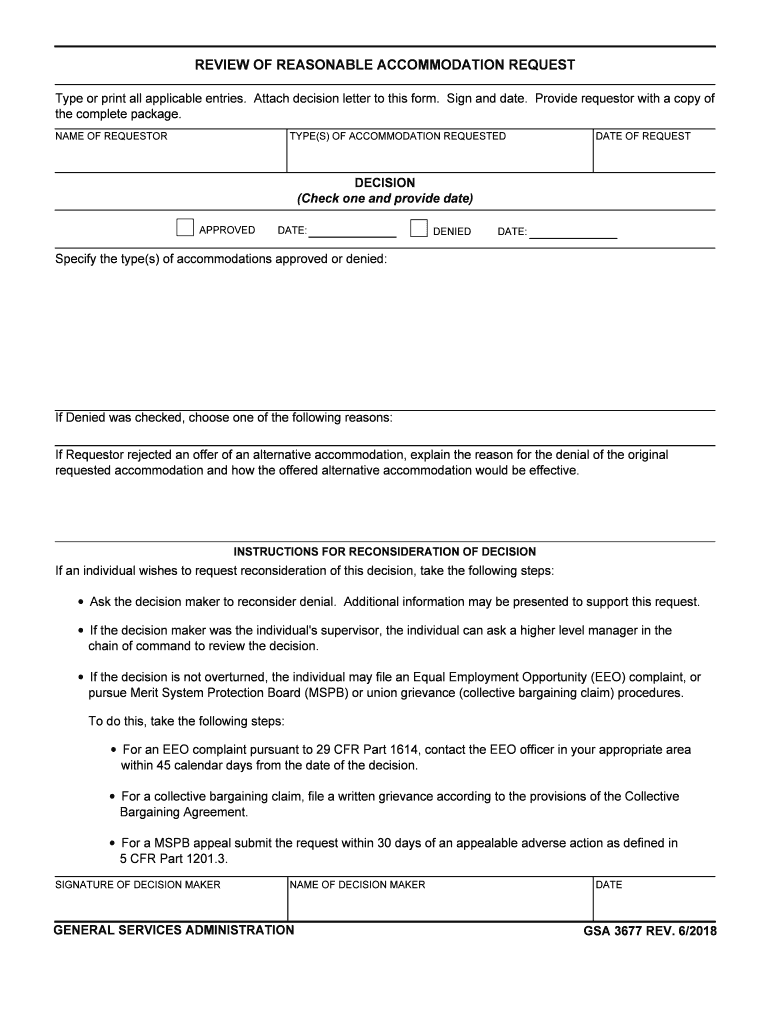
REVIEW of REASONABLE ACCOMMODATION REQUEST Form


What is the review of reasonable accommodation request
The review of reasonable accommodation request is a formal document used by individuals to seek modifications or adjustments in the workplace or educational environment due to a disability. This request is essential for ensuring that individuals with disabilities can perform their job duties or participate in educational programs effectively. The process typically involves outlining specific needs and how these accommodations will assist in overcoming barriers posed by the disability. Understanding the purpose and structure of this request is crucial for both employees and employers.
Steps to complete the review of reasonable accommodation request
Completing the review of reasonable accommodation request involves several key steps:
- Identify the need: Clearly define the disability and how it affects your work or educational performance.
- Gather documentation: Collect relevant medical or psychological documentation that supports your request for accommodation.
- Specify accommodations: List specific accommodations that would assist you, such as flexible hours, assistive technology, or modified duties.
- Submit the request: Send the completed form to the appropriate HR department or educational administrator, ensuring you keep a copy for your records.
- Follow up: After submission, follow up to ensure your request is being reviewed and to discuss any further information needed.
Legal use of the review of reasonable accommodation request
The review of reasonable accommodation request is governed by laws such as the Americans with Disabilities Act (ADA) and Section 504 of the Rehabilitation Act. These laws require employers and educational institutions to provide reasonable accommodations to qualified individuals with disabilities, ensuring equal access to opportunities. It is important that the request is handled in compliance with these regulations, as failure to do so can lead to legal repercussions for the organization. Understanding the legal framework surrounding this request helps protect the rights of individuals seeking accommodations.
Key elements of the review of reasonable accommodation request
Several key elements must be included in the review of reasonable accommodation request to ensure its effectiveness:
- Personal information: Include your name, contact information, and job title or educational program details.
- Description of the disability: Provide a brief overview of the disability and its impact on your daily activities.
- Requested accommodations: Clearly outline the specific accommodations you are requesting and how they will assist you.
- Supporting documentation: Attach any relevant medical or psychological evaluations that substantiate your request.
- Signature and date: Ensure the form is signed and dated to validate the request.
How to obtain the review of reasonable accommodation request
The review of reasonable accommodation request can typically be obtained through your employer's human resources department or the administration office at your educational institution. Many organizations provide this form online, allowing for easy access and completion. If the form is not readily available, it is advisable to request it directly from HR or the relevant administrative office. Ensure that you have the most current version of the form to avoid any issues during the submission process.
Examples of using the review of reasonable accommodation request
Examples of situations where the review of reasonable accommodation request may be applicable include:
- An employee with a visual impairment requesting screen-reading software to perform job tasks effectively.
- A student with a learning disability seeking extended time on exams to accommodate their processing speed.
- An individual with a chronic health condition requesting flexible work hours to manage medical appointments.
These examples illustrate how the review of reasonable accommodation request can facilitate necessary adjustments in various settings, promoting inclusivity and support for individuals with disabilities.
Quick guide on how to complete review of reasonable accommodation request
Complete REVIEW OF REASONABLE ACCOMMODATION REQUEST effortlessly on any device
Digital document management has gained traction among businesses and individuals alike. It offers an ideal eco-friendly substitute for traditional printed and signed documents, allowing you to acquire the necessary form and securely store it online. airSlate SignNow equips you with all the tools you require to create, modify, and electronically sign your documents quickly and without delays. Manage REVIEW OF REASONABLE ACCOMMODATION REQUEST on any device with the airSlate SignNow Android or iOS applications and simplify any document-related task today.
The easiest way to modify and electronically sign REVIEW OF REASONABLE ACCOMMODATION REQUEST with ease
- Obtain REVIEW OF REASONABLE ACCOMMODATION REQUEST and click Get Form to initiate.
- Utilize the tools we offer to complete your document.
- Emphasize signNow sections of your documents or obscure sensitive information with tools specifically provided by airSlate SignNow for that purpose.
- Create your electronic signature using the Sign feature, which takes mere seconds and holds the same legal validity as a conventional wet ink signature.
- Review the details and press the Done button to save your modifications.
- Choose your preferred delivery method for your form, whether by email, text message (SMS), or invitation link, or download it to your computer.
Say goodbye to lost or misplaced documents, tedious form navigation, or mistakes that require reprinting new document copies. airSlate SignNow meets all your document management needs with just a few clicks from your chosen device. Modify and electronically sign REVIEW OF REASONABLE ACCOMMODATION REQUEST to ensure excellent communication at any step of your form preparation process with airSlate SignNow.
Create this form in 5 minutes or less
Create this form in 5 minutes!
How to create an eSignature for the review of reasonable accommodation request
How to make an electronic signature for the Review Of Reasonable Accommodation Request in the online mode
How to generate an electronic signature for the Review Of Reasonable Accommodation Request in Chrome
How to generate an electronic signature for putting it on the Review Of Reasonable Accommodation Request in Gmail
How to create an electronic signature for the Review Of Reasonable Accommodation Request straight from your mobile device
How to make an eSignature for the Review Of Reasonable Accommodation Request on iOS
How to make an electronic signature for the Review Of Reasonable Accommodation Request on Android
People also ask
-
What is the process for a REVIEW OF REASONABLE ACCOMMODATION REQUEST using airSlate SignNow?
The process for a REVIEW OF REASONABLE ACCOMMODATION REQUEST using airSlate SignNow involves creating a digital document that outlines the request and then sending it for electronic signatures. This ensures that all parties can easily review, approve, and keep track of the accommodation request while maintaining a legal record.
-
How does airSlate SignNow ensure security during the REVIEW OF REASONABLE ACCOMMODATION REQUEST?
airSlate SignNow prioritizes security in the REVIEW OF REASONABLE ACCOMMODATION REQUEST through advanced encryption and secure access controls. This protects confidential information and ensures that only authorized individuals can view or sign the document.
-
What are the pricing options for airSlate SignNow when handling a REVIEW OF REASONABLE ACCOMMODATION REQUEST?
Pricing for airSlate SignNow is competitive and designed to be cost-effective for businesses of all sizes. Depending on the features and volume you need, there are several plans available that can accommodate the demands of a REVIEW OF REASONABLE ACCOMMODATION REQUEST.
-
Can I integrate airSlate SignNow with other software to streamline the REVIEW OF REASONABLE ACCOMMODATION REQUEST?
Yes, airSlate SignNow offers integrations with various productivity tools and software platforms. This makes it easier to manage the REVIEW OF REASONABLE ACCOMMODATION REQUEST within your existing workflows, enhancing efficiency and collaboration.
-
What are the key features of airSlate SignNow for managing a REVIEW OF REASONABLE ACCOMMODATION REQUEST?
Key features of airSlate SignNow include customizable templates, automated workflows, and real-time tracking for the REVIEW OF REASONABLE ACCOMMODATION REQUEST. These tools help streamline the process and maintain an organized record for all involved parties.
-
How can airSlate SignNow benefit my organization during the REVIEW OF REASONABLE ACCOMMODATION REQUEST?
airSlate SignNow benefits organizations by making the REVIEW OF REASONABLE ACCOMMODATION REQUEST process faster and more efficient. It reduces paperwork, ensures compliance, and improves record-keeping, thus enhancing overall operational productivity.
-
Is airSlate SignNow suitable for small businesses handling REVIEW OF REASONABLE ACCOMMODATION REQUEST?
Absolutely! airSlate SignNow is designed to be user-friendly and affordable, making it an excellent choice for small businesses managing the REVIEW OF REASONABLE ACCOMMODATION REQUEST. With its straightforward interface, small teams can easily adopt the platform without needing extensive training.
Get more for REVIEW OF REASONABLE ACCOMMODATION REQUEST
- Invoices invoice payment form
- Property notice form
- N a d a book sheet resources stormcloudamz com form
- Form 6774 receipt of critical job elements and retention standard
- Time conflict override request docx registrar oregonstate form
- Employee pto form
- Residential single form
- Texas residency form trinity university
Find out other REVIEW OF REASONABLE ACCOMMODATION REQUEST
- How To Sign Arizona Car Dealer Form
- How To Sign Arkansas Car Dealer Document
- How Do I Sign Colorado Car Dealer PPT
- Can I Sign Florida Car Dealer PPT
- Help Me With Sign Illinois Car Dealer Presentation
- How Can I Sign Alabama Charity Form
- How Can I Sign Idaho Charity Presentation
- How Do I Sign Nebraska Charity Form
- Help Me With Sign Nevada Charity PDF
- How To Sign North Carolina Charity PPT
- Help Me With Sign Ohio Charity Document
- How To Sign Alabama Construction PDF
- How To Sign Connecticut Construction Document
- How To Sign Iowa Construction Presentation
- How To Sign Arkansas Doctors Document
- How Do I Sign Florida Doctors Word
- Can I Sign Florida Doctors Word
- How Can I Sign Illinois Doctors PPT
- How To Sign Texas Doctors PDF
- Help Me With Sign Arizona Education PDF