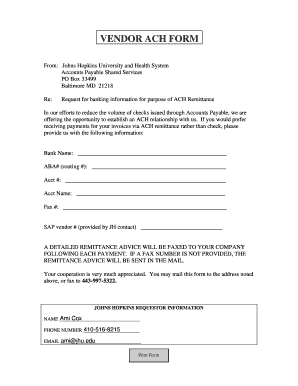
VENDOR ACH FORM Johns Hopkins University


What is the VENDOR ACH FORM Johns Hopkins University
The VENDOR ACH FORM from Johns Hopkins University is a document used by vendors to authorize electronic payments directly into their bank accounts. This form facilitates a streamlined payment process, ensuring that transactions are secure and efficient. By completing this form, vendors can receive payments for goods and services rendered without the delays associated with traditional check processing.
How to use the VENDOR ACH FORM Johns Hopkins University
Using the VENDOR ACH FORM involves several straightforward steps. Vendors must first download the form from the official Johns Hopkins University website. After obtaining the form, vendors should fill in their banking information, including account number and routing number, ensuring accuracy to prevent payment issues. Once completed, the form must be submitted to the appropriate department at the university for processing.
Steps to complete the VENDOR ACH FORM Johns Hopkins University
Completing the VENDOR ACH FORM requires careful attention to detail. Follow these steps:
- Download the form from the official Johns Hopkins University website.
- Fill in the vendor's legal name and business information accurately.
- Provide the bank account details, including the account number and routing number.
- Sign and date the form to validate the information provided.
- Submit the completed form to the designated university department via email or mail.
Key elements of the VENDOR ACH FORM Johns Hopkins University
Several critical components are essential to the VENDOR ACH FORM. These include:
- Vendor Information: The legal name and address of the vendor.
- Banking Details: Accurate account number and routing number for electronic deposits.
- Authorization Signature: A signature from an authorized representative of the vendor.
- Date: The date when the form is completed and signed.
Legal use of the VENDOR ACH FORM Johns Hopkins University
The VENDOR ACH FORM is legally binding once signed by the vendor. It serves as an authorization for Johns Hopkins University to deposit funds directly into the vendor’s bank account. This form complies with federal regulations governing electronic funds transfers, ensuring that both parties adhere to legal standards for financial transactions.
Form Submission Methods
Vendors can submit the completed VENDOR ACH FORM through various methods. The preferred method is electronic submission via email to the designated university department. Alternatively, vendors may choose to mail the form to the university's finance office. In-person submissions are also accepted during business hours, allowing for immediate confirmation of receipt.
Quick guide on how to complete vendor ach form johns hopkins university
Complete VENDOR ACH FORM Johns Hopkins University effortlessly on any device
Online document management has become increasingly popular among organizations and individuals alike. It serves as an ideal eco-friendly alternative to conventional printed and signed documents, allowing you to find the correct form and securely store it online. airSlate SignNow provides you with all the resources necessary to create, modify, and electronically sign your documents promptly without delays. Manage VENDOR ACH FORM Johns Hopkins University on any device using the airSlate SignNow applications for Android or iOS and enhance any document-centric operation today.
How to modify and eSign VENDOR ACH FORM Johns Hopkins University effortlessly
- Obtain VENDOR ACH FORM Johns Hopkins University and click on Get Form to begin.
- Utilize the tools we offer to fill out your form.
- Emphasize pertinent sections of your documents or obscure sensitive details using tools that airSlate SignNow specifically offers for that purpose.
- Create your eSignature with the Sign tool, which takes mere seconds and carries the same legal validity as a conventional wet ink signature.
- Review all the details and click on the Done button to save your changes.
- Select your preferred method to send your form, whether by email, text message (SMS), invitation link, or download it to your computer.
Eliminate the hassle of lost or misplaced files, arduous form searches, or errors that necessitate printing new document copies. airSlate SignNow fulfills all your document management needs in just a few clicks from a device of your choice. Adapt and eSign VENDOR ACH FORM Johns Hopkins University while ensuring outstanding communication at any stage of your form preparation process with airSlate SignNow.
Create this form in 5 minutes or less
Create this form in 5 minutes!
How to create an eSignature for the vendor ach form johns hopkins university
How to create an electronic signature for a PDF online
How to create an electronic signature for a PDF in Google Chrome
How to create an e-signature for signing PDFs in Gmail
How to create an e-signature right from your smartphone
How to create an e-signature for a PDF on iOS
How to create an e-signature for a PDF on Android
People also ask
-
What is the VENDOR ACH FORM Johns Hopkins University?
The VENDOR ACH FORM Johns Hopkins University is a document that allows vendors to set up electronic payments directly to their bank accounts. This form simplifies the payment process, ensuring timely and secure transactions. By using this form, vendors can avoid delays associated with traditional payment methods.
-
How can I access the VENDOR ACH FORM Johns Hopkins University?
You can easily access the VENDOR ACH FORM Johns Hopkins University through the official Johns Hopkins University website or by contacting their procurement department. The form is typically available in a downloadable format for your convenience. Make sure to fill it out completely to avoid processing delays.
-
What are the benefits of using the VENDOR ACH FORM Johns Hopkins University?
Using the VENDOR ACH FORM Johns Hopkins University offers several benefits, including faster payment processing and reduced administrative overhead. It enhances cash flow for vendors by ensuring payments are made directly to their bank accounts. Additionally, it minimizes the risk of lost checks and provides a more secure payment method.
-
Is there a fee associated with the VENDOR ACH FORM Johns Hopkins University?
There are typically no fees associated with submitting the VENDOR ACH FORM Johns Hopkins University. However, vendors should check with the university's finance department for any specific conditions or potential charges related to electronic payments. This makes it a cost-effective solution for managing vendor payments.
-
What information is required to complete the VENDOR ACH FORM Johns Hopkins University?
To complete the VENDOR ACH FORM Johns Hopkins University, you will need to provide your bank account details, including the account number and routing number. Additionally, personal and business information such as your name, address, and tax identification number may be required. Ensure all information is accurate to avoid processing issues.
-
Can the VENDOR ACH FORM Johns Hopkins University be submitted electronically?
Yes, the VENDOR ACH FORM Johns Hopkins University can often be submitted electronically, depending on the university's policies. This allows for a quicker processing time and reduces the need for physical paperwork. Check the submission guidelines provided by Johns Hopkins University for specific instructions.
-
How long does it take to process the VENDOR ACH FORM Johns Hopkins University?
The processing time for the VENDOR ACH FORM Johns Hopkins University can vary, but it typically takes a few business days once submitted. Vendors should allow sufficient time for processing, especially if they are expecting payments. For the most accurate timeline, contact the university's finance department directly.
Get more for VENDOR ACH FORM Johns Hopkins University
- Abkc point tracker form
- Printable hipaa notice of privacy practices form
- Printable federal tax forms
- Utah new hire registry reporting form
- Pef performance evaluation
- Bocconi cv template form
- Online applications assistance form
- Solar construction safety manual solar construction safety coshnetwork form
Find out other VENDOR ACH FORM Johns Hopkins University
- How To Integrate Sign in Banking
- How To Use Sign in Banking
- Help Me With Use Sign in Banking
- Can I Use Sign in Banking
- How Do I Install Sign in Banking
- How To Add Sign in Banking
- How Do I Add Sign in Banking
- How Can I Add Sign in Banking
- Can I Add Sign in Banking
- Help Me With Set Up Sign in Government
- How To Integrate eSign in Banking
- How To Use eSign in Banking
- How To Install eSign in Banking
- How To Add eSign in Banking
- How To Set Up eSign in Banking
- How To Save eSign in Banking
- How To Implement eSign in Banking
- How To Set Up eSign in Construction
- How To Integrate eSign in Doctors
- How To Use eSign in Doctors