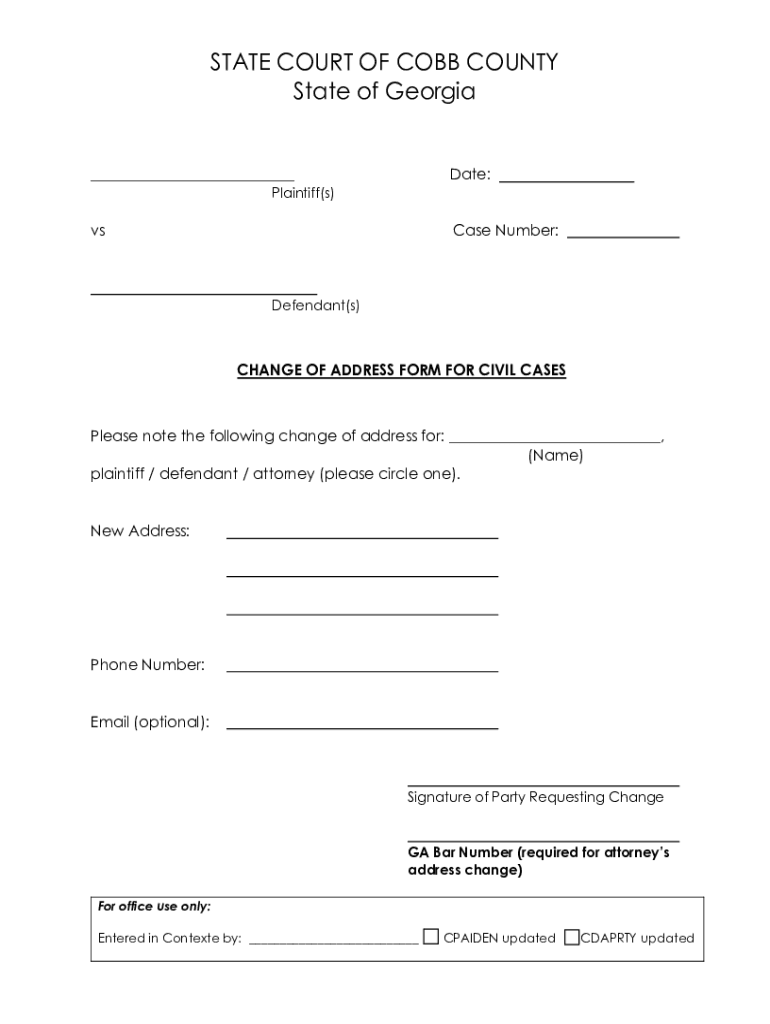
CHANGE of ADDRESS FORM for CIVIL CASES


Understanding the Change of Address Form for Civil Cases
The change of address form for civil cases is a legal document that allows individuals involved in a civil case to officially notify the court and other parties of their new address. This form is essential for ensuring that all legal communications, notifications, and documents are sent to the correct location. It is used in various civil proceedings, including family law, personal injury, and contract disputes. By keeping your address updated, you help maintain the integrity of the legal process and avoid potential complications arising from missed communications.
Steps to Complete the Change of Address Form for Civil Cases
Completing the change of address form for civil cases involves several straightforward steps:
- Obtain the Form: Access the appropriate change of address form from your local court or online resources.
- Fill in Personal Information: Provide your full name, case number, and current address, along with the new address.
- Sign and Date: Ensure that you sign and date the form to validate it.
- Submit the Form: File the completed form with the court and serve copies to all parties involved in the case.
Legal Use of the Change of Address Form for Civil Cases
The legal use of the change of address form is crucial for maintaining proper communication in civil cases. Courts require that all parties are informed of any changes in address to ensure that legal documents, notices, and court dates are delivered correctly. Failing to submit this form can result in missed notifications, which may adversely affect your case. It is a legal obligation to keep the court informed of your current address to uphold the rights of all parties involved.
Obtaining the Change of Address Form for Civil Cases
You can obtain the change of address form for civil cases through several methods:
- Local Court Website: Many courts provide downloadable forms on their official websites.
- In-Person Request: Visit the clerk's office at your local court to request a physical copy of the form.
- Legal Aid Organizations: Some nonprofit organizations offer assistance and may have the forms available.
Key Elements of the Change of Address Form for Civil Cases
The key elements of the change of address form typically include:
- Personal Information: Full name and contact details of the individual submitting the form.
- Case Information: Case number and title, ensuring the form is linked to the correct legal matter.
- New Address: The complete new address where notifications should be sent.
- Signature: A signature affirming the accuracy of the provided information.
Form Submission Methods
Submitting the change of address form can be done through various methods, depending on the court's requirements:
- Online Submission: Some courts allow electronic filing through their websites.
- Mail: You can send the completed form via postal mail to the court clerk's office.
- In-Person Filing: Deliver the form directly to the clerk's office for immediate processing.
Quick guide on how to complete change of address form for civil cases
Easily Prepare CHANGE OF ADDRESS FORM FOR CIVIL CASES on Any Device
Web-based document management has become increasingly popular among businesses and individuals. It offers a great eco-friendly substitute for conventional printed and signed documents, as you can obtain the necessary form and securely store it online. airSlate SignNow equips you with all the tools you require to create, modify, and eSign your documents swiftly without delays. Manage CHANGE OF ADDRESS FORM FOR CIVIL CASES on any device using the airSlate SignNow Android or iOS applications and enhance any document-related procedure today.
Effortlessly Modify and eSign CHANGE OF ADDRESS FORM FOR CIVIL CASES
- Locate CHANGE OF ADDRESS FORM FOR CIVIL CASES and click on Get Form to get started.
- Utilize the tools we provide to complete your document.
- Emphasize important sections of your documents or conceal sensitive information with tools that airSlate SignNow offers specifically for that purpose.
- Generate your signature using the Sign tool, which takes seconds and carries the same legal validity as a traditional handwritten signature.
- Review the information and click on the Done button to save your changes.
- Choose how you wish to send your form, via email, SMS, or invitation link, or download it to your computer.
Eliminate the hassle of lost or misplaced documents, tedious form searches, or mistakes that necessitate printing new copies. airSlate SignNow meets all your document management needs in a few clicks from any device you prefer. Modify and eSign CHANGE OF ADDRESS FORM FOR CIVIL CASES and ensure excellent communication at any stage of the form preparation process with airSlate SignNow.
Create this form in 5 minutes or less
Create this form in 5 minutes!
How to create an eSignature for the change of address form for civil cases
How to create an electronic signature for a PDF online
How to create an electronic signature for a PDF in Google Chrome
How to create an e-signature for signing PDFs in Gmail
How to create an e-signature right from your smartphone
How to create an e-signature for a PDF on iOS
How to create an e-signature for a PDF on Android
People also ask
-
What is a change of address form?
A change of address form is a document used to officially notify relevant parties of a new address. This form is essential for ensuring that important communications and services are redirected to your new location. Using airSlate SignNow, you can easily create and eSign your change of address form online.
-
How can I create a change of address form using airSlate SignNow?
Creating a change of address form with airSlate SignNow is simple. You can start by selecting a template or creating a new document from scratch. Once your form is ready, you can add fields for signatures and other necessary information, making the process quick and efficient.
-
Is there a cost associated with using the change of address form feature?
Yes, airSlate SignNow offers various pricing plans that include the ability to create and manage change of address forms. Our plans are designed to be cost-effective, ensuring that businesses of all sizes can access the tools they need without breaking the bank. You can choose a plan that best fits your needs.
-
What are the benefits of using airSlate SignNow for my change of address form?
Using airSlate SignNow for your change of address form provides numerous benefits, including ease of use, quick turnaround times, and secure eSigning capabilities. Additionally, our platform allows for seamless collaboration, enabling multiple parties to sign and approve the form efficiently.
-
Can I integrate airSlate SignNow with other applications for my change of address form?
Absolutely! airSlate SignNow offers integrations with various applications, allowing you to streamline your workflow. Whether you need to connect with CRM systems, cloud storage, or other business tools, our platform can help you manage your change of address form seamlessly.
-
How secure is my change of address form when using airSlate SignNow?
Security is a top priority at airSlate SignNow. Your change of address form is protected with advanced encryption and secure storage protocols. We ensure that your sensitive information remains confidential and is only accessible to authorized users.
-
Can I track the status of my change of address form?
Yes, airSlate SignNow provides tracking features that allow you to monitor the status of your change of address form. You will receive notifications when the form is viewed, signed, or completed, giving you peace of mind and keeping you informed throughout the process.
Get more for CHANGE OF ADDRESS FORM FOR CIVIL CASES
Find out other CHANGE OF ADDRESS FORM FOR CIVIL CASES
- eSignature New York Police NDA Now
- eSignature North Carolina Police Claim Secure
- eSignature New York Police Notice To Quit Free
- eSignature North Dakota Real Estate Quitclaim Deed Later
- eSignature Minnesota Sports Rental Lease Agreement Free
- eSignature Minnesota Sports Promissory Note Template Fast
- eSignature Minnesota Sports Forbearance Agreement Online
- eSignature Oklahoma Real Estate Business Plan Template Free
- eSignature South Dakota Police Limited Power Of Attorney Online
- How To eSignature West Virginia Police POA
- eSignature Rhode Island Real Estate Letter Of Intent Free
- eSignature Rhode Island Real Estate Business Letter Template Later
- eSignature South Dakota Real Estate Lease Termination Letter Simple
- eSignature Tennessee Real Estate Cease And Desist Letter Myself
- How To eSignature New Mexico Sports Executive Summary Template
- Can I eSignature Utah Real Estate Operating Agreement
- eSignature Vermont Real Estate Warranty Deed Online
- eSignature Vermont Real Estate Operating Agreement Online
- eSignature Utah Real Estate Emergency Contact Form Safe
- eSignature Washington Real Estate Lease Agreement Form Mobile