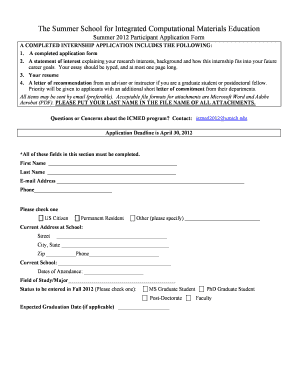
Application DOC Board of Representatives Umich Form


What is the Application doc Board Of Representatives Umich
The Application doc Board Of Representatives Umich is a formal document used by students at the University of Michigan to apply for representation within student governance. This application is crucial for those looking to engage in leadership roles and contribute to decision-making processes that affect the student body. The document typically outlines the applicant's qualifications, motivations for seeking a position, and any relevant experiences that demonstrate their capability to represent their peers effectively.
How to use the Application doc Board Of Representatives Umich
Using the Application doc Board Of Representatives Umich involves several steps to ensure that your submission is complete and meets all necessary requirements. First, download the application form from the official University of Michigan website or the designated student governance portal. Next, fill out the required fields accurately, providing detailed information about your background and reasons for applying. Once completed, submit the application according to the specified submission guidelines, which may include online submission or in-person delivery to the appropriate office.
Steps to complete the Application doc Board Of Representatives Umich
Completing the Application doc Board Of Representatives Umich requires careful attention to detail. Follow these steps:
- Download the application form from the University of Michigan's official resources.
- Read the instructions thoroughly to understand the requirements.
- Fill in your personal information, including name, student ID, and contact details.
- Provide a statement of purpose, outlining your motivations and qualifications.
- Include any relevant extracurricular activities or leadership experiences.
- Review your application for completeness and accuracy.
- Submit the application by the specified deadline, ensuring it reaches the correct office.
Eligibility Criteria
To apply for the Application doc Board Of Representatives Umich, candidates must meet certain eligibility criteria. Typically, applicants must be enrolled as students at the University of Michigan and maintain good academic standing. Additionally, some positions may have specific requirements regarding year of study or prior involvement in student organizations. It is essential to review the specific eligibility requirements outlined in the application guidelines to ensure compliance.
Required Documents
When submitting the Application doc Board Of Representatives Umich, applicants may need to provide additional documentation to support their application. Commonly required documents include:
- A completed application form.
- A personal statement or essay detailing your qualifications and motivations.
- Letters of recommendation from faculty or peers, if specified.
- Any relevant transcripts or proof of academic standing.
Form Submission Methods
The Application doc Board Of Representatives Umich can typically be submitted through various methods, depending on the guidelines set by the student governance body. Common submission methods include:
- Online submission via the university’s governance portal.
- Mailing a hard copy to the designated office.
- In-person delivery to the student governance office during business hours.
Quick guide on how to complete application doc board of representatives umich
Complete [SKS] effortlessly on any gadget
Digital document management has gained traction among businesses and individuals. It offers an excellent environmentally friendly alternative to traditional printed and signed documents, allowing you to obtain the necessary form and securely store it online. airSlate SignNow equips you with all the tools you need to create, modify, and eSign your documents quickly and without hassle. Manage [SKS] on any gadget with the airSlate SignNow Android or iOS applications and enhance any document-based process today.
How to modify and eSign [SKS] with ease
- Obtain [SKS] and click Get Form to begin.
- Use the tools we provide to fill out your document.
- Emphasize important sections of your documents or redact sensitive information with tools that airSlate SignNow offers specifically for that purpose.
- Generate your signature using the Sign tool, which takes only seconds and has the same legal validity as a conventional wet ink signature.
- Review all the details and click on the Done button to save your changes.
- Choose how you wish to share your form, via email, SMS, or invitation link, or download it to your computer.
Say goodbye to lost or misplaced documents, tedious form hunting, or mistakes that necessitate printing new copies. airSlate SignNow meets your document management needs in just a few clicks from any device of your choosing. Edit and eSign [SKS] to ensure excellent communication throughout the form preparation process with airSlate SignNow.
Create this form in 5 minutes or less
Related searches to Application doc Board Of Representatives Umich
Create this form in 5 minutes!
How to create an eSignature for the application doc board of representatives umich
How to create an electronic signature for a PDF online
How to create an electronic signature for a PDF in Google Chrome
How to create an e-signature for signing PDFs in Gmail
How to create an e-signature right from your smartphone
How to create an e-signature for a PDF on iOS
How to create an e-signature for a PDF on Android
People also ask
-
What is the Application doc Board Of Representatives Umich?
The Application doc Board Of Representatives Umich is a digital document designed to streamline the application process for representatives at the University of Michigan. It allows users to fill out, sign, and submit their applications electronically, ensuring a more efficient and organized submission process.
-
How does airSlate SignNow enhance the Application doc Board Of Representatives Umich?
airSlate SignNow enhances the Application doc Board Of Representatives Umich by providing a user-friendly platform for eSigning and document management. This ensures that all applications are processed quickly and securely, reducing the time spent on paperwork and improving overall efficiency.
-
What are the pricing options for using airSlate SignNow with the Application doc Board Of Representatives Umich?
airSlate SignNow offers various pricing plans to accommodate different needs, including options for individuals and organizations. By choosing the right plan, users can access features that specifically support the Application doc Board Of Representatives Umich, ensuring cost-effective solutions for document management.
-
What features does airSlate SignNow offer for the Application doc Board Of Representatives Umich?
airSlate SignNow provides features such as customizable templates, secure eSigning, and real-time tracking for the Application doc Board Of Representatives Umich. These features help streamline the application process, making it easier for representatives to manage their submissions efficiently.
-
Can I integrate airSlate SignNow with other tools for the Application doc Board Of Representatives Umich?
Yes, airSlate SignNow offers integrations with various applications and platforms, enhancing the functionality of the Application doc Board Of Representatives Umich. This allows users to connect their existing workflows and improve collaboration across different tools.
-
What are the benefits of using airSlate SignNow for the Application doc Board Of Representatives Umich?
Using airSlate SignNow for the Application doc Board Of Representatives Umich provides numerous benefits, including increased efficiency, reduced paperwork, and enhanced security. These advantages help ensure that the application process is smooth and reliable for all representatives involved.
-
Is airSlate SignNow secure for handling the Application doc Board Of Representatives Umich?
Absolutely! airSlate SignNow employs advanced security measures to protect the Application doc Board Of Representatives Umich and all associated documents. This includes encryption, secure access controls, and compliance with industry standards to ensure the safety of your sensitive information.
Get more for Application doc Board Of Representatives Umich
Find out other Application doc Board Of Representatives Umich
- How Can I eSign Illinois Healthcare / Medical Presentation
- Can I eSign Hawaii High Tech Document
- How Can I eSign Hawaii High Tech Document
- How Do I eSign Hawaii High Tech Document
- Can I eSign Hawaii High Tech Word
- How Can I eSign Hawaii High Tech Form
- How Do I eSign New Mexico Healthcare / Medical Word
- How To eSign Washington High Tech Presentation
- Help Me With eSign Vermont Healthcare / Medical PPT
- How To eSign Arizona Lawers PDF
- How To eSign Utah Government Word
- How Can I eSign Connecticut Lawers Presentation
- Help Me With eSign Hawaii Lawers Word
- How Can I eSign Hawaii Lawers Document
- How To eSign Hawaii Lawers PPT
- Help Me With eSign Hawaii Insurance PPT
- Help Me With eSign Idaho Insurance Presentation
- Can I eSign Indiana Insurance Form
- How To eSign Maryland Insurance PPT
- Can I eSign Arkansas Life Sciences PDF