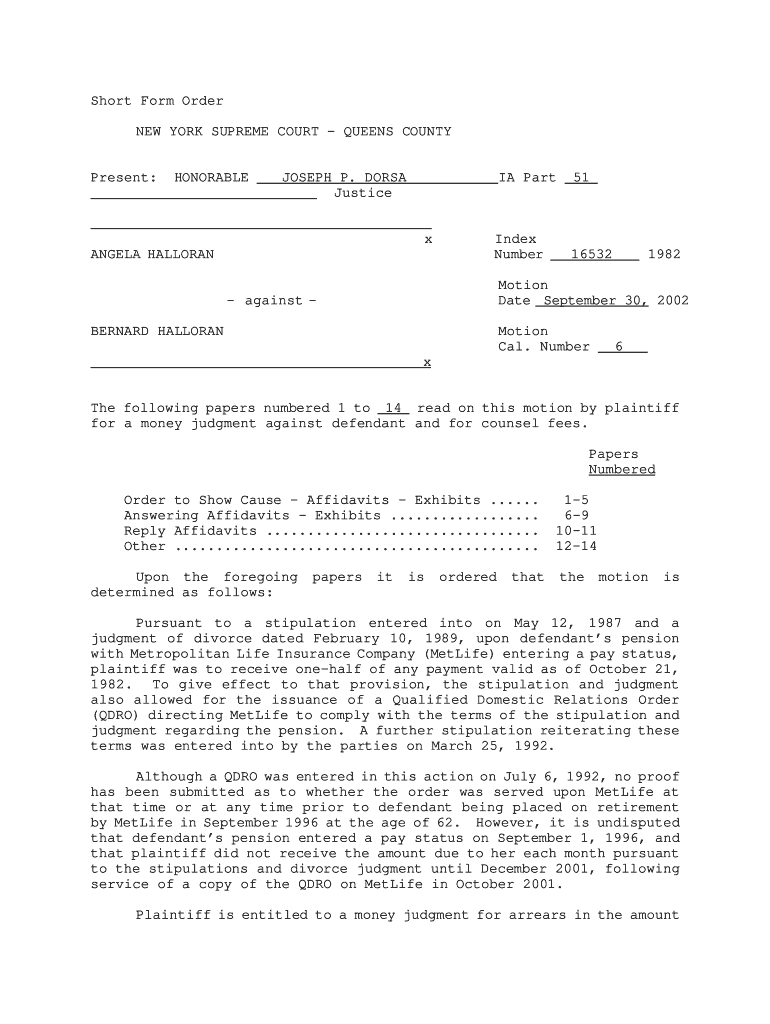
Nys Order of Protection Form


What is the NYS Order of Protection Form
The NYS Order of Protection Form is a legal document used in New York State to request protection from an individual who poses a threat or has committed acts of violence. This form is crucial for those seeking a restraining order, as it outlines the specific behaviors that need to be addressed, such as harassment, stalking, or physical abuse. The order can provide various protections, including prohibiting the abuser from contacting or coming near the victim, and it can be temporary or permanent depending on the circumstances.
Steps to Complete the NYS Order of Protection Form
Completing the NYS Order of Protection Form involves several important steps to ensure that the document is filled out correctly and meets legal requirements. Start by gathering necessary information, including details about the individuals involved, the nature of the threats or abuse, and any witnesses. Next, accurately fill out the form, ensuring clarity and completeness in your descriptions. After completing the form, review it for any errors or omissions before submitting it to the appropriate court. It is advisable to keep a copy for your records.
How to Obtain the NYS Order of Protection Form
The NYS Order of Protection Form can be obtained through various channels. Courts in New York State provide access to the form, which can typically be found on their official websites or directly at the courthouse. Additionally, legal aid organizations and domestic violence shelters often have copies available and can assist individuals in filling them out. It is important to ensure that you are using the most current version of the form to avoid any issues during the filing process.
Legal Use of the NYS Order of Protection Form
To ensure the legal validity of the NYS Order of Protection Form, it must be completed and submitted according to state laws. This includes filing the form in the correct jurisdiction and adhering to any specific requirements set forth by the court. Once filed, a judge will review the application and determine whether to grant the order based on the evidence presented. It is essential to understand that misuse of the form, such as filing false claims, can lead to legal penalties.
Key Elements of the NYS Order of Protection Form
The NYS Order of Protection Form includes several key elements that must be addressed for it to be effective. These elements typically include the names and addresses of both the petitioner and the respondent, a detailed account of the incidents leading to the request for protection, and the specific relief sought, such as no contact orders or temporary custody arrangements. Providing thorough and accurate information is vital for the court's understanding and decision-making.
Form Submission Methods (Online / Mail / In-Person)
The NYS Order of Protection Form can be submitted through various methods, depending on the court's procedures. Individuals may have the option to file the form in person at the courthouse, which allows for immediate feedback and assistance. Some jurisdictions may also offer online filing options for convenience. Alternatively, the form can be mailed to the court, but this method may result in delays. It is important to check with the local court to confirm the available submission methods.
Eligibility Criteria
To file for a NYS Order of Protection, certain eligibility criteria must be met. Generally, the petitioner must have a qualifying relationship with the respondent, which can include family members, intimate partners, or individuals with whom they share a child. Additionally, there must be evidence of recent threats or acts of violence. Understanding these criteria is essential to determine if filing for an order of protection is appropriate in your situation.
Quick guide on how to complete nys order of protection form
Complete Nys Order Of Protection Form seamlessly on any device
Online document management has gained popularity among businesses and individuals alike. It offers an excellent eco-friendly alternative to traditional printed and signed papers, as you can easily find the right form and securely store it online. airSlate SignNow provides all the resources you require to create, edit, and eSign your documents promptly without hassles. Handle Nys Order Of Protection Form on any device with airSlate SignNow Android or iOS applications and enhance any document-centric operation today.
The easiest way to modify and eSign Nys Order Of Protection Form with minimal effort
- Find Nys Order Of Protection Form and click Get Form to begin.
- Leverage the tools we offer to complete your document.
- Emphasize important sections of the documents or obscure sensitive information using tools that airSlate SignNow specifically offers for this purpose.
- Generate your eSignature with the Sign tool, which takes mere seconds and holds the same legal validity as a conventional ink signature.
- Review the details and click on the Done button to save your changes.
- Select your preferred method to send your form, whether by email, text message (SMS), invitation link, or download it to your computer.
Put an end to lost or misplaced documents, tedious form searching, or errors that necessitate printing new document copies. airSlate SignNow meets all your document management needs in just a few clicks from your preferred device. Edit and eSign Nys Order Of Protection Form and ensure excellent communication at any step of the document preparation journey with airSlate SignNow.
Create this form in 5 minutes or less
Create this form in 5 minutes!
How to create an eSignature for the nys order of protection form
How to create an electronic signature for a PDF online
How to create an electronic signature for a PDF in Google Chrome
How to create an e-signature for signing PDFs in Gmail
How to create an e-signature right from your smartphone
How to create an e-signature for a PDF on iOS
How to create an e-signature for a PDF on Android
People also ask
-
What is a restraining order in NY and how can airSlate SignNow help?
A restraining order in NY is a legal order designed to protect an individual from harassment or harm. With airSlate SignNow, you can efficiently create, manage, and eSign restraining orders, ensuring that you follow the necessary legal procedures smoothly.
-
How much does it cost to use airSlate SignNow for managing a restraining order in NY?
airSlate SignNow offers a range of pricing plans that are cost-effective and tailored to your needs for managing a restraining order in NY. You can choose a plan that fits your budget, ensuring that you have access to all essential features without overspending.
-
What features does airSlate SignNow offer for handling restraining orders in NY?
airSlate SignNow provides a variety of features that simplify the process of handling restraining orders in NY, including electronic signatures, document templates, and secure cloud storage. These tools help streamline your workflow and ensure that your documents are legally compliant.
-
Can airSlate SignNow help me track the status of my restraining order in NY?
Yes, airSlate SignNow allows you to track the status of your restraining order in NY in real-time. You can easily check when documents have been signed and obtain visibility into the overall process, enhancing your peace of mind.
-
What are the benefits of using airSlate SignNow for restraining orders in NY?
Using airSlate SignNow for restraining orders in NY offers signNow benefits such as improved efficiency, reduced paperwork, and enhanced security. The platform ensures that your sensitive documents are protected while allowing quick access to signing and managing documents.
-
Is airSlate SignNow compliant with NY laws regarding restraining orders?
Yes, airSlate SignNow is designed to comply with NY laws regarding restraining orders. The platform ensures that all eSigned documents meet legal standards, providing you with the confidence that your submissions are valid and enforceable.
-
Can I integrate airSlate SignNow with other tools for managing restraining orders in NY?
Absolutely! airSlate SignNow offers seamless integrations with various applications, which can help you manage your restraining orders in NY more efficiently. You can connect it with popular tools like Google Drive and Zapier to streamline your workflows.
Get more for Nys Order Of Protection Form
- Mentoring log template 257387487 form
- Student health profile form
- Department of homeland security form i 9 department of homeland security form i 9
- Lion phylogeny finding connections answer key form
- Aklat ng san benito pdf form
- Schedule of loss form
- Cm form 16 wage theft prevention the city of boston has
- Professional practitioner certificate form
Find out other Nys Order Of Protection Form
- How Do I Electronic signature Georgia Courts Agreement
- Electronic signature Georgia Courts Rental Application Fast
- How Can I Electronic signature Hawaii Courts Purchase Order Template
- How To Electronic signature Indiana Courts Cease And Desist Letter
- How Can I Electronic signature New Jersey Sports Purchase Order Template
- How Can I Electronic signature Louisiana Courts LLC Operating Agreement
- How To Electronic signature Massachusetts Courts Stock Certificate
- Electronic signature Mississippi Courts Promissory Note Template Online
- Electronic signature Montana Courts Promissory Note Template Now
- Electronic signature Montana Courts Limited Power Of Attorney Safe
- Electronic signature Oklahoma Sports Contract Safe
- Electronic signature Oklahoma Sports RFP Fast
- How To Electronic signature New York Courts Stock Certificate
- Electronic signature South Carolina Sports Separation Agreement Easy
- Electronic signature Virginia Courts Business Plan Template Fast
- How To Electronic signature Utah Courts Operating Agreement
- Electronic signature West Virginia Courts Quitclaim Deed Computer
- Electronic signature West Virginia Courts Quitclaim Deed Free
- Electronic signature Virginia Courts Limited Power Of Attorney Computer
- Can I Sign Alabama Banking PPT