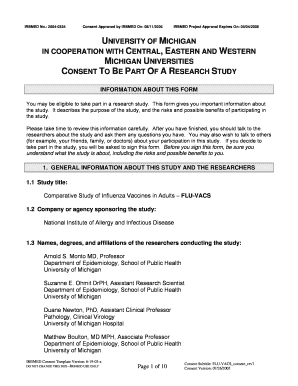
Consent Form University of Michigan Umich


What is the Consent Form University Of Michigan Umich
The Consent Form from the University of Michigan (UMich) is a crucial document that ensures participants are informed about the nature and purpose of a study or activity. This form is designed to protect the rights and welfare of individuals involved in research or educational programs. By signing the Consent Form, participants acknowledge their understanding of the study's objectives, procedures, potential risks, and benefits. This form is essential for compliance with ethical standards and legal requirements governing research practices.
How to use the Consent Form University Of Michigan Umich
Using the Consent Form from UMich involves several steps to ensure proper completion and submission. First, participants should carefully read the entire form to understand the information provided. Next, individuals must fill in any required personal details accurately. It is important to ask questions if any part of the form is unclear. Once completed, the form must be signed and dated to indicate consent. Participants should keep a copy of the signed form for their records. This process helps maintain transparency and trust between researchers and participants.
Steps to complete the Consent Form University Of Michigan Umich
Completing the Consent Form from UMich involves a clear series of steps:
- Read the entire form thoroughly to understand its contents.
- Provide any required personal information, such as name and contact details.
- Review the information regarding the study, including risks and benefits.
- Ask the researcher any questions to clarify doubts.
- Sign and date the form to indicate your consent.
- Keep a copy of the signed form for your personal records.
These steps ensure that participants are fully informed and agree to participate in the research or activity.
Key elements of the Consent Form University Of Michigan Umich
The Consent Form from UMich includes several key elements that are essential for informed consent:
- Study Purpose: A clear explanation of the study's objectives.
- Procedures: Detailed description of what participation entails.
- Risks and Benefits: Information about potential risks and expected benefits of participation.
- Confidentiality: Assurance regarding the privacy of participants' information.
- Voluntary Participation: Statement emphasizing that participation is optional and can be withdrawn at any time.
These elements are designed to ensure that participants make informed decisions about their involvement in research.
Legal use of the Consent Form University Of Michigan Umich
The Consent Form from UMich is legally binding and serves to protect both the participants and the researchers. It complies with federal regulations and ethical guidelines that govern human subjects research. By signing the form, participants consent to the terms outlined and acknowledge their understanding of the study. This legal framework ensures that ethical standards are upheld, safeguarding participants' rights and welfare throughout the research process.
How to obtain the Consent Form University Of Michigan Umich
To obtain the Consent Form from the University of Michigan, individuals can typically access it through the research study's official website or directly from the research team. Researchers often provide the form during initial meetings or information sessions. If the form is not readily available, participants can request it by contacting the research team or the appropriate department at UMich. Ensuring that the correct version of the form is used is vital for compliance and clarity.
Quick guide on how to complete consent form university of michigan umich
Easily prepare [SKS] on any device
Digital document management has gained traction among businesses and individuals alike. It offers a perfect eco-friendly substitute for traditional printed and signed documents, as you can access the necessary form and securely keep it online. airSlate SignNow equips you with all the tools required to create, edit, and electronically sign your documents quickly and without hassle. Manage [SKS] on any device using the airSlate SignNow apps for Android or iOS and streamline any document-related process today.
The easiest way to edit and electronically sign [SKS] effortlessly
- Obtain [SKS] and click Acquire Form to begin.
- Utilize the tools we offer to fill out your document.
- Emphasize relevant sections of the documents or redact sensitive information with tools provided by airSlate SignNow specifically for that task.
- Create your electronic signature using the Sign tool, which only takes seconds and carries the same legal validity as a conventional wet ink signature.
- Review the details and hit the Complete button to save your modifications.
- Select how you wish to share your form, via email, SMS, invitation link, or download it to your computer.
Eliminate concerns about lost or misplaced documents, cumbersome form navigation, or errors that require reprinting new document copies. airSlate SignNow fulfills all your document management needs in just a few clicks from any device you choose. Edit and electronically sign [SKS] to ensure excellent communication throughout the entire form preparation process with airSlate SignNow.
Create this form in 5 minutes or less
Related searches to Consent Form University Of Michigan Umich
Create this form in 5 minutes!
How to create an eSignature for the consent form university of michigan umich
How to create an electronic signature for a PDF online
How to create an electronic signature for a PDF in Google Chrome
How to create an e-signature for signing PDFs in Gmail
How to create an e-signature right from your smartphone
How to create an e-signature for a PDF on iOS
How to create an e-signature for a PDF on Android
People also ask
-
What is the Consent Form University Of Michigan Umich?
The Consent Form University Of Michigan Umich is a digital document designed to streamline the process of obtaining consent for various activities at the University of Michigan. This form ensures that all necessary legal and ethical guidelines are met while providing a user-friendly experience for both students and faculty.
-
How can I create a Consent Form University Of Michigan Umich using airSlate SignNow?
Creating a Consent Form University Of Michigan Umich with airSlate SignNow is simple. You can start by selecting a template or creating a new document from scratch, then customize it to meet your specific needs. The platform allows you to add fields for signatures, dates, and other necessary information.
-
Is there a cost associated with using the Consent Form University Of Michigan Umich?
Yes, there is a cost associated with using the Consent Form University Of Michigan Umich through airSlate SignNow. However, the pricing is competitive and offers various plans to suit different needs, ensuring that you get a cost-effective solution for your document signing requirements.
-
What features does airSlate SignNow offer for the Consent Form University Of Michigan Umich?
airSlate SignNow offers a range of features for the Consent Form University Of Michigan Umich, including customizable templates, electronic signatures, and secure document storage. Additionally, the platform provides tracking and notifications, ensuring you stay updated on the status of your documents.
-
Can I integrate the Consent Form University Of Michigan Umich with other applications?
Absolutely! airSlate SignNow allows for seamless integration with various applications, making it easy to incorporate the Consent Form University Of Michigan Umich into your existing workflows. This includes popular tools like Google Drive, Salesforce, and more, enhancing your productivity.
-
What are the benefits of using airSlate SignNow for the Consent Form University Of Michigan Umich?
Using airSlate SignNow for the Consent Form University Of Michigan Umich offers numerous benefits, including increased efficiency, reduced paperwork, and enhanced security. The platform simplifies the signing process, allowing for quicker approvals and better compliance with university regulations.
-
Is the Consent Form University Of Michigan Umich legally binding?
Yes, the Consent Form University Of Michigan Umich created through airSlate SignNow is legally binding. The platform complies with e-signature laws, ensuring that all signed documents hold the same legal weight as traditional paper forms, providing peace of mind for users.
Get more for Consent Form University Of Michigan Umich
Find out other Consent Form University Of Michigan Umich
- How To Integrate Sign in Banking
- How To Use Sign in Banking
- Help Me With Use Sign in Banking
- Can I Use Sign in Banking
- How Do I Install Sign in Banking
- How To Add Sign in Banking
- How Do I Add Sign in Banking
- How Can I Add Sign in Banking
- Can I Add Sign in Banking
- Help Me With Set Up Sign in Government
- How To Integrate eSign in Banking
- How To Use eSign in Banking
- How To Install eSign in Banking
- How To Add eSign in Banking
- How To Set Up eSign in Banking
- How To Save eSign in Banking
- How To Implement eSign in Banking
- How To Set Up eSign in Construction
- How To Integrate eSign in Doctors
- How To Use eSign in Doctors