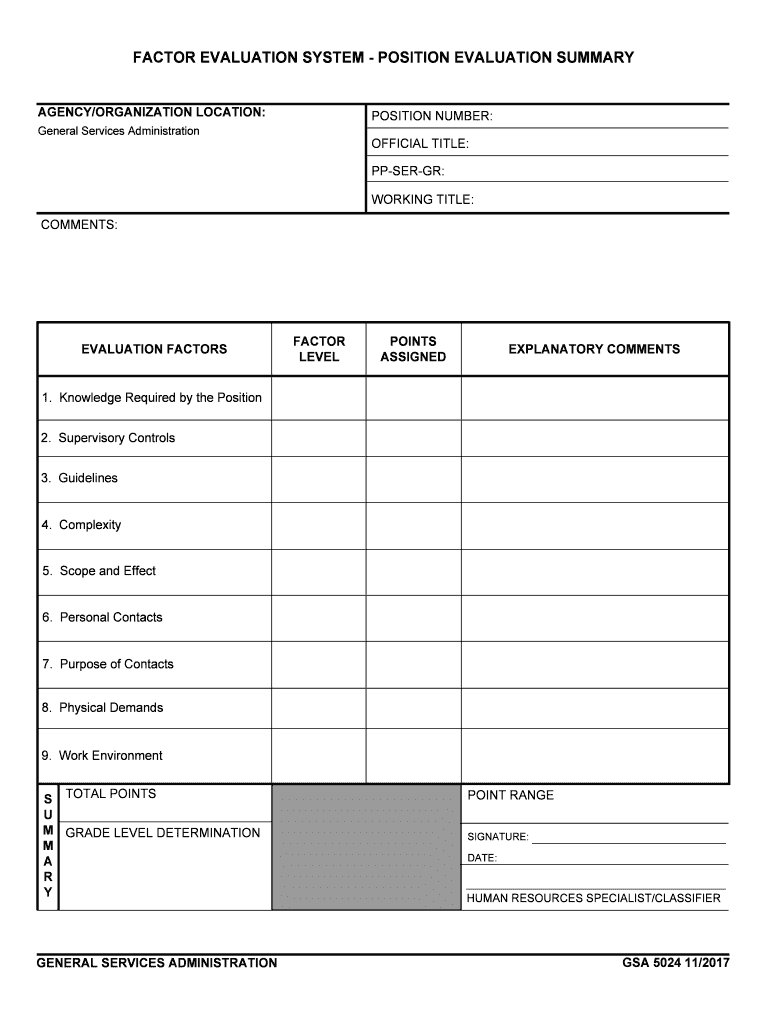
FACTOR EVALUATION SYSTEM POSITION EVALUATION SUMMARY Form


Understanding the factor evaluation system position evaluation summary
The factor evaluation system position evaluation summary is a structured document used primarily in the federal workforce to assess job positions based on specific criteria. This summary helps determine the appropriate classification and pay grade for various roles within an organization. It provides a clear outline of the responsibilities, required skills, and the overall importance of a position, ensuring that employees are compensated fairly according to their job duties and contributions.
Steps to complete the factor evaluation system position evaluation summary
Completing the factor evaluation system position evaluation summary involves several key steps:
- Gather job information: Collect detailed information about the position, including job descriptions, responsibilities, and required qualifications.
- Identify evaluation factors: Determine the relevant factors to assess, such as knowledge, skills, and abilities required for the position.
- Rate each factor: Assign appropriate ratings to each factor based on the level of responsibility and complexity involved in the job.
- Compile the summary: Organize the ratings and supporting information into the position evaluation summary format.
- Review and finalize: Ensure that all information is accurate and complete before submitting the document for approval.
Legal considerations for the factor evaluation system position evaluation summary
When utilizing the factor evaluation system position evaluation summary, it is essential to adhere to legal requirements to ensure its validity. Compliance with federal regulations, such as the Equal Employment Opportunity Commission (EEOC) guidelines, is crucial to prevent discrimination in job evaluations. Additionally, ensuring that the evaluation process is transparent and based on objective criteria helps protect against potential legal challenges. Using a trusted electronic signature solution can further enhance the legitimacy of the completed summary.
Key elements of the factor evaluation system position evaluation summary
The factor evaluation system position evaluation summary includes several vital components:
- Position Title: Clearly state the job title being evaluated.
- Job Description: Provide a detailed description of the job responsibilities and expectations.
- Evaluation Factors: List the specific factors used for evaluation, such as complexity, responsibility, and impact.
- Ratings: Include the assigned ratings for each evaluation factor, demonstrating how the position meets each criterion.
- Justification: Offer a rationale for the ratings assigned, explaining how the position aligns with organizational goals and standards.
How to obtain the factor evaluation system position evaluation summary
To obtain the factor evaluation system position evaluation summary, organizations typically follow a structured process. This may involve accessing internal human resources resources or templates provided by the Office of Personnel Management (OPM). Employees or managers can request the necessary forms through their HR department. In some cases, online tools may be available to facilitate the completion and submission of the summary, ensuring that all relevant information is captured accurately.
Examples of using the factor evaluation system position evaluation summary
Using the factor evaluation system position evaluation summary can vary across different job roles. For instance, a summary for a technical position might emphasize specialized knowledge and problem-solving skills, while a managerial role may focus more on leadership and decision-making abilities. By tailoring the evaluation summary to reflect the unique requirements of each position, organizations can ensure that their job classifications are both fair and aligned with industry standards.
Quick guide on how to complete factor evaluation system position evaluation summary
Easily Prepare FACTOR EVALUATION SYSTEM POSITION EVALUATION SUMMARY on Any Device
Managing documents online has gained traction among businesses and individuals alike. It serves as an ideal environmentally friendly alternative to conventional printed and signed documents, allowing you to locate the right form and securely store it on the internet. airSlate SignNow offers all the resources necessary to create, modify, and electronically sign your documents swiftly without interruptions. Handle FACTOR EVALUATION SYSTEM POSITION EVALUATION SUMMARY on any device with the airSlate SignNow applications for Android or iOS and simplify any document-related task today.
How to Modify and Electronically Sign FACTOR EVALUATION SYSTEM POSITION EVALUATION SUMMARY Effortlessly
- Locate FACTOR EVALUATION SYSTEM POSITION EVALUATION SUMMARY and click on Get Form to begin.
- Utilize the tools we offer to complete your form.
- Emphasize pertinent sections of your documents or redact sensitive information using tools specifically provided by airSlate SignNow for that purpose.
- Generate your electronic signature with the Sign feature, which only takes seconds and holds the same legal validity as a traditional ink signature.
- Review all the details and click on the Done button to save your changes.
- Select your preferred method of delivering your form, whether by email, text (SMS), or invite link, or download it to your computer.
Put aside concerns about lost or misplaced files, tedious form searching, or mistakes that necessitate the printing of new document copies. airSlate SignNow addresses all your document management needs in just a few clicks from your chosen device. Alter and electronically sign FACTOR EVALUATION SYSTEM POSITION EVALUATION SUMMARY ensuring effective communication at every stage of the form preparation process with airSlate SignNow.
Create this form in 5 minutes or less
Create this form in 5 minutes!
How to create an eSignature for the factor evaluation system position evaluation summary
How to create an eSignature for the Factor Evaluation System Position Evaluation Summary in the online mode
How to generate an eSignature for your Factor Evaluation System Position Evaluation Summary in Chrome
How to create an eSignature for putting it on the Factor Evaluation System Position Evaluation Summary in Gmail
How to generate an eSignature for the Factor Evaluation System Position Evaluation Summary right from your smart phone
How to generate an eSignature for the Factor Evaluation System Position Evaluation Summary on iOS
How to make an electronic signature for the Factor Evaluation System Position Evaluation Summary on Android devices
People also ask
-
What is a factor evaluation system?
A factor evaluation system is a structured approach used to assess the value and responsibilities of various jobs within an organization. This system helps in ensuring fair and equitable compensation based on the complexity and importance of each role, making it essential for effective HR management.
-
How does airSlate SignNow support factor evaluation systems?
airSlate SignNow enhances the implementation of factor evaluation systems by providing a streamlined process for document management and eSignatures. With its user-friendly interface, organizations can efficiently manage the documentation related to job evaluations, ensuring that all changes and assessments are properly recorded and signed.
-
What are the pricing options for using airSlate SignNow's factor evaluation system features?
airSlate SignNow offers flexible pricing plans tailored to meet different business needs, including features that support factor evaluation systems. Pricing varies based on the number of users and additional functionalities, ensuring you can select a plan that aligns with your budget and requirements.
-
Can airSlate SignNow integrate with existing HR tools for factor evaluation systems?
Yes, airSlate SignNow seamlessly integrates with various HR tools and software that are crucial for managing factor evaluation systems. This integration allows users to sync data across platforms effortlessly, improving efficiency and maintaining accurate records throughout the evaluation process.
-
What are the benefits of using airSlate SignNow for factor evaluation systems?
Using airSlate SignNow for factor evaluation systems offers numerous benefits, including streamlined document workflows and enhanced security for sensitive HR documents. The platform simplifies the signing process, making it easier to implement changes and communicate evaluations throughout your organization.
-
Is airSlate SignNow easy to use for managing factor evaluation systems?
Absolutely! airSlate SignNow is designed with user-friendliness in mind, allowing HR professionals to navigate its features without extensive training. This ease of use is particularly beneficial when managing factor evaluation systems where timely document handling is crucial.
-
How does airSlate SignNow ensure the security of documents related to factor evaluation systems?
airSlate SignNow prioritizes document security by employing advanced encryption protocols and secure access controls. This ensures that all documents related to your factor evaluation system are protected against unauthorized access and bsignNowes, giving you peace of mind.
Get more for FACTOR EVALUATION SYSTEM POSITION EVALUATION SUMMARY
- 1 west farms square plaza form
- Ny zoning board appeals form
- Www albanyny govrental dwelling registry formrental dwelling registration form albany ny
- Letter form to be sent to neighbors regarding
- Planning and development islipny govtown of islipplanning and development islipny govplanning and development islipny gov form
- Disability rent increase exemption drie nyc gov form
- Tenants online services homes and community renewal form
- Affidavit of affixture and notice of blostb or destroyed btitleb form
Find out other FACTOR EVALUATION SYSTEM POSITION EVALUATION SUMMARY
- How To Sign Wyoming Real Estate Operating Agreement
- Sign Massachusetts Police Quitclaim Deed Online
- Sign Police Word Missouri Computer
- Sign Missouri Police Resignation Letter Fast
- Sign Ohio Police Promissory Note Template Easy
- Sign Alabama Courts Affidavit Of Heirship Simple
- How To Sign Arizona Courts Residential Lease Agreement
- How Do I Sign Arizona Courts Residential Lease Agreement
- Help Me With Sign Arizona Courts Residential Lease Agreement
- How Can I Sign Arizona Courts Residential Lease Agreement
- Sign Colorado Courts LLC Operating Agreement Mobile
- Sign Connecticut Courts Living Will Computer
- How Do I Sign Connecticut Courts Quitclaim Deed
- eSign Colorado Banking Rental Application Online
- Can I eSign Colorado Banking Medical History
- eSign Connecticut Banking Quitclaim Deed Free
- eSign Connecticut Banking Business Associate Agreement Secure
- Sign Georgia Courts Moving Checklist Simple
- Sign Georgia Courts IOU Mobile
- How Can I Sign Georgia Courts Lease Termination Letter