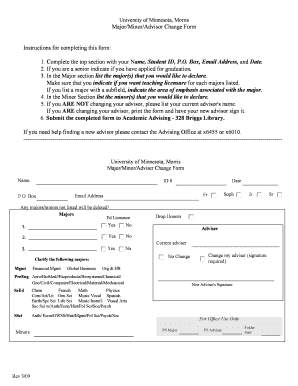
MajorMinorAdvisor Change Form Instructions for Completing This Morris Umn


What is the MajorMinorAdvisor Change Form?
The MajorMinorAdvisor Change Form is a document used by students at the University of Minnesota to officially request changes to their academic advisor, major, or minor. This form is essential for ensuring that students receive appropriate guidance and support as they navigate their academic journey. By completing this form, students can communicate their preferences and needs regarding their academic advising, which is crucial for their success in meeting educational goals.
Steps to Complete the MajorMinorAdvisor Change Form
Completing the MajorMinorAdvisor Change Form requires careful attention to detail. Here are the steps to follow:
- Obtain the form from the official University of Minnesota website or academic advising office.
- Fill out your personal information, including your name, student ID, and contact information.
- Indicate the current major or minor and the desired changes you wish to make.
- Provide a brief explanation for your request, which helps advisors understand your motivations.
- Sign and date the form to confirm your request.
- Submit the completed form to the appropriate academic advising office, either online or in person.
How to Obtain the MajorMinorAdvisor Change Form
The MajorMinorAdvisor Change Form can be obtained through several avenues:
- Visit the University of Minnesota's official website and navigate to the academic advising section.
- Contact your academic advising office directly to request a copy of the form.
- Check with your department's administrative office, as they may have physical copies available.
Key Elements of the MajorMinorAdvisor Change Form
Understanding the key elements of the MajorMinorAdvisor Change Form is vital for successful completion:
- Personal Information: This section requires your name, student ID, and contact details.
- Current and Desired Major/Minor: Clearly state your current academic focus and the changes you wish to make.
- Rationale: A brief explanation of why you are requesting this change can provide context for advisors.
- Signature: Your signature confirms that the information provided is accurate and that you understand the implications of your request.
Form Submission Methods
There are multiple ways to submit the MajorMinorAdvisor Change Form:
- Online Submission: Many departments allow for digital submission through their academic advising portals.
- Mail: You can send the completed form via postal service to the relevant academic advising office.
- In-Person: Delivering the form directly to the advising office ensures it is received promptly.
Eligibility Criteria for Changes
Before submitting the MajorMinorAdvisor Change Form, it's important to understand the eligibility criteria:
- Students must be currently enrolled at the University of Minnesota.
- Requests for changes should align with academic policies and guidelines set by the university.
- Students should be in good academic standing to qualify for changes in their major or minor.
Quick guide on how to complete majorminoradvisor change form instructions for completing this morris umn
Complete [SKS] effortlessly on any gadget
Digital document management has become increasingly popular among businesses and individuals. It offers an ideal environmentally friendly substitute for conventional printed and signed paperwork, allowing you to obtain the necessary form and securely store it online. airSlate SignNow equips you with all the resources required to create, modify, and electronically sign your documents promptly without wait times. Manage [SKS] on any gadget with airSlate SignNow Android or iOS applications and streamline any document-related task today.
How to modify and electronically sign [SKS] with ease
- Find [SKS] and click Get Form to begin.
- Utilize the tools we offer to complete your form.
- Mark relevant sections of the documents or obscure sensitive information with tools specifically provided by airSlate SignNow for this purpose.
- Create your signature using the Sign tool, which takes seconds and carries the same legal validity as a traditional wet ink signature.
- Review the information and click on the Done button to save your changes.
- Choose how you want to submit your form, via email, SMS, invitation link, or download it to your computer.
Eliminate concerns about lost or misplaced files, cumbersome form navigation, or mistakes that necessitate printing new document copies. airSlate SignNow meets your document management needs in just a few clicks from any device you prefer. Modify and electronically sign [SKS] and ensure excellent communication at every stage of your form preparation process with airSlate SignNow.
Create this form in 5 minutes or less
Related searches to MajorMinorAdvisor Change Form Instructions For Completing This Morris Umn
Create this form in 5 minutes!
How to create an eSignature for the majorminoradvisor change form instructions for completing this morris umn
How to create an electronic signature for a PDF online
How to create an electronic signature for a PDF in Google Chrome
How to create an e-signature for signing PDFs in Gmail
How to create an e-signature right from your smartphone
How to create an e-signature for a PDF on iOS
How to create an e-signature for a PDF on Android
People also ask
-
What are the MajorMinorAdvisor Change Form Instructions For Completing This Morris Umn?
The MajorMinorAdvisor Change Form Instructions For Completing This Morris Umn provide a step-by-step guide to help students accurately fill out the necessary forms. This ensures that all required information is submitted correctly, minimizing delays in processing. Following these instructions will help streamline your academic changes efficiently.
-
How can I access the MajorMinorAdvisor Change Form?
You can access the MajorMinorAdvisor Change Form through the official Morris Umn website or directly from your student portal. Make sure to review the MajorMinorAdvisor Change Form Instructions For Completing This Morris Umn before filling it out to ensure you have all necessary information at hand.
-
Are there any fees associated with submitting the MajorMinorAdvisor Change Form?
There are typically no fees associated with submitting the MajorMinorAdvisor Change Form at Morris Umn. However, it’s always best to check the latest guidelines or contact the registrar's office for any updates regarding potential fees. The MajorMinorAdvisor Change Form Instructions For Completing This Morris Umn will also clarify any financial implications.
-
What features does the airSlate SignNow platform offer for document signing?
airSlate SignNow offers a range of features including eSigning, document templates, and real-time collaboration. These features enhance the efficiency of completing forms like the MajorMinorAdvisor Change Form Instructions For Completing This Morris Umn. With airSlate SignNow, you can easily manage your documents from anywhere, ensuring a smooth signing process.
-
Can I integrate airSlate SignNow with other applications?
Yes, airSlate SignNow supports integration with various applications such as Google Drive, Dropbox, and CRM systems. This allows you to streamline your workflow when handling documents like the MajorMinorAdvisor Change Form Instructions For Completing This Morris Umn. Integrating these tools can enhance productivity and simplify document management.
-
What are the benefits of using airSlate SignNow for document management?
Using airSlate SignNow for document management offers numerous benefits, including increased efficiency, reduced paper usage, and enhanced security. By following the MajorMinorAdvisor Change Form Instructions For Completing This Morris Umn, you can ensure that your documents are processed quickly and securely. This digital solution is both cost-effective and user-friendly.
-
Is there customer support available for airSlate SignNow users?
Yes, airSlate SignNow provides comprehensive customer support to assist users with any questions or issues they may encounter. Whether you need help with the MajorMinorAdvisor Change Form Instructions For Completing This Morris Umn or other features, the support team is available to guide you. You can signNow out via chat, email, or phone for prompt assistance.
Get more for MajorMinorAdvisor Change Form Instructions For Completing This Morris Umn
Find out other MajorMinorAdvisor Change Form Instructions For Completing This Morris Umn
- How Do I Sign South Carolina Education Form
- Can I Sign South Carolina Education Presentation
- How Do I Sign Texas Education Form
- How Do I Sign Utah Education Presentation
- How Can I Sign New York Finance & Tax Accounting Document
- How Can I Sign Ohio Finance & Tax Accounting Word
- Can I Sign Oklahoma Finance & Tax Accounting PPT
- How To Sign Ohio Government Form
- Help Me With Sign Washington Government Presentation
- How To Sign Maine Healthcare / Medical PPT
- How Do I Sign Nebraska Healthcare / Medical Word
- How Do I Sign Washington Healthcare / Medical Word
- How Can I Sign Indiana High Tech PDF
- How To Sign Oregon High Tech Document
- How Do I Sign California Insurance PDF
- Help Me With Sign Wyoming High Tech Presentation
- How Do I Sign Florida Insurance PPT
- How To Sign Indiana Insurance Document
- Can I Sign Illinois Lawers Form
- How To Sign Indiana Lawers Document