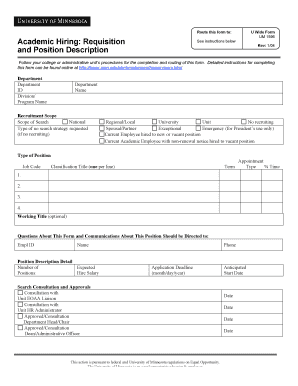
Academic Hiring Requisition and Position Description University of Form


What is the Academic Hiring Requisition and Position Description University Of
The Academic Hiring Requisition and Position Description is a formal document used by universities to initiate the hiring process for academic positions. This document outlines the specific requirements and responsibilities associated with the position, ensuring that all stakeholders have a clear understanding of the role. It typically includes details such as the job title, department, qualifications needed, and essential duties. This structured approach helps maintain transparency and consistency in the hiring process, aligning with university policies and standards.
How to use the Academic Hiring Requisition and Position Description University Of
To effectively use the Academic Hiring Requisition and Position Description, hiring committees should begin by reviewing the existing position descriptions to ensure they accurately reflect the current needs of the department. Once the requisition is completed, it should be submitted through the university's designated hiring platform. This process often involves obtaining necessary approvals from department heads and human resources. By following these steps, universities can streamline their hiring process and ensure compliance with institutional policies.
Key elements of the Academic Hiring Requisition and Position Description University Of
Essential elements of the Academic Hiring Requisition and Position Description include:
- Job Title: Clearly defines the position being filled.
- Department: Indicates the academic unit responsible for the position.
- Qualifications: Lists the required education, experience, and skills.
- Responsibilities: Details the primary duties and expectations of the role.
- Salary Range: Provides information on compensation, if applicable.
- Application Process: Outlines how candidates should apply and any required documents.
Steps to complete the Academic Hiring Requisition and Position Description University Of
Completing the Academic Hiring Requisition and Position Description involves several key steps:
- Gather relevant information about the position, including job title and responsibilities.
- Consult with department leadership to confirm the need for the position.
- Draft the requisition, ensuring all required fields are filled out accurately.
- Submit the requisition for approval through the university's hiring system.
- Follow up to ensure timely processing and address any questions from reviewers.
Legal use of the Academic Hiring Requisition and Position Description University Of
The Academic Hiring Requisition and Position Description must comply with federal and state employment laws, as well as university policies. It is crucial to ensure that the language used in the document does not discriminate against any protected classes. Additionally, the requisition should adhere to guidelines regarding equal employment opportunity and affirmative action. This legal framework helps protect both the institution and applicants throughout the hiring process.
Examples of using the Academic Hiring Requisition and Position Description University Of
Examples of using the Academic Hiring Requisition and Position Description can include:
- Creating a new faculty position in response to a growing academic program.
- Updating an existing position description to reflect changes in departmental needs.
- Utilizing the requisition to support the hiring of adjunct faculty for specialized courses.
Quick guide on how to complete academic hiring requisition and position description university of
Complete [SKS] with ease on any device
Digital document management has become increasingly popular among companies and individuals. It serves as an ideal eco-friendly substitute for traditional printed and signed papers, as you can access the appropriate form and securely save it online. airSlate SignNow provides you with all the resources necessary to create, modify, and electronically sign your documents swiftly without delays. Manage [SKS] on any platform using airSlate SignNow's Android or iOS applications and streamline any document-related operation today.
How to modify and electronically sign [SKS] effortlessly
- Obtain [SKS] and then click Get Form to begin.
- Utilize the tools we offer to complete your form.
- Highlight pertinent sections of the documents or redact sensitive information with tools specifically provided by airSlate SignNow for this purpose.
- Generate your electronic signature using the Sign tool, which takes seconds and carries the same legal validity as a conventional wet ink signature.
- Review the information and then click on the Done button to save your modifications.
- Choose how you would like to send your form, whether by email, text message (SMS), invitation link, or download it to your computer.
Eliminate concerns about lost or misplaced documents, tedious form retrieval, or errors that necessitate printing new document copies. airSlate SignNow meets all your document management needs in just a few clicks from any device you prefer. Adjust and electronically sign [SKS] and ensure outstanding communication at any stage of the form preparation process with airSlate SignNow.
Create this form in 5 minutes or less
Related searches to Academic Hiring Requisition And Position Description University Of
Create this form in 5 minutes!
How to create an eSignature for the academic hiring requisition and position description university of
How to create an electronic signature for a PDF online
How to create an electronic signature for a PDF in Google Chrome
How to create an e-signature for signing PDFs in Gmail
How to create an e-signature right from your smartphone
How to create an e-signature for a PDF on iOS
How to create an e-signature for a PDF on Android
People also ask
-
What is the Academic Hiring Requisition And Position Description University Of?
The Academic Hiring Requisition And Position Description University Of is a structured document that outlines the requirements and responsibilities for academic positions at universities. It helps streamline the hiring process by providing clear guidelines for both hiring committees and candidates.
-
How can airSlate SignNow assist with the Academic Hiring Requisition And Position Description University Of?
airSlate SignNow simplifies the process of creating, sending, and signing the Academic Hiring Requisition And Position Description University Of. With its user-friendly interface, you can easily customize templates and ensure that all necessary information is included for a smooth hiring process.
-
What are the pricing options for using airSlate SignNow for academic hiring?
airSlate SignNow offers flexible pricing plans that cater to various needs, including those specifically for academic institutions. You can choose a plan that best fits your requirements for managing the Academic Hiring Requisition And Position Description University Of, ensuring cost-effectiveness and value.
-
What features does airSlate SignNow provide for managing academic hiring documents?
airSlate SignNow includes features such as document templates, eSignature capabilities, and real-time tracking for the Academic Hiring Requisition And Position Description University Of. These features enhance collaboration and ensure that all stakeholders can easily access and manage hiring documents.
-
Can airSlate SignNow integrate with other systems used in academic hiring?
Yes, airSlate SignNow offers integrations with various HR and academic management systems. This allows for seamless data transfer and management of the Academic Hiring Requisition And Position Description University Of, making the hiring process more efficient.
-
What are the benefits of using airSlate SignNow for academic hiring?
Using airSlate SignNow for the Academic Hiring Requisition And Position Description University Of provides numerous benefits, including increased efficiency, reduced paperwork, and enhanced compliance. It allows universities to focus more on finding the right candidates rather than getting bogged down by administrative tasks.
-
Is airSlate SignNow secure for handling sensitive academic hiring documents?
Absolutely, airSlate SignNow prioritizes security and compliance, ensuring that all documents related to the Academic Hiring Requisition And Position Description University Of are protected. With features like encryption and secure access controls, you can trust that your sensitive information is safe.
Get more for Academic Hiring Requisition And Position Description University Of
Find out other Academic Hiring Requisition And Position Description University Of
- eSign Kansas Insurance Moving Checklist Free
- eSign Louisiana Insurance Promissory Note Template Simple
- eSign Texas Lawers Contract Fast
- eSign Texas Lawers Lease Agreement Free
- eSign Maine Insurance Rental Application Free
- How Can I eSign Maryland Insurance IOU
- eSign Washington Lawers Limited Power Of Attorney Computer
- eSign Wisconsin Lawers LLC Operating Agreement Free
- eSign Alabama Legal Quitclaim Deed Online
- eSign Alaska Legal Contract Safe
- How To eSign Alaska Legal Warranty Deed
- eSign Alaska Legal Cease And Desist Letter Simple
- eSign Arkansas Legal LLC Operating Agreement Simple
- eSign Alabama Life Sciences Residential Lease Agreement Fast
- How To eSign Arkansas Legal Residential Lease Agreement
- Help Me With eSign California Legal Promissory Note Template
- eSign Colorado Legal Operating Agreement Safe
- How To eSign Colorado Legal POA
- eSign Insurance Document New Jersey Online
- eSign Insurance Form New Jersey Online