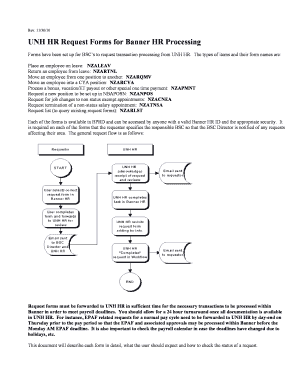
UNH HR Request Forms for Banner HR Processing Unh


What is the UNH HR Request Forms For Banner HR Processing Unh
The UNH HR Request Forms for Banner HR Processing are essential documents used by the University of New Hampshire to facilitate various human resources functions. These forms streamline processes such as employee onboarding, position changes, and payroll adjustments. By utilizing these forms, UNH ensures compliance with internal policies and state regulations while maintaining an organized approach to human resource management.
How to use the UNH HR Request Forms For Banner HR Processing Unh
To use the UNH HR Request Forms for Banner HR Processing, individuals must first identify the specific form required for their request. Each form is designed for particular HR functions. Once the correct form is selected, users should fill it out completely, ensuring all required fields are addressed. After completing the form, it can be submitted electronically or printed for physical submission, depending on departmental guidelines.
Steps to complete the UNH HR Request Forms For Banner HR Processing Unh
Completing the UNH HR Request Forms involves several key steps:
- Identify the appropriate form for your HR request.
- Fill in all required information accurately, including personal details and specific requests.
- Review the completed form for any errors or omissions.
- Submit the form according to your department's submission guidelines, either online or in person.
Key elements of the UNH HR Request Forms For Banner HR Processing Unh
Key elements of the UNH HR Request Forms include:
- Employee Information: Personal details such as name, ID number, and contact information.
- Request Type: Clearly defined sections for various HR requests, such as hiring, termination, or position changes.
- Approval Signatures: Spaces for necessary approvals from supervisors or department heads.
- Submission Instructions: Clear guidelines on how and where to submit the completed forms.
Legal use of the UNH HR Request Forms For Banner HR Processing Unh
The legal use of the UNH HR Request Forms is governed by both university policies and state employment laws. These forms must be completed accurately to ensure compliance with regulations regarding employment practices, data privacy, and record-keeping. Misuse of these forms can lead to administrative penalties or legal repercussions for both the employee and the university.
Form Submission Methods (Online / Mail / In-Person)
UNH offers various methods for submitting HR Request Forms for Banner HR Processing. Users can choose from the following options:
- Online Submission: Many forms can be submitted electronically through the university's HR portal.
- Mail: Completed forms can be printed and sent via postal mail to the appropriate HR department.
- In-Person: Individuals may also choose to deliver their forms directly to HR offices for immediate processing.
Quick guide on how to complete unh hr request forms for banner hr processing unh
Complete [SKS] effortlessly on any device
Online document management has gained popularity among businesses and individuals. It offers an ideal eco-friendly substitute for traditional printed and signed documents, allowing you to obtain the correct format and securely save it online. airSlate SignNow provides you with all the tools necessary to create, modify, and eSign your documents quickly without delays. Manage [SKS] on any device using airSlate SignNow's Android or iOS applications and streamline any document-related process today.
How to adjust and eSign [SKS] with ease
- Find [SKS] and then click Get Form to get started.
- Utilize the tools we offer to fill out your document.
- Highlight important sections of your documents or redact sensitive details using the tools that airSlate SignNow provides specifically for that purpose.
- Create your signature using the Sign tool, which takes seconds and holds the same legal validity as a traditional wet ink signature.
- Review the information and click the Done button to save your changes.
- Choose how you wish to send your form, whether by email, text message (SMS), or invitation link, or download it to your computer.
Say goodbye to lost or misplaced documents, tedious form searches, or errors that necessitate printing new document copies. airSlate SignNow fulfills all your document management needs with just a few clicks from your preferred device. Modify and eSign [SKS] and ensure effective communication at every stage of the form preparation process with airSlate SignNow.
Create this form in 5 minutes or less
Related searches to UNH HR Request Forms For Banner HR Processing Unh
Create this form in 5 minutes!
How to create an eSignature for the unh hr request forms for banner hr processing unh
How to create an electronic signature for a PDF online
How to create an electronic signature for a PDF in Google Chrome
How to create an e-signature for signing PDFs in Gmail
How to create an e-signature right from your smartphone
How to create an e-signature for a PDF on iOS
How to create an e-signature for a PDF on Android
People also ask
-
What are UNH HR Request Forms For Banner HR Processing Unh?
UNH HR Request Forms For Banner HR Processing Unh are standardized forms designed to streamline HR processes at the University of New Hampshire. These forms facilitate efficient communication and documentation for various HR requests, ensuring compliance and accuracy in processing.
-
How can airSlate SignNow help with UNH HR Request Forms For Banner HR Processing Unh?
airSlate SignNow provides a user-friendly platform to electronically sign and send UNH HR Request Forms For Banner HR Processing Unh. This solution enhances efficiency by reducing paperwork, speeding up approvals, and ensuring that all forms are securely stored and easily accessible.
-
What are the pricing options for using airSlate SignNow with UNH HR Request Forms For Banner HR Processing Unh?
airSlate SignNow offers flexible pricing plans tailored to meet the needs of different organizations. You can choose from various subscription tiers that provide access to features specifically designed for managing UNH HR Request Forms For Banner HR Processing Unh, ensuring you get the best value for your investment.
-
What features does airSlate SignNow offer for UNH HR Request Forms For Banner HR Processing Unh?
airSlate SignNow includes features such as customizable templates, automated workflows, and real-time tracking for UNH HR Request Forms For Banner HR Processing Unh. These tools help streamline the HR process, making it easier to manage requests and maintain compliance.
-
Are there any integrations available for airSlate SignNow with UNH HR Request Forms For Banner HR Processing Unh?
Yes, airSlate SignNow integrates seamlessly with various HR systems and applications, enhancing the management of UNH HR Request Forms For Banner HR Processing Unh. This integration allows for a smoother workflow, ensuring that all HR processes are interconnected and efficient.
-
What benefits can organizations expect from using airSlate SignNow for UNH HR Request Forms For Banner HR Processing Unh?
Organizations can expect increased efficiency, reduced processing time, and improved accuracy when using airSlate SignNow for UNH HR Request Forms For Banner HR Processing Unh. The platform also enhances collaboration among HR teams and employees, leading to a more streamlined HR experience.
-
Is airSlate SignNow secure for handling UNH HR Request Forms For Banner HR Processing Unh?
Absolutely! airSlate SignNow prioritizes security and compliance, ensuring that all UNH HR Request Forms For Banner HR Processing Unh are handled with the utmost care. The platform employs advanced encryption and security measures to protect sensitive information throughout the signing process.
Get more for UNH HR Request Forms For Banner HR Processing Unh
Find out other UNH HR Request Forms For Banner HR Processing Unh
- Electronic signature Louisiana Real estate forms Secure
- Electronic signature Louisiana Real estate investment proposal template Fast
- Electronic signature Maine Real estate investment proposal template Myself
- eSignature Alabama Pet Addendum to Lease Agreement Simple
- eSignature Louisiana Pet Addendum to Lease Agreement Safe
- eSignature Minnesota Pet Addendum to Lease Agreement Fast
- Electronic signature South Carolina Real estate proposal template Fast
- Electronic signature Rhode Island Real estate investment proposal template Computer
- How To Electronic signature Virginia Real estate investment proposal template
- How To Electronic signature Tennessee Franchise Contract
- Help Me With Electronic signature California Consulting Agreement Template
- How To Electronic signature Kentucky Investment Contract
- Electronic signature Tennessee Consulting Agreement Template Fast
- How To Electronic signature California General Power of Attorney Template
- eSignature Alaska Bill of Sale Immovable Property Online
- Can I Electronic signature Delaware General Power of Attorney Template
- Can I Electronic signature Michigan General Power of Attorney Template
- Can I Electronic signature Minnesota General Power of Attorney Template
- How Do I Electronic signature California Distributor Agreement Template
- eSignature Michigan Escrow Agreement Simple