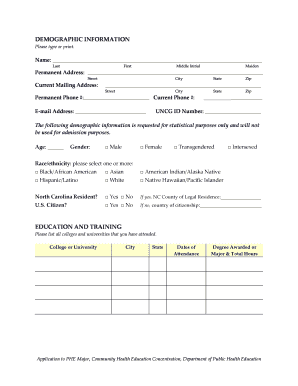
Applications the University of North Carolina at Greensboro Uncg Form


Understanding the Applications at The University Of North Carolina At Greensboro
The Applications at The University Of North Carolina At Greensboro (UNCG) serve as a formal request for prospective students to gain admission to the university. These applications are essential for undergraduate and graduate programs, outlining the necessary information that the admissions committee requires to evaluate candidates. The applications typically include personal information, educational history, and other pertinent details that reflect the applicant's qualifications and readiness for university-level education.
How to Navigate the Applications Process at UNCG
To effectively use the Applications at UNCG, applicants should first visit the official university website to access the specific application forms for their desired program. It is important to carefully read all instructions and guidelines provided. Applicants should prepare to provide detailed information about their academic background, extracurricular activities, and any relevant experiences that may enhance their application. Utilizing digital tools can streamline this process, allowing applicants to fill out and submit their applications electronically.
Steps to Complete the Applications for UNCG
Completing the Applications at UNCG involves several key steps:
- Gather necessary documents, including transcripts, letters of recommendation, and personal statements.
- Access the application form online through the UNCG admissions portal.
- Fill out the application, ensuring that all information is accurate and complete.
- Review the application for any errors or omissions before submission.
- Submit the application electronically or by mail, as specified by the program guidelines.
Eligibility Criteria for UNCG Applications
Eligibility for the Applications at UNCG varies by program. Generally, undergraduate applicants must have a high school diploma or equivalent, while graduate applicants typically need a bachelor's degree. Specific programs may have additional requirements, such as standardized test scores or prerequisite courses. It is crucial for applicants to verify the eligibility criteria for their chosen program to ensure a successful application process.
Required Documents for UNCG Applications
Applicants must prepare several key documents when submitting their Applications to UNCG. These documents often include:
- Official high school or college transcripts.
- Standardized test scores, if required by the program.
- Letters of recommendation from teachers or professional contacts.
- A personal statement or essay outlining the applicant's goals and motivations.
Form Submission Methods for UNCG Applications
UNCG offers multiple methods for submitting applications. Applicants can typically choose to submit their forms online through the university's admissions portal, which is the most efficient option. Alternatively, applicants may opt to print their applications and send them via postal mail. It is important to follow the specific submission guidelines to ensure that applications are received and processed in a timely manner.
Quick guide on how to complete applications the university of north carolina at greensboro uncg
Effortlessly Prepare [SKS] on Any Device
Digital document management has gained traction among businesses and individuals. It offers an ideal environmentally friendly alternative to traditional printed and signed paperwork, allowing you to locate the right form and securely store it online. airSlate SignNow provides you with all the necessary tools to create, edit, and electronically sign your documents quickly and without interruptions. Manage [SKS] on any device using the airSlate SignNow apps for Android or iOS and streamline any document-related process today.
The easiest method to modify and electronically sign [SKS] with ease
- Obtain [SKS] and click on Get Form to begin.
- Utilize the tools at your disposal to finalize your document.
- Mark important sections of the documents or obscure sensitive information with tools that airSlate SignNow specifically provides for those tasks.
- Create your signature using the Sign feature, which takes mere seconds and holds the same legal validity as a conventional wet ink signature.
- Review the information and click on the Done button to save your alterations.
- Choose your delivery method for the form, whether via email, text (SMS), invitation link, or download it to your computer.
Say goodbye to lost or misplaced documents, tedious form searching, or mistakes that necessitate reprinting new document copies. airSlate SignNow meets your document management needs in just a few clicks from any device you prefer. Modify and electronically sign [SKS] and ensure outstanding communication throughout the form preparation process with airSlate SignNow.
Create this form in 5 minutes or less
Related searches to Applications The University Of North Carolina At Greensboro Uncg
Create this form in 5 minutes!
How to create an eSignature for the applications the university of north carolina at greensboro uncg
How to create an electronic signature for a PDF online
How to create an electronic signature for a PDF in Google Chrome
How to create an e-signature for signing PDFs in Gmail
How to create an e-signature right from your smartphone
How to create an e-signature for a PDF on iOS
How to create an e-signature for a PDF on Android
People also ask
-
What are the key features of airSlate SignNow for Applications The University Of North Carolina At Greensboro Uncg?
airSlate SignNow offers a range of features tailored for Applications The University Of North Carolina At Greensboro Uncg, including eSignature capabilities, document templates, and real-time collaboration tools. These features streamline the signing process, making it easier for students and staff to manage documents efficiently. Additionally, the platform ensures compliance with legal standards, enhancing trust in the signing process.
-
How does airSlate SignNow improve the application process for The University Of North Carolina At Greensboro Uncg?
By utilizing airSlate SignNow, The University Of North Carolina At Greensboro Uncg can signNowly enhance its application process. The platform allows for quick and secure electronic signatures, reducing the time it takes to finalize applications. This efficiency not only improves user experience but also helps the university manage applications more effectively.
-
What pricing options are available for airSlate SignNow for Applications The University Of North Carolina At Greensboro Uncg?
airSlate SignNow offers flexible pricing plans suitable for Applications The University Of North Carolina At Greensboro Uncg. These plans cater to different needs, whether for individual users or larger departments. By providing cost-effective solutions, airSlate SignNow ensures that the university can implement eSigning without exceeding budget constraints.
-
Can airSlate SignNow integrate with other systems used by The University Of North Carolina At Greensboro Uncg?
Yes, airSlate SignNow seamlessly integrates with various systems commonly used by The University Of North Carolina At Greensboro Uncg. This includes popular CRM and document management systems, allowing for a smooth workflow. Such integrations enhance the overall efficiency of managing applications and documents.
-
What benefits does airSlate SignNow provide for students at The University Of North Carolina At Greensboro Uncg?
Students at The University Of North Carolina At Greensboro Uncg benefit from airSlate SignNow through a simplified application process. The platform allows them to sign documents electronically from anywhere, saving time and effort. This convenience is crucial for busy students managing multiple responsibilities.
-
Is airSlate SignNow secure for handling sensitive applications at The University Of North Carolina At Greensboro Uncg?
Absolutely, airSlate SignNow prioritizes security, making it a safe choice for handling sensitive applications at The University Of North Carolina At Greensboro Uncg. The platform employs advanced encryption and complies with industry standards to protect user data. This ensures that all documents signed through the platform remain confidential and secure.
-
How can airSlate SignNow enhance collaboration for Applications The University Of North Carolina At Greensboro Uncg?
airSlate SignNow enhances collaboration for Applications The University Of North Carolina At Greensboro Uncg by allowing multiple users to work on documents simultaneously. Features like comments and notifications keep everyone informed and engaged throughout the process. This collaborative approach leads to faster decision-making and improved outcomes.
Get more for Applications The University Of North Carolina At Greensboro Uncg
Find out other Applications The University Of North Carolina At Greensboro Uncg
- Electronic signature Texas Time Off Policy Later
- Electronic signature Texas Time Off Policy Free
- eSignature Delaware Time Off Policy Online
- Help Me With Electronic signature Indiana Direct Deposit Enrollment Form
- Electronic signature Iowa Overtime Authorization Form Online
- Electronic signature Illinois Employee Appraisal Form Simple
- Electronic signature West Virginia Business Ethics and Conduct Disclosure Statement Free
- Electronic signature Alabama Disclosure Notice Simple
- Electronic signature Massachusetts Disclosure Notice Free
- Electronic signature Delaware Drug Testing Consent Agreement Easy
- Electronic signature North Dakota Disclosure Notice Simple
- Electronic signature California Car Lease Agreement Template Free
- How Can I Electronic signature Florida Car Lease Agreement Template
- Electronic signature Kentucky Car Lease Agreement Template Myself
- Electronic signature Texas Car Lease Agreement Template Easy
- Electronic signature New Mexico Articles of Incorporation Template Free
- Electronic signature New Mexico Articles of Incorporation Template Easy
- Electronic signature Oregon Articles of Incorporation Template Simple
- eSignature Montana Direct Deposit Enrollment Form Easy
- How To Electronic signature Nevada Acknowledgement Letter