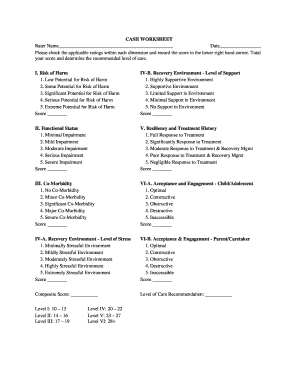
Casii Scoring Guide PDF Form


What is the Casii Scoring Guide PDF
The Casii Scoring Guide PDF is a comprehensive resource designed to assist professionals in evaluating and scoring the level of care required for individuals. This guide provides a structured approach to assess various factors influencing a person's needs, including their mental health status, social environment, and overall wellbeing. The scoring system is essential for determining appropriate interventions and support services.
How to Use the Casii Scoring Guide PDF
Utilizing the Casii Scoring Guide PDF involves a systematic process. First, gather all necessary information about the individual being assessed. Next, follow the scoring criteria outlined in the guide, which typically includes various domains such as behavioral health, family dynamics, and community resources. Each section requires careful consideration and accurate scoring to ensure a reliable assessment outcome. After completing the scoring, review the results to determine the appropriate level of care and necessary interventions.
Legal Use of the Casii Scoring Guide PDF
The legal use of the Casii Scoring Guide PDF is paramount for ensuring that assessments are valid and recognized by relevant authorities. To maintain compliance, it is essential to adhere to established guidelines and standards for documentation. This includes securing informed consent from individuals being assessed and ensuring that all data collected is handled in accordance with privacy laws such as HIPAA. Proper documentation not only supports the legal standing of the assessment but also enhances the credibility of the findings.
Key Elements of the Casii Scoring Guide PDF
Several key elements define the Casii Scoring Guide PDF. These include:
- Assessment Domains: Various categories that cover different aspects of an individual's life.
- Scoring Criteria: Detailed guidelines on how to assign scores based on observed behaviors and circumstances.
- Interpretation of Scores: Instructions on how to interpret the results to inform care planning.
- Documentation Standards: Requirements for recording and reporting the assessment findings.
Steps to Complete the Casii Scoring Guide PDF
Completing the Casii Scoring Guide PDF involves several methodical steps:
- Gather relevant background information about the individual.
- Review the sections of the scoring guide and familiarize yourself with the criteria.
- Score each domain based on the individual’s responses and observations.
- Compile the scores to determine the overall level of care needed.
- Document the findings clearly and securely, ensuring compliance with legal standards.
Examples of Using the Casii Scoring Guide PDF
Examples of using the Casii Scoring Guide PDF can vary widely based on the context of the assessment. For instance, a mental health professional may utilize the guide to assess a client’s needs for therapy or medication management. Similarly, social workers might apply the scoring system to evaluate the support required for families in crisis. Each scenario emphasizes the importance of tailored assessments to meet individual needs effectively.
Quick guide on how to complete casii scoring guide pdf
Prepare Casii Scoring Guide Pdf effortlessly on any device
Online document management has gained popularity among companies and individuals. It offers an ideal eco-friendly substitute for conventional printed and signed paperwork, as you can easily locate the necessary form and securely store it online. airSlate SignNow provides all the resources you require to create, edit, and eSign your documents quickly and without delays. Handle Casii Scoring Guide Pdf on any device using airSlate SignNow's Android or iOS applications and simplify any document-related task today.
How to edit and eSign Casii Scoring Guide Pdf without breaking a sweat
- Locate Casii Scoring Guide Pdf and click on Get Form to begin.
- Utilize the tools we offer to complete your document.
- Emphasize important sections of your documents or redact sensitive information with tools specifically provided by airSlate SignNow for that purpose.
- Create your signature using the Sign feature, which takes mere seconds and carries the same legal authority as a conventional wet ink signature.
- Review the information and click on the Done button to save your changes.
- Select how you would like to send your form, whether by email, SMS, or invitation link, or download it to your computer.
Eliminate concerns about lost or misplaced documents, tedious form searches, or errors that necessitate printing new copies. airSlate SignNow meets all your document management requirements in just a few clicks from any device you choose. Edit and eSign Casii Scoring Guide Pdf and ensure excellent communication at every stage of the form preparation process with airSlate SignNow.
Create this form in 5 minutes or less
Create this form in 5 minutes!
How to create an eSignature for the casii scoring guide pdf
How to create an electronic signature for a PDF online
How to create an electronic signature for a PDF in Google Chrome
How to create an e-signature for signing PDFs in Gmail
How to create an e-signature right from your smartphone
How to create an e-signature for a PDF on iOS
How to create an e-signature for a PDF on Android
People also ask
-
What is the casii assessment and how does it work?
The casii assessment is a comprehensive tool designed to evaluate skills and competencies in various domains. By utilizing this assessment, organizations can gain insights into employee strengths and areas for improvement, ultimately leading to better performance and growth.
-
How can the casii assessment benefit my organization?
Implementing the casii assessment can provide your organization with valuable data to enhance training programs and improve team collaboration. It helps identify skill gaps, foster employee development, and boost overall productivity.
-
Is the casii assessment easy to integrate with existing systems?
Yes, the casii assessment is designed to seamlessly integrate with various software platforms and existing HR systems. This makes it easy for businesses to adopt the assessment without disrupting current workflows.
-
What types of businesses can utilize the casii assessment?
The casii assessment is versatile and can be used by businesses of all sizes and across different industries. Whether you're in healthcare, finance, or education, this assessment can help tailor your processes to meet specific organizational needs.
-
What features are included with the casii assessment?
The casii assessment offers features such as customizable evaluation criteria, detailed reporting, real-time analytics, and user-friendly interfaces. These features empower managers to make informed decisions based on actionable insights.
-
How much does the casii assessment cost?
Pricing for the casii assessment varies based on the size of your organization and specific requirements. It is designed to be a cost-effective solution that delivers signNow value through enhanced employee performance and development.
-
Can I track progress using the casii assessment?
Absolutely! The casii assessment includes tracking features that allow you to monitor individual and team progress over time. This enables organizations to measure the effectiveness of their training programs and make adjustments as needed.
Get more for Casii Scoring Guide Pdf
Find out other Casii Scoring Guide Pdf
- How To Sign Texas Doctors PDF
- Help Me With Sign Arizona Education PDF
- How To Sign Georgia Education Form
- How To Sign Iowa Education PDF
- Help Me With Sign Michigan Education Document
- How Can I Sign Michigan Education Document
- How Do I Sign South Carolina Education Form
- Can I Sign South Carolina Education Presentation
- How Do I Sign Texas Education Form
- How Do I Sign Utah Education Presentation
- How Can I Sign New York Finance & Tax Accounting Document
- How Can I Sign Ohio Finance & Tax Accounting Word
- Can I Sign Oklahoma Finance & Tax Accounting PPT
- How To Sign Ohio Government Form
- Help Me With Sign Washington Government Presentation
- How To Sign Maine Healthcare / Medical PPT
- How Do I Sign Nebraska Healthcare / Medical Word
- How Do I Sign Washington Healthcare / Medical Word
- How Can I Sign Indiana High Tech PDF
- How To Sign Oregon High Tech Document