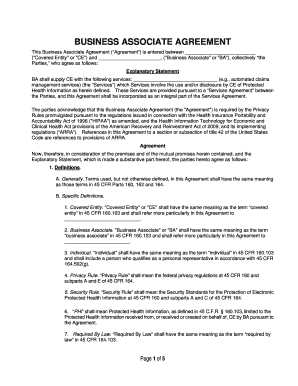
Business Associate Agreement the University of North Carolina at Form


What is the Business Associate Agreement The University Of North Carolina At
The Business Associate Agreement (BAA) at The University of North Carolina is a legally binding document that outlines the responsibilities of business associates in relation to protected health information (PHI). This agreement is essential for ensuring compliance with the Health Insurance Portability and Accountability Act (HIPAA). It establishes the framework within which business associates may access, use, or disclose PHI while safeguarding the privacy and security of this sensitive information.
Key elements of the Business Associate Agreement The University Of North Carolina At
Several key elements are integral to the Business Associate Agreement at The University of North Carolina. These include:
- Definitions: Clear definitions of terms such as "business associate," "protected health information," and "covered entity."
- Permitted Uses and Disclosures: Specifications on how PHI can be used or disclosed by the business associate.
- Safeguards: Requirements for implementing appropriate safeguards to protect PHI from unauthorized access.
- Reporting Obligations: Obligations for the business associate to report any breaches of PHI to the covered entity.
- Termination Clause: Conditions under which the agreement can be terminated if compliance is not met.
How to obtain the Business Associate Agreement The University Of North Carolina At
To obtain the Business Associate Agreement at The University of North Carolina, interested parties must typically follow a structured process. This may involve:
- Contacting the University: Reach out to the appropriate department or office responsible for managing business associate relationships.
- Submitting a Request: Complete any required forms or requests for the agreement, providing necessary details about the business associate.
- Review Process: The university will review the request and the proposed agreement to ensure compliance with HIPAA and other relevant regulations.
Steps to complete the Business Associate Agreement The University Of North Carolina At
Completing the Business Associate Agreement involves several important steps:
- Review the Agreement: Carefully read through the BAA to understand all terms and conditions.
- Gather Required Information: Collect all necessary information about the business associate, including business details and contact information.
- Sign the Agreement: Both parties must sign the document, indicating their acceptance of the terms.
- Submit the Agreement: Return the signed agreement to the university’s designated office for processing.
Legal use of the Business Associate Agreement The University Of North Carolina At
The legal use of the Business Associate Agreement at The University of North Carolina is governed by HIPAA regulations. This ensures that all business associates comply with federal standards for protecting PHI. The agreement serves to legally bind the business associate to adhere to these standards, detailing the permissible uses of PHI and the required safeguards to maintain confidentiality and security.
Examples of using the Business Associate Agreement The University Of North Carolina At
Examples of contexts in which the Business Associate Agreement may be utilized include:
- Consulting Services: When a consulting firm requires access to PHI to provide healthcare-related services.
- Data Analysis: Engaging a data analytics company to analyze health outcomes while ensuring PHI is protected.
- Billing Services: Utilizing a third-party billing service that needs access to patient information for processing claims.
Quick guide on how to complete business associate agreement the university of north carolina at
Effortlessly prepare [SKS] on any device
Digital document management has become increasingly popular among businesses and individuals. It serves as an ideal eco-friendly alternative to traditional printed and signed documents, allowing you to locate the correct form and securely store it online. airSlate SignNow provides all the tools necessary to create, edit, and eSign your documents rapidly without delays. Manage [SKS] on any platform with airSlate SignNow Android or iOS applications and enhance any document-based procedure today.
How to edit and eSign [SKS] with ease
- Locate [SKS] and click Get Form to begin.
- Utilize the tools we offer to complete your form.
- Highlight pertinent sections of the documents or redact sensitive information with tools that airSlate SignNow offers specifically for that purpose.
- Create your signature using the Sign tool, which takes seconds and carries the same legal validity as a traditional wet ink signature.
- Review the information and then click the Done button to save your changes.
- Select your preferred method for submitting your form, via email, SMS, or invitation link, or download it to your computer.
Eliminate concerns about missing or lost documents, tedious form searches, or mistakes that necessitate printing new copies. airSlate SignNow addresses all your document management needs in just a few clicks from any device you prefer. Edit and eSign [SKS] to ensure excellent communication at every phase of the form preparation process with airSlate SignNow.
Create this form in 5 minutes or less
Related searches to Business Associate Agreement The University Of North Carolina At
Create this form in 5 minutes!
How to create an eSignature for the business associate agreement the university of north carolina at
How to create an electronic signature for a PDF online
How to create an electronic signature for a PDF in Google Chrome
How to create an e-signature for signing PDFs in Gmail
How to create an e-signature right from your smartphone
How to create an e-signature for a PDF on iOS
How to create an e-signature for a PDF on Android
People also ask
-
What is a Business Associate Agreement The University Of North Carolina At?
A Business Associate Agreement The University Of North Carolina At is a legal document that outlines the responsibilities of a business associate in handling protected health information (PHI). This agreement ensures compliance with HIPAA regulations and protects sensitive data. It is essential for any organization that works with healthcare entities.
-
How can airSlate SignNow help with Business Associate Agreements The University Of North Carolina At?
airSlate SignNow provides a streamlined platform for creating, sending, and eSigning Business Associate Agreements The University Of North Carolina At. Our solution simplifies the process, ensuring that all parties can easily access and sign documents securely. This efficiency helps organizations maintain compliance and protect sensitive information.
-
What are the pricing options for airSlate SignNow regarding Business Associate Agreements The University Of North Carolina At?
airSlate SignNow offers flexible pricing plans tailored to meet the needs of businesses handling Business Associate Agreements The University Of North Carolina At. Our plans are designed to be cost-effective, providing access to essential features without breaking the bank. You can choose from monthly or annual subscriptions based on your usage requirements.
-
What features does airSlate SignNow offer for Business Associate Agreements The University Of North Carolina At?
airSlate SignNow includes features such as customizable templates, secure eSigning, and document tracking specifically for Business Associate Agreements The University Of North Carolina At. These tools enhance the signing experience and ensure that all documents are managed efficiently. Additionally, our platform supports collaboration among multiple users.
-
Are there any benefits to using airSlate SignNow for Business Associate Agreements The University Of North Carolina At?
Using airSlate SignNow for Business Associate Agreements The University Of North Carolina At offers numerous benefits, including increased efficiency and reduced turnaround times. Our platform ensures that documents are signed quickly and securely, minimizing delays in compliance. Furthermore, it enhances the overall management of sensitive information.
-
Can airSlate SignNow integrate with other software for Business Associate Agreements The University Of North Carolina At?
Yes, airSlate SignNow can seamlessly integrate with various software applications to facilitate the management of Business Associate Agreements The University Of North Carolina At. This integration allows for a more cohesive workflow, enabling users to connect their existing tools and enhance productivity. Popular integrations include CRM systems and document management platforms.
-
Is airSlate SignNow compliant with HIPAA for Business Associate Agreements The University Of North Carolina At?
Absolutely, airSlate SignNow is designed to be HIPAA compliant, making it a reliable choice for managing Business Associate Agreements The University Of North Carolina At. Our platform implements robust security measures to protect sensitive health information. This compliance ensures that your organization can confidently handle PHI while adhering to legal requirements.
Get more for Business Associate Agreement The University Of North Carolina At
- Otap application form
- Distress tolerance activities pdf form
- Food safety objectives examples form
- Tai chi 16 form yang style pdf
- Request for the canada revenue agency to update records form
- Guidelines for electrical wiring in residential buildings pdf form
- Quit claim deed 2740645 form
- Speed problems worksheet with answers pdf form
Find out other Business Associate Agreement The University Of North Carolina At
- How Can I Electronic signature Alabama Legal PDF
- How To Electronic signature Alaska Legal Document
- Help Me With Electronic signature Arkansas Legal PDF
- How Can I Electronic signature Arkansas Legal Document
- How Can I Electronic signature California Legal PDF
- Can I Electronic signature Utah High Tech PDF
- How Do I Electronic signature Connecticut Legal Document
- How To Electronic signature Delaware Legal Document
- How Can I Electronic signature Georgia Legal Word
- How Do I Electronic signature Alaska Life Sciences Word
- How Can I Electronic signature Alabama Life Sciences Document
- How Do I Electronic signature Idaho Legal Form
- Help Me With Electronic signature Arizona Life Sciences PDF
- Can I Electronic signature Colorado Non-Profit Form
- How To Electronic signature Indiana Legal Form
- How To Electronic signature Illinois Non-Profit Document
- Can I Electronic signature Kentucky Legal Document
- Help Me With Electronic signature New Jersey Non-Profit PDF
- Can I Electronic signature New Jersey Non-Profit Document
- Help Me With Electronic signature Michigan Legal Presentation