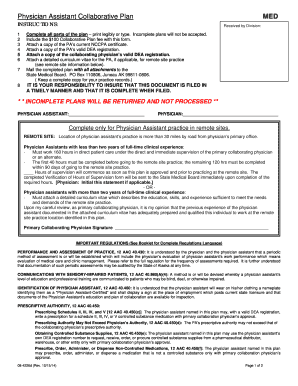
Physician Assistant Collaborative Plan Form 2014-2026


What is the Physician Assistant Collaborative Plan Form
The Physician Assistant Collaborative Plan Form is a critical document designed to outline the collaborative agreement between a physician assistant (PA) and a supervising physician in Alaska. This form is essential for ensuring that both parties are aligned on the scope of practice, responsibilities, and protocols that govern patient care. It serves as a formal agreement that details how the PA will operate under the supervision of a licensed physician, thereby facilitating effective healthcare delivery within the state.
How to use the Physician Assistant Collaborative Plan Form
Using the Physician Assistant Collaborative Plan Form involves several key steps. First, both the physician assistant and the supervising physician must review the form to ensure that all necessary information is included. This includes details about the PA's qualifications, the specific medical services they will provide, and the supervisory relationship. Once completed, the form must be signed by both parties to validate the agreement. It is important to keep a copy of the signed form for both the PA's and the physician's records, as it may be required for licensure and compliance purposes.
Steps to complete the Physician Assistant Collaborative Plan Form
Completing the Physician Assistant Collaborative Plan Form requires careful attention to detail. Here are the steps to follow:
- Gather necessary information, including the PA's credentials and the supervising physician's details.
- Clearly outline the scope of practice for the PA, including specific medical tasks and procedures they are authorized to perform.
- Define the supervisory relationship, specifying how often the physician will review the PA's work and provide guidance.
- Both parties should review the completed form to ensure accuracy and completeness.
- Sign and date the form to formalize the agreement.
Legal use of the Physician Assistant Collaborative Plan Form
The legal use of the Physician Assistant Collaborative Plan Form is governed by state regulations in Alaska. For the form to be considered valid, it must meet specific legal requirements, including the signatures of both the PA and the supervising physician. Additionally, the agreement must comply with the Alaska Statutes relating to physician assistants, ensuring that the scope of practice outlined in the form aligns with state law. Failure to adhere to these legal standards may result in penalties or challenges to the PA's ability to practice.
Key elements of the Physician Assistant Collaborative Plan Form
Several key elements must be included in the Physician Assistant Collaborative Plan Form to ensure its effectiveness and compliance:
- Identification of Parties: Names and contact information for both the PA and the supervising physician.
- Scope of Practice: A detailed description of the medical services the PA is authorized to provide.
- Supervisory Agreement: Terms outlining how supervision will be conducted, including frequency and methods of communication.
- Signature Section: Spaces for both parties to sign and date the form, confirming their agreement.
State-specific rules for the Physician Assistant Collaborative Plan Form
In Alaska, specific rules govern the use of the Physician Assistant Collaborative Plan Form. These rules dictate the necessary qualifications for both the PA and the supervising physician, as well as the required content of the collaborative plan. It is essential for both parties to be familiar with Alaska's regulations to ensure compliance and avoid any legal issues. Regular updates to state laws may also affect the requirements for the collaborative plan, making it crucial to stay informed about any changes.
Quick guide on how to complete physician assistant collaborative plan 2014 2019 form
Prepare Physician Assistant Collaborative Plan Form seamlessly on any device
Digital document management has become increasingly favored by businesses and individuals. It serves as an ideal eco-friendly alternative to traditional printed and signed paperwork, allowing you to find the right template and securely archive it online. airSlate SignNow equips you with all the resources necessary to create, modify, and electronically sign your documents quickly and without interruption. Handle Physician Assistant Collaborative Plan Form on any device with the airSlate SignNow apps for Android or iOS, enhancing any document-centric operation today.
How to modify and eSign Physician Assistant Collaborative Plan Form with ease
- Find Physician Assistant Collaborative Plan Form and then click Get Form to begin.
- Utilize the tools we offer to fill out your document.
- Emphasize important sections of your documents or black out sensitive information with tools specially provided by airSlate SignNow for that purpose.
- Generate your signature using the Sign feature, which only takes seconds and carries the same legal validity as a conventional wet ink signature.
- Review the details carefully and then click the Done button to save your modifications.
- Select your preferred method for sending your form, whether by email, text message (SMS), or invitation link, or download it to your computer.
Forget about lost or misfiled documents, tedious form searching, or mistakes that require printing new document copies. airSlate SignNow meets all your document management requirements in just a few clicks from any device you choose. Modify and eSign Physician Assistant Collaborative Plan Form and ensure excellent communication at every step of the form preparation process with airSlate SignNow.
Create this form in 5 minutes or less
Create this form in 5 minutes!
How to create an eSignature for the physician assistant collaborative plan 2014 2019 form
How to make an eSignature for your Physician Assistant Collaborative Plan 2014 2019 Form online
How to create an electronic signature for the Physician Assistant Collaborative Plan 2014 2019 Form in Chrome
How to generate an electronic signature for putting it on the Physician Assistant Collaborative Plan 2014 2019 Form in Gmail
How to generate an electronic signature for the Physician Assistant Collaborative Plan 2014 2019 Form from your smartphone
How to create an eSignature for the Physician Assistant Collaborative Plan 2014 2019 Form on iOS
How to create an eSignature for the Physician Assistant Collaborative Plan 2014 2019 Form on Android devices
People also ask
-
What is the Alaska collaborative plan form?
The Alaska collaborative plan form is a specialized document designed to facilitate collaborative efforts among various stakeholders in Alaska. It streamlines the process of document signing and approvals, ensuring all parties can contribute efficiently. Using the airSlate SignNow platform, completing the Alaska collaborative plan form becomes quick and hassle-free.
-
How can I benefit from using airSlate SignNow for the Alaska collaborative plan form?
Using airSlate SignNow for the Alaska collaborative plan form provides numerous benefits, including a user-friendly interface and secure eSigning capabilities. It enhances collaboration by allowing multiple users to access and sign the document in real-time. Additionally, it offers tracking features to monitor document status, ensuring smoother workflows.
-
What features does airSlate SignNow offer for the Alaska collaborative plan form?
airSlate SignNow provides various features for the Alaska collaborative plan form, including customizable templates, automated workflows, and mobile accessibility. Users can seamlessly integrate various digital signature options to enhance validation. These features are designed to simplify the completion and management of the Alaska collaborative plan form.
-
Is airSlate SignNow affordable for small businesses needing the Alaska collaborative plan form?
Yes, airSlate SignNow offers competitive pricing plans catering to small businesses looking to utilize the Alaska collaborative plan form. Our cost-effective solutions allow businesses to manage their document signing process without breaking the bank. We believe every organization should have access to efficient document management tools, regardless of size.
-
Can I integrate airSlate SignNow with other applications while using the Alaska collaborative plan form?
Absolutely! airSlate SignNow supports integration with various applications, enhancing your workflow when using the Alaska collaborative plan form. Common integrations include CRM systems, project management tools, and cloud storage solutions. This ensures a seamless experience while you manage your documents.
-
How secure is airSlate SignNow for processing the Alaska collaborative plan form?
Security is a top priority for airSlate SignNow when handling the Alaska collaborative plan form. We comply with industry-standard security protocols, offering features like data encryption and secure access controls. Our platform ensures that your sensitive documents are kept private and protected from unauthorized access.
-
What types of documents can I create alongside the Alaska collaborative plan form?
In addition to the Alaska collaborative plan form, airSlate SignNow allows you to create and manage various types of documents, including contracts, agreements, and more. This flexibility means you can use our platform to streamline multiple processes within your organization. Custom templates can also be created for specific needs.
Get more for Physician Assistant Collaborative Plan Form
- Naturopathic health assessment questionnaire nutritional form
- Adult major burn audit proforma midland burn operational midlandsburnnetwork nhs
- Uk mission volunteer application form
- Cancer sponsorship form
- United kingdom change address form
- Lyng garage form
- Notes to assist in the completion of the form
- Dhp claim form north norfolk district council northnorfolk
Find out other Physician Assistant Collaborative Plan Form
- eSign South Carolina Insurance Job Description Template Now
- eSign Indiana Legal Rental Application Free
- How To eSign Indiana Legal Residential Lease Agreement
- eSign Iowa Legal Separation Agreement Easy
- How To eSign New Jersey Life Sciences LLC Operating Agreement
- eSign Tennessee Insurance Rental Lease Agreement Later
- eSign Texas Insurance Affidavit Of Heirship Myself
- Help Me With eSign Kentucky Legal Quitclaim Deed
- eSign Louisiana Legal Limited Power Of Attorney Online
- How Can I eSign Maine Legal NDA
- eSign Maryland Legal LLC Operating Agreement Safe
- Can I eSign Virginia Life Sciences Job Description Template
- eSign Massachusetts Legal Promissory Note Template Safe
- eSign West Virginia Life Sciences Agreement Later
- How To eSign Michigan Legal Living Will
- eSign Alabama Non-Profit Business Plan Template Easy
- eSign Mississippi Legal Last Will And Testament Secure
- eSign California Non-Profit Month To Month Lease Myself
- eSign Colorado Non-Profit POA Mobile
- How Can I eSign Missouri Legal RFP