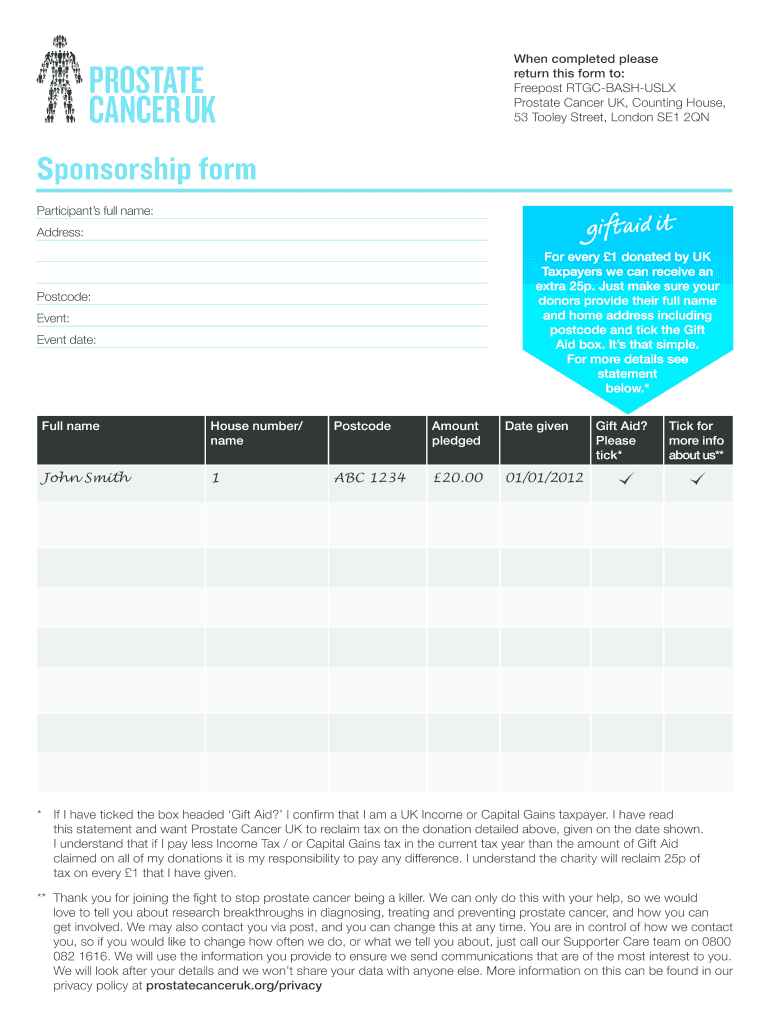
Cancer Sponsorship Form 2019-2026


What is the prostate cancer sponsorship form?
The prostate cancer sponsorship form is a document designed to facilitate fundraising efforts for prostate cancer awareness and research. Individuals or organizations can use this form to gather sponsorships from supporters who wish to contribute financially. The form typically includes sections for the sponsor's details, donation amount, and the purpose of the sponsorship, ensuring clarity and transparency in the fundraising process.
How to use the prostate cancer sponsorship form
Using the prostate cancer sponsorship form involves several straightforward steps. First, download the form in a fillable format. Next, complete the required fields, including your name, contact information, and the details of your sponsorship campaign. Ensure that the form is signed by both the sponsor and the recipient to validate the agreement. Finally, submit the completed form according to the specified submission methods, which may include online submission or mailing it to the designated address.
Key elements of the prostate cancer sponsorship form
The prostate cancer sponsorship form comprises several essential elements. Key sections typically include:
- Personal Information: Names and contact details of the sponsor and the individual or organization raising funds.
- Sponsorship Details: Description of the sponsorship campaign, including the purpose and goals.
- Donation Amount: The amount the sponsor is willing to contribute.
- Signature Lines: Spaces for both parties to sign, confirming their agreement.
These elements ensure that all necessary information is captured for effective communication and record-keeping.
Steps to complete the prostate cancer sponsorship form
Completing the prostate cancer sponsorship form involves a series of clear steps:
- Download the form from a reliable source.
- Fill in your personal information accurately.
- Provide detailed information about the sponsorship campaign.
- Specify the donation amount and any additional notes.
- Ensure both parties sign the form to validate the sponsorship.
- Submit the completed form as instructed, either online or via mail.
Following these steps helps ensure that the sponsorship process is smooth and compliant with any applicable regulations.
Legal use of the prostate cancer sponsorship form
The prostate cancer sponsorship form is legally binding when completed correctly. To ensure its legality, it must comply with relevant eSignature laws, such as the ESIGN Act and UETA. This means that electronic signatures obtained through a secure platform are valid and enforceable. Additionally, maintaining a record of the completed form and any communications related to the sponsorship can provide further legal protection.
Form submission methods
The prostate cancer sponsorship form can typically be submitted through various methods, depending on the organization’s preferences. Common submission methods include:
- Online Submission: Many organizations offer a digital platform where the completed form can be uploaded directly.
- Mail: The form can be printed and sent to the designated address via postal service.
- In-Person: Some organizations may allow for in-person submission during events or at their offices.
Choosing the appropriate submission method ensures that the form reaches the intended recipient efficiently.
Quick guide on how to complete cancer sponsorship form
Complete Cancer Sponsorship Form effortlessly on any device
Web-based document management has become widely embraced by businesses and individuals alike. It serves as an ideal eco-friendly alternative to traditional printed and signed documents, allowing you to locate the necessary form and securely store it online. airSlate SignNow provides all the tools required to create, modify, and electronically sign your documents quickly and without delays. Manage Cancer Sponsorship Form on any platform using airSlate SignNow's Android or iOS applications, and simplify any document-related task today.
The simplest way to alter and electronically sign Cancer Sponsorship Form without hassle
- Obtain Cancer Sponsorship Form and click Get Form to begin.
- Utilize the tools we provide to complete your paperwork.
- Emphasize important sections of the documents or obscure sensitive information using the tools that airSlate SignNow specifically offers for this purpose.
- Create your electronic signature with the Sign tool, which takes moments and holds the same legal validity as a traditional handwritten signature.
- Review the details and press the Done button to save your changes.
- Choose how you wish to send your form, via email, SMS, or invitation link, or download it to your computer.
Eliminate concerns about lost or misplaced documents, time-consuming form searches, or mistakes that necessitate printing new copies. airSlate SignNow fulfills your document management needs with just a few clicks from any device of your choice. Alter and electronically sign Cancer Sponsorship Form and guarantee effective communication at every stage of the form preparation process with airSlate SignNow.
Create this form in 5 minutes or less
Find and fill out the correct cancer sponsorship form
Create this form in 5 minutes!
How to create an eSignature for the cancer sponsorship form
How to create an electronic signature for a PDF online
How to create an electronic signature for a PDF in Google Chrome
How to create an e-signature for signing PDFs in Gmail
How to create an e-signature right from your smartphone
How to create an e-signature for a PDF on iOS
How to create an e-signature for a PDF on Android
People also ask
-
What is a prostate cancer sponsorship form?
A prostate cancer sponsorship form is a document used by organizations to gather support for initiatives related to prostate cancer awareness and research. By filling out this form, sponsors can contribute financially or with resources to help combat prostate cancer. This form plays a vital role in organizing events and fundraising efforts.
-
How does airSlate SignNow support the prostate cancer sponsorship form process?
airSlate SignNow streamlines the creation and management of the prostate cancer sponsorship form. With its user-friendly interface, you can easily design, send, and eSign sponsorship forms, ensuring a smooth experience for sponsors. This allows organizations to focus on their mission rather than paperwork.
-
What are the pricing options for using airSlate SignNow for prostate cancer sponsorship forms?
airSlate SignNow offers competitive pricing plans that cater to different organizational needs, making it accessible for those looking to manage prostate cancer sponsorship forms. You can choose from monthly or annual billing, with varied features included to ensure that you get the best value for your investment. Check our website for the latest pricing details.
-
What features does airSlate SignNow provide for prostate cancer sponsorship forms?
airSlate SignNow includes various features that enhance the handling of prostate cancer sponsorship forms. These include customizable templates, real-time tracking of document status, and automated reminders for signers. Such features make the process efficient and help you gather necessary sponsorships without delays.
-
Can I integrate airSlate SignNow with other tools for managing prostate cancer sponsorship forms?
Yes, airSlate SignNow offers several integrations with popular software tools which can optimize the management of prostate cancer sponsorship forms. It seamlessly connects with CRM systems, email platforms, and cloud storage services to all work in harmony. This integration capability helps you streamline your workflow and maintain organized records.
-
What are the benefits of using an electronic prostate cancer sponsorship form?
Using an electronic prostate cancer sponsorship form through airSlate SignNow comes with numerous benefits. It ensures faster turnaround times, reduces paper waste, and enhances data security. Additionally, sponsors can easily access and sign forms from any device, making it more convenient for them to participate.
-
Is it secure to use airSlate SignNow for prostate cancer sponsorship forms?
Absolutely! airSlate SignNow prioritizes the security of your documents, including prostate cancer sponsorship forms. The platform employs advanced encryption methods and adheres to strict data protection regulations to ensure that sensitive information remains safe and confidential during the signing process.
Get more for Cancer Sponsorship Form
Find out other Cancer Sponsorship Form
- eSign Hawaii Real Estate Agreement Online
- Help Me With eSign Hawaii Real Estate Letter Of Intent
- eSign Florida Real Estate Residential Lease Agreement Simple
- eSign Florida Real Estate Limited Power Of Attorney Online
- eSign Hawaii Sports RFP Safe
- eSign Hawaii Sports Warranty Deed Myself
- eSign Louisiana Real Estate Last Will And Testament Easy
- eSign Louisiana Real Estate Work Order Now
- eSign Maine Real Estate LLC Operating Agreement Simple
- eSign Maine Real Estate Memorandum Of Understanding Mobile
- How To eSign Michigan Real Estate Business Plan Template
- eSign Minnesota Real Estate Living Will Free
- eSign Massachusetts Real Estate Quitclaim Deed Myself
- eSign Missouri Real Estate Affidavit Of Heirship Simple
- eSign New Jersey Real Estate Limited Power Of Attorney Later
- eSign Alabama Police LLC Operating Agreement Fast
- eSign North Dakota Real Estate Business Letter Template Computer
- eSign North Dakota Real Estate Quitclaim Deed Myself
- eSign Maine Sports Quitclaim Deed Easy
- eSign Ohio Real Estate LLC Operating Agreement Now