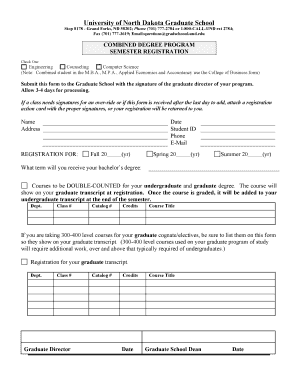
Combined Degree Semester Registration for Engineering, Counseling Form


What is the Combined Degree Semester Registration For Engineering, Counseling
The Combined Degree Semester Registration for Engineering, Counseling is a formal process that allows students to enroll in a dual-degree program, typically integrating engineering disciplines with counseling studies. This registration is essential for students who wish to pursue both fields simultaneously, ensuring they meet the academic requirements of each discipline. The combined program aims to equip students with a diverse skill set, preparing them for careers that intersect engineering and mental health support.
Steps to complete the Combined Degree Semester Registration For Engineering, Counseling
Completing the Combined Degree Semester Registration involves several key steps:
- Gather necessary documentation, including transcripts, letters of recommendation, and personal statements.
- Consult with academic advisors from both the engineering and counseling departments to understand the requirements.
- Complete the registration form, ensuring all sections are filled accurately.
- Submit the form by the designated deadline, either online or in person, as per the institution’s guidelines.
- Confirm registration status through the academic portal or by contacting the registrar’s office.
How to use the Combined Degree Semester Registration For Engineering, Counseling
Using the Combined Degree Semester Registration involves understanding its purpose and effectively navigating the registration process. Students should first familiarize themselves with the specific requirements for both engineering and counseling programs. This includes course prerequisites, credit requirements, and any additional assessments that may be necessary. Once registered, students can plan their coursework accordingly, balancing classes from both fields to ensure timely graduation.
Required Documents
To successfully complete the Combined Degree Semester Registration, students must prepare several documents:
- Official transcripts from previous educational institutions.
- Letters of recommendation from faculty or professionals in relevant fields.
- A personal statement outlining the student’s goals and motivations for pursuing a combined degree.
- Any additional forms or documentation specified by the institution.
Eligibility Criteria
Eligibility for the Combined Degree Semester Registration typically includes the following criteria:
- A minimum GPA requirement, often set by the engineering and counseling departments.
- Completion of prerequisite courses in both fields.
- Submission of all required documentation by the application deadline.
- Approval from academic advisors or program coordinators from both disciplines.
Who Issues the Form
The Combined Degree Semester Registration form is usually issued by the registrar's office or the academic affairs department of the educational institution. Students can obtain this form directly from the university's website or by visiting the office in person. It is crucial to ensure that the correct version of the form is used, as requirements may vary between institutions.
Quick guide on how to complete combined degree semester registration for engineering counseling
Complete [SKS] effortlessly on any device
Digital document management has gained traction among businesses and individuals. It offers an ideal environmentally friendly alternative to conventional printed and signed materials, as you can access the correct form and securely save it online. airSlate SignNow equips you with all the resources necessary to create, alter, and eSign your documents swiftly without interruptions. Manage [SKS] on any device using the airSlate SignNow Android or iOS applications and enhance any document-related workflow today.
How to alter and eSign [SKS] seamlessly
- Obtain [SKS] and click Get Form to begin.
- Utilize the tools we offer to complete your document.
- Emphasize pertinent sections of the documents or conceal sensitive information with tools that airSlate SignNow offers specifically for that purpose.
- Create your eSignature using the Sign tool, which takes seconds and carries the same legal validity as a conventional wet ink signature.
- Review all the details and click on the Done button to save your modifications.
- Select how you would like to send your form, via email, SMS, invitation link, or download it to your computer.
Say goodbye to lost or misplaced documents, tedious form searching, or mistakes that require printing new document copies. airSlate SignNow addresses all your document management needs in just a few clicks from your preferred device. Modify and eSign [SKS] and guarantee outstanding communication at every stage of the form preparation process with airSlate SignNow.
Create this form in 5 minutes or less
Related searches to Combined Degree Semester Registration For Engineering, Counseling
Create this form in 5 minutes!
How to create an eSignature for the combined degree semester registration for engineering counseling
How to create an electronic signature for a PDF online
How to create an electronic signature for a PDF in Google Chrome
How to create an e-signature for signing PDFs in Gmail
How to create an e-signature right from your smartphone
How to create an e-signature for a PDF on iOS
How to create an e-signature for a PDF on Android
People also ask
-
What is Combined Degree Semester Registration For Engineering, Counseling?
Combined Degree Semester Registration For Engineering, Counseling is a streamlined process that allows students to enroll in both engineering and counseling programs simultaneously. This approach not only saves time but also provides a comprehensive educational experience, equipping students with diverse skills for their future careers.
-
How does airSlate SignNow facilitate Combined Degree Semester Registration For Engineering, Counseling?
airSlate SignNow simplifies the Combined Degree Semester Registration For Engineering, Counseling by enabling users to easily send and eSign necessary documents online. This eliminates the hassle of physical paperwork, ensuring a smooth registration process that can be completed from anywhere.
-
What are the pricing options for using airSlate SignNow for Combined Degree Semester Registration For Engineering, Counseling?
airSlate SignNow offers competitive pricing plans tailored to meet the needs of students and educational institutions involved in Combined Degree Semester Registration For Engineering, Counseling. Users can choose from various subscription models, ensuring they find a plan that fits their budget while accessing essential features.
-
What features does airSlate SignNow provide for Combined Degree Semester Registration For Engineering, Counseling?
Key features of airSlate SignNow for Combined Degree Semester Registration For Engineering, Counseling include document templates, secure eSigning, and real-time tracking of document status. These features enhance the efficiency of the registration process, making it easier for students to manage their applications.
-
What are the benefits of using airSlate SignNow for Combined Degree Semester Registration For Engineering, Counseling?
Using airSlate SignNow for Combined Degree Semester Registration For Engineering, Counseling offers numerous benefits, including time savings, increased efficiency, and reduced paperwork. The platform's user-friendly interface ensures that students can complete their registrations quickly and without complications.
-
Can airSlate SignNow integrate with other tools for Combined Degree Semester Registration For Engineering, Counseling?
Yes, airSlate SignNow can seamlessly integrate with various tools and platforms commonly used in educational settings. This integration capability enhances the Combined Degree Semester Registration For Engineering, Counseling process by allowing users to connect their existing systems for a more cohesive experience.
-
Is airSlate SignNow secure for handling documents related to Combined Degree Semester Registration For Engineering, Counseling?
Absolutely, airSlate SignNow prioritizes security and compliance, ensuring that all documents related to Combined Degree Semester Registration For Engineering, Counseling are protected. The platform employs advanced encryption and security measures to safeguard sensitive information throughout the registration process.
Get more for Combined Degree Semester Registration For Engineering, Counseling
Find out other Combined Degree Semester Registration For Engineering, Counseling
- eSign Michigan Sports Cease And Desist Letter Free
- How To eSign Wisconsin Real Estate Contract
- How To eSign West Virginia Real Estate Quitclaim Deed
- eSign Hawaii Police Permission Slip Online
- eSign New Hampshire Sports IOU Safe
- eSign Delaware Courts Operating Agreement Easy
- eSign Georgia Courts Bill Of Lading Online
- eSign Hawaii Courts Contract Mobile
- eSign Hawaii Courts RFP Online
- How To eSign Hawaii Courts RFP
- eSign Hawaii Courts Letter Of Intent Later
- eSign Hawaii Courts IOU Myself
- eSign Hawaii Courts IOU Safe
- Help Me With eSign Hawaii Courts Cease And Desist Letter
- How To eSign Massachusetts Police Letter Of Intent
- eSign Police Document Michigan Secure
- eSign Iowa Courts Emergency Contact Form Online
- eSign Kentucky Courts Quitclaim Deed Easy
- How To eSign Maryland Courts Medical History
- eSign Michigan Courts Lease Agreement Template Online