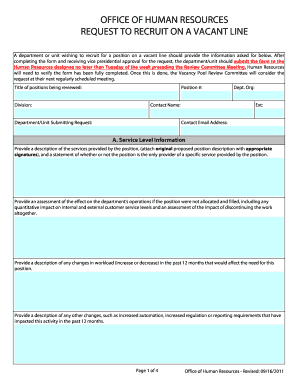
Vacancy Pool Form


What is the Vacancy Pool Form
The Vacancy Pool Form is a document used primarily by businesses and organizations to report and manage vacant positions within their workforce. This form serves as a tool for tracking job openings and ensuring compliance with employment regulations. It is essential for maintaining accurate records of staffing needs and facilitating the hiring process.
How to use the Vacancy Pool Form
Using the Vacancy Pool Form involves several steps. First, gather all necessary information about the vacant positions, including job titles, descriptions, and required qualifications. Next, fill out the form accurately, ensuring that all details are complete. Once completed, submit the form to the appropriate department or agency responsible for managing employment records. This process helps streamline hiring and ensures that vacancies are addressed promptly.
Steps to complete the Vacancy Pool Form
Completing the Vacancy Pool Form requires attention to detail. Follow these steps:
- Collect information on the vacant positions, including job titles and descriptions.
- Fill in the required fields on the form, ensuring accuracy.
- Review the form for any errors or omissions.
- Submit the completed form to the designated authority.
Key elements of the Vacancy Pool Form
The key elements of the Vacancy Pool Form typically include:
- Job title and description
- Department or division
- Qualifications and skills required
- Contact information for the hiring manager
- Submission date
Legal use of the Vacancy Pool Form
The legal use of the Vacancy Pool Form is crucial for compliance with employment laws. Organizations must ensure that the information provided is accurate and up-to-date to avoid potential legal issues. Misrepresentation of vacancies or failure to report accurately can lead to penalties or complications during audits.
Form Submission Methods
The Vacancy Pool Form can typically be submitted through various methods, including:
- Online submission through the organization's HR platform
- Mailing a physical copy to the HR department
- In-person delivery to the relevant office
Eligibility Criteria
Eligibility to use the Vacancy Pool Form generally applies to organizations that are actively hiring or managing staff. This includes businesses of all sizes, non-profits, and government entities. Each organization may have specific criteria regarding who can submit the form, often limited to HR personnel or hiring managers.
Quick guide on how to complete vacancy pool form
Effortlessly Prepare [SKS] on Any Device
Managing documents online has become increasingly popular among businesses and individuals. It offers an excellent environmentally friendly substitute for conventional printed and signed documents, as you can easily locate the correct form and securely save it online. airSlate SignNow equips you with all the necessary tools to create, edit, and electronically sign your documents swiftly and without delays. Manage [SKS] on any device using the airSlate SignNow Android or iOS applications and streamline any document-related task today.
Simplest Method to Edit and Electronically Sign [SKS] Effortlessly
- Find [SKS] and select Get Form to begin.
- Utilize the tools we provide to fill out your form.
- Emphasize important sections of the documents or conceal sensitive data with the tools specifically designed by airSlate SignNow for that purpose.
- Create your signature using the Sign feature, which takes just a few seconds and holds the same legal significance as a conventional wet signature.
- Review the details and click the Done button to save your modifications.
- Select your preferred delivery method for your form, whether by email, text message (SMS), invite link, or download it to your computer.
Eliminate concerns about lost or misfiled documents, tedious form searches, or errors that necessitate printing new copies. airSlate SignNow meets all your document management needs with just a few clicks from your preferred device. Modify and electronically sign [SKS] to ensure effective communication throughout the document preparation process with airSlate SignNow.
Create this form in 5 minutes or less
Related searches to Vacancy Pool Form
Create this form in 5 minutes!
How to create an eSignature for the vacancy pool form
How to create an electronic signature for a PDF online
How to create an electronic signature for a PDF in Google Chrome
How to create an e-signature for signing PDFs in Gmail
How to create an e-signature right from your smartphone
How to create an e-signature for a PDF on iOS
How to create an e-signature for a PDF on Android
People also ask
-
What is a Vacancy Pool Form?
A Vacancy Pool Form is a digital document designed to streamline the process of managing and tracking vacancies within your organization. With airSlate SignNow, you can easily create, send, and eSign Vacancy Pool Forms, ensuring that all necessary information is collected efficiently.
-
How does the Vacancy Pool Form benefit my business?
Using a Vacancy Pool Form can signNowly enhance your business operations by reducing paperwork and improving communication. It allows for quick updates and real-time tracking of vacancies, which can lead to faster decision-making and increased productivity.
-
Is there a cost associated with using the Vacancy Pool Form?
Yes, airSlate SignNow offers various pricing plans that include access to the Vacancy Pool Form feature. These plans are designed to be cost-effective, allowing businesses of all sizes to benefit from our eSigning solutions without breaking the bank.
-
Can I customize the Vacancy Pool Form?
Absolutely! airSlate SignNow allows you to customize your Vacancy Pool Form to meet your specific needs. You can add fields, adjust layouts, and incorporate your branding, ensuring that the form aligns with your business identity.
-
What integrations are available for the Vacancy Pool Form?
airSlate SignNow seamlessly integrates with various applications, enhancing the functionality of your Vacancy Pool Form. You can connect it with CRM systems, project management tools, and other software to streamline your workflow and improve efficiency.
-
How secure is the Vacancy Pool Form?
Security is a top priority at airSlate SignNow. The Vacancy Pool Form is protected with advanced encryption and complies with industry standards, ensuring that your sensitive information remains safe and secure throughout the signing process.
-
Can I track the status of my Vacancy Pool Form?
Yes, airSlate SignNow provides real-time tracking for your Vacancy Pool Form. You can easily monitor who has viewed, signed, or completed the form, allowing you to stay updated on the status of your documents at all times.
Get more for Vacancy Pool Form
Find out other Vacancy Pool Form
- eSignature Nebraska Limited Power of Attorney Free
- eSignature Indiana Unlimited Power of Attorney Safe
- Electronic signature Maine Lease agreement template Later
- Electronic signature Arizona Month to month lease agreement Easy
- Can I Electronic signature Hawaii Loan agreement
- Electronic signature Idaho Loan agreement Now
- Electronic signature South Carolina Loan agreement Online
- Electronic signature Colorado Non disclosure agreement sample Computer
- Can I Electronic signature Illinois Non disclosure agreement sample
- Electronic signature Kentucky Non disclosure agreement sample Myself
- Help Me With Electronic signature Louisiana Non disclosure agreement sample
- How To Electronic signature North Carolina Non disclosure agreement sample
- Electronic signature Ohio Non disclosure agreement sample Online
- How Can I Electronic signature Oklahoma Non disclosure agreement sample
- How To Electronic signature Tennessee Non disclosure agreement sample
- Can I Electronic signature Minnesota Mutual non-disclosure agreement
- Electronic signature Alabama Non-disclosure agreement PDF Safe
- Electronic signature Missouri Non-disclosure agreement PDF Myself
- How To Electronic signature New York Non-disclosure agreement PDF
- Electronic signature South Carolina Partnership agreements Online