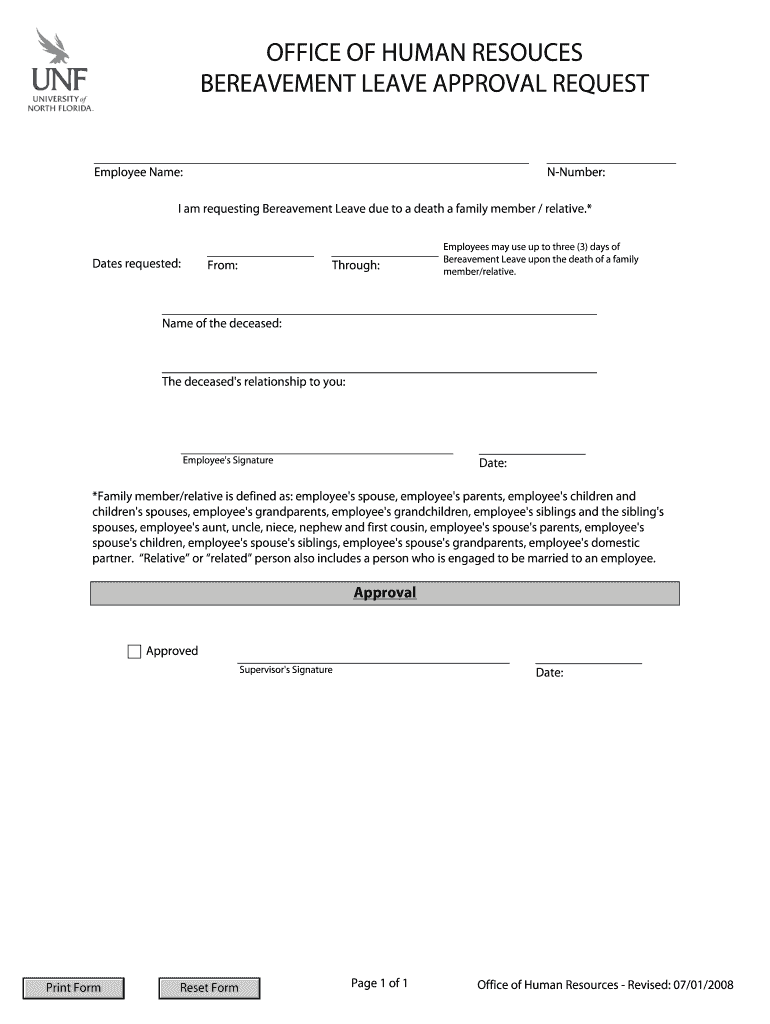
Bereavement Leave Approval Request Form


What is the Bereavement Leave Approval Request
The Bereavement Leave Approval Request is a formal document that employees submit to their employers when seeking time off due to the death of a family member or loved one. This request allows employees to communicate their need for leave and provides employers with the necessary information to process the request in accordance with company policies. The document typically includes details such as the employee's name, the relationship to the deceased, and the dates for which leave is requested.
How to use the Bereavement Leave Approval Request
To use the Bereavement Leave Approval Request, employees should first check their company's leave policy to understand the guidelines and eligibility criteria. Once familiar with the requirements, employees can fill out the form, ensuring that all necessary information is included. After completing the request, it should be submitted to the appropriate supervisor or human resources department for approval. It is advisable to keep a copy of the request for personal records.
Steps to complete the Bereavement Leave Approval Request
Completing the Bereavement Leave Approval Request involves several key steps:
- Review the company’s bereavement leave policy to understand the allowed time off and eligibility.
- Gather necessary information, including the name of the deceased and the relationship to the employee.
- Fill out the request form accurately, including the dates of absence and any additional details required.
- Submit the completed form to the designated supervisor or HR representative.
- Follow up if necessary to confirm receipt and approval of the request.
Key elements of the Bereavement Leave Approval Request
Essential elements of the Bereavement Leave Approval Request include:
- Employee Information: Name, position, and contact details.
- Details of the Deceased: Name and relationship to the employee.
- Leave Dates: Start and end dates for the requested leave period.
- Reason for Leave: A brief explanation of the situation, if required by the employer.
- Signature: The employee's signature to validate the request.
Eligibility Criteria
Eligibility for bereavement leave can vary by employer, but common criteria include:
- Employment status (full-time, part-time, or temporary).
- Length of employment with the company.
- The relationship of the deceased to the employee.
- Compliance with the company’s bereavement leave policy.
Form Submission Methods
Employees can typically submit the Bereavement Leave Approval Request through various methods, including:
- Online Submission: Many companies have digital platforms for submitting leave requests.
- Email: Sending the completed form as an attachment to the HR department or supervisor.
- In-Person: Handing the form directly to the relevant authority.
- Mail: Sending a printed copy of the request if required by the employer.
Quick guide on how to complete bereavement leave approval request
Manage [SKS] easily on any device
Online document management has gained popularity among businesses and individuals. It offers a perfect eco-friendly substitute for traditional printed and signed papers, allowing you to obtain the necessary form and securely store it online. airSlate SignNow provides all the tools required to create, edit, and electronically sign your documents swiftly without any delays. Handle [SKS] on any platform with airSlate SignNow Android or iOS applications and enhance any document-oriented process today.
The simplest way to edit and electronically sign [SKS] effortlessly
- Locate [SKS] and click Get Form to begin.
- Utilize the tools we offer to complete your form.
- Highlight important sections of the documents or redact sensitive information with tools that airSlate SignNow provides specifically for that purpose.
- Create your signature using the Sign tool, which takes mere seconds and holds the same legal validity as a conventional wet ink signature.
- Verify the information and then click the Done button to save your changes.
- Select how you wish to send your form, via email, SMS, or invite link, or download it to your computer.
Forget about lost or misplaced documents, tedious form searches, or errors that necessitate printing new document copies. airSlate SignNow addresses all your document management requirements in just a few clicks from any device of your choosing. Edit and electronically sign [SKS] and ensure effective communication at any stage of the form preparation process with airSlate SignNow.
Create this form in 5 minutes or less
Related searches to Bereavement Leave Approval Request
Create this form in 5 minutes!
How to create an eSignature for the bereavement leave approval request
How to create an electronic signature for a PDF online
How to create an electronic signature for a PDF in Google Chrome
How to create an e-signature for signing PDFs in Gmail
How to create an e-signature right from your smartphone
How to create an e-signature for a PDF on iOS
How to create an e-signature for a PDF on Android
People also ask
-
What is a Bereavement Leave Approval Request?
A Bereavement Leave Approval Request is a formal document that employees submit to their employers to request time off due to the death of a loved one. This request typically outlines the duration of leave needed and may require supporting documentation. Using airSlate SignNow, you can easily create and eSign this request, streamlining the approval process.
-
How can airSlate SignNow help with Bereavement Leave Approval Requests?
airSlate SignNow simplifies the process of submitting a Bereavement Leave Approval Request by allowing users to create, send, and eSign documents quickly. The platform ensures that all necessary information is included and provides a secure way to manage sensitive documents. This efficiency helps both employees and HR departments handle requests with compassion and speed.
-
What features does airSlate SignNow offer for managing leave requests?
airSlate SignNow offers features such as customizable templates, automated workflows, and real-time tracking for managing Bereavement Leave Approval Requests. These tools help ensure that requests are processed efficiently and that all parties are kept informed throughout the approval process. Additionally, the platform supports electronic signatures, making it easy to finalize requests.
-
Is airSlate SignNow cost-effective for small businesses handling Bereavement Leave Approval Requests?
Yes, airSlate SignNow is a cost-effective solution for small businesses managing Bereavement Leave Approval Requests. With flexible pricing plans, businesses can choose a package that fits their budget while still accessing essential features. This affordability allows small businesses to maintain professionalism in handling sensitive leave requests without breaking the bank.
-
Can airSlate SignNow integrate with other HR software for leave management?
Absolutely! airSlate SignNow can integrate seamlessly with various HR software systems, enhancing the management of Bereavement Leave Approval Requests. This integration allows for a more streamlined workflow, ensuring that all employee data is synchronized and accessible. By connecting with existing HR tools, businesses can improve their overall leave management process.
-
What are the benefits of using airSlate SignNow for leave requests?
Using airSlate SignNow for Bereavement Leave Approval Requests offers numerous benefits, including increased efficiency, improved accuracy, and enhanced security. The platform reduces paperwork and manual errors, allowing HR teams to focus on supporting employees during difficult times. Additionally, the secure eSigning feature ensures that sensitive information is protected.
-
How does airSlate SignNow ensure the security of Bereavement Leave Approval Requests?
airSlate SignNow prioritizes security by employing advanced encryption and secure storage for all documents, including Bereavement Leave Approval Requests. This ensures that sensitive employee information remains confidential and protected from unauthorized access. The platform also complies with industry standards, providing peace of mind for both employers and employees.
Get more for Bereavement Leave Approval Request
Find out other Bereavement Leave Approval Request
- eSignature Missouri Charity Living Will Mobile
- eSignature New Jersey Business Operations Memorandum Of Understanding Computer
- eSignature North Dakota Car Dealer Lease Agreement Safe
- eSignature Oklahoma Car Dealer Warranty Deed Easy
- eSignature Oregon Car Dealer Rental Lease Agreement Safe
- eSignature South Carolina Charity Confidentiality Agreement Easy
- Can I eSignature Tennessee Car Dealer Limited Power Of Attorney
- eSignature Utah Car Dealer Cease And Desist Letter Secure
- eSignature Virginia Car Dealer Cease And Desist Letter Online
- eSignature Virginia Car Dealer Lease Termination Letter Easy
- eSignature Alabama Construction NDA Easy
- How To eSignature Wisconsin Car Dealer Quitclaim Deed
- eSignature California Construction Contract Secure
- eSignature Tennessee Business Operations Moving Checklist Easy
- eSignature Georgia Construction Residential Lease Agreement Easy
- eSignature Kentucky Construction Letter Of Intent Free
- eSignature Kentucky Construction Cease And Desist Letter Easy
- eSignature Business Operations Document Washington Now
- How To eSignature Maine Construction Confidentiality Agreement
- eSignature Maine Construction Quitclaim Deed Secure