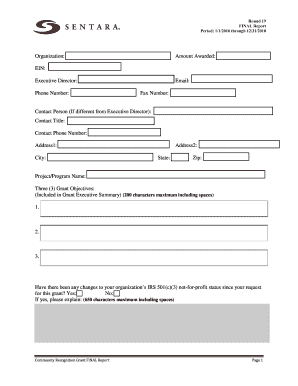
Sentara Doctors Note Form


What is the Sentara Doctors Note
The Sentara doctors note is an official document issued by healthcare providers within the Sentara healthcare system. It serves as proof of a patient's medical condition or treatment, often required by employers, schools, or other institutions to validate absence from work or class. This note typically includes details such as the patient's name, date of the visit, diagnosis, and any recommended restrictions or accommodations.
How to use the Sentara Doctors Note
Using the Sentara doctors note involves presenting it to the relevant authority, such as an employer or school administrator, to justify an absence. It is essential to ensure that the note is filled out completely and accurately, including the healthcare provider's signature and any necessary dates. This documentation can help facilitate the process of excusing absences and may also be required for certain medical leave policies.
Steps to complete the Sentara Doctors Note
Completing the Sentara doctors note requires several key steps:
- Obtain the note from your healthcare provider during your visit.
- Ensure all relevant information is filled in, including your name, date of service, and diagnosis.
- Review the note for accuracy and completeness before submission.
- Submit the note to your employer or school as required, keeping a copy for your records.
Legal use of the Sentara Doctors Note
The Sentara doctors note is legally recognized when it meets specific criteria. For it to be considered valid, it must be signed by a licensed healthcare provider and contain necessary details about the patient's visit and condition. Compliance with local and federal regulations regarding medical documentation is essential, as this ensures the note is accepted by employers and educational institutions.
Key elements of the Sentara Doctors Note
Key elements that should be included in the Sentara doctors note are:
- Patient's full name and date of birth.
- Date of the appointment or treatment.
- Diagnosis or reason for the visit.
- Any recommended restrictions or accommodations.
- Healthcare provider's signature and contact information.
How to obtain the Sentara Doctors Note
To obtain a Sentara doctors note, you typically need to visit a healthcare provider within the Sentara system. During your appointment, inform the provider of your need for a note. After your evaluation, the provider will complete the note, ensuring it includes all necessary information. If you require a note after a visit, you may contact the provider's office to request it, ensuring you provide any relevant details about your visit.
Quick guide on how to complete sentara doctors note
Complete Sentara Doctors Note seamlessly on any device
Online document management has become increasingly popular among businesses and individuals. It offers an ideal eco-friendly substitute for traditional printed and signed documents, as you can locate the necessary form and securely save it online. airSlate SignNow equips you with all the tools needed to create, modify, and eSign your documents swiftly without delays. Manage Sentara Doctors Note on any device with airSlate SignNow Android or iOS applications and simplify any document-based task today.
How to modify and eSign Sentara Doctors Note effortlessly
- Locate Sentara Doctors Note and then click Get Form to begin.
- Utilize the tools we provide to complete your form.
- Emphasize pertinent sections of your documents or redact sensitive details with tools that airSlate SignNow offers specifically for this purpose.
- Generate your eSignature using the Sign tool, which takes seconds and holds the same legal validity as a conventional wet ink signature.
- Review the information and then click the Done button to save your changes.
- Decide how you wish to send your form, via email, SMS, invitation link, or download it to your PC.
Eliminate concerns about lost or misplaced files, cumbersome form navigation, or mistakes that necessitate printing new document copies. airSlate SignNow addresses your document management needs in just a few clicks from any device you prefer. Modify and eSign Sentara Doctors Note and ensure outstanding communication at every phase of the form preparation process with airSlate SignNow.
Create this form in 5 minutes or less
Create this form in 5 minutes!
How to create an eSignature for the sentara doctors note
How to create an electronic signature for a PDF online
How to create an electronic signature for a PDF in Google Chrome
How to create an e-signature for signing PDFs in Gmail
How to create an e-signature right from your smartphone
How to create an e-signature for a PDF on iOS
How to create an e-signature for a PDF on Android
People also ask
-
What is a Sentara doctors note template?
A Sentara doctors note template is a customizable document designed to provide patients with an official note from their healthcare provider. This template can be easily filled out to confirm medical visits or provide necessary information for school or work absences. Using this template streamlines the process of obtaining a doctor's note and ensures it meets required standards.
-
How can I obtain a Sentara doctors note template?
You can obtain a Sentara doctors note template directly through the airSlate SignNow platform. Simply browse our template library, and you will find the necessary forms to create your own note. The process is straightforward and ensures you have a compliant document ready for use.
-
Are there any costs associated with using the Sentara doctors note template?
While airSlate SignNow offers a range of free templates, there may be costs involved depending on the subscription plan you choose. Our competitive pricing ensures that you can access the Sentara doctors note template and any additional features you might need for your business. Check our pricing page for more details on plans.
-
What features does the Sentara doctors note template offer?
The Sentara doctors note template offers features such as customizable fields for patient name, date, and medical information. Additionally, it allows for electronic signatures through airSlate SignNow, making the process more efficient and secure. These features ensure that you produce a professional, legally-recognized document.
-
How can the Sentara doctors note template benefit my practice?
Utilizing the Sentara doctors note template can streamline your documentation process, save time, and improve patient satisfaction. It allows for quicker turnaround on notes and ensures compliance with standard formats required by schools and employers. This efficiency can enhance your practice's reputation and operational workflow.
-
Can I integrate the Sentara doctors note template with other software?
Yes, the Sentara doctors note template can be seamlessly integrated with various business applications through airSlate SignNow. This allows you to synchronize your workflow, making it easier to manage patient records alongside other software tools. Check our integrations page for specific software compatibility.
-
Is it easy to make changes to the Sentara doctors note template?
Absolutely! The Sentara doctors note template is designed for user-friendly customization. You can quickly add or modify information to meet your specific needs without needing advanced technical skills. This flexibility ensures that you can keep your documents current and relevant.
Get more for Sentara Doctors Note
- This is to certify that format
- Complaint form san bernardino county district attorney
- Ers 209 form
- Pwcs resicnation form
- Charge notice challenge form milton keynes council
- Form 3805z enterprise zone deduction and credit summary ftb ca
- Fifteen 15 day notice to vacate form
- Solar sale agreement template form
Find out other Sentara Doctors Note
- How Do I Sign Hawaii Sports Presentation
- How Do I Sign Kentucky Sports Presentation
- Can I Sign North Carolina Orthodontists Presentation
- How Do I Sign Rhode Island Real Estate Form
- Can I Sign Vermont Real Estate Document
- How To Sign Wyoming Orthodontists Document
- Help Me With Sign Alabama Courts Form
- Help Me With Sign Virginia Police PPT
- How To Sign Colorado Courts Document
- Can I eSign Alabama Banking PPT
- How Can I eSign California Banking PDF
- How To eSign Hawaii Banking PDF
- How Can I eSign Hawaii Banking Document
- How Do I eSign Hawaii Banking Document
- How Do I eSign Hawaii Banking Document
- Help Me With eSign Hawaii Banking Document
- How To eSign Hawaii Banking Document
- Can I eSign Hawaii Banking Presentation
- Can I Sign Iowa Courts Form
- Help Me With eSign Montana Banking Form