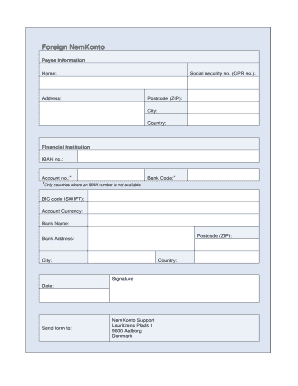
Nemkonto Formularz PDF 2013


What is the Nemkonto Formularz Pdf
The Nemkonto formularz pdf is a specific form used for establishing a foreign nemkonto, which is a bank account designated for receiving payments from the Danish government. This form is essential for individuals or businesses who wish to ensure that their financial transactions with Danish authorities are conducted smoothly and securely. By completing this form, users can facilitate the direct deposit of various payments, such as tax refunds or social benefits, directly into their designated bank accounts.
How to use the Nemkonto Formularz Pdf
Using the Nemkonto formularz pdf involves several straightforward steps. First, download the form from a reliable source. Once you have the form, fill it out with accurate information, including your personal details and bank account information. After completing the form, review it carefully to ensure all information is correct. Finally, submit the completed form to the appropriate Danish authority, either electronically or by mail, depending on the submission guidelines provided.
Steps to complete the Nemkonto Formularz Pdf
Completing the Nemkonto formularz pdf requires attention to detail. Follow these steps for successful completion:
- Download the form from a trusted source.
- Enter your full name, address, and contact information accurately.
- Provide your bank account details, including the account number and bank name.
- Sign and date the form to validate your submission.
- Review all entries for accuracy before submission.
Legal use of the Nemkonto Formularz Pdf
The legal use of the Nemkonto formularz pdf is governed by specific regulations that ensure its validity. When filled out correctly, this form serves as a legal document that authorizes the Danish government to deposit funds directly into your bank account. It is crucial to comply with all relevant laws and guidelines when completing and submitting this form to avoid any potential issues with your financial transactions.
Key elements of the Nemkonto Formularz Pdf
Several key elements must be included in the Nemkonto formularz pdf to ensure its effectiveness:
- Personal Information: Full name, address, and contact details.
- Bank Information: Accurate bank account number and the name of the bank.
- Signature: Your signature is necessary to authenticate the form.
- Date: The date of completion must be clearly indicated.
Form Submission Methods
The Nemkonto formularz pdf can be submitted using various methods. Users may choose to send the completed form electronically through designated online channels or submit it by mail to the relevant authority. In some cases, in-person submission may also be an option, depending on the specific requirements set forth by the Danish government. It is essential to verify the preferred submission method to ensure timely processing.
Quick guide on how to complete nemkonto formularz pdf 92365937
Complete Nemkonto Formularz Pdf effortlessly on any device
Digital document management has gained immense popularity among businesses and individuals. It offers an ideal eco-friendly alternative to traditional printed and signed documents, allowing you to find the correct form and securely store it online. airSlate SignNow equips you with all the tools necessary to create, modify, and eSign your documents swiftly without delays. Handle Nemkonto Formularz Pdf on any platform using airSlate SignNow Android or iOS applications and enhance any document-related process today.
How to modify and eSign Nemkonto Formularz Pdf with ease
- Find Nemkonto Formularz Pdf and click Get Form to begin.
- Use the tools we provide to complete your document.
- Emphasize important sections of the documents or obscure sensitive information with tools that airSlate SignNow offers specifically for that purpose.
- Create your eSignature with the Sign feature, which takes mere seconds and holds the same legal validity as a conventional handwritten signature.
- Review the information carefully and click on the Done button to save your changes.
- Select how you wish to send your form, via email, SMS, or invitation link, or download it to your computer.
Eliminate concerns about lost or misplaced documents, tedious form searching, or mistakes that necessitate printing new copies. airSlate SignNow manages all your document administration needs in a few clicks from your preferred device. Modify and eSign Nemkonto Formularz Pdf and ensure outstanding communication at every stage of the form preparation process with airSlate SignNow.
Create this form in 5 minutes or less
Find and fill out the correct nemkonto formularz pdf 92365937
Create this form in 5 minutes!
How to create an eSignature for the nemkonto formularz pdf 92365937
How to create an electronic signature for a PDF online
How to create an electronic signature for a PDF in Google Chrome
How to create an e-signature for signing PDFs in Gmail
How to create an e-signature right from your smartphone
How to create an e-signature for a PDF on iOS
How to create an e-signature for a PDF on Android
People also ask
-
What is the nemkonto formularz pdf and how does it work?
The nemkonto formularz pdf is a digital document that allows users to manage their bank account details electronically. With airSlate SignNow, you can easily fill out and eSign the nemkonto formularz pdf, streamlining the process of submitting your information securely and efficiently.
-
How much does it cost to use airSlate SignNow for the nemkonto formularz pdf?
airSlate SignNow offers competitive pricing plans that allow users to eSign documents like the nemkonto formularz pdf without breaking the bank. Each plan provides essential features tailored to meet both personal and business needs, making it a cost-effective solution for managing documents.
-
What features does airSlate SignNow offer for managing the nemkonto formularz pdf?
With airSlate SignNow, you can fill, sign, and send your nemkonto formularz pdf with ease. The platform includes features such as customizable templates, secure cloud storage, and real-time tracking, enhancing your document management experience.
-
Can I integrate airSlate SignNow with other applications while using the nemkonto formularz pdf?
Yes, airSlate SignNow offers integration with various applications, allowing you to manage your nemkonto formularz pdf alongside your favorite tools. This functionality enhances productivity by ensuring that your eSigning process fits seamlessly into your existing workflows.
-
What are the benefits of using airSlate SignNow for the nemkonto formularz pdf?
Using airSlate SignNow for the nemkonto formularz pdf provides multiple benefits, including increased efficiency, reduced paper waste, and enhanced security. By digitizing the eSigning process, you can complete and manage your documents faster and more securely.
-
Is it safe to sign a nemkonto formularz pdf online?
Absolutely! airSlate SignNow employs advanced encryption and security measures to ensure that your nemkonto formularz pdf is safe during the signing process. You can be confident that your sensitive information is protected when using our platform.
-
How do I get started with the nemkonto formularz pdf on airSlate SignNow?
Getting started with the nemkonto formularz pdf on airSlate SignNow is simple. Sign up for an account, upload your document, and you can begin filling out and eSigning your nemkonto formularz pdf in just a few clicks.
Get more for Nemkonto Formularz Pdf
Find out other Nemkonto Formularz Pdf
- eSignature Washington Insurance Work Order Fast
- eSignature Utah High Tech Warranty Deed Free
- How Do I eSignature Utah High Tech Warranty Deed
- eSignature Arkansas Legal Affidavit Of Heirship Fast
- Help Me With eSignature Colorado Legal Cease And Desist Letter
- How To eSignature Connecticut Legal LLC Operating Agreement
- eSignature Connecticut Legal Residential Lease Agreement Mobile
- eSignature West Virginia High Tech Lease Agreement Template Myself
- How To eSignature Delaware Legal Residential Lease Agreement
- eSignature Florida Legal Letter Of Intent Easy
- Can I eSignature Wyoming High Tech Residential Lease Agreement
- eSignature Connecticut Lawers Promissory Note Template Safe
- eSignature Hawaii Legal Separation Agreement Now
- How To eSignature Indiana Legal Lease Agreement
- eSignature Kansas Legal Separation Agreement Online
- eSignature Georgia Lawers Cease And Desist Letter Now
- eSignature Maryland Legal Quitclaim Deed Free
- eSignature Maryland Legal Lease Agreement Template Simple
- eSignature North Carolina Legal Cease And Desist Letter Safe
- How Can I eSignature Ohio Legal Stock Certificate