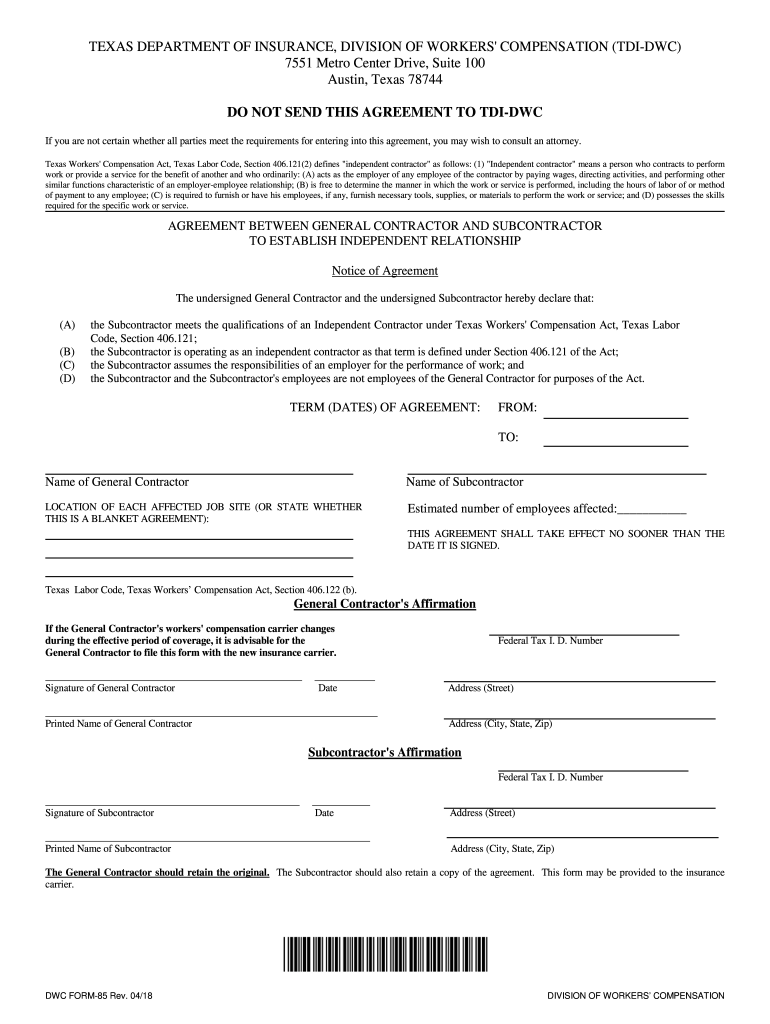
Dwc Form 85 2018-2026


What is the DWC Form 85?
The DWC Form 85 is a critical document used in Texas for reporting injuries that occur in the workplace. This form is specifically designed for contractors and self-employed individuals who are applying for workers' compensation benefits. It serves as a formal request for coverage under the Texas workers' compensation system, ensuring that injured workers can receive necessary medical care and wage replacement. Understanding this form is essential for both employers and contractors to comply with state regulations and safeguard their rights.
Steps to Complete the DWC Form 85
Completing the DWC Form 85 requires careful attention to detail to ensure all necessary information is accurately provided. Here are the steps to follow:
- Gather necessary information, including personal identification, details about the injury, and employment information.
- Fill out the form completely, ensuring that all sections are addressed, including the description of the injury and any medical treatment received.
- Review the completed form for accuracy and completeness to avoid delays in processing.
- Sign and date the form, confirming that the information provided is true and accurate.
Following these steps will help ensure that the form is processed smoothly and efficiently.
Legal Use of the DWC Form 85
The DWC Form 85 must be used in compliance with Texas state laws governing workers' compensation. This means that the form should be submitted within the required time frame after an injury occurs. Legal use also entails ensuring that the information provided is truthful and complete, as any discrepancies can lead to penalties or denial of benefits. Understanding the legal implications of the form helps protect both the contractor's rights and the employer's responsibilities.
Key Elements of the DWC Form 85
Several key elements must be included in the DWC Form 85 to ensure it is valid and effective:
- Personal Information: Full name, address, and contact details of the injured worker.
- Injury Details: A clear description of the injury, including the date and circumstances surrounding the incident.
- Employment Information: Name and address of the employer, job title, and employment status.
- Medical Treatment: Information on any medical care received or required as a result of the injury.
Including these elements is crucial for the form to be processed correctly and to facilitate the claims process.
How to Obtain the DWC Form 85
The DWC Form 85 can be obtained through the Texas Department of Insurance, Division of Workers' Compensation. It is available in both printable and fillable formats to accommodate different user preferences. Contractors can also find the form on various official state websites or request a copy directly from their employer if applicable. Ensuring that the correct version of the form is used is vital for compliance with state regulations.
Form Submission Methods
Submitting the DWC Form 85 can be done through several methods to ensure that it reaches the appropriate authority:
- Online Submission: Many contractors prefer to submit the form electronically through the Texas Department of Insurance website.
- Mail: The completed form can be mailed to the appropriate division, ensuring that it is sent via a reliable postal service.
- In-Person: Contractors may also choose to deliver the form in person at designated offices for immediate processing.
Choosing the right submission method can help expedite the claims process and ensure timely receipt of benefits.
Quick guide on how to complete texas department of insurance division of workers compensation tdi dwc
Handle Dwc Form 85 effortlessly on any device
Managing documents online has become popular among businesses and individuals alike. It serves as an ideal eco-friendly substitute for conventional printed and signed documents, allowing you to access the right form and securely store it online. airSlate SignNow provides you with all the tools necessary to create, modify, and electronically sign your documents swiftly without delays. Manage Dwc Form 85 on any platform using airSlate SignNow's Android or iOS applications and streamline any document-centric task today.
The easiest way to modify and electronically sign Dwc Form 85 seamlessly
- Obtain Dwc Form 85 and then select Get Form to begin.
- Utilize the tools we offer to complete your document.
- Highlight important sections of the documents or redact sensitive information using the tools that airSlate SignNow specifically provides for that purpose.
- Create your signature using the Sign tool, which takes only seconds and has the same legal validity as a traditional wet ink signature.
- Review all the details and then click the Done button to save your modifications.
- Select how you wish to share your form, via email, text message (SMS), or invite link, or download it to your computer.
Put an end to lost or misplaced documents, laborious form searching, or errors that result in printing new document copies. airSlate SignNow meets your document management needs in just a few clicks from any device of your choosing. Edit and electronically sign Dwc Form 85 to ensure exceptional communication at every stage of your form preparation process with airSlate SignNow.
Create this form in 5 minutes or less
Create this form in 5 minutes!
How to create an eSignature for the texas department of insurance division of workers compensation tdi dwc
How to generate an electronic signature for your Texas Department Of Insurance Division Of Workers Compensation Tdi Dwc in the online mode
How to make an eSignature for the Texas Department Of Insurance Division Of Workers Compensation Tdi Dwc in Chrome
How to generate an eSignature for putting it on the Texas Department Of Insurance Division Of Workers Compensation Tdi Dwc in Gmail
How to make an eSignature for the Texas Department Of Insurance Division Of Workers Compensation Tdi Dwc from your smart phone
How to create an electronic signature for the Texas Department Of Insurance Division Of Workers Compensation Tdi Dwc on iOS devices
How to create an electronic signature for the Texas Department Of Insurance Division Of Workers Compensation Tdi Dwc on Android devices
People also ask
-
What is a contractor Texas agreement?
A contractor Texas agreement is a legally binding document that outlines the terms and conditions between a contractor and a client in Texas. It typically covers the scope of work, payment terms, deadlines, and other essential details specific to the contractor's services.
-
How does airSlate SignNow facilitate contractor Texas agreements?
airSlate SignNow offers an easy-to-use platform for creating, sending, and electronically signing contractor Texas agreements. With robust templates and customizable options, businesses can streamline their workflows, ensuring that all parties can sign documents from anywhere, at any time.
-
What are the pricing options for airSlate SignNow's services?
airSlate SignNow provides various pricing plans tailored to fit different business needs, starting from a cost-effective entry-level option. Each plan includes features to efficiently manage contractor Texas agreements, making it budget-friendly for businesses of all sizes.
-
What features are included in airSlate SignNow for managing contractor Texas agreements?
The platform includes features like document templates, audit trails, automated reminders, and secure cloud storage to manage contractor Texas agreements effectively. These features ensure compliance and enhance collaboration between contractors and clients.
-
How can I ensure my contractor Texas agreement is legally binding with airSlate SignNow?
When using airSlate SignNow, all electronic signatures are compliant with the ESIGN and UETA laws, which means your contractor Texas agreement is legally binding. Additional security measures, like two-factor authentication, further validate the identity of the signees.
-
Can airSlate SignNow integrate with other software for contractor Texas agreements?
Yes, airSlate SignNow can seamlessly integrate with various applications such as Google Drive, Salesforce, and more. This allows businesses to manage contractor Texas agreements within their existing workflows and enhance productivity.
-
What benefits do I get from using airSlate SignNow for contractor Texas agreements?
Using airSlate SignNow for contractor Texas agreements provides numerous benefits, including faster turnaround times for signatures, reduced paper usage, and enhanced document security. By streamlining the entire process, businesses can focus on their core operations while ensuring compliance.
Get more for Dwc Form 85
- Enrollment packet fillable english toppenish school district form
- Alternative proctor request form
- An internship agreement or an employment contract form
- University of san diego office of the registrar change of name form
- Medical information and release form minor
- Mat 125 survey of special topics in mathematics union county bb faculty ucc form
- Www coursehero comfile97945140generic medical waiver form pdf medical waiver form this
- Ecers r materials checklist 446985940 form
Find out other Dwc Form 85
- Can I Electronic signature Delaware Construction PDF
- How Can I Electronic signature Ohio Business Operations Document
- How Do I Electronic signature Iowa Construction Document
- How Can I Electronic signature South Carolina Charity PDF
- How Can I Electronic signature Oklahoma Doctors Document
- How Can I Electronic signature Alabama Finance & Tax Accounting Document
- How To Electronic signature Delaware Government Document
- Help Me With Electronic signature Indiana Education PDF
- How To Electronic signature Connecticut Government Document
- How To Electronic signature Georgia Government PDF
- Can I Electronic signature Iowa Education Form
- How To Electronic signature Idaho Government Presentation
- Help Me With Electronic signature Hawaii Finance & Tax Accounting Document
- How Can I Electronic signature Indiana Government PDF
- How Can I Electronic signature Illinois Finance & Tax Accounting PPT
- How To Electronic signature Maine Government Document
- How To Electronic signature Louisiana Education Presentation
- How Can I Electronic signature Massachusetts Government PDF
- How Do I Electronic signature Montana Government Document
- Help Me With Electronic signature Louisiana Finance & Tax Accounting Word