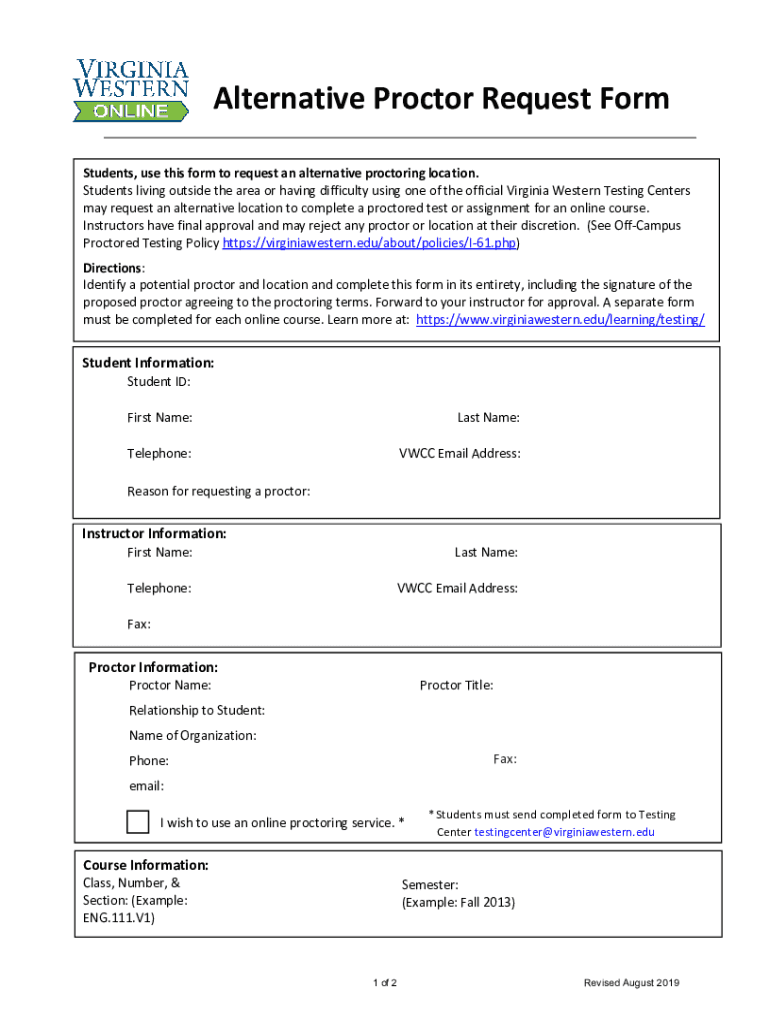
Alternative Proctor Request Form


What is the Alternative Proctor Request Form
The Alternative Proctor Request Form is a document used by students who require accommodations to take exams in a non-traditional setting. This form is essential for those who may not be able to take tests in a standard classroom environment due to various circumstances, such as health issues, personal challenges, or scheduling conflicts. By submitting this form, students can request approval for an alternative proctor, ensuring that they can complete their assessments in a suitable environment while maintaining academic integrity.
How to use the Alternative Proctor Request Form
Using the Alternative Proctor Request Form involves several straightforward steps. First, gather all necessary information, including your personal details and the reason for requesting an alternative proctor. Next, fill out the form accurately, ensuring that all required fields are completed. After completing the form, submit it according to your institution's guidelines, which may include online submission, mailing, or delivering it in person. It is essential to keep a copy of the submitted form for your records and follow up with the appropriate office to confirm receipt and approval.
Steps to complete the Alternative Proctor Request Form
Completing the Alternative Proctor Request Form requires attention to detail. Start by entering your full name, student ID, and contact information. Clearly state the reason for your request, providing any relevant documentation that supports your case. Specify the preferred date and time for your exam, along with the name of the proposed proctor, if applicable. Review the form for accuracy before submission, ensuring that all sections are filled out correctly. Finally, submit the form as per your institution's requirements, and monitor for any communications regarding your request.
Legal use of the Alternative Proctor Request Form
The Alternative Proctor Request Form must be completed in compliance with institutional policies and legal standards. It is crucial to understand that this form serves as a formal request for accommodations, and any inaccuracies or false information can lead to serious consequences, including academic penalties. Institutions typically require that the form be submitted well in advance of the exam date to allow for proper processing and approval. Additionally, the use of electronic signatures may be permitted, provided they comply with relevant eSignature laws, ensuring the document's legal validity.
Key elements of the Alternative Proctor Request Form
Several key elements are essential for the effective use of the Alternative Proctor Request Form. These include:
- Personal Information: Your name, student ID, and contact details.
- Reason for Request: A clear explanation of why you need an alternative proctor.
- Proctor Information: Details about the proposed proctor, if applicable.
- Exam Details: The date and time of the exam you are requesting accommodations for.
- Supporting Documentation: Any necessary documents that validate your request.
Form Submission Methods
The submission methods for the Alternative Proctor Request Form can vary by institution. Common methods include:
- Online Submission: Many institutions provide a secure portal for electronic submission.
- Mail: You may need to send the completed form to a designated office via postal service.
- In-Person Delivery: Some students may prefer to hand-deliver the form to ensure it is received.
It is advisable to check your institution's specific guidelines for the preferred submission method to avoid any delays in processing your request.
Quick guide on how to complete alternative proctor request form
Easily Prepare Alternative Proctor Request Form on Any Device
Managing documents online has become increasingly popular among businesses and individuals alike. It offers an excellent environmentally friendly alternative to conventional printed and signed paperwork, allowing you to access the necessary form and securely store it online. airSlate SignNow equips you with all the tools required to create, modify, and electronically sign your documents swiftly and without interruptions. Manage Alternative Proctor Request Form on any platform using airSlate SignNow's Android or iOS applications and streamline your document-driven processes today.
How to Modify and Electronically Sign Alternative Proctor Request Form Effortlessly
- Locate Alternative Proctor Request Form and click on Get Form to begin.
- Utilize the tools we offer to complete your form.
- Select important sections of the documents or redact sensitive information using tools that airSlate SignNow specifically provides for that purpose.
- Generate your electronic signature using the Sign tool, which only takes moments and holds the same legal validity as a conventional ink signature.
- Review all the details and click on the Done button to save your changes.
- Choose your preferred method to send your form, whether by email, text message (SMS), invitation link, or download it to your computer.
Say goodbye to lost or misplaced documents, tedious form searches, or mistakes that necessitate printing new copies. airSlate SignNow meets your document management needs in just a few clicks from any device of your choice. Modify and electronically sign Alternative Proctor Request Form to ensure excellent communication throughout your form preparation process with airSlate SignNow.
Create this form in 5 minutes or less
Create this form in 5 minutes!
How to create an eSignature for the alternative proctor request form
How to create an electronic signature for a PDF online
How to create an electronic signature for a PDF in Google Chrome
How to create an e-signature for signing PDFs in Gmail
How to create an e-signature right from your smartphone
How to create an e-signature for a PDF on iOS
How to create an e-signature for a PDF on Android
People also ask
-
What is an Alternative Proctor Request Form?
An Alternative Proctor Request Form is a document that students can use to request an alternative test proctoring arrangement. This form is essential for ensuring that students who need special accommodations can take their exams in a suitable environment. By using the airSlate SignNow platform, submitting your Alternative Proctor Request Form becomes a seamless process.
-
How does airSlate SignNow streamline the Alternative Proctor Request Form process?
airSlate SignNow simplifies the submission of your Alternative Proctor Request Form by providing a user-friendly interface that allows for easy eSigning and document management. You can fill out, sign, and send your request in a matter of minutes. This efficiency helps expedite the approval process for your accommodation requests.
-
Is there a cost associated with using the Alternative Proctor Request Form on airSlate SignNow?
While airSlate SignNow offers various pricing plans, using the Alternative Proctor Request Form specifically may not incur additional costs. Pricing depends on the selected plan which can accommodate your organization's size and needs. Explore the options to find a cost-effective solution for managing all your document signing needs.
-
What features does airSlate SignNow offer for managing Alternative Proctor Request Forms?
airSlate SignNow includes features such as customizable templates, electronic signatures, and document tracking for your Alternative Proctor Request Forms. These tools allow you to create a personalized experience and keep all requests organized. Additionally, you can ensure secure storage and compliance with document regulations.
-
Can I integrate the Alternative Proctor Request Form with other software?
Yes, airSlate SignNow offers seamless integrations with various platforms, allowing you to connect your Alternative Proctor Request Form with LMS and CRM systems. This capability enhances workflow efficiency, enabling data synchronization across different applications. Explore our integration options to automate and streamline your processes.
-
How can I ensure my Alternative Proctor Request Form is secure?
Security is a top priority at airSlate SignNow. Your Alternative Proctor Request Form is protected through advanced encryption protocols and secure servers. Additionally, you can set permissions to control who can access and modify the form, ensuring that sensitive information remains confidential.
-
What benefits do I gain from using airSlate SignNow for my Alternative Proctor Request Form?
Using airSlate SignNow for your Alternative Proctor Request Form enhances efficiency and improves accessibility. The platform reduces processing times, minimizes paperwork, and allows for real-time tracking of your requests. Overall, this leads to a smoother experience for both students and administrative staff.
Get more for Alternative Proctor Request Form
- Notice to buyer that seller is exercising their unilateral right to terminate the offer to purchase and contract form
- Phone reference check template form
- 24petwatch claim form 41178253
- Formulario 3283 editable
- Wegmans catering menu pdf form
- Nebraska inheritance tax worksheet form 500
- Form 5 for sec
- Welding procedure specification format in excel
Find out other Alternative Proctor Request Form
- How Can I eSign Illinois Healthcare / Medical Presentation
- Can I eSign Hawaii High Tech Document
- How Can I eSign Hawaii High Tech Document
- How Do I eSign Hawaii High Tech Document
- Can I eSign Hawaii High Tech Word
- How Can I eSign Hawaii High Tech Form
- How Do I eSign New Mexico Healthcare / Medical Word
- How To eSign Washington High Tech Presentation
- Help Me With eSign Vermont Healthcare / Medical PPT
- How To eSign Arizona Lawers PDF
- How To eSign Utah Government Word
- How Can I eSign Connecticut Lawers Presentation
- Help Me With eSign Hawaii Lawers Word
- How Can I eSign Hawaii Lawers Document
- How To eSign Hawaii Lawers PPT
- Help Me With eSign Hawaii Insurance PPT
- Help Me With eSign Idaho Insurance Presentation
- Can I eSign Indiana Insurance Form
- How To eSign Maryland Insurance PPT
- Can I eSign Arkansas Life Sciences PDF