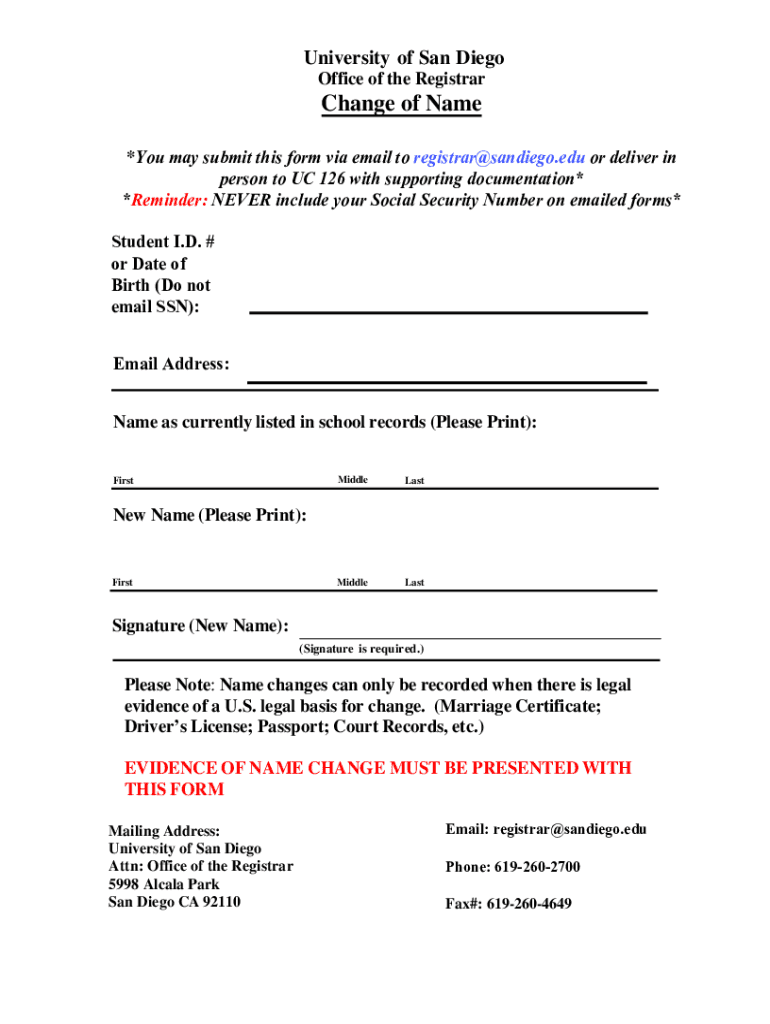
University of San Diego Office of the Registrar Change of Name Form


What is the deed of change of name form?
The deed of change of name form is a legal document used to officially change an individual's name. This form serves as a declaration of the new name and is often required for updating personal records, such as identification documents, bank accounts, and legal contracts. It is essential for ensuring that all official records reflect the individual's current name, maintaining consistency across various platforms.
Steps to complete the deed of change of name form
Completing the deed of change of name form involves several key steps:
- Obtain the form from a reliable source, ensuring it meets state requirements.
- Fill out the form accurately, providing personal details such as your current name, new name, and any other required information.
- Sign the form in the presence of a notary public, if required by your state.
- Submit the completed form to the appropriate government office or agency, which may include the county clerk or court.
Legal use of the deed of change of name form
The deed of change of name form is legally binding when completed correctly. It must comply with state laws regarding name changes, which can vary significantly. This form is often used in legal proceedings to establish a new identity and is recognized by various institutions, including banks, government agencies, and employers. Ensuring that the form is filled out and submitted according to legal standards is crucial for its acceptance.
Required documents for the deed of change of name form
When submitting the deed of change of name form, you may need to provide several supporting documents, including:
- A copy of your current identification, such as a driver's license or passport.
- Proof of residency, which may include utility bills or lease agreements.
- Any documents that support the reason for the name change, such as a marriage certificate or court order.
Form submission methods
The deed of change of name form can typically be submitted through various methods, depending on local regulations. Common submission methods include:
- In-person at the designated government office, such as the county clerk's office.
- By mail, ensuring that all documents are properly signed and notarized.
- Online submission, if your state offers a digital filing option.
Eligibility criteria for the deed of change of name form
Eligibility to use the deed of change of name form generally includes:
- Being a legal adult in your state, usually aged eighteen or older.
- Having a valid reason for the name change, such as marriage, divorce, or personal preference.
- Not having any pending legal issues, such as criminal charges, that might affect the name change process.
Quick guide on how to complete university of san diego office of the registrar change of name
Effortlessly Prepare University Of San Diego Office Of The Registrar Change Of Name on Any Device
Managing documents online has gained popularity among businesses and individuals. It offers an ideal eco-friendly alternative to conventional printed and signed documents, allowing you to find the necessary form and securely save it online. airSlate SignNow equips you with all the resources required to create, edit, and electronically sign your papers quickly without any hold-ups. Handle University Of San Diego Office Of The Registrar Change Of Name on any device using the airSlate SignNow Android or iOS applications and streamline any document-driven procedure today.
The Easiest Way to Edit and Electronically Sign University Of San Diego Office Of The Registrar Change Of Name Seamlessly
- Find University Of San Diego Office Of The Registrar Change Of Name and click on Get Form to begin.
- Utilize the tools we offer to complete your form.
- Emphasize important sections of your documents or obscure private information with tools specifically designed by airSlate SignNow for that purpose.
- Generate your electronic signature using the Sign feature, which takes mere seconds and carries the same legal validity as a traditional handwritten signature.
- Review the details and click on the Done button to save your changes.
- Select your preferred delivery method for your form, whether it be via email, text message (SMS), invite link, or download it to your computer.
Eliminate concerns about lost or mislaid documents, tedious form searches, or mistakes that necessitate printing new copies of documents. airSlate SignNow meets your document management needs in just a few clicks from any device you choose. Edit and electronically sign University Of San Diego Office Of The Registrar Change Of Name to ensure outstanding communication at any point in the form preparation process with airSlate SignNow.
Create this form in 5 minutes or less
Create this form in 5 minutes!
How to create an eSignature for the university of san diego office of the registrar change of name
How to create an electronic signature for a PDF online
How to create an electronic signature for a PDF in Google Chrome
How to create an e-signature for signing PDFs in Gmail
How to create an e-signature right from your smartphone
How to create an e-signature for a PDF on iOS
How to create an e-signature for a PDF on Android
People also ask
-
What is a deed of change of name form PNG?
A deed of change of name form PNG is a legal document that allows an individual or business to officially change their name. This form is crucial for ensuring that your new name is recognized in legal contexts, making it important for updates in contracts, licenses, and other formal documents.
-
How can airSlate SignNow assist with the deed of change of name form PNG?
airSlate SignNow provides a streamlined platform to create, send, and eSign your deed of change of name form PNG easily. With its user-friendly interface, you can customize your document, gather electronic signatures, and ensure that all changes are legally binding.
-
What are the pricing options for using airSlate SignNow for the deed of change of name form PNG?
airSlate SignNow offers competitive pricing plans that cater to businesses of all sizes looking to manage their deed of change of name form PNG. You can choose from monthly or annual subscriptions, each designed to provide you with comprehensive features and unlimited document transactions.
-
Is there a free trial available for airSlate SignNow?
Yes, airSlate SignNow offers a free trial that allows you to explore its features for managing your deed of change of name form PNG without any financial commitment. This trial period is a great way to assess how the platform meets your needs before committing.
-
Can I integrate airSlate SignNow with other software?
Absolutely! airSlate SignNow supports various integrations with popular applications, enabling seamless workflows for handling your deed of change of name form PNG. Whether it's CRM systems or project management tools, the integration options enhance your document management process.
-
How secure is airSlate SignNow when handling the deed of change of name form PNG?
Security is a top priority for airSlate SignNow. The service employs advanced encryption protocols to protect your deed of change of name form PNG and other sensitive documents, ensuring that your information remains private and confidential.
-
What features does airSlate SignNow offer for managing my documents?
airSlate SignNow includes a robust set of features such as customizable templates, electronic signatures, and real-time tracking for the deed of change of name form PNG. These tools help simplify your document management and enhance efficiency.
Get more for University Of San Diego Office Of The Registrar Change Of Name
- Structural pest control board request for change of address structural pest control board request for change of address form
- Dignity health doctors note form
- Citizen complaint form
- Form 709 united states gift and generation skipping transfer tax return 771468824
- It employment contract template form
- Mom employment contract template form
- Month to month employment contract template form
- Hourly rate employment contract template form
Find out other University Of San Diego Office Of The Registrar Change Of Name
- eSign Florida Plumbing Business Plan Template Now
- How To eSign Georgia Plumbing Cease And Desist Letter
- eSign Florida Plumbing Credit Memo Now
- eSign Hawaii Plumbing Contract Mobile
- eSign Florida Plumbing Credit Memo Fast
- eSign Hawaii Plumbing Claim Fast
- eSign Hawaii Plumbing Letter Of Intent Myself
- eSign Hawaii Plumbing Letter Of Intent Fast
- Help Me With eSign Idaho Plumbing Profit And Loss Statement
- eSign Illinois Plumbing Letter Of Intent Now
- eSign Massachusetts Orthodontists Last Will And Testament Now
- eSign Illinois Plumbing Permission Slip Free
- eSign Kansas Plumbing LLC Operating Agreement Secure
- eSign Kentucky Plumbing Quitclaim Deed Free
- eSign Legal Word West Virginia Online
- Can I eSign Wisconsin Legal Warranty Deed
- eSign New Hampshire Orthodontists Medical History Online
- eSign Massachusetts Plumbing Job Offer Mobile
- How To eSign Pennsylvania Orthodontists Letter Of Intent
- eSign Rhode Island Orthodontists Last Will And Testament Secure