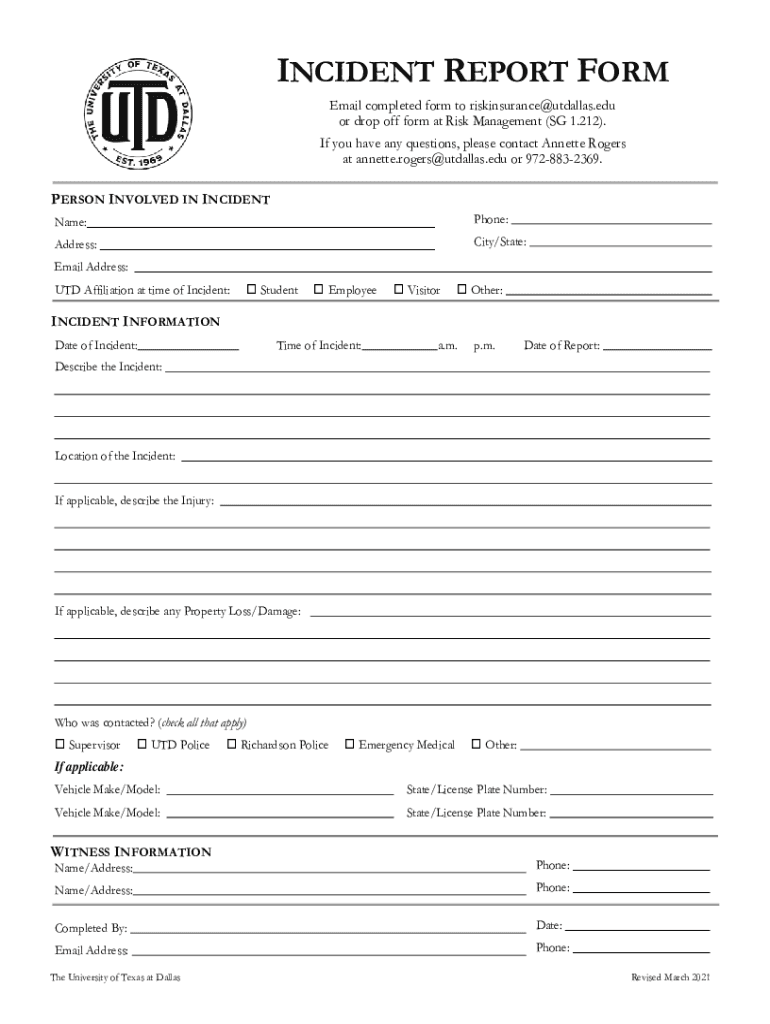
MEDICAL INFORMATION and RELEASE FORM MINOR 2021-2026


What is the medical information and release form minor
The medical information and release form minor is a legal document designed to grant permission for healthcare providers to access and share medical information about a minor. This form is essential for parents or guardians who want to ensure that medical professionals can make informed decisions regarding the health and treatment of their child. It typically includes details such as the minor's name, date of birth, and the specific medical information that can be shared.
How to use the medical information and release form minor
To use the medical information and release form minor, parents or guardians should first complete the document by providing all required details. Once filled out, it should be signed by the parent or guardian, granting consent for medical professionals to access the minor's medical history. This form can be presented at healthcare facilities, ensuring that providers have the necessary information to deliver appropriate care.
Steps to complete the medical information and release form minor
Completing the medical information and release form minor involves several straightforward steps:
- Gather relevant information about the minor, including their full name and date of birth.
- Specify the medical information that can be released, such as treatment history or specific medical conditions.
- Provide the names of the healthcare providers or institutions authorized to receive the information.
- Sign and date the form, ensuring that the signature belongs to a parent or legal guardian.
Legal use of the medical information and release form minor
The legal use of the medical information and release form minor is governed by various regulations, including HIPAA, which protects patient privacy. For the form to be considered legally binding, it must be signed by a parent or guardian and clearly state the scope of the information being released. This ensures that healthcare providers can share necessary medical information while adhering to legal standards.
Key elements of the medical information and release form minor
Key elements of the medical information and release form minor include:
- The minor's full name and date of birth.
- The specific medical information being authorized for release.
- The names of healthcare providers or institutions that will receive the information.
- The signature of the parent or guardian, along with the date of signing.
State-specific rules for the medical information and release form minor
State-specific rules regarding the medical information and release form minor can vary. Some states may have additional requirements or specific language that must be included in the form. It is important for parents or guardians to check local regulations to ensure compliance and validity of the form in their jurisdiction.
Quick guide on how to complete medical information and release form minor
Effortlessly Create MEDICAL INFORMATION AND RELEASE FORM MINOR on Any Device
Digital document handling has become increasingly favored by businesses and individuals alike. It serves as an ideal eco-friendly alternative to traditional printed and signed documents, allowing you to find the necessary form and securely store it online. airSlate SignNow provides all the tools required to generate, edit, and electronically sign your documents quickly and without holdups. Manage MEDICAL INFORMATION AND RELEASE FORM MINOR on any device using the airSlate SignNow apps for Android or iOS and simplify any document-related task today.
The simplest way to edit and electronically sign MEDICAL INFORMATION AND RELEASE FORM MINOR with ease
- Find MEDICAL INFORMATION AND RELEASE FORM MINOR and click Get Form to begin.
- Utilize the tools we offer to complete your form.
- Highlight important sections of your documents or obscure sensitive information using tools provided by airSlate SignNow specifically for that purpose.
- Generate your signature using the Sign feature, which takes mere seconds and holds the same legal validity as a conventional wet ink signature.
- Review the details and click the Done button to save your updates.
- Choose how you wish to send your form, whether by email, SMS, invitation link, or by downloading it to your computer.
Eliminate concerns about lost or misplaced files, tedious form searches, or mistakes that necessitate printing new document copies. airSlate SignNow addresses your document management needs in just a few clicks from any device you prefer. Edit and electronically sign MEDICAL INFORMATION AND RELEASE FORM MINOR and ensure excellent communication throughout the entire form preparation process with airSlate SignNow.
Create this form in 5 minutes or less
Find and fill out the correct medical information and release form minor
Create this form in 5 minutes!
How to create an eSignature for the medical information and release form minor
How to create an electronic signature for a PDF online
How to create an electronic signature for a PDF in Google Chrome
How to create an e-signature for signing PDFs in Gmail
How to create an e-signature right from your smartphone
How to create an e-signature for a PDF on iOS
How to create an e-signature for a PDF on Android
People also ask
-
What is a MEDICAL INFORMATION AND RELEASE FORM MINOR?
A MEDICAL INFORMATION AND RELEASE FORM MINOR is a legal document that grants permission for a minor's medical treatment and shares their medical information with healthcare providers. This form is crucial for parents or guardians to ensure their child receives timely medical attention without unnecessary delays. It is designed to protect the health and rights of minors while ensuring compliance with medical regulations.
-
Why should I use airSlate SignNow for my MEDICAL INFORMATION AND RELEASE FORM MINOR?
Using airSlate SignNow for your MEDICAL INFORMATION AND RELEASE FORM MINOR streamlines the process of creating, sending, and eSigning documents securely. With its user-friendly interface, you can quickly customize the form to meet your specific needs. Additionally, airSlate SignNow ensures that all data is securely stored and compliant with legal standards, making it a reliable choice for sensitive information.
-
What are the costs associated with using airSlate SignNow for a MEDICAL INFORMATION AND RELEASE FORM MINOR?
airSlate SignNow offers competitive pricing plans that cater to various business needs, including affordable options for managing MEDICAL INFORMATION AND RELEASE FORM MINOR documents. You can choose from monthly or annual subscriptions based on your requirements. The pricing typically includes unlimited eSigning, template creation, and access to essential features to manage your forms efficiently.
-
Is it possible to customize the MEDICAL INFORMATION AND RELEASE FORM MINOR on airSlate SignNow?
Absolutely! airSlate SignNow allows you to easily customize the MEDICAL INFORMATION AND RELEASE FORM MINOR to fit your specific needs. You can add fields, modify the layout, and include branding elements to ensure the form meets your requirements. This flexibility helps you create a professional-looking document tailored for your organization or specific case.
-
How does airSlate SignNow ensure the security of my MEDICAL INFORMATION AND RELEASE FORM MINOR?
airSlate SignNow prioritizes the security of your MEDICAL INFORMATION AND RELEASE FORM MINOR by employing advanced encryption methods and secure servers. The platform adheres to strict compliance standards, ensuring that all documents are protected. Regular audits and monitoring further strengthen the security framework, providing peace of mind that your sensitive information is safe.
-
Can I track the status of my MEDICAL INFORMATION AND RELEASE FORM MINOR sent via airSlate SignNow?
Yes, airSlate SignNow provides robust tracking features that allow you to monitor the status of your MEDICAL INFORMATION AND RELEASE FORM MINOR. You can see when the document has been viewed, signed, and completed. This visibility streamlines communication and helps you manage follow-ups effectively, ensuring timely processing of the form.
-
What integrations does airSlate SignNow offer for handling MEDICAL INFORMATION AND RELEASE FORM MINOR?
airSlate SignNow seamlessly integrates with various applications, enhancing the management process for your MEDICAL INFORMATION AND RELEASE FORM MINOR. These integrations include popular CRM platforms, cloud storage solutions, and productivity tools. This compatibility enables you to automate workflows and boost efficiency in handling all your documentation needs.
Get more for MEDICAL INFORMATION AND RELEASE FORM MINOR
Find out other MEDICAL INFORMATION AND RELEASE FORM MINOR
- Electronic signature Nebraska Finance & Tax Accounting Business Plan Template Online
- Electronic signature Utah Government Resignation Letter Online
- Electronic signature Nebraska Finance & Tax Accounting Promissory Note Template Online
- Electronic signature Utah Government Quitclaim Deed Online
- Electronic signature Utah Government POA Online
- How To Electronic signature New Jersey Education Permission Slip
- Can I Electronic signature New York Education Medical History
- Electronic signature Oklahoma Finance & Tax Accounting Quitclaim Deed Later
- How To Electronic signature Oklahoma Finance & Tax Accounting Operating Agreement
- Electronic signature Arizona Healthcare / Medical NDA Mobile
- How To Electronic signature Arizona Healthcare / Medical Warranty Deed
- Electronic signature Oregon Finance & Tax Accounting Lease Agreement Online
- Electronic signature Delaware Healthcare / Medical Limited Power Of Attorney Free
- Electronic signature Finance & Tax Accounting Word South Carolina Later
- How Do I Electronic signature Illinois Healthcare / Medical Purchase Order Template
- Electronic signature Louisiana Healthcare / Medical Quitclaim Deed Online
- Electronic signature Louisiana Healthcare / Medical Quitclaim Deed Computer
- How Do I Electronic signature Louisiana Healthcare / Medical Limited Power Of Attorney
- Electronic signature Maine Healthcare / Medical Letter Of Intent Fast
- How To Electronic signature Mississippi Healthcare / Medical Month To Month Lease