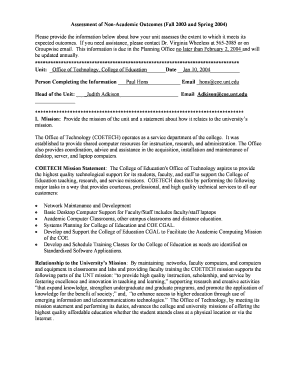
Office of Technology COE DOC Unt Form


Understanding the Office Of Technology COE Document
The Office Of Technology COE document serves as a crucial resource for businesses and organizations looking to navigate technology-related processes and compliance. This document outlines the standards, guidelines, and procedures necessary for effective technology management within an organization. It typically includes sections on governance, risk management, and compliance, ensuring that all technological initiatives align with organizational goals and regulatory requirements.
How to Utilize the Office Of Technology COE Document
To effectively use the Office Of Technology COE document, organizations should first familiarize themselves with its structure and key components. Begin by reviewing the governance framework outlined in the document, which provides a roadmap for technology oversight. Next, assess the risk management strategies detailed within, as these will guide the identification and mitigation of potential technology-related risks. Finally, ensure that all stakeholders are engaged in the implementation of the guidelines, fostering a culture of compliance and accountability.
Obtaining the Office Of Technology COE Document
Organizations can obtain the Office Of Technology COE document through official channels, typically from the Office of Technology or its equivalent within the organization. It may also be available on the organization's intranet or through direct request from the relevant department. It is essential to ensure that the version obtained is the most current, as updates may occur to reflect changes in technology standards or compliance requirements.
Steps to Complete the Office Of Technology COE Document
Completing the Office Of Technology COE document involves several key steps:
- Review the document: Understand its purpose and the specific sections relevant to your organization.
- Gather necessary information: Collect data and insights from stakeholders involved in technology management.
- Draft the document: Begin filling in the sections with the gathered information, ensuring clarity and compliance with guidelines.
- Seek feedback: Share the draft with relevant parties for input and suggestions.
- Finalize and distribute: Make necessary revisions and distribute the completed document to all stakeholders.
Key Elements of the Office Of Technology COE Document
The Office Of Technology COE document typically includes several key elements:
- Governance structure: Outlines the roles and responsibilities of technology oversight.
- Risk management strategies: Details processes for identifying and addressing technology-related risks.
- Compliance requirements: Lists applicable laws and regulations that must be adhered to.
- Performance metrics: Establishes criteria for measuring the effectiveness of technology initiatives.
Legal Considerations for the Office Of Technology COE Document
When creating or utilizing the Office Of Technology COE document, organizations must consider various legal aspects. Compliance with federal and state regulations is critical, as non-compliance can lead to penalties or legal repercussions. It is advisable to consult legal experts to ensure that all guidelines within the document align with current laws governing technology use and data protection. Additionally, organizations should regularly review the document to adapt to any changes in legal requirements.
Quick guide on how to complete office of technology coe doc unt
Easily Set Up [SKS] on Any Device
Web-based document management has become increasingly favored by businesses and individuals alike. It offers an excellent environmentally friendly alternative to traditional printed and signed documents, as you can locate the necessary form and securely keep it online. airSlate SignNow provides you with all the tools required to generate, modify, and electronically sign your documents swiftly without any delays. Manage [SKS] on any device using airSlate SignNow's Android or iOS applications and enhance any document-driven activity today.
The Easiest Way to Alter and Electronically Sign [SKS] Effortlessly
- Obtain [SKS] and then click Get Form to begin.
- Use the tools we provide to complete your document.
- Emphasize important sections of your documents or cover sensitive information with tools that airSlate SignNow specifically offers for that purpose.
- Create your electronic signature using the Sign feature, which takes just seconds and carries the same legal significance as a conventional wet ink signature.
- Review the information and then click the Done button to save your changes.
- Choose how you wish to send your form, whether by email, text message (SMS), invitation link, or download it to your computer.
Eliminate the stress of lost or misplaced files, tiring form searches, or mistakes that necessitate printing new document versions. airSlate SignNow addresses all your document management requirements in just a few clicks from any device you prefer. Modify and electronically sign [SKS] to guarantee exceptional communication at any phase of the form preparation process with airSlate SignNow.
Create this form in 5 minutes or less
Related searches to Office Of Technology COE doc Unt
Create this form in 5 minutes!
How to create an eSignature for the office of technology coe doc unt
How to create an electronic signature for a PDF online
How to create an electronic signature for a PDF in Google Chrome
How to create an e-signature for signing PDFs in Gmail
How to create an e-signature right from your smartphone
How to create an e-signature for a PDF on iOS
How to create an e-signature for a PDF on Android
People also ask
-
What is the Office Of Technology COE doc Unt and how does it work?
The Office Of Technology COE doc Unt is a digital document management solution that allows businesses to create, send, and eSign documents seamlessly. It streamlines the workflow by providing an easy-to-use interface that enhances productivity and reduces turnaround time for document approvals.
-
What are the pricing options for the Office Of Technology COE doc Unt?
The Office Of Technology COE doc Unt offers flexible pricing plans tailored to meet the needs of various businesses. You can choose from monthly or annual subscriptions, with options that scale based on the number of users and features required, ensuring cost-effectiveness for your organization.
-
What features does the Office Of Technology COE doc Unt provide?
The Office Of Technology COE doc Unt includes features such as customizable templates, real-time tracking of document status, and secure eSigning capabilities. These features are designed to enhance user experience and ensure that your documents are handled efficiently and securely.
-
How can the Office Of Technology COE doc Unt benefit my business?
By using the Office Of Technology COE doc Unt, your business can signNowly reduce the time spent on document management and improve overall efficiency. The solution helps minimize errors, enhances collaboration, and ensures compliance with legal standards, ultimately leading to better business outcomes.
-
Is the Office Of Technology COE doc Unt easy to integrate with other tools?
Yes, the Office Of Technology COE doc Unt is designed to integrate seamlessly with various third-party applications and tools. This allows you to enhance your existing workflows and ensures that you can manage documents alongside other business processes without any disruptions.
-
What security measures are in place for the Office Of Technology COE doc Unt?
The Office Of Technology COE doc Unt prioritizes security with features such as encryption, secure access controls, and compliance with industry standards. These measures ensure that your sensitive documents are protected from unauthorized access and that your business remains compliant with regulations.
-
Can I customize documents using the Office Of Technology COE doc Unt?
Absolutely! The Office Of Technology COE doc Unt allows users to create and customize documents using a variety of templates and editing tools. This flexibility ensures that your documents meet your specific needs and branding requirements, making them more effective for your audience.
Get more for Office Of Technology COE doc Unt
Find out other Office Of Technology COE doc Unt
- Can I Sign South Carolina Stock Transfer Form Template
- How Can I Sign Michigan Promissory Note Template
- Sign New Mexico Promissory Note Template Now
- Sign Indiana Basketball Registration Form Now
- Sign Iowa Gym Membership Agreement Later
- Can I Sign Michigan Gym Membership Agreement
- Sign Colorado Safety Contract Safe
- Sign North Carolina Safety Contract Later
- Sign Arkansas Application for University Free
- Sign Arkansas Nanny Contract Template Fast
- How To Sign California Nanny Contract Template
- How Do I Sign Colorado Medical Power of Attorney Template
- How To Sign Louisiana Medical Power of Attorney Template
- How Do I Sign Louisiana Medical Power of Attorney Template
- Can I Sign Florida Memorandum of Agreement Template
- How Do I Sign Hawaii Memorandum of Agreement Template
- Sign Kentucky Accident Medical Claim Form Fast
- Sign Texas Memorandum of Agreement Template Computer
- How Do I Sign Utah Deed of Trust Template
- Sign Minnesota Declaration of Trust Template Simple