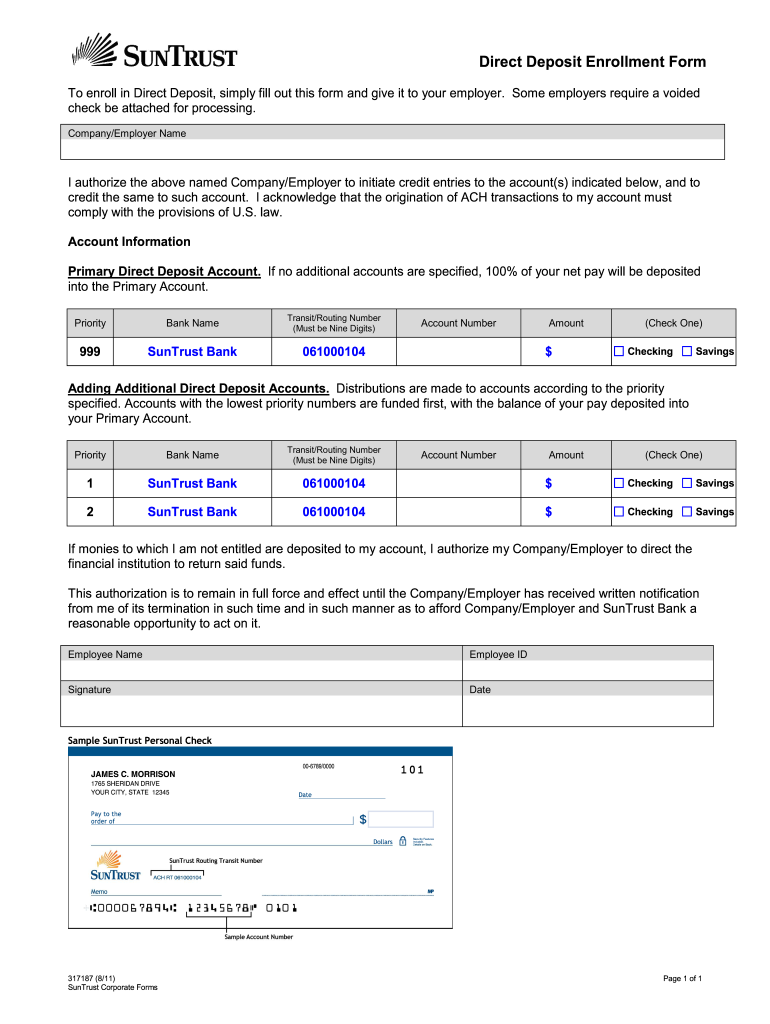
Suntrust Direct Deposit Form 2011-2026


What is the Suntrust Direct Deposit Form
The Suntrust Direct Deposit Form is a document used by account holders to authorize the automatic deposit of funds into their Suntrust bank accounts. This form is essential for individuals who prefer to receive their paychecks, government benefits, or other recurring payments directly into their bank accounts, ensuring timely access to their funds without the need for physical checks. By completing this form, individuals can streamline their payment process and enhance their financial management.
Steps to Complete the Suntrust Direct Deposit Form
Completing the Suntrust Direct Deposit Form involves several key steps:
- Obtain the form from your employer or download it from the Suntrust website.
- Fill in your personal details, including your name, address, and Social Security number.
- Provide your Suntrust bank account number and the routing number, which is 061000104 for checking accounts.
- Indicate whether you want the full amount deposited or a specific portion.
- Sign and date the form to authorize the direct deposit.
Once completed, submit the form to your employer or the organization responsible for your payments.
How to Obtain the Suntrust Direct Deposit Form
The Suntrust Direct Deposit Form can be obtained through various channels:
- Request a physical copy from your employer or payroll department.
- Download a printable version of the form from the official Suntrust website.
- Visit a local Suntrust branch to pick up a copy in person.
Having the correct form is crucial for ensuring that your direct deposits are processed without delays.
Legal Use of the Suntrust Direct Deposit Form
The Suntrust Direct Deposit Form is legally binding once it is completed and signed. It authorizes the bank and your employer to process direct deposits into your account. To ensure compliance with federal and state regulations, it is important to provide accurate information and keep your bank details updated. This form must be handled securely to protect your personal and financial information.
Key Elements of the Suntrust Direct Deposit Form
Several key elements are essential for the Suntrust Direct Deposit Form to be valid:
- Personal Information: Your full name, address, and Social Security number.
- Bank Account Details: Your Suntrust account number and the routing number (061000104).
- Deposit Amount: Specify whether you want the entire payment or a portion deposited.
- Signature: Your signature and date to authorize the direct deposit.
Ensuring all these elements are correctly filled out will facilitate smooth processing of your direct deposits.
Examples of Using the Suntrust Direct Deposit Form
The Suntrust Direct Deposit Form can be used in various scenarios, such as:
- Receiving regular salary payments from your employer.
- Depositing government benefits, such as Social Security or unemployment payments.
- Setting up automatic payments for dividends or interest from investments.
By utilizing this form, individuals can ensure that their funds are deposited directly into their accounts, enhancing convenience and financial planning.
Quick guide on how to complete iwcc display to enroll in direct deposit simply fill out this form and give it to your employer some employers require a voided
Complete Suntrust Direct Deposit Form effortlessly on any device
Managing documents online has gained increased popularity among businesses and individuals. It presents an ideal eco-friendly substitute for conventional printed and signed paperwork, as you can easily access the necessary form and securely save it online. airSlate SignNow offers you all the tools needed to create, modify, and eSign your documents quickly without delays. Handle Suntrust Direct Deposit Form on any device using airSlate SignNow's Android or iOS applications and enhance any document-driven procedure today.
How to modify and eSign Suntrust Direct Deposit Form with ease
- Find Suntrust Direct Deposit Form and click Get Form to begin.
- Use the tools provided to fill in your form.
- Highlight important parts of your documents or obscure sensitive information with the tools that airSlate SignNow specifically provides for that purpose.
- Create your eSignature using the Sign tool, which takes seconds and carries the same legal weight as a traditional wet ink signature.
- Review the details and then click the Done button to save your changes.
- Choose your preferred method to send your form: via email, text message (SMS), invitation link, or download it to your computer.
Say goodbye to lost or misplaced files, tedious form searching, or mistakes that necessitate printing new document copies. airSlate SignNow fulfills all your document management needs in just a few clicks from any device you choose. Modify and eSign Suntrust Direct Deposit Form and ensure excellent communication at every stage of the document preparation process with airSlate SignNow.
Create this form in 5 minutes or less
Create this form in 5 minutes!
How to create an eSignature for the iwcc display to enroll in direct deposit simply fill out this form and give it to your employer some employers require a voided
How to generate an eSignature for the Iwcc Display To Enroll In Direct Deposit Simply Fill Out This Form And Give It To Your Employer Some Employers Require A Voided online
How to create an eSignature for your Iwcc Display To Enroll In Direct Deposit Simply Fill Out This Form And Give It To Your Employer Some Employers Require A Voided in Google Chrome
How to make an electronic signature for putting it on the Iwcc Display To Enroll In Direct Deposit Simply Fill Out This Form And Give It To Your Employer Some Employers Require A Voided in Gmail
How to make an electronic signature for the Iwcc Display To Enroll In Direct Deposit Simply Fill Out This Form And Give It To Your Employer Some Employers Require A Voided right from your smart phone
How to create an electronic signature for the Iwcc Display To Enroll In Direct Deposit Simply Fill Out This Form And Give It To Your Employer Some Employers Require A Voided on iOS
How to create an eSignature for the Iwcc Display To Enroll In Direct Deposit Simply Fill Out This Form And Give It To Your Employer Some Employers Require A Voided on Android
People also ask
-
What is SunTrust Bank verification and how does it work?
SunTrust Bank verification is a process that verifies the identity of an individual or business by checking their banking information with SunTrust. With airSlate SignNow, users can seamlessly integrate this verification process into their document workflows, ensuring a secure and efficient way to manage signatures and transactions.
-
Is airSlate SignNow compliant with SunTrust Bank verification requirements?
Yes, airSlate SignNow complies with all necessary regulations related to SunTrust Bank verification. This ensures that your documents are not only legally binding but also secured according to industry standards, providing peace of mind during the signing process.
-
How does SunTrust Bank verification enhance security in document signing?
SunTrust Bank verification adds an extra layer of security by confirming the identity of the signer through their bank information. This greatly reduces the risk of fraud and unauthorized access, making airSlate SignNow a trusted solution for businesses needing secure eSignature capabilities.
-
What are the pricing options for using airSlate SignNow with SunTrust Bank verification?
airSlate SignNow offers flexible pricing plans that include access to SunTrust Bank verification functionality. Plan pricing varies based on the features you need, making it a cost-effective choice for businesses of any size looking to integrate secure verification into their document workflows.
-
Can I integrate SunTrust Bank verification with other platforms using airSlate SignNow?
Yes, airSlate SignNow allows for easy integration with various platforms while utilizing SunTrust Bank verification. This enables businesses to streamline their processes and connect with the tools they already use, enhancing overall productivity.
-
What are the main benefits of using airSlate SignNow with SunTrust Bank verification?
Using airSlate SignNow with SunTrust Bank verification provides businesses with enhanced security, improved compliance, and efficient document management. This combination allows for faster processing times and a more reliable signing experience for all parties involved.
-
Who can benefit from SunTrust Bank verification in airSlate SignNow?
Businesses of all sizes, particularly those in finance, legal, and real estate sectors, can benefit from SunTrust Bank verification in airSlate SignNow. It is particularly useful for organizations that require stringent identity verification for contracts and sensitive documents.
Get more for Suntrust Direct Deposit Form
- Credit application wajax form
- Removal of subject to clause and appointment of co form
- Fingerprint and photograph form
- Mini golf kids camp registration form
- Pedorthic assessment form bfootkneebackbbcomb
- Registration830 900am form
- Good samaritan clinic form
- 22 property inquiry form templates in pdfdoc
Find out other Suntrust Direct Deposit Form
- How To eSign Maryland Courts Medical History
- eSign Michigan Courts Lease Agreement Template Online
- eSign Minnesota Courts Cease And Desist Letter Free
- Can I eSign Montana Courts NDA
- eSign Montana Courts LLC Operating Agreement Mobile
- eSign Oklahoma Sports Rental Application Simple
- eSign Oklahoma Sports Rental Application Easy
- eSign Missouri Courts Lease Agreement Template Mobile
- Help Me With eSign Nevada Police Living Will
- eSign New York Courts Business Plan Template Later
- Can I eSign North Carolina Courts Limited Power Of Attorney
- eSign North Dakota Courts Quitclaim Deed Safe
- How To eSign Rhode Island Sports Quitclaim Deed
- Help Me With eSign Oregon Courts LLC Operating Agreement
- eSign North Dakota Police Rental Lease Agreement Now
- eSign Tennessee Courts Living Will Simple
- eSign Utah Courts Last Will And Testament Free
- eSign Ohio Police LLC Operating Agreement Mobile
- eSign Virginia Courts Business Plan Template Secure
- How To eSign West Virginia Courts Confidentiality Agreement