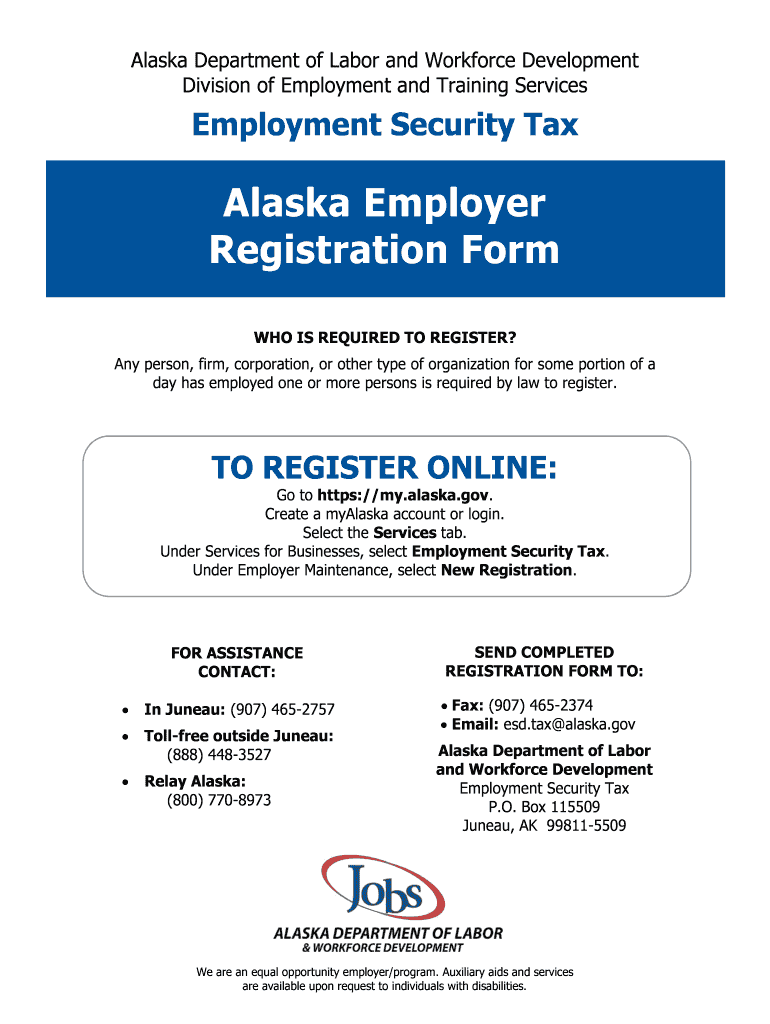
Alaska Employer Form 2019-2026


What is the Alaska Employer Form
The Alaska Employer Form is a crucial document for businesses operating in Alaska. This form serves to register employers with the state, ensuring compliance with local labor laws and regulations. It collects essential information about the business, including its name, address, and type of business entity. The completion of this form is necessary for employers to fulfill their legal obligations regarding employee compensation and benefits.
How to use the Alaska Employer Form
Using the Alaska Employer Form involves several straightforward steps. First, download the form from the official state website or obtain a physical copy. Next, carefully fill out all required fields, ensuring accuracy in the information provided. Once completed, the form must be submitted to the appropriate state department, typically the Alaska Department of Labor and Workforce Development. It is advisable to keep a copy for your records.
Steps to complete the Alaska Employer Form
Completing the Alaska Employer Form requires attention to detail. Follow these steps for successful submission:
- Gather necessary information, including your business name, address, and federal Employer Identification Number (EIN).
- Fill out the form completely, ensuring all required fields are addressed.
- Review the form for accuracy and completeness.
- Submit the form either online or by mail to the designated state office.
- Retain a copy of the submitted form for your records.
Legal use of the Alaska Employer Form
The Alaska Employer Form is legally binding and must be completed in accordance with state laws. It is essential for employers to understand that submitting this form signifies their commitment to comply with labor regulations. Failure to properly register can lead to penalties and legal repercussions. Therefore, it is vital to ensure that the form is filled out accurately and submitted on time.
Eligibility Criteria
To use the Alaska Employer Form, businesses must meet specific eligibility criteria. Primarily, the entity must be engaged in business activities within the state of Alaska. This includes various business structures such as sole proprietorships, partnerships, and corporations. Additionally, employers must have employees working in Alaska to necessitate the completion of this form.
Required Documents
When completing the Alaska Employer Form, certain documents may be required to support the information provided. These typically include:
- Federal Employer Identification Number (EIN).
- Business license or registration documentation.
- Proof of business address.
Having these documents ready will facilitate a smooth completion process.
Form Submission Methods
The Alaska Employer Form can be submitted through various methods to accommodate different preferences. Employers may choose to submit the form online via the state’s official website, which often provides a streamlined process. Alternatively, the form can be mailed to the appropriate department or delivered in person. Each method has its own processing times, so it is advisable to choose the one that best fits the timeline of your business needs.
Quick guide on how to complete employment security tax forms ampamp publications alaska
Complete Alaska Employer Form effortlessly on any device
Managing documents online has gained traction among organizations and individuals. It offers an ideal eco-friendly option to traditional printed and signed documents, allowing you to obtain the right format and safely store it online. airSlate SignNow equips you with all the tools necessary to create, edit, and electronically sign your documents quickly and without delays. Handle Alaska Employer Form on any platform using airSlate SignNow's Android or iOS applications and enhance any document-based task today.
The easiest way to modify and electronically sign Alaska Employer Form without effort
- Find Alaska Employer Form and click Get Form to begin.
- Utilize the tools we provide to complete your document.
- Emphasize pertinent sections of the documents or obscure sensitive information with tools that airSlate SignNow supplies specifically for that purpose.
- Create your electronic signature using the Sign feature, which takes mere seconds and carries the same legal validity as a conventional handwritten signature.
- Review the details and then click the Done button to save your modifications.
- Choose how you want to share your form, whether by email, text message (SMS), invitation link, or download it to your computer.
Eliminate the concern of lost or misplaced files, the hassle of searching for forms, or mistakes that necessitate printing new copies. airSlate SignNow fulfills all your document management requirements in just a few clicks from any device of your preference. Edit and electronically sign Alaska Employer Form and guarantee exceptional communication at every stage of the form preparation process with airSlate SignNow.
Create this form in 5 minutes or less
Create this form in 5 minutes!
How to create an eSignature for the employment security tax forms ampamp publications alaska
How to generate an electronic signature for the Employment Security Tax Forms Ampamp Publications Alaska in the online mode
How to make an eSignature for the Employment Security Tax Forms Ampamp Publications Alaska in Chrome
How to make an eSignature for putting it on the Employment Security Tax Forms Ampamp Publications Alaska in Gmail
How to make an electronic signature for the Employment Security Tax Forms Ampamp Publications Alaska straight from your mobile device
How to generate an eSignature for the Employment Security Tax Forms Ampamp Publications Alaska on iOS devices
How to generate an eSignature for the Employment Security Tax Forms Ampamp Publications Alaska on Android devices
People also ask
-
What is the best way to get Alaska employer documentation signed?
To get Alaska employer documentation signed, airSlate SignNow offers a seamless solution for sending and eSigning documents. With our user-friendly platform, you can quickly upload your documents, specify signers, and send them out for signature, ensuring that your needs are met efficiently.
-
How does airSlate SignNow help businesses get Alaska employer forms completed?
airSlate SignNow streamlines the process of completing Alaska employer forms by enabling electronic signatures. You can easily get Alaska employer forms signed online, reducing turnaround time and improving productivity in your business.
-
What are the pricing options available for getting Alaska employer services?
We offer competitive pricing plans tailored for businesses of all sizes looking to get Alaska employer services. You can choose from monthly or annual subscriptions, and we also provide discounts for larger teams.
-
What features does airSlate SignNow offer to assist with Alaska employer documentation?
airSlate SignNow provides a variety of features to assist with Alaska employer documentation, including templates, automated workflows, and advanced tracking. These features simplify the process to get Alaska employer documentation signed and managed effectively.
-
Can I integrate airSlate SignNow with other tools to get Alaska employer documents managed?
Absolutely! airSlate SignNow can be easily integrated with various third-party applications to help you get Alaska employer documents managed seamlessly. This includes CRM systems, cloud storage solutions, and project management tools, enhancing your workflow.
-
Is airSlate SignNow secure for handling Alaska employer documents?
Yes, airSlate SignNow prioritizes the security of your Alaska employer documents by implementing robust encryption and compliance with industry standards. This ensures that your data remains safe while you get Alaska employer documents signed and stored.
-
What are the benefits of using airSlate SignNow for Alaska employer signature processes?
Using airSlate SignNow for Alaska employer signature processes brings numerous benefits, including increased efficiency, reduced paper usage, and enhanced collaboration. You can get Alaska employer signatures faster, allowing you to focus on core business activities.
Get more for Alaska Employer Form
- Download the agreement form city of vancouver
- Winter poinsettia fundraiser coaldale christian school form
- Referral form fraser health authority
- Walkability checklist form
- Driver education practices in selected states form
- Easternwoodlandmetisnationns caformsewmnnscanadian soaring eagle metis nation ns
- Laboratory requisition contract service robinson lab form
- Declaration spouse form quebec
Find out other Alaska Employer Form
- Can I Sign Arizona Real Estate Confidentiality Agreement
- How Do I Sign Arizona Real Estate Memorandum Of Understanding
- Sign South Dakota Plumbing Job Offer Later
- Sign Tennessee Plumbing Business Letter Template Secure
- Sign South Dakota Plumbing Emergency Contact Form Later
- Sign South Dakota Plumbing Emergency Contact Form Myself
- Help Me With Sign South Dakota Plumbing Emergency Contact Form
- How To Sign Arkansas Real Estate Confidentiality Agreement
- Sign Arkansas Real Estate Promissory Note Template Free
- How Can I Sign Arkansas Real Estate Operating Agreement
- Sign Arkansas Real Estate Stock Certificate Myself
- Sign California Real Estate IOU Safe
- Sign Connecticut Real Estate Business Plan Template Simple
- How To Sign Wisconsin Plumbing Cease And Desist Letter
- Sign Colorado Real Estate LLC Operating Agreement Simple
- How Do I Sign Connecticut Real Estate Operating Agreement
- Sign Delaware Real Estate Quitclaim Deed Secure
- Sign Georgia Real Estate Business Plan Template Computer
- Sign Georgia Real Estate Last Will And Testament Computer
- How To Sign Georgia Real Estate LLC Operating Agreement