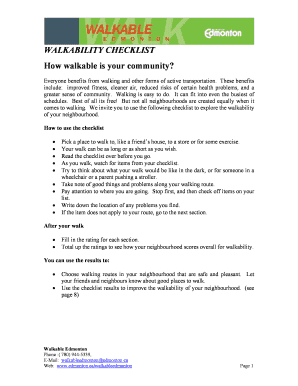
Walkability Checklist Form


What is the walkability checklist
The walkability checklist is a valuable tool designed to evaluate the accessibility and convenience of a neighborhood for pedestrians. This checklist typically includes various criteria, such as the presence of sidewalks, crosswalks, public transportation options, and proximity to essential services like grocery stores and parks. By assessing these factors, individuals and communities can better understand how conducive an area is to walking, which can influence urban planning and personal decisions about where to live or work.
How to use the walkability checklist
Using the walkability checklist involves a systematic evaluation of the area in question. Begin by walking through the neighborhood and noting the availability of sidewalks and safe crossing points. Check for amenities such as parks, schools, and shopping centers within walking distance. Additionally, consider the overall pedestrian experience, including lighting, traffic levels, and the presence of benches or resting areas. Document your findings to create a comprehensive overview of the area's walkability.
Key elements of the walkability checklist
Several key elements are essential to a thorough walkability checklist. These include:
- Sidewalks: Are they present, well-maintained, and wide enough for comfortable walking?
- Crosswalks: Are they clearly marked and equipped with signals for safe crossing?
- Public transportation: How accessible are bus and train stops for pedestrians?
- Amenities: Are grocery stores, schools, and parks within a reasonable walking distance?
- Traffic conditions: Is traffic heavy, and are there measures in place to protect pedestrians?
Steps to complete the walkability checklist
Completing the walkability checklist involves several straightforward steps:
- Gather your checklist and a pen or digital device for notes.
- Visit the neighborhood you wish to assess.
- Walk through the area, paying attention to each key element.
- Take notes on the presence and condition of sidewalks, crosswalks, and amenities.
- Evaluate the overall pedestrian experience based on your observations.
- Compile your findings into a report or summary for further analysis.
Legal use of the walkability checklist
The legal use of the walkability checklist is important for ensuring compliance with local regulations and standards. When utilizing this checklist for development or planning purposes, it is essential to align your findings with municipal codes and zoning laws. This may involve submitting your checklist as part of a larger proposal to local government entities or stakeholders. Understanding the legal implications can help ensure that any recommendations based on the checklist are actionable and compliant with existing laws.
Examples of using the walkability checklist
Examples of using the walkability checklist can vary widely. For instance, urban planners may use it to assess potential sites for new developments, ensuring they meet walkability standards. Community organizations might employ the checklist to advocate for improved pedestrian infrastructure in their neighborhoods. Additionally, individuals can use the checklist when considering a move to a new area, helping them choose a location that supports their lifestyle preferences.
Quick guide on how to complete walkability checklist
Complete Walkability Checklist effortlessly on any device
The management of online documents has become increasingly favored by companies and individuals alike. It offers a flawless environmentally friendly substitute to traditional printed and signed documents, allowing you to obtain the necessary form and securely store it online. airSlate SignNow equips you with everything required to create, modify, and electronically sign your documents quickly and without delays. Manage Walkability Checklist on any platform using the airSlate SignNow applications for Android or iOS and enhance any document-related procedure today.
How to modify and eSign Walkability Checklist with ease
- Find Walkability Checklist and click on Get Form to begin.
- Make use of the tools we provide to complete your document.
- Emphasize important sections of the documents or obscure sensitive information with tools that airSlate SignNow specifically provides for this purpose.
- Generate your eSignature using the Sign feature, which takes just seconds and carries the same legal validity as a conventional wet ink signature.
- Review the information and click on the Done button to save your updates.
- Select how you'd like to send your form, whether by email, text message (SMS), invitation link, or download it directly to your computer.
Forget about lost or mislaid documents, tedious form searching, or errors that necessitate reprinting documents. airSlate SignNow meets your document management needs with just a few clicks from any device of your choice. Alter and eSign Walkability Checklist and ensure seamless communication at every step of your form preparation process with airSlate SignNow.
Create this form in 5 minutes or less
Create this form in 5 minutes!
How to create an eSignature for the walkability checklist
How to create an electronic signature for a PDF online
How to create an electronic signature for a PDF in Google Chrome
How to create an e-signature for signing PDFs in Gmail
How to create an e-signature right from your smartphone
How to create an e-signature for a PDF on iOS
How to create an e-signature for a PDF on Android
People also ask
-
What is a walkability checklist?
A walkability checklist is a tool that helps assess the walkability of a location by evaluating various factors such as sidewalk availability, connectivity to public transport, and safety measures. By implementing a walkability checklist, urban planners and municipalities can enhance pedestrian-friendly spaces and improve community health.
-
How can airSlate SignNow help with creating a walkability checklist?
airSlate SignNow simplifies the document creation process, allowing you to easily build and customize your walkability checklist. This intuitive platform enables you to collaborate with your team, ensuring all criteria and observations are accurately captured in a professional manner.
-
Is there a cost associated with using the walkability checklist template in airSlate SignNow?
While airSlate SignNow offers various pricing plans, the walkability checklist template can typically be accessed within the subscription you choose. This cost-effective solution ensures that you can manage all your document signing needs while also utilizing vital checklists such as the walkability checklist.
-
What features are included in the walkability checklist?
The walkability checklist offered by airSlate SignNow includes features such as customizable fields, eSignature capabilities, and the ability to share and collaborate in real-time. These tools help streamline the process of assessing walkability and enhance efficiency in project management.
-
What are the benefits of using a walkability checklist?
Using a walkability checklist helps identify key areas for improvement in urban planning and development. It promotes healthier lifestyles by encouraging walking and reduces reliance on vehicles, ultimately contributing to a more sustainable community.
-
Can I integrate airSlate SignNow with other tools for my walkability checklist?
Yes, airSlate SignNow offers integrations with various third-party applications, allowing you to seamlessly incorporate your walkability checklist into your existing workflows. This connectivity enhances collaboration and data management across different platforms.
-
Who can benefit from using a walkability checklist?
Urban planners, city officials, and community organizations can all benefit from using a walkability checklist. This tool provides valuable insights that can influence policy decisions and foster improved public spaces that support pedestrian activity.
Get more for Walkability Checklist
Find out other Walkability Checklist
- eSign Vermont Finance & Tax Accounting Emergency Contact Form Simple
- eSign Delaware Government Stock Certificate Secure
- Can I eSign Vermont Finance & Tax Accounting Emergency Contact Form
- eSign Washington Finance & Tax Accounting Emergency Contact Form Safe
- How To eSign Georgia Government Claim
- How Do I eSign Hawaii Government Contract
- eSign Hawaii Government Contract Now
- Help Me With eSign Hawaii Government Contract
- eSign Hawaii Government Contract Later
- Help Me With eSign California Healthcare / Medical Lease Agreement
- Can I eSign California Healthcare / Medical Lease Agreement
- How To eSign Hawaii Government Bill Of Lading
- How Can I eSign Hawaii Government Bill Of Lading
- eSign Hawaii Government Promissory Note Template Now
- eSign Hawaii Government Work Order Online
- eSign Delaware Healthcare / Medical Living Will Now
- eSign Healthcare / Medical Form Florida Secure
- eSign Florida Healthcare / Medical Contract Safe
- Help Me With eSign Hawaii Healthcare / Medical Lease Termination Letter
- eSign Alaska High Tech Warranty Deed Computer