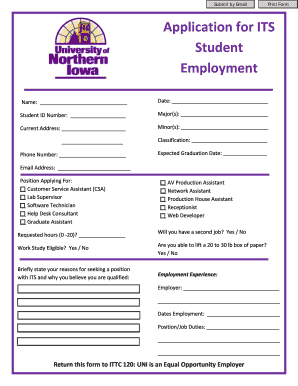
Submit by Email Print Form ApplicationforITS Student Employment Name Date StudentIDNumber Majors CurrentAddress Minors Classific


Understanding the Application for ITS Student Employment
The Submit By Email Print Form Application for ITS Student Employment is a crucial document designed for students seeking employment within the Information Technology Services department. This form collects essential information such as the student's name, date of birth, student ID number, majors, minors, current address, classification, phone number, expected graduation date, and email address. It also specifies the desired positions, such as AV Production Assistant or Network Assistant, ensuring that applicants can clearly indicate their interests and qualifications.
Steps to Complete the Application for ITS Student Employment
Completing the Submit By Email Print Form Application involves several key steps:
- Gather personal information, including your name, student ID number, and contact details.
- Specify your academic details, such as majors and minors, to highlight your relevant skills.
- Indicate your classification and expected graduation date to provide context for your application.
- Select the position you are applying for, whether it be AV Production Assistant or Network Assistant.
- Review the completed form for accuracy before submission.
Key Elements of the Application for ITS Student Employment
Several key elements are vital to the Submit By Email Print Form Application. These include:
- Name: Your full name as registered with the institution.
- Student ID Number: A unique identifier assigned by your educational institution.
- Current Address: Your current residential address for correspondence.
- Classification: Your current academic standing, such as freshman or sophomore.
- Contact Information: Phone number and email address for communication purposes.
Eligibility Criteria for ITS Student Employment
Eligibility for the Submit By Email Print Form Application for ITS Student Employment typically requires students to meet specific criteria, including:
- Enrollment in a degree program at an accredited institution.
- Maintaining a minimum GPA as stipulated by the employment department.
- Availability to work during specified hours that align with academic schedules.
How to Submit the Application for ITS Student Employment
Once the Submit By Email Print Form Application is completed, it can be submitted electronically. Ensure that you have saved the form in a compatible format, such as PDF or DOCX, and send it to the designated email address provided by the ITS department. It's advisable to confirm receipt of your application to ensure it has been successfully submitted.
Quick guide on how to complete submit by email print form applicationforits student employment name date studentidnumber majors currentaddress minors
Effortlessly Prepare [SKS] on Any Device
Digital document management has gained signNow traction among businesses and individuals. It serves as an ideal eco-friendly alternative to traditional printed and signed documents, allowing you to obtain the necessary forms and securely store them online. airSlate SignNow equips you with all the resources needed to create, modify, and electronically sign your documents swiftly and without delays. Manage [SKS] on any platform with the airSlate SignNow mobile applications for Android or iOS and enhance any document-centric process today.
Steps to Modify and eSign [SKS] Effortlessly
- Obtain [SKS] and click Get Form to begin.
- Utilize the tools we offer to complete your document.
- Highlight important sections of the documents or redact sensitive information with the tools specifically provided by airSlate SignNow for this purpose.
- Create your eSignature using the Sign feature, which takes mere seconds and holds the same legal validity as a conventional wet ink signature.
- Verify the details and click on the Done button to save your changes.
- Choose how you would prefer to share your form, either via email, SMS, invitation link, or download it to your computer.
Eliminate concerns about lost or misplaced documents, tedious form navigation, or errors that necessitate printing new copies. airSlate SignNow addresses all your document management needs with just a few clicks from any device of your choice. Modify and eSign [SKS] to ensure outstanding communication at every stage of the form preparation process using airSlate SignNow.
Create this form in 5 minutes or less
Related searches to Submit By Email Print Form ApplicationforITS Student Employment Name Date StudentIDNumber Majors CurrentAddress Minors Classific
Create this form in 5 minutes!
How to create an eSignature for the submit by email print form applicationforits student employment name date studentidnumber majors currentaddress minors
How to create an electronic signature for a PDF online
How to create an electronic signature for a PDF in Google Chrome
How to create an e-signature for signing PDFs in Gmail
How to create an e-signature right from your smartphone
How to create an e-signature for a PDF on iOS
How to create an e-signature for a PDF on Android
People also ask
-
What is the process to Submit By Email Print Form ApplicationforITS Student Employment?
To Submit By Email Print Form ApplicationforITS Student Employment, you need to fill out the form with your Name, Date, Student ID Number, Majors, Current Address, Minors, Classification, Phone Number, Expected Graduation Date, and Email Address. Once completed, you can easily email the form to the designated department for processing. This streamlined process ensures your application is received promptly.
-
What features does airSlate SignNow offer for managing student employment applications?
airSlate SignNow provides features such as electronic signatures, document templates, and secure storage to manage your Submit By Email Print Form ApplicationforITS Student Employment. These features simplify the application process, allowing you to focus on your studies while ensuring your documents are handled efficiently. Additionally, you can track the status of your application in real-time.
-
Is there a cost associated with using airSlate SignNow for student employment applications?
Yes, airSlate SignNow offers various pricing plans to suit different needs, including options for students. The cost is competitive and provides access to essential features for submitting your Submit By Email Print Form ApplicationforITS Student Employment. You can choose a plan that fits your budget while benefiting from a reliable e-signature solution.
-
How can I ensure my Submit By Email Print Form ApplicationforITS Student Employment is secure?
airSlate SignNow prioritizes security by using encryption and secure servers to protect your data. When you Submit By Email Print Form ApplicationforITS Student Employment, your information, including Name, Student ID Number, and Email Address, is safeguarded against unauthorized access. You can trust that your application is handled with the utmost confidentiality.
-
Can I integrate airSlate SignNow with other applications for my student employment process?
Absolutely! airSlate SignNow offers integrations with various applications that can enhance your student employment process. By integrating with tools you already use, you can streamline the submission of your Submit By Email Print Form ApplicationforITS Student Employment, making it easier to manage your documents and communications.
-
What benefits does airSlate SignNow provide for students applying for employment?
Using airSlate SignNow for your Submit By Email Print Form ApplicationforITS Student Employment offers numerous benefits, including time savings and increased efficiency. The platform allows you to complete and send your application quickly, reducing the hassle of paperwork. Additionally, you can track your application status and receive notifications, keeping you informed throughout the process.
-
How do I get started with airSlate SignNow for my student employment application?
Getting started with airSlate SignNow is simple. First, create an account on the platform, then access the necessary templates for your Submit By Email Print Form ApplicationforITS Student Employment. Follow the prompts to fill out your information, and you’ll be ready to submit your application in no time.
Get more for Submit By Email Print Form ApplicationforITS Student Employment Name Date StudentIDNumber Majors CurrentAddress Minors Classific
Find out other Submit By Email Print Form ApplicationforITS Student Employment Name Date StudentIDNumber Majors CurrentAddress Minors Classific
- How Do I Electronic signature Georgia Doctors Purchase Order Template
- Electronic signature Doctors PDF Louisiana Now
- How To Electronic signature Massachusetts Doctors Quitclaim Deed
- Electronic signature Minnesota Doctors Last Will And Testament Later
- How To Electronic signature Michigan Doctors LLC Operating Agreement
- How Do I Electronic signature Oregon Construction Business Plan Template
- How Do I Electronic signature Oregon Construction Living Will
- How Can I Electronic signature Oregon Construction LLC Operating Agreement
- How To Electronic signature Oregon Construction Limited Power Of Attorney
- Electronic signature Montana Doctors Last Will And Testament Safe
- Electronic signature New York Doctors Permission Slip Free
- Electronic signature South Dakota Construction Quitclaim Deed Easy
- Electronic signature Texas Construction Claim Safe
- Electronic signature Texas Construction Promissory Note Template Online
- How To Electronic signature Oregon Doctors Stock Certificate
- How To Electronic signature Pennsylvania Doctors Quitclaim Deed
- Electronic signature Utah Construction LLC Operating Agreement Computer
- Electronic signature Doctors Word South Dakota Safe
- Electronic signature South Dakota Doctors Confidentiality Agreement Myself
- How Do I Electronic signature Vermont Doctors NDA