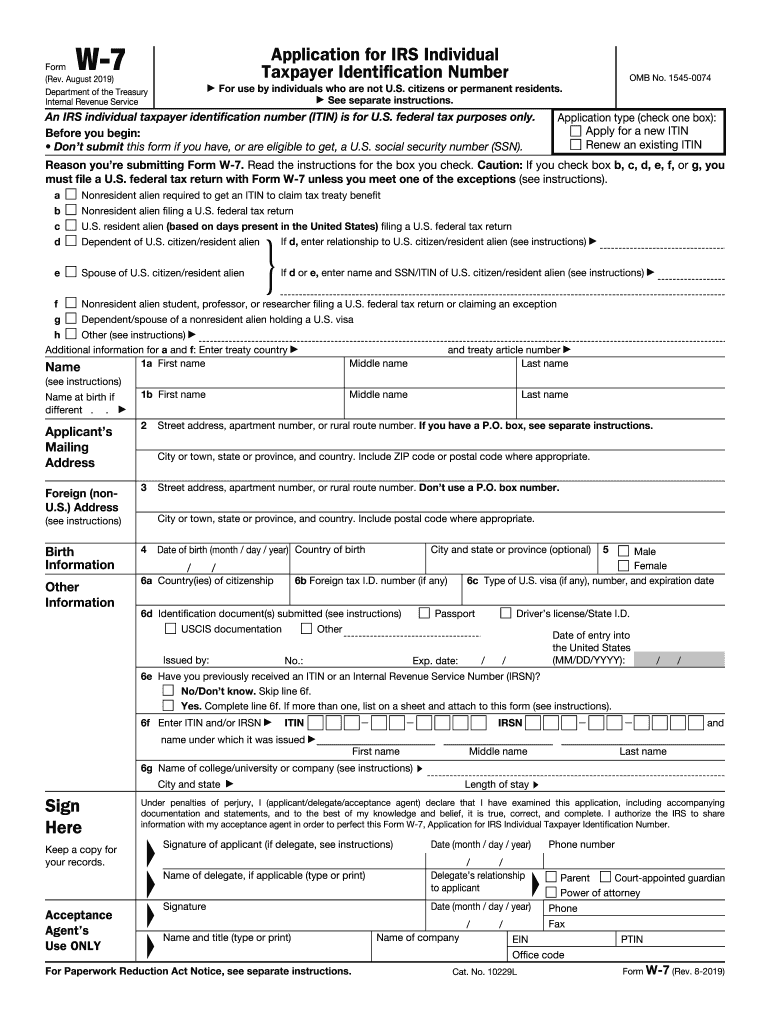
W7 Form 2019-2026


What is the W-7 Form
The W-7 form, officially known as the Application for IRS Individual Taxpayer Identification Number, is a crucial document used by individuals who are not eligible for a Social Security number but need to file taxes in the United States. This form is typically utilized by non-resident aliens, their spouses, and dependents. By obtaining an ITIN through the W-7 form, individuals can comply with U.S. tax laws and fulfill their tax obligations.
Steps to Complete the W-7 Form
Completing the W-7 form involves several key steps to ensure accuracy and compliance. First, gather all necessary documentation, including proof of identity and foreign status. Next, fill out the form carefully, providing all required information such as your name, address, and reason for needing an ITIN. After completing the form, review it for any errors, as inaccuracies can lead to delays in processing. Finally, submit the W-7 form along with your tax return or as a standalone application if required.
Required Documents
When submitting the W-7 form, specific documents are required to verify your identity and foreign status. Acceptable documents include a valid passport, national identification card, or U.S. driver's license. In some cases, additional documents may be necessary, such as a birth certificate or other government-issued identification. It is essential to ensure that all documents are current and meet the IRS's requirements to avoid complications during the application process.
Legal Use of the W-7 Form
The W-7 form is legally recognized by the IRS for individuals seeking to obtain an ITIN. This form allows non-resident aliens to fulfill their tax obligations in the U.S. and is essential for those who need to report income or claim tax benefits. Understanding the legal implications of using the W-7 form is crucial, as improper use can lead to penalties or issues with tax compliance.
Form Submission Methods
The W-7 form can be submitted through various methods, including online, by mail, or in person. For those filing with a tax return, the form should be attached to the return and sent to the appropriate IRS address. Alternatively, individuals can submit the W-7 form directly to the IRS by mail without a tax return. For in-person submissions, individuals may visit an IRS Taxpayer Assistance Center, where they can receive assistance in completing the form and submitting it correctly.
Eligibility Criteria
To be eligible for an ITIN through the W-7 form, applicants must meet specific criteria. Primarily, the individual must not have a Social Security number and must need an ITIN for tax purposes. This includes non-resident aliens who are required to file a U.S. tax return, as well as their spouses and dependents. It is essential to review the eligibility requirements thoroughly to ensure compliance and successful application.
Quick guide on how to complete an irs individual taxpayer identification number itin is for u
Accomplish W7 Form effortlessly on any device
Digital document management has become increasingly popular among businesses and individuals. It offers an ideal environmentally friendly substitute for traditional printed and signed materials, as you can obtain the necessary form and securely store it online. airSlate SignNow equips you with all the resources you require to create, alter, and eSign your documents quickly without delays. Handle W7 Form on any device with airSlate SignNow's Android or iOS applications and streamline any document-related tasks today.
How to modify and eSign W7 Form with ease
- Obtain W7 Form and click on Get Form to begin.
- Utilize the tools we provide to finish your document.
- Emphasize important sections of the documents or conceal sensitive information with tools that airSlate SignNow offers specifically for that purpose.
- Create your signature using the Sign tool, which takes mere seconds and carries the same legal significance as a conventional wet ink signature.
- Review the information and click on the Done button to save your changes.
- Select how you want to send your form: via email, SMS, invitation link, or download it to your computer.
Forget about lost or misplaced documents, tedious form searches, or mistakes that necessitate printing new document copies. airSlate SignNow satisfies your document management needs in just a few clicks from your selected device. Edit and eSign W7 Form and ensure effective communication at every stage of your form preparation process with airSlate SignNow.
Create this form in 5 minutes or less
Find and fill out the correct an irs individual taxpayer identification number itin is for u
Create this form in 5 minutes!
How to create an eSignature for the an irs individual taxpayer identification number itin is for u
How to make an eSignature for your An Irs Individual Taxpayer Identification Number Itin Is For U online
How to create an electronic signature for your An Irs Individual Taxpayer Identification Number Itin Is For U in Chrome
How to generate an electronic signature for putting it on the An Irs Individual Taxpayer Identification Number Itin Is For U in Gmail
How to create an electronic signature for the An Irs Individual Taxpayer Identification Number Itin Is For U straight from your smart phone
How to make an eSignature for the An Irs Individual Taxpayer Identification Number Itin Is For U on iOS devices
How to create an eSignature for the An Irs Individual Taxpayer Identification Number Itin Is For U on Android devices
People also ask
-
What is an ITIN number and why do I need one?
An ITIN number, or Individual Taxpayer Identification Number, is essential for individuals who are not eligible for a Social Security number but need to file taxes in the United States. Acquiring an ITIN number online simplifies the process, allowing you to comply with tax regulations efficiently and avoid potential penalties.
-
How can I apply for an ITIN number online?
To apply for an ITIN number online, you can use authorized IRS services or dedicated platforms that facilitate the application process. Ensure that you gather the necessary documents beforehand, such as your passport or foreign status documents, to streamline your application for an ITIN number online.
-
What is the cost involved in obtaining an ITIN number online?
The cost to obtain an ITIN number online may vary depending on the service provider you choose. Many platforms like airSlate SignNow offer competitive pricing, often coupled with signature services or other features to enhance your document handling while applying for your ITIN number online.
-
Are there any benefits to using airSlate SignNow for obtaining my ITIN number online?
Using airSlate SignNow to obtain your ITIN number online provides signNow benefits, including a user-friendly interface and secure document handling. It also enables you to easily share and eSign important documents, enhancing the efficiency of your application process.
-
What documents do I need to apply for an ITIN number online?
To apply for an ITIN number online, you typically need to provide proof of identity and foreign status. Acceptable documents include a passport, national identification card, or other IRS-approved forms, which can all be submitted digitally through platforms like airSlate SignNow.
-
Can I track the status of my ITIN application online?
Yes, many online services, including airSlate SignNow, allow you to track the status of your ITIN application easily. By providing updates and insights via your user dashboard, you can stay informed about the progress and any additional requirements involved in securing your ITIN number online.
-
What integrations does airSlate SignNow offer for managing ITIN number applications?
AirSlate SignNow offers various integrations with popular applications like Google Drive, Dropbox, and more, making it easier to manage documents related to your ITIN number application. These integrations help streamline the process, allowing you to organize and share pertinent files effortlessly while applying for an ITIN number online.
Get more for W7 Form
- Skylines medical group p a obstetrics gynecolo form
- The following is a confidential questionnaire which will help us determine the best possible course of treatment for you form
- Pathlabs ufl edupathology laboratories college of medicine university of form
- Kaiser permanente radiology imaging request form
- Application deadline 430 p form
- Uw medicine request for minor proxy mychart access form
- Environmental health safety httpwp research u form
- Opioid induced constipation oic in patients with chronic non cancer pain form
Find out other W7 Form
- Sign Arizona Plumbing Rental Application Secure
- Sign Colorado Plumbing Emergency Contact Form Now
- Sign Colorado Plumbing Emergency Contact Form Free
- How Can I Sign Connecticut Plumbing LLC Operating Agreement
- Sign Illinois Plumbing Business Plan Template Fast
- Sign Plumbing PPT Idaho Free
- How Do I Sign Wyoming Life Sciences Confidentiality Agreement
- Sign Iowa Plumbing Contract Safe
- Sign Iowa Plumbing Quitclaim Deed Computer
- Sign Maine Plumbing LLC Operating Agreement Secure
- How To Sign Maine Plumbing POA
- Sign Maryland Plumbing Letter Of Intent Myself
- Sign Hawaii Orthodontists Claim Free
- Sign Nevada Plumbing Job Offer Easy
- Sign Nevada Plumbing Job Offer Safe
- Sign New Jersey Plumbing Resignation Letter Online
- Sign New York Plumbing Cease And Desist Letter Free
- Sign Alabama Real Estate Quitclaim Deed Free
- How Can I Sign Alabama Real Estate Affidavit Of Heirship
- Can I Sign Arizona Real Estate Confidentiality Agreement