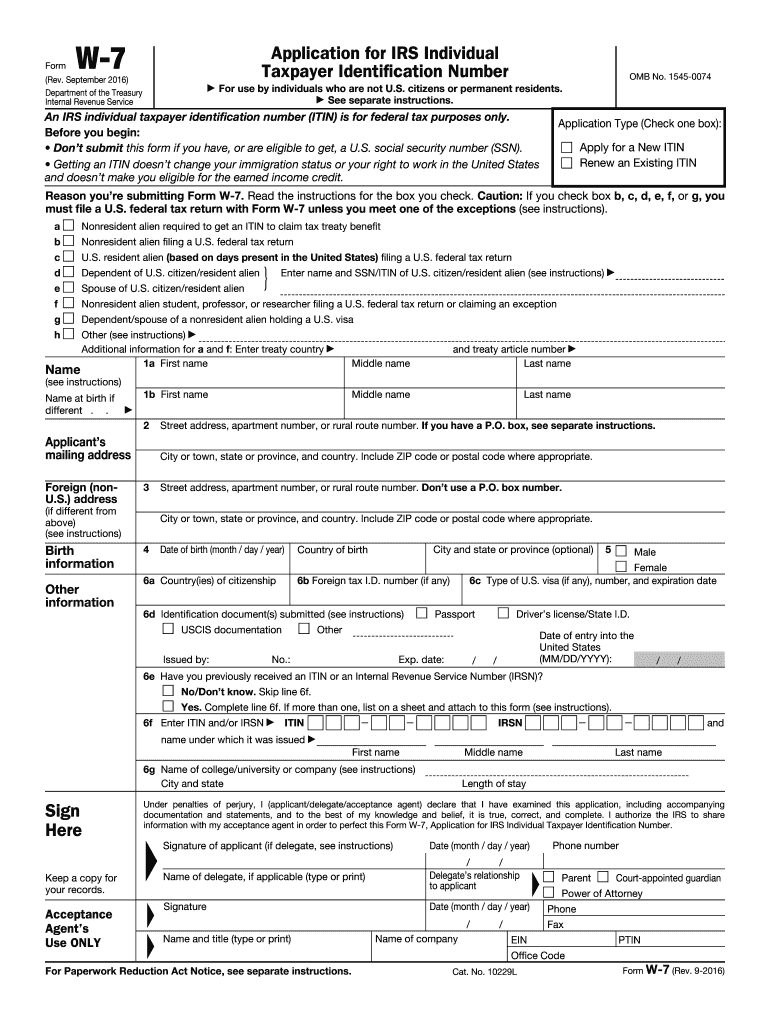
W7 Form 2012


What is the W-7 Form
The W-7 Form, officially known as the Application for IRS Individual Taxpayer Identification Number (ITIN), is a crucial document for individuals who need a tax identification number but do not qualify for a Social Security Number (SSN). This form is primarily used by non-resident aliens, their spouses, and dependents who require an ITIN to comply with U.S. tax laws. The W-7 Form helps facilitate the filing of federal tax returns and ensures that individuals meet their tax obligations in the United States.
How to Use the W-7 Form
Using the W-7 Form involves a few key steps. First, individuals must complete the form accurately, providing necessary personal information, including name, address, and reason for needing an ITIN. Next, applicants must submit the W-7 Form along with a valid federal income tax return, unless they meet specific exceptions. It’s essential to ensure that all information is correct to avoid delays in processing. Once submitted, the IRS will review the application and issue an ITIN if approved, allowing the individual to file taxes and fulfill their financial responsibilities.
Steps to Complete the W-7 Form
Completing the W-7 Form involves several important steps:
- Gather required documents, including proof of identity and foreign status.
- Fill out the W-7 Form, ensuring all fields are completed accurately.
- Attach the required federal tax return, unless you qualify for an exception.
- Submit the completed form and documents to the IRS by mail or through an acceptance agent.
Following these steps carefully helps ensure a smooth application process and timely receipt of the ITIN.
Required Documents
When applying for an ITIN using the W-7 Form, specific documents are required to verify identity and foreign status. These documents may include:
- A valid passport.
- National identification card.
- U.S. driver's license.
- Birth certificate (for dependents).
It's important to provide original documents or certified copies, as the IRS requires verification of identity to process the W-7 Form.
IRS Guidelines
The IRS has established guidelines for completing and submitting the W-7 Form. Applicants must ensure that they meet eligibility criteria, including the need for an ITIN for tax purposes. The form must be filled out in English, and all supporting documents should be in their original language with certified translations if necessary. Adhering to these guidelines helps avoid processing delays and ensures compliance with U.S. tax laws.
Penalties for Non-Compliance
Failure to comply with U.S. tax laws, including not obtaining an ITIN when required, can result in penalties. Individuals may face fines, interest on unpaid taxes, and potential legal consequences. It is crucial for those who need an ITIN to complete the W-7 Form accurately and submit it in a timely manner to avoid these penalties and ensure compliance with IRS regulations.
Quick guide on how to complete 2012 w7 form
Complete W7 Form effortlessly on any device
Digital document management has gained traction among businesses and individuals alike. It offers an ideal eco-conscious substitute for conventional printed and signed documents, as you can easily locate the necessary form and securely store it online. airSlate SignNow equips you with all the tools required to create, modify, and electronically sign your documents quickly without any holdups. Handle W7 Form on any device through the airSlate SignNow Android or iOS applications and streamline any document-related task today.
How to alter and eSign W7 Form with ease
- Locate W7 Form and click Get Form to begin.
- Utilize the tools we offer to complete your form.
- Emphasize important sections of the documents or redact sensitive information using tools that airSlate SignNow provides specifically for that purpose.
- Create your signature using the Sign tool, which takes mere seconds and carries the same legal validity as a conventional handwritten signature.
- Review the information and click on the Done button to save your modifications.
- Select your preferred method of delivering your form, whether by email, SMS, invite link, or by downloading it to your computer.
Eliminate the hassle of lost or misplaced files, the frustration of searching for forms, or the need to print new document copies due to errors. airSlate SignNow addresses your document management needs in just a few clicks from any device you prefer. Modify and eSign W7 Form to ensure effective communication throughout your document preparation process with airSlate SignNow.
Create this form in 5 minutes or less
Find and fill out the correct 2012 w7 form
Create this form in 5 minutes!
How to create an eSignature for the 2012 w7 form
How to create an eSignature for a PDF file online
How to create an eSignature for a PDF file in Google Chrome
The best way to create an electronic signature for signing PDFs in Gmail
The way to create an electronic signature from your mobile device
How to generate an eSignature for a PDF file on iOS
The way to create an electronic signature for a PDF file on Android devices
People also ask
-
What is the W7 Form, and why do I need it?
The W7 Form is used by individuals who are not eligible for a Social Security number to apply for an Individual Taxpayer Identification Number (ITIN). Completing the W7 Form correctly is essential for tax purposes, especially for non-resident aliens who need to file a tax return in the U.S.
-
How can airSlate SignNow help with the W7 Form process?
airSlate SignNow offers a seamless solution for eSigning and sending your W7 Form. With its user-friendly interface, you can easily complete the form online, ensuring that all required fields are filled accurately before submission, which minimizes delays in processing.
-
Is there a cost associated with using airSlate SignNow for the W7 Form?
airSlate SignNow provides tiered pricing options based on your business needs. Whether you need basic document signing or advanced features for submitting the W7 Form, our plans offer cost-effective solutions suitable for individuals and businesses alike.
-
What features does airSlate SignNow offer for the W7 Form?
Key features of airSlate SignNow include eSignature capabilities, document templates, and real-time tracking of your W7 Form. Additionally, you can collaborate with others, ensuring all stakeholders can review and sign the document efficiently.
-
Can I integrate airSlate SignNow with other tools while handling the W7 Form?
Yes, airSlate SignNow integrates with popular applications such as Google Drive, Dropbox, and CRM systems, providing a streamlined experience while managing your W7 Form. These integrations help maintain your workflow, saving you time and effort.
-
How secure is airSlate SignNow when dealing with the W7 Form?
airSlate SignNow prioritizes security with features like encryption and secure cloud storage. You can trust that your W7 Form and other sensitive documents are safe and compliant with industry standards, providing peace of mind during the eSigning process.
-
What is the benefit of using airSlate SignNow over traditional methods for the W7 Form?
Using airSlate SignNow for your W7 Form streamlines the entire process, making it faster and more efficient than traditional paper methods. You can quickly send and receive documents, track their status, and ensure timely completion without the hassle of printing and mailing.
Get more for W7 Form
Find out other W7 Form
- Sign Maryland Courts Quitclaim Deed Free
- How To Sign Massachusetts Courts Quitclaim Deed
- Can I Sign Massachusetts Courts Quitclaim Deed
- eSign California Business Operations LLC Operating Agreement Myself
- Sign Courts Form Mississippi Secure
- eSign Alabama Car Dealer Executive Summary Template Fast
- eSign Arizona Car Dealer Bill Of Lading Now
- How Can I eSign Alabama Car Dealer Executive Summary Template
- eSign California Car Dealer LLC Operating Agreement Online
- eSign California Car Dealer Lease Agreement Template Fast
- eSign Arkansas Car Dealer Agreement Online
- Sign Montana Courts Contract Safe
- eSign Colorado Car Dealer Affidavit Of Heirship Simple
- eSign Car Dealer Form Georgia Simple
- eSign Florida Car Dealer Profit And Loss Statement Myself
- eSign Georgia Car Dealer POA Mobile
- Sign Nebraska Courts Warranty Deed Online
- Sign Nebraska Courts Limited Power Of Attorney Now
- eSign Car Dealer Form Idaho Online
- How To eSign Hawaii Car Dealer Contract