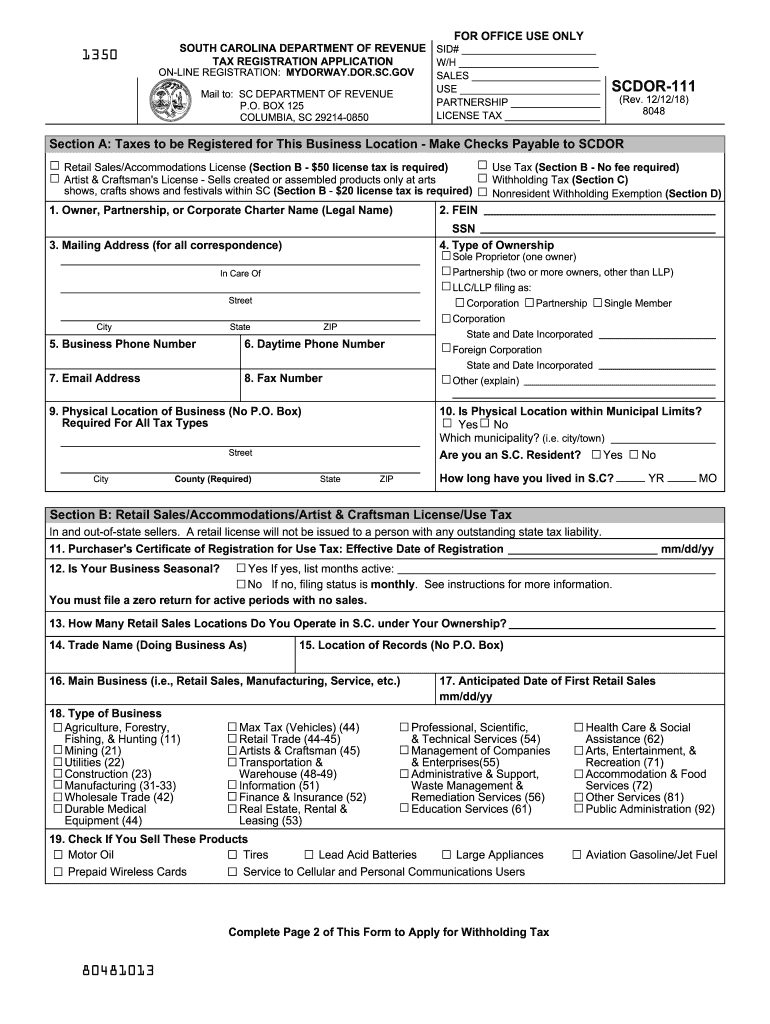
Scdor 111 2018


What is the SCDOR 111?
The SCDOR 111 form, officially known as the South Carolina Retail License Application, is a crucial document for businesses operating within the state. This form is used to apply for a retail license, which is necessary for selling tangible personal property and certain services in South Carolina. The application collects essential information about the business, including ownership details, business structure, and sales tax registration. Understanding the purpose and requirements of the SCDOR 111 is vital for compliance with state regulations.
How to Obtain the SCDOR 111
Obtaining the SCDOR 111 form is straightforward. Business owners can access the form through the South Carolina Department of Revenue (SCDOR) website. It is available for download in a printable format. Additionally, applicants can visit their local SCDOR office to request a physical copy. Ensuring that you have the most current version of the form is important, as outdated forms may lead to delays in processing your application.
Steps to Complete the SCDOR 111
Completing the SCDOR 111 requires careful attention to detail. Here are the key steps:
- Gather necessary information about your business, including ownership details and the nature of your sales.
- Fill out the form accurately, ensuring all required fields are completed.
- Review the form for any errors or omissions before submission.
- Submit the completed form to the SCDOR, either online, by mail, or in person, depending on your preference.
Following these steps helps ensure a smooth application process and reduces the likelihood of delays.
Legal Use of the SCDOR 111
The SCDOR 111 form is legally binding once submitted and approved by the South Carolina Department of Revenue. It is essential for businesses to understand that operating without a valid retail license can lead to penalties and fines. The form serves as a declaration of intent to comply with state tax laws and regulations. Therefore, accurate completion and timely submission are critical for maintaining legal standing in business operations.
Required Documents for the SCDOR 111
When applying for the SCDOR 111, certain documents may be required to support your application. These typically include:
- Proof of business identity, such as a business license or registration.
- Identification for all owners or partners involved in the business.
- Financial information that may be necessary for tax purposes.
Having these documents ready can expedite the application process and ensure compliance with state regulations.
Form Submission Methods
The SCDOR 111 can be submitted through various methods, providing flexibility for business owners. The available submission methods include:
- Online: Submit the form through the SCDOR's online portal for immediate processing.
- Mail: Send the completed form to the appropriate SCDOR address indicated on the form.
- In-Person: Visit a local SCDOR office to submit the form directly.
Choosing the right submission method can depend on personal preference and urgency.
Quick guide on how to complete scdor 111 2018 2019 form 469127622
Complete Scdor 111 effortlessly on any device
Online document management has become increasingly popular among businesses and individuals. It offers an ideal eco-friendly substitute for traditional printed and signed papers, as you can locate the necessary form and securely save it online. airSlate SignNow provides you with all the resources required to create, modify, and eSign your documents quickly without delays. Manage Scdor 111 on any device using airSlate SignNow's Android or iOS applications and enhance any document-related process today.
How to alter and eSign Scdor 111 with ease
- Obtain Scdor 111 and click Get Form to begin.
- Utilize the tools we offer to fill out your form.
- Highlight crucial sections of your documents or redact sensitive information with tools that airSlate SignNow provides specifically for that purpose.
- Create your signature using the Sign feature, which takes only seconds and carries the same legal validity as a traditional ink signature.
- Review the information and click on the Done button to save your modifications.
- Select how you wish to send your form, whether by email, text message (SMS), or shared link, or download it to your computer.
Eliminate concerns about missing or misfiled documents, tedious form searching, or mistakes that necessitate printing new copies. airSlate SignNow meets your document management needs in just a few clicks from any device you prefer. Alter and eSign Scdor 111 and guarantee excellent communication at every stage of your form preparation process with airSlate SignNow.
Create this form in 5 minutes or less
Find and fill out the correct scdor 111 2018 2019 form 469127622
Create this form in 5 minutes!
How to create an eSignature for the scdor 111 2018 2019 form 469127622
How to generate an eSignature for your Scdor 111 2018 2019 Form 469127622 in the online mode
How to create an eSignature for your Scdor 111 2018 2019 Form 469127622 in Chrome
How to make an electronic signature for signing the Scdor 111 2018 2019 Form 469127622 in Gmail
How to generate an eSignature for the Scdor 111 2018 2019 Form 469127622 right from your smartphone
How to create an eSignature for the Scdor 111 2018 2019 Form 469127622 on iOS devices
How to make an eSignature for the Scdor 111 2018 2019 Form 469127622 on Android
People also ask
-
What are SCDOR forms and how can airSlate SignNow help?
SCDOR forms refer to specific documents required by the South Carolina Department of Revenue for tax purposes. airSlate SignNow streamlines the process of filling out and electronically signing these forms, making it easy for users to manage their tax documents efficiently.
-
Are there any fees associated with using airSlate SignNow for SCDOR forms?
airSlate SignNow offers a variety of pricing plans to fit different business needs. Whether you need basic features or advanced tools for managing SCDOR forms, there is a plan that suits your requirements without breaking the bank.
-
What features does airSlate SignNow provide for managing SCDOR forms?
AirSlate SignNow features tools such as customizable templates, automated workflows, and secure cloud storage that enhance the management of SCDOR forms. These features ensure quick and secure handling of your documents, saving you time on tax preparation.
-
Can I integrate airSlate SignNow with other applications for handling SCDOR forms?
Yes, airSlate SignNow integrates seamlessly with various applications like Google Drive, Microsoft Office, and CRM systems. This integration allows you to efficiently manage SCDOR forms alongside your other business documents.
-
How secure is airSlate SignNow when dealing with SCDOR forms?
Security is a top priority for airSlate SignNow. The platform employs industry-standard encryption and complies with regulations to safeguard your data and ensure that your SCDOR forms are handled securely throughout the signing process.
-
Can airSlate SignNow be used on mobile devices for SCDOR forms?
Absolutely! airSlate SignNow is designed to work seamlessly on mobile devices, allowing you to fill out and eSign SCDOR forms from anywhere. This flexibility is ideal for busy professionals who need to manage their documents on the go.
-
What benefits do I gain by using airSlate SignNow for SCDOR forms?
By using airSlate SignNow for SCDOR forms, you benefit from a user-friendly interface, reduced turnaround times, and enhanced collaboration features. This not only speeds up your document workflows but also simplifies your overall tax management process.
Get more for Scdor 111
- Trauschialtd comprobateandfiduciaryappprobate and fiduciary surety application and indemnity agreement form
- Prodwebsite amhi inassetseasy health proposaleasy health proposal form prodwebsite amhi in
- Letter medical whom may form
- Emergency contact phone numbers form
- Topeka ks 66675 8583 form
- Health history form riverhills neuroscience
- Primary care associates of lvpg lvhn form
- 865625b cigna hsa hra and fsa reimbursement request form 865625b interactive
Find out other Scdor 111
- Sign Oklahoma General Partnership Agreement Online
- Sign Tennessee Non-Compete Agreement Computer
- Sign Tennessee Non-Compete Agreement Mobile
- Sign Utah Non-Compete Agreement Secure
- Sign Texas General Partnership Agreement Easy
- Sign Alabama LLC Operating Agreement Online
- Sign Colorado LLC Operating Agreement Myself
- Sign Colorado LLC Operating Agreement Easy
- Can I Sign Colorado LLC Operating Agreement
- Sign Kentucky LLC Operating Agreement Later
- Sign Louisiana LLC Operating Agreement Computer
- How Do I Sign Massachusetts LLC Operating Agreement
- Sign Michigan LLC Operating Agreement Later
- Sign Oklahoma LLC Operating Agreement Safe
- Sign Rhode Island LLC Operating Agreement Mobile
- Sign Wisconsin LLC Operating Agreement Mobile
- Can I Sign Wyoming LLC Operating Agreement
- Sign Hawaii Rental Invoice Template Simple
- Sign California Commercial Lease Agreement Template Free
- Sign New Jersey Rental Invoice Template Online