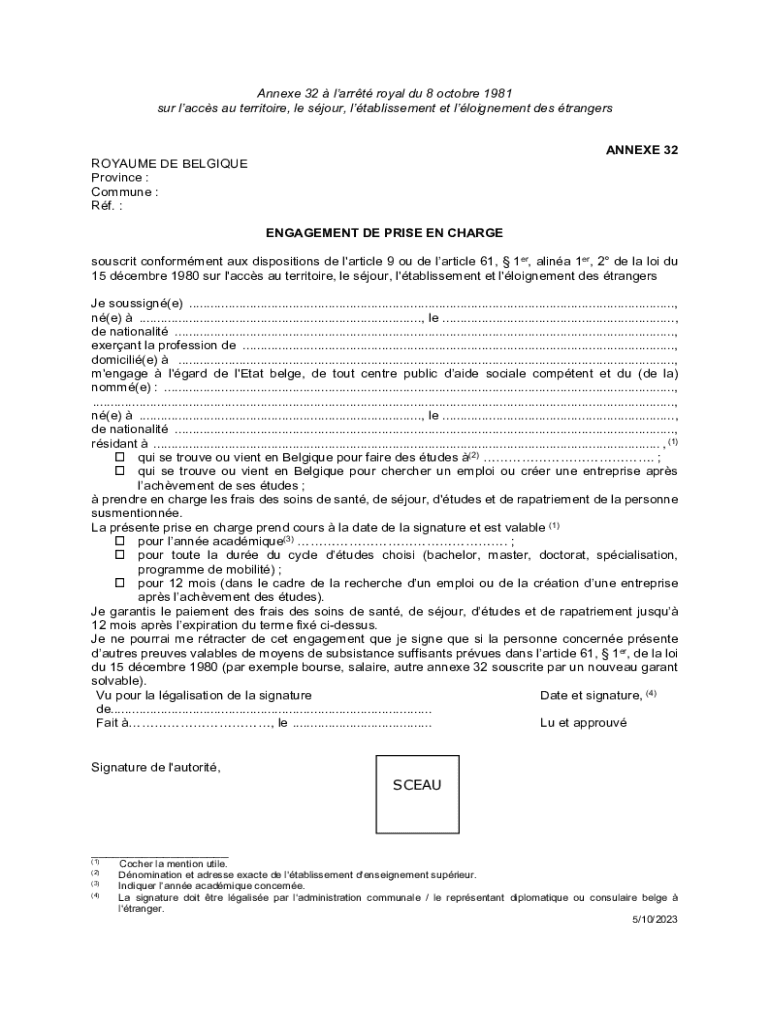
Engagement De Prise En Charge IBZ SPF Intrieur 2023-2026


What is the Engagement De Prise En Charge IBZ SPF Intérieur
The Engagement De Prise En Charge, issued by the IBZ (Institut Belge de l'Immigration) under the SPF Intérieur (Service Public Fédéral Intérieur), is a formal document used in Belgium. It serves as a declaration of responsibility for the financial support of a foreign national during their stay in Belgium. This document is crucial for individuals applying for a visa or residence permit, as it assures the authorities that the applicant will not become a financial burden on the state.
How to Use the Engagement De Prise En Charge IBZ SPF Intérieur
To effectively use the Engagement De Prise En Charge, individuals must complete the form accurately, providing all required details about both the sponsor and the foreign national. It is essential to include personal information, such as names, addresses, and identification numbers. Once completed, the form should be submitted to the appropriate immigration authorities along with any other necessary documentation, such as proof of income and residence. This ensures that the application process for a visa or residence permit can proceed smoothly.
Steps to Complete the Engagement De Prise En Charge IBZ SPF Intérieur
Completing the Engagement De Prise En Charge involves several key steps:
- Obtain the form from the official IBZ website or relevant authority.
- Fill in the required personal details for both the sponsor and the foreign national.
- Provide financial information, including proof of income and any relevant financial documentation.
- Review the form for accuracy and completeness.
- Submit the completed form to the immigration office along with supporting documents.
Legal Use of the Engagement De Prise En Charge IBZ SPF Intérieur
The Engagement De Prise En Charge is legally binding and must be used in accordance with Belgian immigration laws. It is essential for sponsors to understand their obligations, as signing this document indicates a commitment to financially support the foreign national. Failure to comply with the terms outlined in the engagement can lead to legal repercussions, including fines or difficulties in future immigration processes.
Eligibility Criteria for the Engagement De Prise En Charge IBZ SPF Intérieur
To be eligible to submit the Engagement De Prise En Charge, sponsors must meet specific criteria. They should be Belgian citizens or legal residents with stable income sufficient to support the foreign national. Additionally, sponsors must have a permanent residence in Belgium and be able to provide proof of their financial capability, ensuring that the foreign national will not require state assistance during their stay.
Required Documents for the Engagement De Prise En Charge IBZ SPF Intérieur
When submitting the Engagement De Prise En Charge, several documents are typically required:
- A completed Engagement De Prise En Charge form.
- Proof of identity for both the sponsor and the foreign national.
- Financial documents, such as recent pay slips or bank statements.
- Proof of residence in Belgium for the sponsor.
- Any additional documentation requested by the immigration authorities.
Quick guide on how to complete engagement de prise en charge ibz spf intrieur
Execute Engagement De Prise En Charge IBZ SPF Intrieur smoothly on any gadget
Digital document management has become increasingly prevalent among businesses and individuals. It offers an ideal sustainable option to conventional printed and signed documents, as you can easily access the correct form and securely store it online. airSlate SignNow equips you with all the resources necessary to create, edit, and electronically sign your documents rapidly without any holdups. Manage Engagement De Prise En Charge IBZ SPF Intrieur on any gadget using airSlate SignNow's Android or iOS applications and enhance any document-related process today.
How to modify and eSign Engagement De Prise En Charge IBZ SPF Intrieur with ease
- Find Engagement De Prise En Charge IBZ SPF Intrieur and click Obtain Form to begin.
- Make use of the tools provided to finalize your document.
- Emphasize important parts of your documents or obscure sensitive details with tools that airSlate SignNow offers specifically for that reason.
- Generate your electronic signature using the Sign tool, which takes mere seconds and holds the same legal significance as a traditional ink signature.
- Review all the details and click on the Complete button to preserve your modifications.
- Choose how you want to send your form, via email, SMS, invitation link, or download it to your computer.
Eliminate worries about lost or misplaced files, tedious document searches, or mistakes that necessitate printing new document copies. airSlate SignNow addresses all your document management needs in just a few clicks from any device you prefer. Alter and eSign Engagement De Prise En Charge IBZ SPF Intrieur to guarantee outstanding communication at every stage of your form preparation process with airSlate SignNow.
Create this form in 5 minutes or less
Find and fill out the correct engagement de prise en charge ibz spf intrieur
Create this form in 5 minutes!
How to create an eSignature for the engagement de prise en charge ibz spf intrieur
How to create an electronic signature for a PDF online
How to create an electronic signature for a PDF in Google Chrome
How to create an e-signature for signing PDFs in Gmail
How to create an e-signature right from your smartphone
How to create an e-signature for a PDF on iOS
How to create an e-signature for a PDF on Android
People also ask
-
Quel salaire pour ne pas avoir de garant ?
les salariés entrant dans un emploi, en mobilité professionnelle ou ayant un revenu jusqu'à 1 500 euros nets par mois.
-
C'est quoi l'annexe 32 ?
Engagement de prise en charge, également appelée "Annexe 32", ne peut être signée que par une seule personne (le garant ). Le garant doit se présenter à l'ambassade en personne pour signer le document devant le personnel consulaire. Il n'est pas possible d'envoyer un représentant.
-
Quel est le montant des ressources dont un garant doit disposer en France ?
Quel est le montant des revenus dont un garant doit disposer? Le garant doit disposer de revenus stables, réguliers et déclarés dont le montant équivaut au moins à 120% du montant visé à l'article 14.
-
Qui peut faire une prise en charge en Belgique ?
Qui peut signer une prise en charge, conditions et formalités à remplir. Toute personne physique qui a la nationalité belge ou qui séjourne de manière illimitée en Belgique peut signer un engagement de prise en charge si elle a des moyens de subsistances suffisants.
-
Quel est le salaire minimum d'un garant en France ?
Un garant isolé et sans charge de famille doit donc avoir au moins 1.200 euro net/mois. L'autorité compétente peut également prendre en considération des circonstances particulières, telles que les conditions d'hébergement, ou l'existence d'autres prises en charge qui engagent encore la responsabilité du garant.
-
Qui peut être garant pour un visa ?
Votre garant doit être une personne de votre famille proche : père, mère, frères, sœurs, grands-parents, oncles ou tantes maternels ou paternels. Si votre garant réside en France ou dans un pays tiers.
-
Quel est le montant des ressources dont un garant doit disposer ?
La règle générale prévoit que le/la garant(e) doit avoir un revenu mensuel net de 2089,55€ pour ses dépenses personnelles. À ce montant s'ajoute le montant minimum dont chaque ressortissant d'un pays tiers pris en charge doit disposer, c'est-à-dire, 803 euros net/mois (montant fixé pour l'année académique 2024 - 2025).
-
Quel revenu doit avoir un garant ?
Les critères de revenu à respecter Le garant doit généralement gagner au moins 3 à 4 fois le montant du loyer. La raison est simple : pour se porter garant, il faut avoir suffisamment de revenus pour payer le loyer, les réparations locatives et l'ensemble des charges en cas de défaillance de l'occupant.
Get more for Engagement De Prise En Charge IBZ SPF Intrieur
- Texas affidavit direct payments form get
- Instructions petition 411 form
- Order adopting repeal of 24475 new 25475 and amendment puc texas form
- No in the justice court of harris county te form
- Entry detainer collin county form
- Certificate of assumed name city of denton form
- Au s t i n t e x a s 7 8 7 2 3 1 0 3 5 form
- Affidavit driver safety form
Find out other Engagement De Prise En Charge IBZ SPF Intrieur
- Can I Electronic signature Hawaii Insurance PDF
- Help Me With Electronic signature Colorado High Tech Form
- How To Electronic signature Indiana Insurance Document
- Can I Electronic signature Virginia Education Word
- How To Electronic signature Louisiana Insurance Document
- Can I Electronic signature Florida High Tech Document
- Can I Electronic signature Minnesota Insurance PDF
- How Do I Electronic signature Minnesota Insurance Document
- How To Electronic signature Missouri Insurance Form
- How Can I Electronic signature New Jersey Insurance Document
- How To Electronic signature Indiana High Tech Document
- How Do I Electronic signature Indiana High Tech Document
- How Can I Electronic signature Ohio Insurance Document
- Can I Electronic signature South Dakota Insurance PPT
- How Can I Electronic signature Maine Lawers PPT
- How To Electronic signature Maine Lawers PPT
- Help Me With Electronic signature Minnesota Lawers PDF
- How To Electronic signature Ohio High Tech Presentation
- How Can I Electronic signature Alabama Legal PDF
- How To Electronic signature Alaska Legal Document