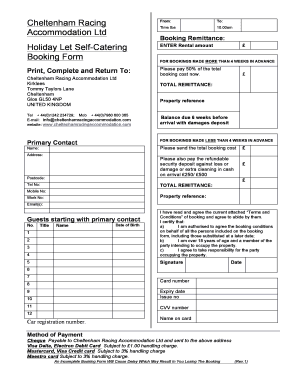
Booking Form Holiday Let with Terms and Conditions March 201212 DOC 2012


What is the Booking Form Holiday Let With Terms And Conditions March 201212 doc
The Booking Form Holiday Let With Terms And Conditions March 201212 doc is a legal document designed for individuals or businesses renting out holiday properties. This form outlines the terms and conditions that govern the rental agreement between the property owner and the guest. It serves to protect both parties by clearly stating expectations, responsibilities, and liabilities associated with the holiday rental. This document is essential for ensuring a smooth transaction and can help prevent disputes during or after the rental period.
How to use the Booking Form Holiday Let With Terms And Conditions March 201212 doc
To effectively use the Booking Form Holiday Let With Terms And Conditions March 201212 doc, begin by carefully reading the entire document to understand the terms outlined. Fill in the required fields, which typically include the guest's name, contact information, rental dates, and property details. It is crucial to review the terms and conditions, ensuring that both parties agree to the stipulations regarding payment, cancellations, and security deposits. Once completed, both the property owner and the guest should sign the document to formalize the agreement.
Steps to complete the Booking Form Holiday Let With Terms And Conditions March 201212 doc
Completing the Booking Form Holiday Let With Terms And Conditions March 201212 doc involves several key steps:
- Download the form from a reliable source.
- Read through the terms and conditions carefully.
- Fill in the guest's personal information, including name and contact details.
- Specify the rental dates and property address.
- Review the payment terms, including total cost and deposit requirements.
- Both parties should sign and date the form to finalize the agreement.
Key elements of the Booking Form Holiday Let With Terms And Conditions March 201212 doc
The key elements of the Booking Form Holiday Let With Terms And Conditions March 201212 doc include:
- Guest Information: Name, contact details, and identification.
- Property Details: Address, description, and amenities offered.
- Rental Dates: Check-in and check-out dates.
- Payment Terms: Total cost, deposit amount, and payment methods.
- Cancellation Policy: Terms regarding cancellations and refunds.
- Liability Waiver: Acknowledgment of risks and responsibilities.
Legal use of the Booking Form Holiday Let With Terms And Conditions March 201212 doc
The legal use of the Booking Form Holiday Let With Terms And Conditions March 201212 doc is crucial for both property owners and guests. This form acts as a binding contract that outlines the rights and obligations of each party. It is important to ensure that the form complies with local laws and regulations governing rental agreements. Both parties should retain a copy of the signed document for their records, as it may be necessary for resolving any disputes that arise during or after the rental period.
Examples of using the Booking Form Holiday Let With Terms And Conditions March 201212 doc
Examples of using the Booking Form Holiday Let With Terms And Conditions March 201212 doc can vary widely based on the rental scenario. For instance, a family planning a vacation may use the form to secure a beach house for a week, ensuring they understand the payment and cancellation policies. Similarly, a property owner renting out a cabin for a weekend retreat can utilize the form to clarify the terms of the rental, including security deposits and check-in procedures. In both cases, the form serves as a clear agreement that protects the interests of both parties involved.
Quick guide on how to complete booking form holiday let with terms and conditions march 201212 doc
Complete Booking Form Holiday Let With Terms And Conditions March 201212 doc seamlessly on any device
Digital document management has become increasingly popular among businesses and individuals. It serves as an ideal eco-friendly alternative to conventional printed and signed documents, allowing you to obtain the correct form and securely store it online. airSlate SignNow provides you with all the necessary tools to create, modify, and electronically sign your documents swiftly without any hold-ups. Manage Booking Form Holiday Let With Terms And Conditions March 201212 doc on any platform using airSlate SignNow Android or iOS applications and streamline any document-related task today.
The easiest way to edit and electronically sign Booking Form Holiday Let With Terms And Conditions March 201212 doc effortlessly
- Obtain Booking Form Holiday Let With Terms And Conditions March 201212 doc and then click Get Form to begin.
- Utilize the tools provided to finalize your document.
- Emphasize important sections of your documents or obscure sensitive information with the tools that airSlate SignNow offers specifically for that purpose.
- Create your eSignature using the Sign tool, which takes mere seconds and carries the same legal validity as a traditional wet ink signature.
- Review all the details and then click on the Done button to save your changes.
- Choose how you wish to send your form – via email, SMS, or invite link, or download it to your computer.
Say goodbye to lost or mislaid documents, tedious form searches, or errors that require reprinting new document copies. airSlate SignNow meets all your document management needs in just a few clicks from any device of your choice. Modify and electronically sign Booking Form Holiday Let With Terms And Conditions March 201212 doc to ensure exceptional communication throughout the form preparation process with airSlate SignNow.
Create this form in 5 minutes or less
Find and fill out the correct booking form holiday let with terms and conditions march 201212 doc
Create this form in 5 minutes!
How to create an eSignature for the booking form holiday let with terms and conditions march 201212 doc
How to create an electronic signature for a PDF online
How to create an electronic signature for a PDF in Google Chrome
How to create an e-signature for signing PDFs in Gmail
How to create an e-signature right from your smartphone
How to create an e-signature for a PDF on iOS
How to create an e-signature for a PDF on Android
People also ask
-
What is the 'Booking Form Holiday Let With Terms And Conditions March 201212 doc'?
The 'Booking Form Holiday Let With Terms And Conditions March 201212 doc' is a comprehensive document designed for property owners to outline the terms and conditions of renting their holiday let. It ensures that both parties are aware of their rights and responsibilities, making the booking process smoother and more transparent.
-
How can I customize the 'Booking Form Holiday Let With Terms And Conditions March 201212 doc'?
You can easily customize the 'Booking Form Holiday Let With Terms And Conditions March 201212 doc' using airSlate SignNow's intuitive editing tools. This allows you to add specific details about your property, adjust terms, and include any additional clauses that are relevant to your rental agreement.
-
What are the benefits of using the 'Booking Form Holiday Let With Terms And Conditions March 201212 doc'?
Using the 'Booking Form Holiday Let With Terms And Conditions March 201212 doc' helps protect both the property owner and the guest by clearly defining expectations. It minimizes misunderstandings and disputes, ensuring a smoother rental experience for everyone involved.
-
Is the 'Booking Form Holiday Let With Terms And Conditions March 201212 doc' legally binding?
Yes, the 'Booking Form Holiday Let With Terms And Conditions March 201212 doc' is designed to be a legally binding agreement once signed by both parties. It is important to ensure that all terms are clearly stated and agreed upon to uphold its legal validity.
-
What features does airSlate SignNow offer for the 'Booking Form Holiday Let With Terms And Conditions March 201212 doc'?
airSlate SignNow offers features such as eSignature capabilities, document tracking, and secure storage for the 'Booking Form Holiday Let With Terms And Conditions March 201212 doc'. These features streamline the signing process and enhance document management for property owners.
-
Can I integrate the 'Booking Form Holiday Let With Terms And Conditions March 201212 doc' with other tools?
Absolutely! airSlate SignNow allows for seamless integration with various tools and platforms, making it easy to incorporate the 'Booking Form Holiday Let With Terms And Conditions March 201212 doc' into your existing workflow. This enhances efficiency and ensures that all your documents are easily accessible.
-
What is the pricing for using the 'Booking Form Holiday Let With Terms And Conditions March 201212 doc' with airSlate SignNow?
Pricing for using the 'Booking Form Holiday Let With Terms And Conditions March 201212 doc' with airSlate SignNow varies based on the plan you choose. We offer flexible pricing options to accommodate different business needs, ensuring you get the best value for your document management.
Get more for Booking Form Holiday Let With Terms And Conditions March 201212 doc
Find out other Booking Form Holiday Let With Terms And Conditions March 201212 doc
- How To Electronic signature New York Legal Lease Agreement
- How Can I Electronic signature New York Legal Stock Certificate
- Electronic signature North Carolina Legal Quitclaim Deed Secure
- How Can I Electronic signature North Carolina Legal Permission Slip
- Electronic signature Legal PDF North Dakota Online
- Electronic signature North Carolina Life Sciences Stock Certificate Fast
- Help Me With Electronic signature North Dakota Legal Warranty Deed
- Electronic signature North Dakota Legal Cease And Desist Letter Online
- Electronic signature North Dakota Legal Cease And Desist Letter Free
- Electronic signature Delaware Orthodontists Permission Slip Free
- How Do I Electronic signature Hawaii Orthodontists Lease Agreement Form
- Electronic signature North Dakota Life Sciences Business Plan Template Now
- Electronic signature Oklahoma Legal Bill Of Lading Fast
- Electronic signature Oklahoma Legal Promissory Note Template Safe
- Electronic signature Oregon Legal Last Will And Testament Online
- Electronic signature Life Sciences Document Pennsylvania Simple
- Electronic signature Legal Document Pennsylvania Online
- How Can I Electronic signature Pennsylvania Legal Last Will And Testament
- Electronic signature Rhode Island Legal Last Will And Testament Simple
- Can I Electronic signature Rhode Island Legal Residential Lease Agreement