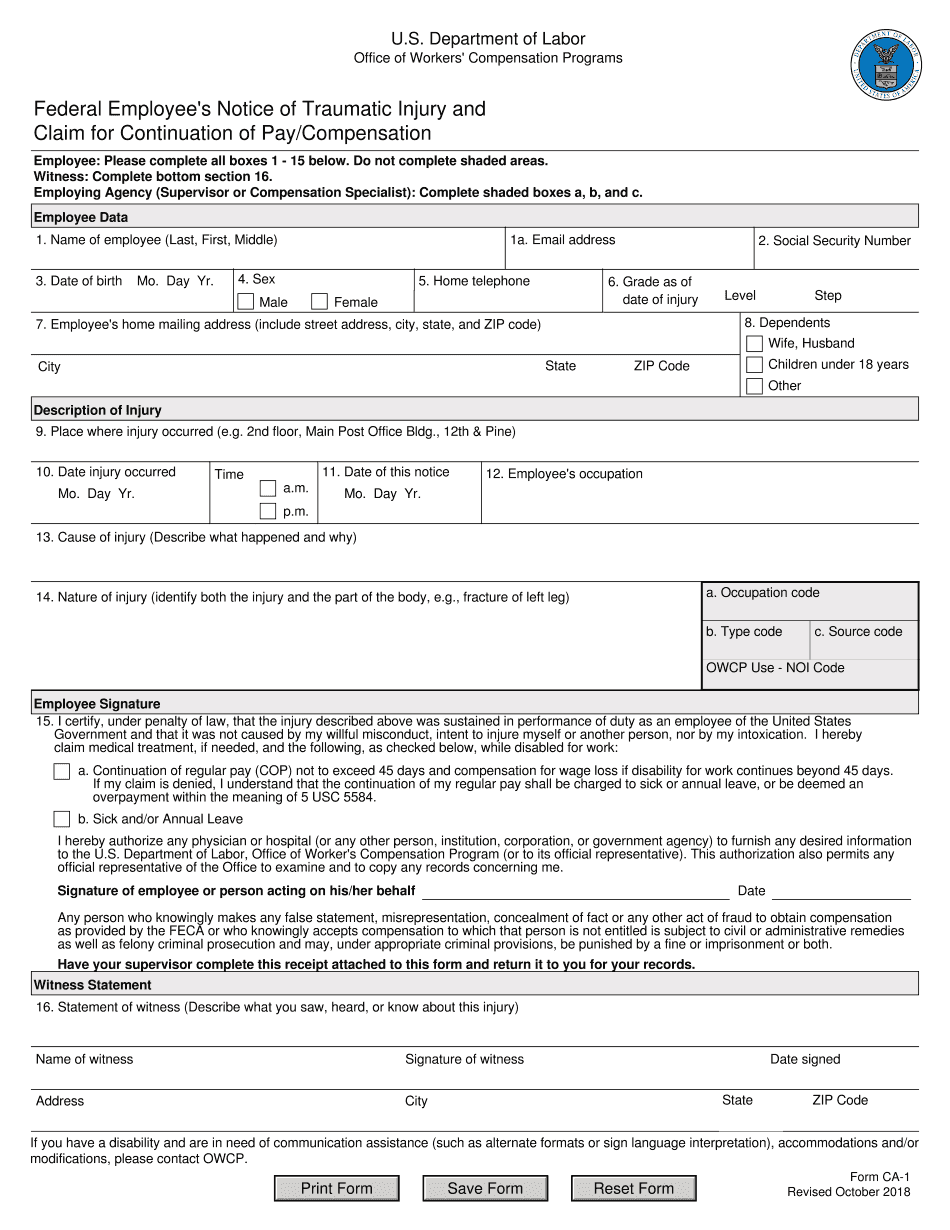
Ca1 2018-2026


What is the CA-1?
The CA-1, also known as the Federal Employee's Notice of Traumatic Injury and Claim for Continuation of Pay/Compensation, is a crucial form for federal employees who have sustained an injury while on the job. This form is specifically designed to notify the appropriate agency of the injury and to initiate the process for claiming compensation. It is essential for employees to understand that the CA-1 serves as both a notice of injury and a request for continuation of pay, making it a vital document in the workers' compensation process.
How to Use the CA-1
Using the CA-1 form involves several key steps to ensure that the claim for compensation is processed smoothly. Employees should first complete the form accurately, providing all necessary details about the injury, including the date, time, and location of the incident. It is important to include a description of how the injury occurred and any witnesses present. Once completed, the form must be submitted to the employee's supervisor or the designated personnel within the agency. Timeliness is critical, as delays can affect the claim's approval.
Steps to Complete the CA-1
Completing the CA-1 form requires careful attention to detail. Here are the steps to follow:
- Obtain the CA-1 form from your agency's human resources department or the official website.
- Fill in your personal information, including your name, address, and employee identification number.
- Provide specific details about the injury, including the date, time, and location.
- Describe the circumstances surrounding the injury, including any relevant witness information.
- Sign and date the form to certify that the information provided is accurate.
- Submit the completed form to your supervisor or designated claims officer promptly.
Required Documents
When filing a claim using the CA-1 form, certain documents may be required to support your claim. These documents can include:
- Medical records detailing the nature of the injury.
- Witness statements, if applicable.
- Any relevant incident reports or safety documentation.
Having these documents prepared can help expedite the processing of your claim and ensure that all necessary information is available for review.
Eligibility Criteria
To be eligible for compensation under the CA-1, federal employees must meet specific criteria. The injury must have occurred while performing official duties, and it must be reported within a certain timeframe, typically within 30 days of the incident. Additionally, the employee must be a federal worker covered under the Federal Employees' Compensation Act (FECA). Understanding these eligibility requirements is essential for successfully navigating the claims process.
Form Submission Methods
The CA-1 form can be submitted through various methods, depending on the agency's policies. Common submission methods include:
- Online submission through the agency's designated portal.
- Mailing the completed form to the appropriate claims office.
- In-person delivery to the human resources department or claims officer.
Employees should verify their agency's preferred method to ensure that the claim is submitted correctly and promptly.
Quick guide on how to complete claim for continuation of paycompensation
Handle Ca1 effortlessly on any gadget
Digital document management has become increasingly popular among companies and individuals. It offers an excellent environmentally friendly alternative to traditional printed and signed documents, allowing you to access the right format and securely store it online. airSlate SignNow provides all the resources you need to create, edit, and electronically sign your documents swiftly without delays. Manage Ca1 on any gadget using airSlate SignNow's Android or iOS applications and simplify any document-related task today.
The easiest method to modify and electronically sign Ca1 with ease
- Find Ca1 and then click Get Form to begin.
- Utilize the tools we offer to complete your document.
- Emphasize signNow parts of the documents or redact sensitive information with tools that airSlate SignNow provides specifically for that purpose.
- Create your electronic signature using the Sign tool, which takes mere seconds and carries the same legal validity as a conventional wet ink signature.
- Review all the details, then click on the Done button to save your changes.
- Select how you prefer to send your form, whether by email, SMS, or invite link, or download it to your computer.
Eliminate concerns about lost or misplaced files, tedious form searches, or mistakes that necessitate printing new document copies. airSlate SignNow accommodates your needs in document management in just a few clicks from any device you choose. Modify and electronically sign Ca1 and ensure outstanding communication at every phase of your form preparation process with airSlate SignNow.
Create this form in 5 minutes or less
Create this form in 5 minutes!
How to create an eSignature for the claim for continuation of paycompensation
How to make an eSignature for the Claim For Continuation Of Paycompensation online
How to create an electronic signature for the Claim For Continuation Of Paycompensation in Google Chrome
How to create an eSignature for signing the Claim For Continuation Of Paycompensation in Gmail
How to generate an electronic signature for the Claim For Continuation Of Paycompensation right from your mobile device
How to generate an electronic signature for the Claim For Continuation Of Paycompensation on iOS
How to create an electronic signature for the Claim For Continuation Of Paycompensation on Android OS
People also ask
-
What is the process to claim compensation workers with airSlate SignNow?
To claim compensation workers using airSlate SignNow, simply create and send an eSignature request for your compensation documents. The platform streamlines the process, allowing you to gather required signatures quickly and efficiently. You can track document progress in real-time, ensuring that your claim is submitted without delays.
-
How does airSlate SignNow ensure the security of my compensation claims?
airSlate SignNow prioritizes the security of your documents with industry-leading encryption and compliance with legal standards. When you claim compensation workers, you can trust that sensitive information is protected at all times. Additionally, our audit trails allow you to monitor document access and changes.
-
Are there any integration options available for claiming compensation workers?
Yes, airSlate SignNow offers seamless integration with popular applications, including CRM systems and cloud storage services. This allows you to easily manage and automate your workflow when you claim compensation workers. Integrations help streamline the document process, ensuring that no step is missed.
-
What features does airSlate SignNow have for managing compensation claims?
airSlate SignNow comes equipped with features designed to simplify the management of compensation claims. These include customizable templates, automated reminders, and a user-friendly interface. These tools help reduce the time needed to claim compensation workers and improve overall efficiency.
-
Is airSlate SignNow suitable for small businesses looking to claim compensation workers?
Absolutely! airSlate SignNow is a cost-effective solution tailored for businesses of all sizes, including small enterprises. It provides robust features at an accessible price point, making it easy for small businesses to claim compensation workers without needing a large budget.
-
Can I track the status of my compensation claims made through airSlate SignNow?
Yes, airSlate SignNow allows you to track the status of your compensation claims in real time. This feature provides visibility into who has signed and when, ensuring you stay informed throughout the process. This transparency is vital when managing your claims efficiently.
-
What are the benefits of using airSlate SignNow for compensation claims?
Using airSlate SignNow to claim compensation workers offers several benefits including faster processing times, improved organization, and reduced paperwork. The ability to send documents for signing electronically speeds up the claims process signNowly. Additionally, you can store documents securely and access them at any time.
Get more for Ca1
- Disability questionnaire activities of daily living form
- Pbg credit application30 days docx form
- Non consolidation opinion letter mezzanine form
- Vertafore fsc inc payment enrollment form
- Financial planning forms office of student financial
- Skip loan pay application form
- Payday loan application form
- Baker hughes payroll formxls southernfederalcu
Find out other Ca1
- How To Integrate Sign in Banking
- How To Use Sign in Banking
- Help Me With Use Sign in Banking
- Can I Use Sign in Banking
- How Do I Install Sign in Banking
- How To Add Sign in Banking
- How Do I Add Sign in Banking
- How Can I Add Sign in Banking
- Can I Add Sign in Banking
- Help Me With Set Up Sign in Government
- How To Integrate eSign in Banking
- How To Use eSign in Banking
- How To Install eSign in Banking
- How To Add eSign in Banking
- How To Set Up eSign in Banking
- How To Save eSign in Banking
- How To Implement eSign in Banking
- How To Set Up eSign in Construction
- How To Integrate eSign in Doctors
- How To Use eSign in Doctors