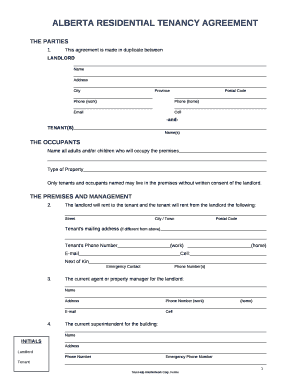
ALBERTA RESIDENTIAL TENANCY AGREEMENT Form


Understanding the Alberta Residential Tenancy Agreement
The Alberta Residential Tenancy Agreement is a legally binding contract between a landlord and a tenant that outlines the terms and conditions of renting a property in Alberta. This agreement is essential for protecting the rights of both parties and ensuring a clear understanding of expectations. It typically includes details such as the rental amount, duration of the lease, responsibilities for maintenance, and conditions for termination. Understanding this document is crucial for anyone involved in a rental situation in Alberta.
Key Elements of the Alberta Residential Tenancy Agreement
Several key elements must be included in the Alberta Residential Tenancy Agreement to ensure it is comprehensive and legally enforceable. These elements typically consist of:
- Names of the parties: The full names of the landlord and tenant.
- Property details: The address and description of the rental property.
- Rental amount: The monthly rent and payment due date.
- Lease term: The duration of the tenancy, whether fixed-term or month-to-month.
- Security deposit: Information regarding any security deposit required and its handling.
- Maintenance responsibilities: Clear delineation of who is responsible for repairs and maintenance.
- Termination conditions: The conditions under which either party may terminate the agreement.
Steps to Complete the Alberta Residential Tenancy Agreement
Completing the Alberta Residential Tenancy Agreement involves several straightforward steps. First, both parties should review the agreement thoroughly to ensure all terms are acceptable. Next, fill in the necessary details, including names, property address, and rental terms. Once completed, both the landlord and tenant should sign the document to indicate their agreement. It is advisable for both parties to retain a copy of the signed agreement for their records.
How to Obtain the Alberta Residential Tenancy Agreement
The Alberta Residential Tenancy Agreement can be obtained through various sources. Landlords and tenants can find templates online, often provided by government resources or legal aid organizations. Additionally, real estate offices and property management companies may offer standard forms. It is recommended to use a template that complies with Alberta's tenancy laws to ensure all legal requirements are met.
Legal Use of the Alberta Residential Tenancy Agreement
Using the Alberta Residential Tenancy Agreement legally requires adherence to the Residential Tenancies Act of Alberta. This legislation governs the rights and responsibilities of landlords and tenants. Both parties must ensure that the agreement does not include any illegal clauses, such as those that waive a tenant's rights. Familiarity with the Act is essential for both landlords and tenants to avoid potential disputes and ensure compliance with local regulations.
Examples of Using the Alberta Residential Tenancy Agreement
Practical examples of using the Alberta Residential Tenancy Agreement include various rental scenarios. For instance, a landlord renting out a single-family home would outline specific terms related to property maintenance and payment schedules. Conversely, a tenant renting an apartment may focus on shared responsibilities in common areas. Each agreement should reflect the unique circumstances of the rental situation while adhering to legal standards.
Quick guide on how to complete alberta residential tenancy agreement
Complete ALBERTA RESIDENTIAL TENANCY AGREEMENT effortlessly on any device
Digital document management has gained popularity among businesses and individuals. It offers an ideal environmentally-friendly alternative to conventional printed and signed paperwork, enabling you to find the correct form and securely store it online. airSlate SignNow provides all the resources you need to create, edit, and eSign your documents quickly without delays. Handle ALBERTA RESIDENTIAL TENANCY AGREEMENT on any device with the airSlate SignNow Android or iOS applications and simplify any document-related task today.
How to edit and eSign ALBERTA RESIDENTIAL TENANCY AGREEMENT with ease
- Find ALBERTA RESIDENTIAL TENANCY AGREEMENT and click Get Form to begin.
- Utilize the features we offer to complete your document.
- Emphasize important sections of your documents or conceal sensitive information with tools that airSlate SignNow provides specifically for this purpose.
- Create your eSignature using the Sign tool, which takes moments and carries the same legal weight as a traditional wet ink signature.
- Review the information and then click the Done button to save your modifications.
- Choose your preferred method to send your form, via email, text message (SMS), invitation link, or download it to your computer.
Eliminate worries about lost or misplaced documents, tedious form hunting, or errors requiring new document copies. airSlate SignNow caters to all your document management needs in just a few clicks from any device of your preference. Edit and eSign ALBERTA RESIDENTIAL TENANCY AGREEMENT and ensure seamless communication at every stage of your form preparation process with airSlate SignNow.
Create this form in 5 minutes or less
Create this form in 5 minutes!
How to create an eSignature for the alberta residential tenancy agreement
How to create an electronic signature for a PDF online
How to create an electronic signature for a PDF in Google Chrome
How to create an e-signature for signing PDFs in Gmail
How to create an e-signature right from your smartphone
How to create an e-signature for a PDF on iOS
How to create an e-signature for a PDF on Android
People also ask
-
What is an Alberta rental agreement PDF?
An Alberta rental agreement PDF is a legally binding document that outlines the terms and conditions of renting a property in Alberta. It includes essential details such as rental amount, duration, and responsibilities of both the landlord and tenant. Using airSlate SignNow, you can easily create and customize your Alberta rental agreement PDF.
-
How can I create an Alberta rental agreement PDF using airSlate SignNow?
Creating an Alberta rental agreement PDF with airSlate SignNow is simple. You can start by selecting a template or creating one from scratch, then fill in the necessary details. Once completed, you can save it as a PDF and send it for eSignature, ensuring a smooth rental process.
-
Is there a cost associated with using airSlate SignNow for Alberta rental agreements?
Yes, airSlate SignNow offers various pricing plans to suit different needs, including options for individuals and businesses. The cost is competitive and provides access to features that streamline the creation and signing of documents like the Alberta rental agreement PDF. You can choose a plan that best fits your requirements.
-
What features does airSlate SignNow offer for managing Alberta rental agreements?
airSlate SignNow provides features such as customizable templates, eSignature capabilities, and document tracking for Alberta rental agreements. You can also collaborate with others in real-time and store your documents securely in the cloud. These features enhance the efficiency of managing rental agreements.
-
Can I integrate airSlate SignNow with other applications for my Alberta rental agreement PDF?
Absolutely! airSlate SignNow offers integrations with various applications, including Google Drive, Dropbox, and CRM systems. This allows you to streamline your workflow and manage your Alberta rental agreement PDF alongside other essential tools you use in your business.
-
What are the benefits of using airSlate SignNow for Alberta rental agreements?
Using airSlate SignNow for Alberta rental agreements offers numerous benefits, including time savings, reduced paperwork, and enhanced security. The platform ensures that your documents are signed quickly and stored safely, making it easier to manage your rental agreements efficiently.
-
Is it legally binding to eSign an Alberta rental agreement PDF?
Yes, eSigning an Alberta rental agreement PDF through airSlate SignNow is legally binding. The platform complies with electronic signature laws, ensuring that your signed documents hold the same legal weight as traditional handwritten signatures. This provides peace of mind for both landlords and tenants.
Get more for ALBERTA RESIDENTIAL TENANCY AGREEMENT
Find out other ALBERTA RESIDENTIAL TENANCY AGREEMENT
- eSign Business Operations PPT New Hampshire Safe
- Sign Rhode Island Courts Warranty Deed Online
- Sign Tennessee Courts Residential Lease Agreement Online
- How Do I eSign Arkansas Charity LLC Operating Agreement
- eSign Colorado Charity LLC Operating Agreement Fast
- eSign Connecticut Charity Living Will Later
- How Can I Sign West Virginia Courts Quitclaim Deed
- Sign Courts Form Wisconsin Easy
- Sign Wyoming Courts LLC Operating Agreement Online
- How To Sign Wyoming Courts Quitclaim Deed
- eSign Vermont Business Operations Executive Summary Template Mobile
- eSign Vermont Business Operations Executive Summary Template Now
- eSign Virginia Business Operations Affidavit Of Heirship Mobile
- eSign Nebraska Charity LLC Operating Agreement Secure
- How Do I eSign Nevada Charity Lease Termination Letter
- eSign New Jersey Charity Resignation Letter Now
- eSign Alaska Construction Business Plan Template Mobile
- eSign Charity PPT North Carolina Now
- eSign New Mexico Charity Lease Agreement Form Secure
- eSign Charity PPT North Carolina Free