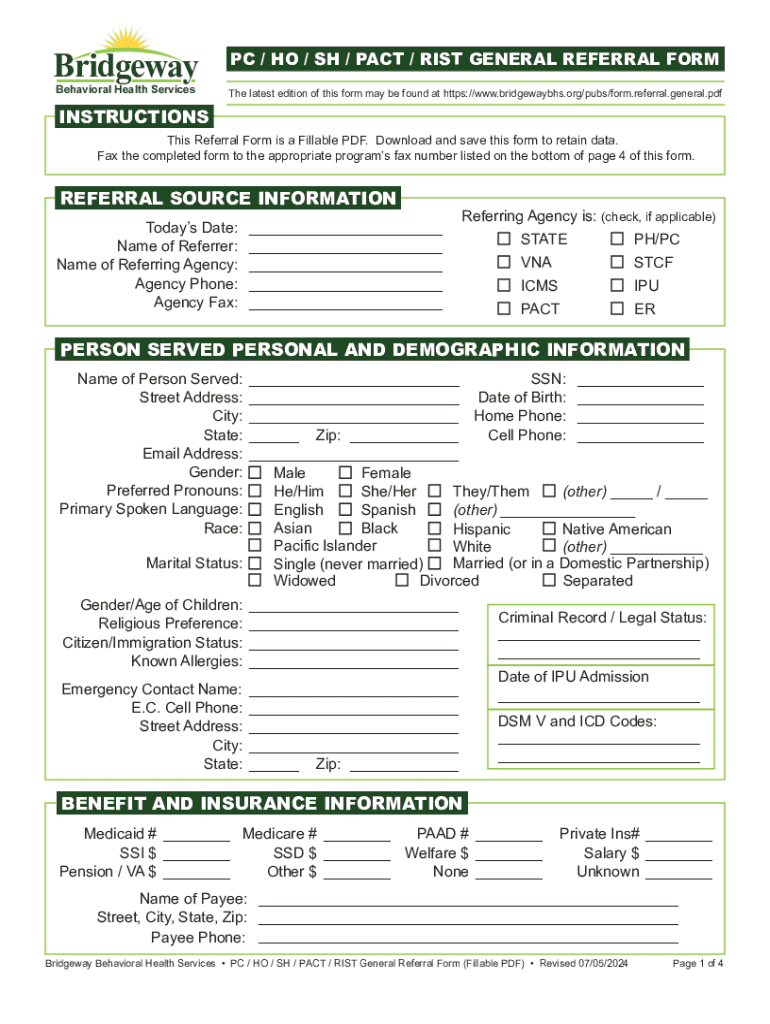
Rist General Referral Form 2024-2026


What is the Rist General Referral Form
The Rist General Referral Form is a document used primarily for the purpose of referring patients to various healthcare services or specialists. This form is essential in ensuring that patients receive appropriate care tailored to their specific needs. It facilitates communication between healthcare providers and helps streamline the referral process, making it easier for patients to access necessary treatments.
How to use the Rist General Referral Form
To effectively use the Rist General Referral Form, healthcare providers should first complete all required sections accurately. This includes patient information, the reason for the referral, and any relevant medical history. Once filled out, the form can be shared with the referred specialist or service provider, either digitally or in paper format. This ensures that the receiving party has all the necessary information to provide the best care possible.
Steps to complete the Rist General Referral Form
Completing the Rist General Referral Form involves several key steps:
- Gather patient information, including name, contact details, and insurance information.
- Document the reason for the referral, specifying any relevant symptoms or conditions.
- Include any pertinent medical history that may assist the specialist in understanding the patient's needs.
- Sign and date the form to validate the referral.
- Provide the completed form to the patient or directly to the specialist.
Key elements of the Rist General Referral Form
The Rist General Referral Form contains several key elements that are crucial for its effectiveness:
- Patient Information: Essential details about the patient, including demographics and insurance.
- Referral Details: Specifics about the type of care needed and the reason for the referral.
- Provider Information: Contact details for both the referring and receiving healthcare providers.
- Medical History: Relevant past medical conditions or treatments that may impact the referral.
- Signature: The signature of the referring provider to confirm the authenticity of the referral.
Legal use of the Rist General Referral Form
The Rist General Referral Form must be used in compliance with healthcare regulations and privacy laws, such as the Health Insurance Portability and Accountability Act (HIPAA). This ensures that patient information is handled securely and that referrals are made ethically. Providers should be aware of their legal obligations when completing and submitting this form to protect patient confidentiality and maintain trust in the healthcare system.
Form Submission Methods
The Rist General Referral Form can be submitted through various methods, depending on the preferences of the healthcare providers involved:
- Online Submission: Many healthcare systems allow the form to be submitted electronically through secure portals.
- Mail: The form can be printed and mailed to the specialist's office if electronic submission is not an option.
- In-Person Delivery: Patients may also deliver the form directly to the specialist during their appointment.
Quick guide on how to complete rist general referral form
Complete Rist General Referral Form effortlessly on any device
Online document management has surged in popularity among businesses and individuals. It serves as an ideal eco-friendly alternative to traditional printed and signed documents, allowing you to find the right form and securely store it online. airSlate SignNow equips you with all the tools necessary to create, edit, and eSign your documents quickly and efficiently. Manage Rist General Referral Form on any platform using airSlate SignNow's Android or iOS applications and enhance any document-related process today.
How to modify and eSign Rist General Referral Form without hassle
- Find Rist General Referral Form and then click Get Form to begin.
- Utilize the tools we offer to complete your document.
- Emphasize crucial sections of the documents or redact sensitive information using tools specifically designed for that purpose by airSlate SignNow.
- Create your eSignature with the Sign feature, which takes only seconds and holds the same legal validity as a conventional wet ink signature.
- Review all the details, then click the Done button to save your modifications.
- Select how you would like to send your form, whether by email, text message (SMS), or invitation link, or download it to your computer.
Eliminate concerns about lost or misplaced documents, tedious form searches, or mistakes requiring new document copies. airSlate SignNow addresses all your document management needs in just a few clicks from any device you prefer. Modify and eSign Rist General Referral Form and ensure excellent communication at every stage of the document preparation process with airSlate SignNow.
Create this form in 5 minutes or less
Find and fill out the correct rist general referral form
Create this form in 5 minutes!
How to create an eSignature for the rist general referral form
How to create an electronic signature for a PDF online
How to create an electronic signature for a PDF in Google Chrome
How to create an e-signature for signing PDFs in Gmail
How to create an e-signature right from your smartphone
How to create an e-signature for a PDF on iOS
How to create an e-signature for a PDF on Android
People also ask
-
What is the Rist General Referral Form?
The Rist General Referral Form is a customizable document designed to streamline the referral process for various services. It allows users to collect essential information efficiently, ensuring that referrals are processed quickly and accurately.
-
How can I create a Rist General Referral Form using airSlate SignNow?
Creating a Rist General Referral Form with airSlate SignNow is simple. You can start by selecting a template or building your form from scratch using our intuitive drag-and-drop editor, allowing you to add fields, logos, and branding elements easily.
-
What are the pricing options for using the Rist General Referral Form?
airSlate SignNow offers flexible pricing plans that cater to different business needs. You can choose from monthly or annual subscriptions, and the cost will depend on the features you require for your Rist General Referral Form and overall document management.
-
What features does the Rist General Referral Form include?
The Rist General Referral Form includes features such as electronic signatures, customizable fields, and automated workflows. These features enhance the efficiency of the referral process, making it easier for users to manage and track referrals.
-
How does the Rist General Referral Form benefit my business?
Using the Rist General Referral Form can signNowly improve your business's operational efficiency. It reduces paperwork, speeds up the referral process, and enhances communication between parties, ultimately leading to better service delivery.
-
Can the Rist General Referral Form be integrated with other software?
Yes, the Rist General Referral Form can be easily integrated with various software applications, including CRM systems and project management tools. This integration allows for seamless data transfer and enhances overall workflow efficiency.
-
Is the Rist General Referral Form secure?
Absolutely! The Rist General Referral Form is designed with security in mind. airSlate SignNow employs advanced encryption and compliance measures to ensure that all data collected through the form is protected and confidential.
Get more for Rist General Referral Form
Find out other Rist General Referral Form
- eSign Mississippi Government LLC Operating Agreement Easy
- eSign Ohio High Tech Letter Of Intent Later
- eSign North Dakota High Tech Quitclaim Deed Secure
- eSign Nebraska Healthcare / Medical LLC Operating Agreement Simple
- eSign Nebraska Healthcare / Medical Limited Power Of Attorney Mobile
- eSign Rhode Island High Tech Promissory Note Template Simple
- How Do I eSign South Carolina High Tech Work Order
- eSign Texas High Tech Moving Checklist Myself
- eSign Texas High Tech Moving Checklist Secure
- Help Me With eSign New Hampshire Government Job Offer
- eSign Utah High Tech Warranty Deed Simple
- eSign Wisconsin High Tech Cease And Desist Letter Fast
- eSign New York Government Emergency Contact Form Online
- eSign North Carolina Government Notice To Quit Now
- eSign Oregon Government Business Plan Template Easy
- How Do I eSign Oklahoma Government Separation Agreement
- How Do I eSign Tennessee Healthcare / Medical Living Will
- eSign West Virginia Healthcare / Medical Forbearance Agreement Online
- eSign Alabama Insurance LLC Operating Agreement Easy
- How Can I eSign Alabama Insurance LLC Operating Agreement