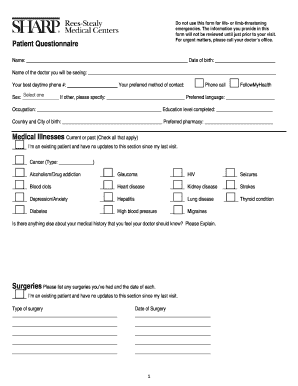
Sharp Doctors Note Form


What is the Sharp Doctors Note
The Sharp Doctors Note is a medical document that provides verification of a patient's health status. It is typically issued by healthcare professionals to confirm that an individual has received medical care and may need time off from work or school due to health-related issues. This note serves as an official record that can be used for various purposes, including employment and academic requirements.
How to obtain the Sharp Doctors Note
To obtain a Sharp Doctors Note, individuals should schedule an appointment with a healthcare provider. During the visit, the provider will assess the patient's health condition and determine if a doctor's note is warranted. If deemed appropriate, the provider will issue the note, which can be printed or sent electronically. It is important to provide accurate information about the reason for the visit to ensure the note meets necessary requirements.
Key elements of the Sharp Doctors Note
A properly formatted Sharp Doctors Note should include several essential elements to ensure its validity. These elements typically consist of:
- Patient's name: The full name of the individual receiving care.
- Date of issue: The date when the note is issued.
- Healthcare provider's details: Name, contact information, and signature of the issuing provider.
- Medical condition: A brief description of the health issue, if appropriate.
- Recommended time off: Specific dates or duration for which the patient should refrain from work or school.
Legal use of the Sharp Doctors Note
The Sharp Doctors Note holds legal significance in various contexts, particularly in employment and educational settings. Employers and schools may require this documentation to justify absences and ensure compliance with attendance policies. It is essential for the note to be authentic and accurately reflect the patient's medical situation to avoid any potential disputes regarding its validity.
Steps to complete the Sharp Doctors Note
Completing a Sharp Doctors Note involves several straightforward steps:
- Schedule an appointment with a healthcare provider.
- Discuss your health concerns during the visit.
- If necessary, request a doctor's note from the provider.
- Ensure all key elements are included in the note.
- Receive the note and keep it for your records or submit it as required.
Examples of using the Sharp Doctors Note
Sharp Doctors Notes can be utilized in various scenarios, including:
- Submitting to an employer to justify sick leave.
- Providing to a school to explain an absence.
- Presenting to insurance companies for claims related to medical treatment.
Quick guide on how to complete sharp doctors note
Complete Sharp Doctors Note effortlessly on any device
Digital document management has become popular among businesses and individuals. It offers a fantastic eco-conscious substitute for traditional printed and signed documents, allowing you to access the necessary form and securely store it online. airSlate SignNow equips you with all the tools required to create, modify, and eSign your documents swiftly without delays. Manage Sharp Doctors Note on any platform using airSlate SignNow's Android or iOS applications and simplify any document-related process today.
How to alter and eSign Sharp Doctors Note with ease
- Find Sharp Doctors Note and click Get Form to begin.
- Utilize the tools at your disposal to fill out your document.
- Emphasize key portions of your documents or redact sensitive information using tools specifically provided by airSlate SignNow for that purpose.
- Create your signature using the Sign feature, which takes mere seconds and holds the same legal standing as a conventional wet ink signature.
- Review the details and click on the Done button to save your changes.
- Select your preferred method to send your form, whether by email, text (SMS), invitation link, or download it to your computer.
Eliminate the worries of lost or misplaced documents, tedious form searching, or errors that necessitate printing new document copies. airSlate SignNow fulfills all your document management needs in just a few clicks from any device you prefer. Alter and eSign Sharp Doctors Note and ensure excellent communication at every step of the form preparation process with airSlate SignNow.
Create this form in 5 minutes or less
Create this form in 5 minutes!
How to create an eSignature for the sharp doctors note
How to create an electronic signature for a PDF online
How to create an electronic signature for a PDF in Google Chrome
How to create an e-signature for signing PDFs in Gmail
How to create an e-signature right from your smartphone
How to create an e-signature for a PDF on iOS
How to create an e-signature for a PDF on Android
People also ask
-
What is a sharp doctors note?
A sharp doctors note is a formal document provided by a healthcare professional that verifies a patient's medical condition. It is often required for work or school absences. With airSlate SignNow, you can easily create and send a sharp doctors note electronically.
-
How can airSlate SignNow help me obtain a sharp doctors note?
airSlate SignNow allows you to request and receive a sharp doctors note quickly and securely. You can send your request directly to your healthcare provider through our platform, ensuring a streamlined process for obtaining the necessary documentation.
-
Is there a cost associated with using airSlate SignNow for a sharp doctors note?
Yes, airSlate SignNow offers various pricing plans that cater to different needs. Our cost-effective solutions ensure that you can obtain a sharp doctors note without breaking the bank. Check our pricing page for more details on subscription options.
-
What features does airSlate SignNow offer for managing sharp doctors notes?
airSlate SignNow provides features such as electronic signatures, document templates, and secure storage for your sharp doctors notes. These tools make it easy to manage your documents efficiently and ensure compliance with legal requirements.
-
Can I integrate airSlate SignNow with other applications for managing sharp doctors notes?
Absolutely! airSlate SignNow offers integrations with various applications, allowing you to streamline your workflow when managing sharp doctors notes. This includes popular tools like Google Drive, Dropbox, and more, enhancing your document management experience.
-
What are the benefits of using airSlate SignNow for sharp doctors notes?
Using airSlate SignNow for sharp doctors notes provides numerous benefits, including time savings, enhanced security, and ease of use. Our platform simplifies the process of obtaining and managing medical documentation, making it accessible from anywhere.
-
How secure is the information shared through airSlate SignNow for sharp doctors notes?
Security is a top priority at airSlate SignNow. We utilize advanced encryption and secure data storage to protect your information when handling sharp doctors notes. You can trust that your sensitive data is safe with us.
Get more for Sharp Doctors Note
Find out other Sharp Doctors Note
- How Can I eSignature Colorado Courts PDF
- Can I eSignature Louisiana Courts Document
- How To Electronic signature Arkansas Banking Document
- How Do I Electronic signature California Banking Form
- How Do I eSignature Michigan Courts Document
- Can I eSignature Missouri Courts Document
- How Can I Electronic signature Delaware Banking PDF
- Can I Electronic signature Hawaii Banking Document
- Can I eSignature North Carolina Courts Presentation
- Can I eSignature Oklahoma Courts Word
- How To Electronic signature Alabama Business Operations Form
- Help Me With Electronic signature Alabama Car Dealer Presentation
- How Can I Electronic signature California Car Dealer PDF
- How Can I Electronic signature California Car Dealer Document
- How Can I Electronic signature Colorado Car Dealer Form
- How To Electronic signature Florida Car Dealer Word
- How Do I Electronic signature Florida Car Dealer Document
- Help Me With Electronic signature Florida Car Dealer Presentation
- Can I Electronic signature Georgia Car Dealer PDF
- How Do I Electronic signature Georgia Car Dealer Document