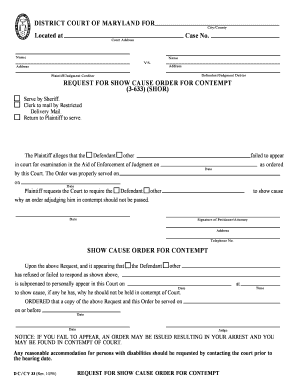
Maryland District Court Form 1996


What is the Maryland District Court Form
The Maryland District Court Form is a legal document used in various civil and criminal proceedings within the Maryland District Court system. This form serves multiple purposes, including initiating a lawsuit, responding to a complaint, or filing motions related to ongoing cases. It is essential for individuals and businesses involved in legal matters to understand the specific type of Maryland District Court Form required for their situation, as each form is tailored to different legal needs.
How to use the Maryland District Court Form
Using the Maryland District Court Form effectively involves several key steps. First, identify the specific form required for your legal matter. Next, carefully read the instructions provided with the form to ensure compliance with court requirements. Fill out the form accurately, providing all necessary information, including names, addresses, and relevant details pertaining to your case. Once completed, the form must be submitted to the appropriate court, either in person or through designated electronic methods.
Steps to complete the Maryland District Court Form
Completing the Maryland District Court Form involves a systematic approach:
- Gather necessary information: Collect all relevant details, such as case numbers, parties involved, and factual information pertinent to your case.
- Download the correct form: Access the official Maryland District Court website or authorized sources to obtain the specific form you need.
- Fill out the form: Carefully enter the required information, ensuring accuracy and clarity.
- Review the form: Double-check for any errors or omissions before finalizing the document.
- Submit the form: Follow the submission guidelines, ensuring that you file the form with the correct court and within any applicable deadlines.
Legal use of the Maryland District Court Form
The Maryland District Court Form is legally binding and must be used in accordance with Maryland state laws. It is crucial for individuals to understand the implications of submitting this form, as it can affect legal rights and obligations. For instance, filing a complaint initiates a legal action, while a response form may be used to contest claims made against an individual or entity. Proper use of the form can help ensure that legal proceedings are conducted fairly and in accordance with established legal standards.
Key elements of the Maryland District Court Form
Key elements of the Maryland District Court Form typically include:
- Case caption: This section identifies the court, the parties involved, and the case number.
- Body of the form: This part contains the specific details relevant to the legal matter, including claims, defenses, or motions being filed.
- Signature line: The form usually requires the signature of the individual filing the document, affirming that the information provided is accurate and true.
- Date of submission: Indicating the date on which the form is filed is crucial for tracking deadlines and compliance.
Form Submission Methods
The Maryland District Court Form can be submitted through various methods, accommodating different preferences and needs:
- In-person: Individuals can file the form directly at the appropriate District Court location.
- By mail: Forms can be mailed to the court, ensuring that they are sent to the correct address and within any specified deadlines.
- Online: Some forms may be available for electronic submission through the Maryland Judiciary's online services, offering a convenient option for users.
Quick guide on how to complete maryland district court form
Complete Maryland District Court Form effortlessly on any device
Digital document management has become favored by businesses and individuals alike. It offers an ideal environmentally friendly alternative to conventional printed and signed documents, as you can easily locate the correct form and securely save it online. airSlate SignNow provides all the tools you need to create, modify, and eSign your documents quickly without delays. Manage Maryland District Court Form on any platform with airSlate SignNow Android or iOS applications and streamline any document-related task today.
The simplest way to modify and eSign Maryland District Court Form without hassle
- Locate Maryland District Court Form and click on Get Form to begin.
- Utilize the tools we provide to complete your form.
- Emphasize important sections of the documents or redact sensitive information with tools that airSlate SignNow specifically offers for this purpose.
- Generate your eSignature using the Sign tool, which takes mere seconds and holds the same legal validity as a conventional wet ink signature.
- Review the details and click on the Done button to save your modifications.
- Choose how you wish to send your form: via email, SMS, invitation link, or download it to your computer.
Eliminate concerns about lost or misplaced documents, tedious form searches, or errors necessitating new document prints. airSlate SignNow meets your document management needs in just a few clicks from any device you select. Adjust and eSign Maryland District Court Form and ensure excellent communication at every step of the form preparation process with airSlate SignNow.
Create this form in 5 minutes or less
Find and fill out the correct maryland district court form
Create this form in 5 minutes!
How to create an eSignature for the maryland district court form
How to create an electronic signature for a PDF online
How to create an electronic signature for a PDF in Google Chrome
How to create an e-signature for signing PDFs in Gmail
How to create an e-signature right from your smartphone
How to create an e-signature for a PDF on iOS
How to create an e-signature for a PDF on Android
People also ask
-
What is a Maryland District Court Form?
A Maryland District Court Form is a legal document used in the Maryland District Court system for various legal proceedings. These forms are essential for filing cases, responding to court actions, and other legal processes. airSlate SignNow simplifies the completion and submission of these forms with its user-friendly eSigning features.
-
How can airSlate SignNow help with Maryland District Court Forms?
airSlate SignNow provides an efficient platform for filling out and electronically signing Maryland District Court Forms. Users can easily upload, edit, and send these forms securely, ensuring compliance with court requirements. This streamlines the process, saving time and reducing the risk of errors.
-
What are the pricing options for using airSlate SignNow for Maryland District Court Forms?
airSlate SignNow offers various pricing plans to accommodate different needs, including options for individuals and businesses. Each plan provides access to essential features for managing Maryland District Court Forms, with competitive rates that ensure cost-effectiveness. You can choose a plan that best fits your volume of document handling.
-
Are there any integrations available for airSlate SignNow when handling Maryland District Court Forms?
Yes, airSlate SignNow integrates seamlessly with various applications and platforms, enhancing your workflow for Maryland District Court Forms. You can connect it with tools like Google Drive, Dropbox, and CRM systems to streamline document management. These integrations help you maintain organization and efficiency in your legal processes.
-
What features does airSlate SignNow offer for Maryland District Court Forms?
airSlate SignNow includes features such as customizable templates, secure eSigning, and document tracking specifically for Maryland District Court Forms. These tools allow users to create, send, and manage forms with ease. Additionally, the platform ensures that all documents are legally binding and compliant with state regulations.
-
Can I use airSlate SignNow on mobile devices for Maryland District Court Forms?
Absolutely! airSlate SignNow is fully optimized for mobile devices, allowing you to manage Maryland District Court Forms on the go. Whether you are using a smartphone or tablet, you can easily fill out, sign, and send documents from anywhere. This flexibility is ideal for busy professionals and legal practitioners.
-
Is airSlate SignNow secure for handling Maryland District Court Forms?
Yes, airSlate SignNow prioritizes security and compliance when handling Maryland District Court Forms. The platform uses advanced encryption and security protocols to protect your sensitive information. You can trust that your documents are safe and secure throughout the signing process.
Get more for Maryland District Court Form
- Digital preservation handbook project consult slidelegendcom form
- Radiotelephone and form
- How to conduct a gmdss inspection form
- Radio technicians survey slrgmdss swz 002 05 p01 w001 transition fcc form
- Arbeitsgeberbescheinigung form
- Medicaid managed long term care mltc questions form
- Consumer directed services for individuals with disabilities form
- Provider credentialing checklist template form
Find out other Maryland District Court Form
- eSign Hawaii Guaranty Agreement Mobile
- eSign Hawaii Guaranty Agreement Now
- How Can I eSign Kentucky Collateral Agreement
- eSign Louisiana Demand for Payment Letter Simple
- eSign Missouri Gift Affidavit Myself
- eSign Missouri Gift Affidavit Safe
- eSign Nevada Gift Affidavit Easy
- eSign Arizona Mechanic's Lien Online
- eSign Connecticut IOU Online
- How To eSign Florida Mechanic's Lien
- eSign Hawaii Mechanic's Lien Online
- How To eSign Hawaii Mechanic's Lien
- eSign Hawaii IOU Simple
- eSign Maine Mechanic's Lien Computer
- eSign Maryland Mechanic's Lien Free
- How To eSign Illinois IOU
- Help Me With eSign Oregon Mechanic's Lien
- eSign South Carolina Mechanic's Lien Secure
- eSign Tennessee Mechanic's Lien Later
- eSign Iowa Revocation of Power of Attorney Online