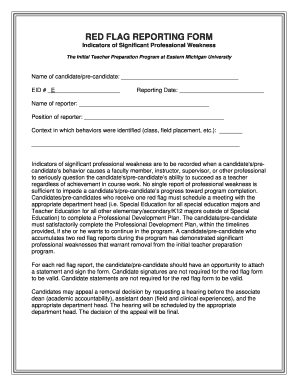
RED FLAG REPORTING FORM Eastern Michigan University Emich


What is the RED FLAG REPORTING FORM at Eastern Michigan University?
The RED FLAG REPORTING FORM at Eastern Michigan University (EMU) is a crucial tool designed to identify and report concerning behaviors or incidents that may pose a risk to the safety and well-being of the campus community. This form serves as a proactive measure to address potential issues before they escalate, ensuring a safer environment for students, faculty, and staff. It is part of EMU's commitment to fostering a supportive and secure educational atmosphere.
How to use the RED FLAG REPORTING FORM at Eastern Michigan University
Using the RED FLAG REPORTING FORM is straightforward. Individuals who observe behaviors or situations that raise concern can fill out the form online. The form typically requires details such as the nature of the concern, the individuals involved, and any relevant context or observations. This information is essential for the university to assess the situation accurately and take appropriate action. Users should ensure they provide clear and concise information to facilitate a thorough review.
Steps to complete the RED FLAG REPORTING FORM at Eastern Michigan University
Completing the RED FLAG REPORTING FORM involves several key steps:
- Access the form through the designated EMU website.
- Fill in your contact information, if required, or choose to remain anonymous.
- Describe the concerning behavior or incident in detail.
- Provide any additional context that may assist in the evaluation.
- Review your submission for accuracy before submitting the form.
Following these steps helps ensure that the report is comprehensive and useful for the university's response team.
Key elements of the RED FLAG REPORTING FORM at Eastern Michigan University
The RED FLAG REPORTING FORM includes several key elements that enhance its effectiveness:
- Contact Information: Optional section for the reporter to provide their details.
- Description of Concern: A detailed account of the observed behavior or incident.
- Location and Time: Information about where and when the incident occurred.
- Involved Parties: Names or identifiers of individuals involved, if known.
These elements are designed to gather comprehensive information, aiding in a timely and appropriate response from university officials.
Legal use of the RED FLAG REPORTING FORM at Eastern Michigan University
The RED FLAG REPORTING FORM is utilized within the legal framework of Eastern Michigan University’s policies and applicable laws. It is important for users to understand that submissions may be subject to investigation and could involve university officials or local authorities if necessary. The form is intended to promote safety and well-being while respecting the rights of individuals involved. Confidentiality is maintained to the extent possible, in accordance with university policy and legal requirements.
Examples of using the RED FLAG REPORTING FORM at Eastern Michigan University
Examples of situations where the RED FLAG REPORTING FORM may be used include:
- Witnessing aggressive behavior or threats on campus.
- Observing someone exhibiting signs of distress that may affect their safety.
- Reporting suspicious activities that could indicate potential harm to others.
These examples illustrate the form's role in addressing various concerns within the university community, promoting a proactive approach to safety.
Quick guide on how to complete red flag reporting form eastern michigan university emich
Effortlessly Prepare RED FLAG REPORTING FORM Eastern Michigan University Emich on Any Device
Digital document management has increasingly gained traction among businesses and individuals. It serves as an ideal eco-friendly alternative to conventional printed and signed documents, allowing you to locate the appropriate form and securely save it online. airSlate SignNow provides all the tools necessary to create, modify, and eSign your documents quickly and without hassle. Manage RED FLAG REPORTING FORM Eastern Michigan University Emich on any device using airSlate SignNow's Android or iOS applications and enhance any document-related workflow today.
How to Edit and eSign RED FLAG REPORTING FORM Eastern Michigan University Emich with Ease
- Obtain RED FLAG REPORTING FORM Eastern Michigan University Emich and click on Get Form to begin.
- Utilize the tools we provide to complete your document.
- Emphasize relevant sections of the documents or redact sensitive information using the tools that airSlate SignNow specifically provides for that purpose.
- Create your eSignature with the Sign tool, which takes mere seconds and holds the same legal validity as a conventional wet ink signature.
- Review all details and click on the Done button to save your modifications.
- Decide how you wish to deliver your form, via email, SMS, or invitation link, or download it to your computer.
Eliminate concerns about lost or misplaced documents, tedious form navigation, or errors that necessitate printing new copies. airSlate SignNow addresses your document management needs in just a few clicks from any device you prefer. Edit and eSign RED FLAG REPORTING FORM Eastern Michigan University Emich to guarantee excellent communication at every stage of the form preparation process with airSlate SignNow.
Create this form in 5 minutes or less
Create this form in 5 minutes!
How to create an eSignature for the red flag reporting form eastern michigan university emich
How to create an electronic signature for a PDF online
How to create an electronic signature for a PDF in Google Chrome
How to create an e-signature for signing PDFs in Gmail
How to create an e-signature right from your smartphone
How to create an e-signature for a PDF on iOS
How to create an e-signature for a PDF on Android
People also ask
-
What is the RED FLAG REPORTING FORM Eastern Michigan University Emich?
The RED FLAG REPORTING FORM Eastern Michigan University Emich is a tool designed to help students and staff report concerns regarding potential violations of university policies. This form ensures that all reports are handled confidentially and efficiently, promoting a safe campus environment.
-
How can I access the RED FLAG REPORTING FORM Eastern Michigan University Emich?
You can easily access the RED FLAG REPORTING FORM Eastern Michigan University Emich through the official Eastern Michigan University website. The form is available online, allowing users to submit their reports conveniently from any device.
-
Is there a cost associated with using the RED FLAG REPORTING FORM Eastern Michigan University Emich?
No, there is no cost associated with using the RED FLAG REPORTING FORM Eastern Michigan University Emich. This service is provided free of charge to all students and staff at Eastern Michigan University to encourage reporting and maintain campus safety.
-
What features does the RED FLAG REPORTING FORM Eastern Michigan University Emich offer?
The RED FLAG REPORTING FORM Eastern Michigan University Emich offers features such as anonymous reporting, a user-friendly interface, and the ability to upload supporting documents. These features ensure that users can report concerns easily and securely.
-
How does the RED FLAG REPORTING FORM Eastern Michigan University Emich benefit students?
The RED FLAG REPORTING FORM Eastern Michigan University Emich benefits students by providing a safe and confidential way to report issues that may affect their well-being. This proactive approach helps the university address concerns promptly and fosters a supportive campus community.
-
Can I integrate the RED FLAG REPORTING FORM Eastern Michigan University Emich with other systems?
Yes, the RED FLAG REPORTING FORM Eastern Michigan University Emich can be integrated with various university systems to streamline reporting and tracking. This integration enhances the efficiency of handling reports and ensures that all relevant departments are informed.
-
What should I do if I encounter issues while using the RED FLAG REPORTING FORM Eastern Michigan University Emich?
If you encounter any issues while using the RED FLAG REPORTING FORM Eastern Michigan University Emich, you can contact the university's support team for assistance. They are available to help resolve any technical difficulties and ensure that your report is submitted successfully.
Get more for RED FLAG REPORTING FORM Eastern Michigan University Emich
- Njmvc report form
- Nj 5 driver form
- New mexico pre qualification form
- You may copy these forms as needed or print them from our website
- Contracts for sale of vehicles nfid file no 970052012 form
- How to release liability with nevada dmv form
- Las vegas dmv lien release form
- Cdl 045 third party certifier fingerprint request form
Find out other RED FLAG REPORTING FORM Eastern Michigan University Emich
- Help Me With eSign South Carolina Car Dealer Document
- How To eSign Texas Car Dealer Document
- How Can I Sign South Carolina Courts Document
- How Do I eSign New Jersey Business Operations Word
- How Do I eSign Hawaii Charity Document
- Can I eSign Hawaii Charity Document
- How Can I eSign Hawaii Charity Document
- Can I eSign Hawaii Charity Document
- Help Me With eSign Hawaii Charity Document
- How Can I eSign Hawaii Charity Presentation
- Help Me With eSign Hawaii Charity Presentation
- How Can I eSign Hawaii Charity Presentation
- How Do I eSign Hawaii Charity Presentation
- How Can I eSign Illinois Charity Word
- How To eSign Virginia Business Operations Presentation
- How To eSign Hawaii Construction Word
- How Can I eSign Hawaii Construction Word
- How Can I eSign Hawaii Construction Word
- How Do I eSign Hawaii Construction Form
- How Can I eSign Hawaii Construction Form