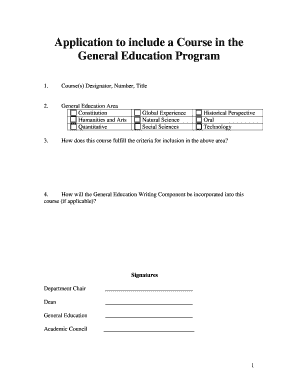
Application to Include a Course in the General Education Program Form


What is the Application To Include A Course In The General Education Program
The Application To Include A Course In The General Education Program is a formal request submitted by educational institutions to include a specific course within their general education curriculum. This application serves to ensure that the course meets the established criteria and standards set by the relevant educational authorities. It typically requires detailed information about the course content, objectives, and how it aligns with the institution's educational goals.
How to use the Application To Include A Course In The General Education Program
Using the Application To Include A Course In The General Education Program involves several steps. First, gather all necessary information about the course, including its syllabus, learning outcomes, and instructional methods. Next, complete the application form, ensuring all sections are filled out accurately. Once the application is completed, submit it to the appropriate department within the institution for review. It may also be beneficial to consult with faculty members or administrators for guidance during this process.
Steps to complete the Application To Include A Course In The General Education Program
Completing the Application To Include A Course In The General Education Program requires careful attention to detail. Follow these steps:
- Review the guidelines provided by your institution regarding course inclusion.
- Prepare a comprehensive course syllabus that outlines the course objectives, content, and assessment methods.
- Fill out the application form with accurate and relevant information.
- Attach any required documentation, such as course materials or faculty qualifications.
- Submit the application to the designated review committee or department.
Required Documents
When submitting the Application To Include A Course In The General Education Program, certain documents are typically required. These may include:
- A detailed course syllabus.
- Evidence of course alignment with general education goals.
- Faculty credentials and qualifications.
- Assessment methods and grading criteria.
Eligibility Criteria
Eligibility to submit the Application To Include A Course In The General Education Program often depends on various factors, including the institution's policies and the course's relevance to general education. Typically, the course must:
- Align with the institution's educational mission.
- Meet specific academic standards and learning outcomes.
- Be taught by qualified faculty members.
Application Process & Approval Time
The application process for including a course in the general education program can vary by institution. Generally, once the application is submitted, it undergoes a review process by a committee or department. This process may include:
- Initial review for completeness and compliance.
- Evaluation of the course content and alignment with educational goals.
- Feedback or recommendations for revisions, if necessary.
The approval time can vary, but institutions typically aim to provide a decision within a few weeks to a couple of months, depending on their internal processes.
Quick guide on how to complete application to include a course in the general education program
Complete [SKS] effortlessly on any device
Online document management has become increasingly popular among businesses and individuals. It offers an ideal eco-friendly alternative to conventional printed and signed documents, allowing you to access the correct form and securely store it online. airSlate SignNow provides all the necessary tools to create, modify, and electronically sign your documents promptly without delays. Handle [SKS] on any device with airSlate SignNow's Android or iOS applications and simplify any document-related process today.
The easiest way to edit and eSign [SKS] without hassle
- Find [SKS] and select Get Form to begin.
- Utilize the features we offer to complete your form.
- Emphasize pertinent sections of your documents or obscure sensitive information with tools specifically provided by airSlate SignNow for that purpose.
- Generate your eSignature using the Sign tool, which takes seconds and carries the same legal validity as a traditional ink signature.
- Review the information and click on the Done button to save your changes.
- Choose how you wish to deliver your form, whether via email, text message (SMS), invitation link, or download it to your computer.
Eliminate concerns about lost or misplaced files, tedious form searches, or errors that necessitate printing new document copies. airSlate SignNow addresses all your document management needs in just a few clicks from any device you prefer. Modify and eSign [SKS] and ensure exceptional communication at every stage of the form preparation process with airSlate SignNow.
Create this form in 5 minutes or less
Related searches to Application To Include A Course In The General Education Program
Create this form in 5 minutes!
How to create an eSignature for the application to include a course in the general education program
How to create an electronic signature for a PDF online
How to create an electronic signature for a PDF in Google Chrome
How to create an e-signature for signing PDFs in Gmail
How to create an e-signature right from your smartphone
How to create an e-signature for a PDF on iOS
How to create an e-signature for a PDF on Android
People also ask
-
What is the Application To Include A Course In The General Education Program?
The Application To Include A Course In The General Education Program is a formal request process that allows educational institutions to propose new courses for inclusion in their general education curriculum. This application ensures that the courses meet specific educational standards and learning outcomes.
-
How can airSlate SignNow assist with the Application To Include A Course In The General Education Program?
airSlate SignNow streamlines the process of submitting the Application To Include A Course In The General Education Program by providing an easy-to-use platform for document management and eSigning. This ensures that all necessary documents are completed and submitted efficiently, reducing delays in course approval.
-
What are the pricing options for using airSlate SignNow for the Application To Include A Course In The General Education Program?
airSlate SignNow offers various pricing plans tailored to different organizational needs, including options for educational institutions. These plans provide access to features that facilitate the Application To Include A Course In The General Education Program at a cost-effective rate.
-
What features does airSlate SignNow offer for managing the Application To Include A Course In The General Education Program?
Key features of airSlate SignNow include customizable templates, secure eSigning, and document tracking. These tools enhance the efficiency of the Application To Include A Course In The General Education Program, making it easier to manage submissions and approvals.
-
What are the benefits of using airSlate SignNow for the Application To Include A Course In The General Education Program?
Using airSlate SignNow for the Application To Include A Course In The General Education Program provides numerous benefits, including faster processing times and improved document security. Additionally, it enhances collaboration among stakeholders involved in the course approval process.
-
Can airSlate SignNow integrate with other tools for the Application To Include A Course In The General Education Program?
Yes, airSlate SignNow offers integrations with various tools and platforms, allowing for seamless workflow management related to the Application To Include A Course In The General Education Program. This ensures that all relevant data and documents are easily accessible and manageable.
-
Is airSlate SignNow user-friendly for submitting the Application To Include A Course In The General Education Program?
Absolutely! airSlate SignNow is designed with user experience in mind, making it easy for users to navigate the platform when submitting the Application To Include A Course In The General Education Program. The intuitive interface helps users complete their tasks quickly and efficiently.
Get more for Application To Include A Course In The General Education Program
Find out other Application To Include A Course In The General Education Program
- eSignature Delaware Business Operations Forbearance Agreement Fast
- How To eSignature Ohio Banking Business Plan Template
- eSignature Georgia Business Operations Limited Power Of Attorney Online
- Help Me With eSignature South Carolina Banking Job Offer
- eSignature Tennessee Banking Affidavit Of Heirship Online
- eSignature Florida Car Dealer Business Plan Template Myself
- Can I eSignature Vermont Banking Rental Application
- eSignature West Virginia Banking Limited Power Of Attorney Fast
- eSignature West Virginia Banking Limited Power Of Attorney Easy
- Can I eSignature Wisconsin Banking Limited Power Of Attorney
- eSignature Kansas Business Operations Promissory Note Template Now
- eSignature Kansas Car Dealer Contract Now
- eSignature Iowa Car Dealer Limited Power Of Attorney Easy
- How Do I eSignature Iowa Car Dealer Limited Power Of Attorney
- eSignature Maine Business Operations Living Will Online
- eSignature Louisiana Car Dealer Profit And Loss Statement Easy
- How To eSignature Maryland Business Operations Business Letter Template
- How Do I eSignature Arizona Charity Rental Application
- How To eSignature Minnesota Car Dealer Bill Of Lading
- eSignature Delaware Charity Quitclaim Deed Computer