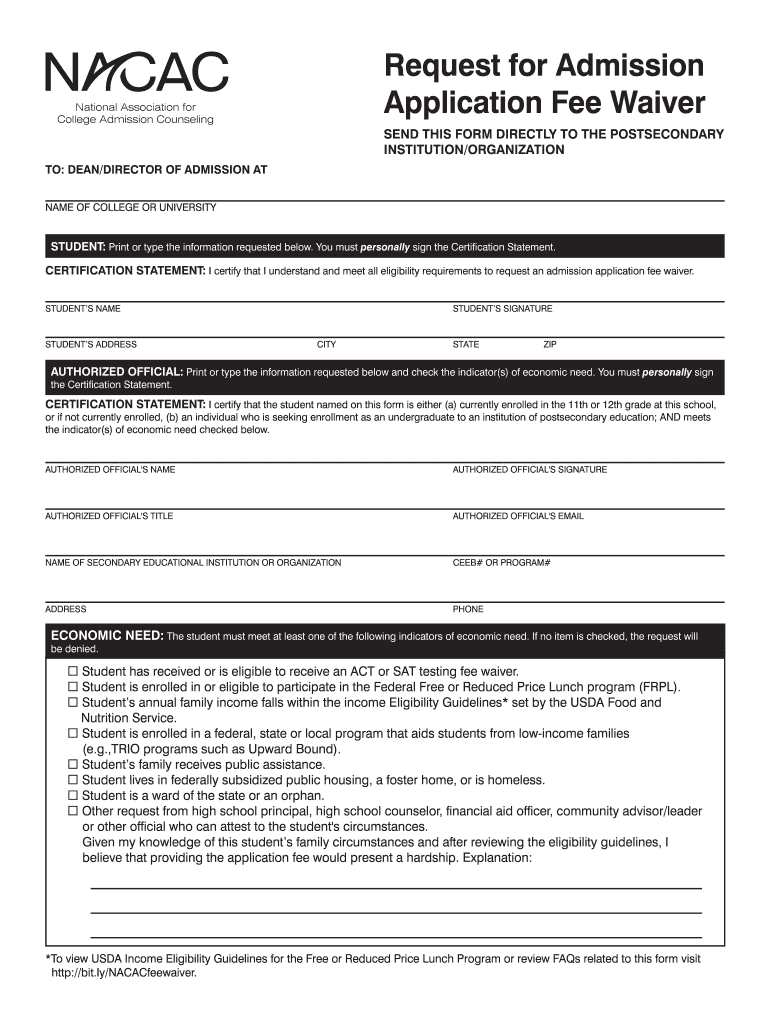
Waiver 2018-2026


What is the nacac fee waiver?
The nacac fee waiver is a document designed to assist students who may face financial hardships in applying to colleges and universities. This waiver allows eligible students to bypass application fees, making the college admission process more accessible. The nacac application fee waiver can be requested by students who meet specific criteria, including those from low-income families or those who demonstrate financial need. By providing this waiver, the National Association for College Admission Counseling (NACAC) aims to promote equity in college admissions.
Eligibility Criteria for the nacac fee waiver
To qualify for the nacac fee waiver, students must meet certain financial criteria. Generally, eligibility is determined based on family income, the number of dependents, and other financial obligations. Students may need to provide documentation, such as tax returns or pay stubs, to verify their financial situation. Additionally, students must be enrolled in high school and planning to apply to college. Understanding these criteria is essential for students seeking to utilize the nacac application fee waiver effectively.
Steps to complete the nacac fee waiver
Completing the nacac fee waiver involves several straightforward steps. First, students should obtain the nacac fee waiver pdf from their school counselor or download it from the NACAC website. Next, students need to fill out the form accurately, providing necessary personal information and details about their financial situation. After completing the form, students should sign it and submit it to the colleges they are applying to, along with their applications. It is crucial to ensure all information is correct to avoid delays in processing.
Legal use of the nacac fee waiver
The nacac fee waiver is legally recognized when used appropriately. To ensure its validity, students must adhere to the guidelines set forth by NACAC. This includes accurately representing their financial situation and submitting the waiver in conjunction with college applications. The waiver must be signed by a school official, such as a counselor, to confirm the student's eligibility. Utilizing a reliable digital platform, like signNow, can help students securely complete and submit their waivers, ensuring compliance with legal standards.
Form Submission Methods for the nacac fee waiver
Students can submit the nacac fee waiver through various methods, depending on the requirements of the colleges they are applying to. Common submission methods include online submission through college application portals, mailing the completed waiver to the admissions office, or delivering it in person. Each college may have specific instructions regarding submission, so it is essential for students to review these guidelines carefully to ensure their waiver is processed correctly.
Key elements of the nacac fee waiver
The nacac fee waiver includes several key elements that are crucial for its acceptance. These elements typically consist of the student's name, contact information, financial details, and the signature of a school official verifying the student's eligibility. Additionally, the form may require information about the colleges the student is applying to and the specific fees being waived. Ensuring all key elements are accurately completed is vital for the waiver to be considered valid by admissions offices.
Quick guide on how to complete request for admission application fee waiver nacac college fairs
Complete Waiver seamlessly on any device
Online document management has gained popularity among organizations and individuals. It offers an ideal eco-friendly substitute for traditional printed and signed documents, enabling you to locate the right form and securely store it online. airSlate SignNow provides you with all the resources necessary to create, modify, and eSign your documents swiftly without delays. Handle Waiver on any device using airSlate SignNow’s Android or iOS applications and enhance any document-related process today.
The easiest way to adjust and eSign Waiver effortlessly
- Find Waiver and click on Get Form to begin.
- Utilize the tools we provide to complete your document.
- Emphasize important sections of your documents or redact sensitive information with tools specifically designed by airSlate SignNow for this purpose.
- Create your eSignature with the Sign feature, which only takes seconds and carries the same legal significance as a traditional wet ink signature.
- Verify the details and click on the Done button to save your modifications.
- Choose how you wish to share your form, via email, SMS, or invitation link, or download it to your computer.
Forget about lost or misplaced files, exhausting form searches, or mistakes that necessitate printing new document copies. airSlate SignNow fulfills all your document management needs in just a few clicks from any device you choose. Modify and eSign Waiver and guarantee exceptional communication at every stage of your form preparation process with airSlate SignNow.
Create this form in 5 minutes or less
Create this form in 5 minutes!
How to create an eSignature for the request for admission application fee waiver nacac college fairs
How to create an electronic signature for the Request For Admission Application Fee Waiver Nacac College Fairs online
How to generate an eSignature for your Request For Admission Application Fee Waiver Nacac College Fairs in Chrome
How to make an electronic signature for putting it on the Request For Admission Application Fee Waiver Nacac College Fairs in Gmail
How to make an electronic signature for the Request For Admission Application Fee Waiver Nacac College Fairs from your smartphone
How to generate an electronic signature for the Request For Admission Application Fee Waiver Nacac College Fairs on iOS
How to create an eSignature for the Request For Admission Application Fee Waiver Nacac College Fairs on Android
People also ask
-
What is the NACAC fee waiver and who qualifies for it?
The NACAC fee waiver is a program designed to help students from low-income backgrounds apply for college without the financial burden of application fees. To qualify, students must meet specific income criteria and demonstrate that paying fees would create an undue financial hardship.
-
How can I apply for a NACAC fee waiver?
To apply for a NACAC fee waiver, you typically need to fill out the NACAC fee waiver request form provided by your school counselor. It is essential to gather necessary documents that show your financial situation and submit them along with your request.
-
Does the NACAC fee waiver cover all college application fees?
Yes, the NACAC fee waiver can cover all college application fees at participating institutions. However, it is important to check with each college or university to verify their acceptance of the waiver and the specific fees it can be used for.
-
What benefits does the NACAC fee waiver provide to students?
The NACAC fee waiver offers signNow benefits, including the ability to apply to multiple colleges without the stress of application fees. This financial support allows students to focus on their education rather than their finances, ensuring that cost does not hinder their college aspirations.
-
Can I use the NACAC fee waiver for online colleges?
Yes, in most cases, you can use the NACAC fee waiver for online colleges, provided they participate in the program. Always check with the specific online institution to confirm their acceptance of the NACAC fee waiver to ensure you can utilize the benefits.
-
How does the NACAC fee waiver impact my college application process?
Utilizing the NACAC fee waiver can signNowly streamline your college application process, allowing you to apply to several institutions without worrying about the cumulative costs of application fees. This financial relief can enhance your chances of getting accepted into your preferred colleges.
-
Are there any limitations to the NACAC fee waiver?
Yes, while the NACAC fee waiver is beneficial, there are limitations such as eligibility requirements based on financial need and specific college policies on fee acceptance. Make sure to read the guidelines thoroughly and consult your school counselor for personalized advice.
Get more for Waiver
- Your order a return form is included in your parce
- Brown trucking company brown integrated logistics form
- Saia claims status ampamp disputes form
- California collaborative fisheries research program ccfrp form
- Applicant disclosure form
- Sexual harassment 476566152 form
- Application for employment wild birds unlimited form
- A fillable background check form
Find out other Waiver
- Can I Electronic signature Texas Plumbing Document
- How To Electronic signature Michigan Real Estate Form
- How To Electronic signature Arizona Police PDF
- Help Me With Electronic signature New Hampshire Real Estate PDF
- Can I Electronic signature New Hampshire Real Estate Form
- Can I Electronic signature New Mexico Real Estate Form
- How Can I Electronic signature Ohio Real Estate Document
- How To Electronic signature Hawaii Sports Presentation
- How To Electronic signature Massachusetts Police Form
- Can I Electronic signature South Carolina Real Estate Document
- Help Me With Electronic signature Montana Police Word
- How To Electronic signature Tennessee Real Estate Document
- How Do I Electronic signature Utah Real Estate Form
- How To Electronic signature Utah Real Estate PPT
- How Can I Electronic signature Virginia Real Estate PPT
- How Can I Electronic signature Massachusetts Sports Presentation
- How To Electronic signature Colorado Courts PDF
- How To Electronic signature Nebraska Sports Form
- How To Electronic signature Colorado Courts Word
- How To Electronic signature Colorado Courts Form