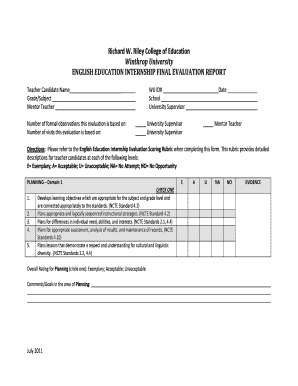
Internship Evaluation Report Winthrop University Form


What is the Internship Evaluation Report Winthrop University
The Internship Evaluation Report from Winthrop University is a formal document designed to assess a student's performance during their internship experience. This report serves as a critical tool for both students and faculty, providing insights into the skills acquired, the challenges faced, and the overall effectiveness of the internship in meeting educational objectives. It typically includes feedback from supervisors, self-assessments by the intern, and an evaluation of the learning outcomes achieved during the internship period.
How to use the Internship Evaluation Report Winthrop University
To effectively use the Internship Evaluation Report, students should follow a structured approach. First, they need to complete the report by providing detailed information about their internship role, responsibilities, and accomplishments. Next, they should gather feedback from their internship supervisor, which is crucial for a comprehensive evaluation. Finally, students should review the completed report with their academic advisor to ensure it aligns with their academic goals and requirements.
Steps to complete the Internship Evaluation Report Winthrop University
Completing the Internship Evaluation Report involves several key steps:
- Gather Information: Collect all necessary details about your internship, including job description, tasks performed, and skills developed.
- Self-Assessment: Reflect on your performance and write a self-assessment that highlights your achievements and areas for improvement.
- Supervisor Feedback: Request feedback from your internship supervisor, ensuring they provide insights on your performance and contributions.
- Compile the Report: Organize all collected information into the report format provided by Winthrop University.
- Review and Submit: Review the completed report with your academic advisor before submitting it to the appropriate department.
Key elements of the Internship Evaluation Report Winthrop University
The key elements of the Internship Evaluation Report include:
- Intern Information: Basic details about the intern, including name, major, and internship duration.
- Internship Description: A summary of the internship role, including responsibilities and tasks.
- Performance Evaluation: Feedback from the supervisor assessing the intern's work ethic, skills, and contributions.
- Self-Reflection: A section for the intern to reflect on their experience, highlighting learning outcomes and personal growth.
- Recommendations: Suggestions for future internships or areas for improvement based on the evaluation.
Legal use of the Internship Evaluation Report Winthrop University
The Internship Evaluation Report is utilized within the educational framework of Winthrop University and adheres to institutional guidelines. It is important for students to understand that this report may be used for academic credit and must be completed honestly and accurately. Misrepresentation of information within the report can have academic consequences, including potential disciplinary actions.
Examples of using the Internship Evaluation Report Winthrop University
Examples of using the Internship Evaluation Report include:
- Academic Credit: Students may use the report to receive credit for their internship as part of their degree requirements.
- Portfolio Development: The report can be included in a professional portfolio to showcase internship experiences to future employers.
- Career Counseling: Academic advisors may use the report to guide students in their career paths and future internship opportunities.
Quick guide on how to complete internship evaluation report winthrop university
Effortlessly Prepare [SKS] on Any Device
Digital document management has become increasingly favored by businesses and individuals alike. It serves as an ideal environmentally friendly alternative to traditional printed and signed documents, as you can access the appropriate form and securely save it online. airSlate SignNow equips you with all the tools necessary to create, edit, and electronically sign your documents rapidly without delays. Manage [SKS] on any device using airSlate SignNow's Android or iOS apps and streamline any document-related task today.
How to Modify and Electronically Sign [SKS] with Ease
- Find [SKS] and click on Get Form to begin.
- Utilize the tools we offer to fill out your document.
- Emphasize pertinent sections of your documents or obscure sensitive information with tools provided by airSlate SignNow specifically for this purpose.
- Create your signature using the Sign feature, which takes just moments and has the same legal validity as a conventional handwritten signature.
- Review the details and click on the Done button to save your changes.
- Select how you would prefer to share your form, whether by email, text message (SMS), or invitation link, or download it to your computer.
Say goodbye to lost or misplaced files, tedious form searching, or errors that necessitate printing new document copies. airSlate SignNow addresses your document management needs in just a few clicks from any selected device. Modify and electronically sign [SKS] while ensuring excellent communication throughout your form preparation process with airSlate SignNow.
Create this form in 5 minutes or less
Related searches to Internship Evaluation Report Winthrop University
Create this form in 5 minutes!
How to create an eSignature for the internship evaluation report winthrop university
How to create an electronic signature for a PDF online
How to create an electronic signature for a PDF in Google Chrome
How to create an e-signature for signing PDFs in Gmail
How to create an e-signature right from your smartphone
How to create an e-signature for a PDF on iOS
How to create an e-signature for a PDF on Android
People also ask
-
What is an Internship Evaluation Report at Winthrop University?
An Internship Evaluation Report at Winthrop University is a comprehensive document that assesses a student's performance during their internship. It includes feedback from supervisors and highlights the skills and experiences gained. This report is essential for students to reflect on their learning and for the university to evaluate the internship program.
-
How can airSlate SignNow help with creating an Internship Evaluation Report for Winthrop University?
airSlate SignNow simplifies the process of creating an Internship Evaluation Report for Winthrop University by providing customizable templates and easy eSigning options. Users can quickly fill out the necessary information and send it for signatures, ensuring a smooth and efficient workflow. This saves time and enhances the overall experience for both students and supervisors.
-
What are the pricing options for using airSlate SignNow for Internship Evaluation Reports?
airSlate SignNow offers various pricing plans to accommodate different needs, including options for individuals and businesses. For creating Internship Evaluation Reports at Winthrop University, users can choose a plan that fits their budget while enjoying features like unlimited document signing and secure storage. Visit our pricing page for detailed information on each plan.
-
What features does airSlate SignNow offer for Internship Evaluation Reports?
airSlate SignNow provides a range of features tailored for creating Internship Evaluation Reports, including customizable templates, real-time collaboration, and secure eSigning. Users can also track document status and receive notifications when reports are signed. These features streamline the evaluation process, making it more efficient and user-friendly.
-
What are the benefits of using airSlate SignNow for Internship Evaluation Reports at Winthrop University?
Using airSlate SignNow for Internship Evaluation Reports at Winthrop University offers numerous benefits, such as increased efficiency, reduced paperwork, and enhanced security. The platform allows for quick document turnaround and easy access to signed reports. This not only saves time but also ensures that all evaluations are stored securely and can be retrieved easily.
-
Can airSlate SignNow integrate with other tools for managing Internship Evaluation Reports?
Yes, airSlate SignNow integrates seamlessly with various tools and platforms, making it easier to manage Internship Evaluation Reports at Winthrop University. Whether you use CRM systems, project management tools, or cloud storage services, airSlate SignNow can connect with them to streamline your workflow. This integration capability enhances productivity and ensures all your documents are in one place.
-
Is airSlate SignNow user-friendly for creating Internship Evaluation Reports?
Absolutely! airSlate SignNow is designed with user experience in mind, making it easy for anyone to create Internship Evaluation Reports at Winthrop University. The intuitive interface allows users to navigate through the document creation process effortlessly, even if they have no prior experience with eSigning platforms. This ensures that all users can efficiently manage their evaluation reports.
Get more for Internship Evaluation Report Winthrop University
Find out other Internship Evaluation Report Winthrop University
- How To Integrate Sign in Banking
- How To Use Sign in Banking
- Help Me With Use Sign in Banking
- Can I Use Sign in Banking
- How Do I Install Sign in Banking
- How To Add Sign in Banking
- How Do I Add Sign in Banking
- How Can I Add Sign in Banking
- Can I Add Sign in Banking
- Help Me With Set Up Sign in Government
- How To Integrate eSign in Banking
- How To Use eSign in Banking
- How To Install eSign in Banking
- How To Add eSign in Banking
- How To Set Up eSign in Banking
- How To Save eSign in Banking
- How To Implement eSign in Banking
- How To Set Up eSign in Construction
- How To Integrate eSign in Doctors
- How To Use eSign in Doctors