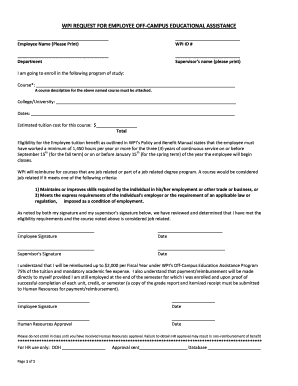
Wpi Request for Employee off Campus Educational Assistance Form


What is the Wpi Request For Employee Off Campus Educational Assistance
The Wpi Request For Employee Off Campus Educational Assistance is a formal document that employees use to apply for financial support from their employer to pursue educational opportunities outside of the workplace. This assistance is typically aimed at enhancing the skills and knowledge of employees, thereby benefiting both the individual and the organization. The request often outlines the educational program, associated costs, and how the training aligns with the employee's current role or future career path within the company.
How to Use the Wpi Request For Employee Off Campus Educational Assistance
To effectively use the Wpi Request For Employee Off Campus Educational Assistance, employees should first review their company’s policies regarding educational assistance. This may include eligibility criteria, allowable programs, and the maximum funding available. Next, employees should complete the form accurately, providing all necessary details about the educational program, including the institution, course descriptions, and costs. Submitting the request to the appropriate department or supervisor for approval is the final step, ensuring all required documentation is attached.
Steps to Complete the Wpi Request For Employee Off Campus Educational Assistance
Completing the Wpi Request For Employee Off Campus Educational Assistance involves several key steps:
- Review your company's educational assistance policy to understand eligibility and requirements.
- Gather necessary information about the educational program, including costs and duration.
- Fill out the request form, ensuring all sections are completed accurately.
- Attach any required documentation, such as enrollment confirmation or cost estimates.
- Submit the completed form to your supervisor or the designated department for review.
Required Documents
When submitting the Wpi Request For Employee Off Campus Educational Assistance, certain documents are typically required to support the application. These may include:
- A completed request form.
- Proof of enrollment in the educational program, such as an acceptance letter or registration confirmation.
- A detailed cost breakdown of the program, including tuition, fees, and any additional expenses.
- A statement explaining how the educational opportunity aligns with your career goals and the company's objectives.
Eligibility Criteria
Eligibility for the Wpi Request For Employee Off Campus Educational Assistance often depends on several factors. Common criteria include:
- Employment status: Typically, only full-time employees are eligible.
- Length of service: Some companies require employees to have been with the organization for a certain period before applying.
- Relevance of the program: The educational opportunity must be related to the employee's current job or future career development within the company.
Application Process & Approval Time
The application process for the Wpi Request For Employee Off Campus Educational Assistance generally involves submitting the completed form and supporting documents to the appropriate department. The approval time can vary based on company policies, but employees should expect a response within a few weeks. It is advisable to follow up if no communication is received after the expected timeframe to ensure the application is being processed.
Quick guide on how to complete wpi request for employee off campus educational assistance
Complete [SKS] effortlessly on any device
Digital document management has gained traction among companies and individuals alike. It serves as an ideal eco-friendly alternative to conventional printed and signed documents, allowing you to obtain the necessary form and securely store it online. airSlate SignNow provides you with all the resources you require to create, edit, and eSign your documents rapidly without delays. Manage [SKS] on any device using airSlate SignNow's Android or iOS applications and enhance any document-related operation today.
The easiest way to modify and eSign [SKS] without hassle
- Obtain [SKS] and click Get Form to begin.
- Utilize the tools we provide to complete your form.
- Emphasize pertinent sections of your documents or redact sensitive details with tools that airSlate SignNow offers specifically for that purpose.
- Generate your eSignature using the Sign tool, which only takes seconds and holds the same legal validity as a traditional handwritten signature.
- Review the information and click on the Done button to save your modifications.
- Choose how you want to send your form—via email, text message (SMS), invitation link, or download it to your computer.
Eliminate concerns about lost or misplaced documents, tedious form navigation, or mistakes that necessitate printing new document copies. airSlate SignNow satisfies all your needs in document management with just a few clicks from your preferred device. Modify and eSign [SKS] and ensure outstanding communication at any point in the form preparation workflow with airSlate SignNow.
Create this form in 5 minutes or less
Related searches to Wpi Request For Employee Off campus Educational Assistance
Create this form in 5 minutes!
How to create an eSignature for the wpi request for employee off campus educational assistance
How to create an electronic signature for a PDF online
How to create an electronic signature for a PDF in Google Chrome
How to create an e-signature for signing PDFs in Gmail
How to create an e-signature right from your smartphone
How to create an e-signature for a PDF on iOS
How to create an e-signature for a PDF on Android
People also ask
-
What is the Wpi Request For Employee Off campus Educational Assistance?
The Wpi Request For Employee Off campus Educational Assistance is a program designed to support employees seeking educational opportunities outside of their workplace. This initiative allows employees to request financial assistance for their educational pursuits, enhancing their skills and knowledge.
-
How can airSlate SignNow help with the Wpi Request For Employee Off campus Educational Assistance?
airSlate SignNow streamlines the process of submitting the Wpi Request For Employee Off campus Educational Assistance by allowing employees to easily fill out and eSign their requests online. This eliminates paperwork and speeds up the approval process, making it more efficient for both employees and management.
-
What are the pricing options for using airSlate SignNow for Wpi Request For Employee Off campus Educational Assistance?
airSlate SignNow offers flexible pricing plans that cater to businesses of all sizes. By choosing the right plan, organizations can efficiently manage the Wpi Request For Employee Off campus Educational Assistance process without breaking the bank, ensuring a cost-effective solution for document management.
-
What features does airSlate SignNow offer for managing educational assistance requests?
airSlate SignNow provides features such as customizable templates, automated workflows, and secure eSigning capabilities. These features simplify the management of the Wpi Request For Employee Off campus Educational Assistance, making it easier for employees to submit their requests and for HR to track them.
-
Can airSlate SignNow integrate with other tools for the Wpi Request For Employee Off campus Educational Assistance?
Yes, airSlate SignNow integrates seamlessly with various business tools and applications, enhancing the management of the Wpi Request For Employee Off campus Educational Assistance. This integration allows for better data flow and communication between departments, improving overall efficiency.
-
What are the benefits of using airSlate SignNow for educational assistance requests?
Using airSlate SignNow for the Wpi Request For Employee Off campus Educational Assistance offers numerous benefits, including reduced processing time, improved accuracy, and enhanced employee satisfaction. The platform's user-friendly interface ensures that employees can easily navigate the request process.
-
Is airSlate SignNow secure for handling sensitive educational assistance requests?
Absolutely, airSlate SignNow prioritizes security and compliance, ensuring that all documents related to the Wpi Request For Employee Off campus Educational Assistance are protected. With advanced encryption and secure storage, businesses can trust that their sensitive information is safe.
Get more for Wpi Request For Employee Off campus Educational Assistance
Find out other Wpi Request For Employee Off campus Educational Assistance
- How To eSignature South Carolina Real estate document
- eSignature Florida Real estate investment proposal template Free
- How To eSignature Utah Real estate forms
- How Do I eSignature Washington Real estate investment proposal template
- Can I eSignature Kentucky Performance Contract
- eSignature Nevada Performance Contract Safe
- eSignature California Franchise Contract Secure
- How To eSignature Colorado Sponsorship Proposal Template
- eSignature Alabama Distributor Agreement Template Secure
- eSignature California Distributor Agreement Template Later
- eSignature Vermont General Power of Attorney Template Easy
- eSignature Michigan Startup Cost Estimate Simple
- eSignature New Hampshire Invoice for Services (Standard Format) Computer
- eSignature Arkansas Non-Compete Agreement Later
- Can I eSignature Arizona Non-Compete Agreement
- How Do I eSignature New Jersey Non-Compete Agreement
- eSignature Tennessee Non-Compete Agreement Myself
- How To eSignature Colorado LLC Operating Agreement
- Help Me With eSignature North Carolina LLC Operating Agreement
- eSignature Oregon LLC Operating Agreement Online