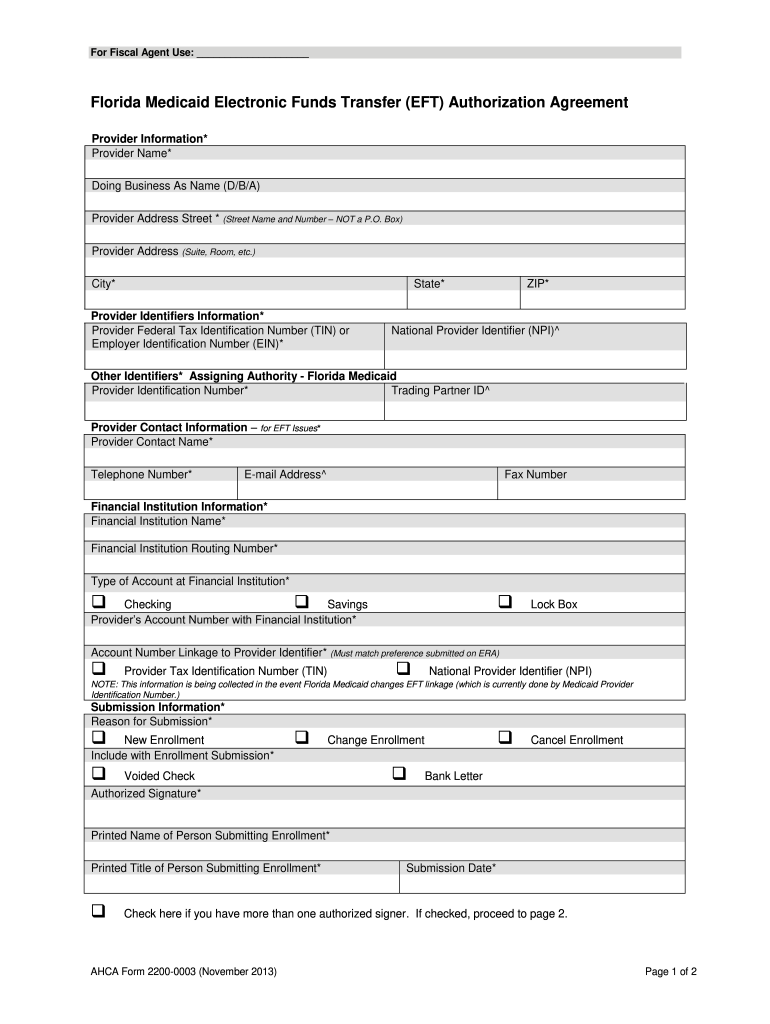
Ahca Form 2200 0003 2013-2026


What is the AHCA Form 2
The AHCA Form 2 is a crucial document used for provider enrollment in Florida's Medicaid program. This form is essential for healthcare providers who wish to offer services to Medicaid beneficiaries. It collects necessary information about the provider's qualifications, services offered, and compliance with state regulations. Understanding the purpose and requirements of this form is vital for any healthcare provider looking to participate in the Florida Medicaid program.
Steps to Complete the AHCA Form 2
Completing the AHCA Form 2 involves several key steps to ensure accuracy and compliance. Begin by gathering all required information, including your National Provider Identifier (NPI), business details, and any relevant certifications. Next, fill out the form carefully, ensuring that all sections are completed. It is important to review the form for any errors before submission. Finally, submit the completed form through the appropriate channels, whether online or via mail, as specified by the Florida Agency for Health Care Administration.
Required Documents
When filling out the AHCA Form 2, certain documents are required to support your application. These typically include:
- Proof of your National Provider Identifier (NPI)
- Copies of relevant licenses and certifications
- Tax identification information
- Background check documentation, if applicable
Ensuring that all required documents are included with your application can help expedite the enrollment process.
Eligibility Criteria
To successfully complete the AHCA Form 2, providers must meet specific eligibility criteria. These criteria may include being a licensed healthcare provider in Florida, having a valid NPI, and demonstrating compliance with state and federal healthcare regulations. Additionally, providers must not have any disqualifying factors, such as a history of fraud or abuse in healthcare services. Understanding these criteria is essential for a smooth enrollment process.
Form Submission Methods
The AHCA Form 2 can be submitted through various methods, providing flexibility for applicants. Providers may choose to submit the form online through the Florida Medicaid portal, which offers a streamlined process. Alternatively, the form can be mailed to the designated address provided by the Florida Agency for Health Care Administration. In-person submissions may also be possible at specific locations. Each method has its own set of guidelines, so it is important to follow the instructions carefully to ensure proper submission.
Legal Use of the AHCA Form 2
The AHCA Form 2 holds legal significance as it serves as a formal application for enrollment in the Florida Medicaid program. When completed accurately and submitted with the required documentation, it becomes a binding agreement between the provider and the state. Compliance with all legal and regulatory requirements is essential to avoid potential penalties or complications during the enrollment process. Understanding the legal implications of this form can help providers navigate the enrollment landscape effectively.
Quick guide on how to complete fill out fill out fill out fill out fill out fill out fill out fill out fill out fill out fill out fill out fill out fill out 416850860
Complete Ahca Form 2200 0003 effortlessly on any device
Digital document management has gained traction among businesses and individuals. It offers an ideal eco-friendly substitute for traditional printed and signed documents, allowing you to obtain the necessary form and securely store it online. airSlate SignNow equips you with all the tools required to create, modify, and eSign your documents swiftly without delays. Handle Ahca Form 2200 0003 on any device using airSlate SignNow's Android or iOS applications and streamline any document-related task today.
How to modify and eSign Ahca Form 2200 0003 with ease
- Find Ahca Form 2200 0003 and then click Get Form to begin.
- Utilize the tools we provide to complete your document.
- Emphasize pertinent sections of your documents or obscure sensitive information with tools that airSlate SignNow offers specifically for that purpose.
- Create your eSignature using the Sign tool, which takes mere seconds and has the same legal validity as a conventional wet ink signature.
- Review all the information carefully and then click on the Done button to save your modifications.
- Choose how you want to share your form, via email, text message (SMS), or invite link, or download it to your computer.
Eliminate concerns about lost or misplaced documents, time-consuming form searches, or errors that necessitate printing new document copies. airSlate SignNow meets your document management needs in just a few clicks from any device of your choice. Modify and eSign Ahca Form 2200 0003 and ensure effective communication at every stage of the form preparation process with airSlate SignNow.
Create this form in 5 minutes or less
Create this form in 5 minutes!
How to create an eSignature for the fill out fill out fill out fill out fill out fill out fill out fill out fill out fill out fill out fill out fill out fill out 416850860
How to create an electronic signature for your Fill Out Fill Out Fill Out Fill Out Fill Out Fill Out Fill Out Fill Out Fill Out Fill Out Fill Out Fill Out Fill Out Fill Out 416850860 online
How to create an eSignature for the Fill Out Fill Out Fill Out Fill Out Fill Out Fill Out Fill Out Fill Out Fill Out Fill Out Fill Out Fill Out Fill Out Fill Out 416850860 in Chrome
How to generate an electronic signature for signing the Fill Out Fill Out Fill Out Fill Out Fill Out Fill Out Fill Out Fill Out Fill Out Fill Out Fill Out Fill Out Fill Out Fill Out 416850860 in Gmail
How to make an eSignature for the Fill Out Fill Out Fill Out Fill Out Fill Out Fill Out Fill Out Fill Out Fill Out Fill Out Fill Out Fill Out Fill Out Fill Out 416850860 right from your smart phone
How to make an electronic signature for the Fill Out Fill Out Fill Out Fill Out Fill Out Fill Out Fill Out Fill Out Fill Out Fill Out Fill Out Fill Out Fill Out Fill Out 416850860 on iOS
How to create an electronic signature for the Fill Out Fill Out Fill Out Fill Out Fill Out Fill Out Fill Out Fill Out Fill Out Fill Out Fill Out Fill Out Fill Out Fill Out 416850860 on Android devices
People also ask
-
What is FL provider enrollment?
FL provider enrollment is the process through which healthcare providers register to participate in Florida's Medicaid program. This step is crucial for healthcare services to be reimbursed for care provided to enrolled patients. airSlate SignNow streamlines this process by allowing users to complete and eSign necessary documents quickly and securely.
-
How can airSlate SignNow simplify the FL provider enrollment process?
airSlate SignNow simplifies FL provider enrollment by providing an intuitive platform for creating, sending, and eSigning documents. This reduces the time spent on paperwork and minimizes errors in submissions. Additionally, our automated workflows ensure that all steps are followed for a smoother enrollment experience.
-
What are the costs associated with using airSlate SignNow for FL provider enrollment?
Pricing for airSlate SignNow varies based on the tools and features you need, but it remains a cost-effective solution for managing FL provider enrollment. Our flexible subscription plans allow businesses to choose the option that best fits their needs. You can expect transparency in pricing with no hidden fees.
-
Does airSlate SignNow offer integrations with other systems for FL provider enrollment?
Yes, airSlate SignNow integrates seamlessly with various healthcare management systems and electronic health record (EHR) platforms. This capability ensures that your FL provider enrollment processes are connected with the tools your organization uses daily. Integrations enhance efficiency and offer a comprehensive solution to manage provider paperwork.
-
What features does airSlate SignNow provide to assist with FL provider enrollment?
airSlate SignNow offers robust features such as customizable document templates, automated workflows, and secure eSigning for FL provider enrollment. These tools help ensure that all necessary forms are completed accurately and submitted on time. Additionally, audit trails provide visibility into the document process, ensuring compliance.
-
Is airSlate SignNow secure for handling sensitive FL provider enrollment documents?
Absolutely, airSlate SignNow prioritizes security, employing advanced encryption technologies to protect your FL provider enrollment documents. Our platform complies with all relevant regulations, including HIPAA, safeguarding patient information during the enrollment process. You can trust that your data is handled with the utmost care.
-
Can I track the status of my FL provider enrollment documents in airSlate SignNow?
Yes, airSlate SignNow allows users to track the status of their FL provider enrollment documents in real time. This feature provides updates on when documents are sent, viewed, signed, and completed. Such visibility helps ensure timely processing and reduces uncertainty during enrollment.
Get more for Ahca Form 2200 0003
- Activate your prepaid phone service form
- Child welfare case compendium unc school of government form
- Florida form death
- Print secretary of statedealer recovery trust fun form
- Green certification form template
- Patient information request for access to phi
- Online m ed in health and wellness educationace form
- Ameren aims grant application pdf peoria county form
Find out other Ahca Form 2200 0003
- eSign Indiana New Hire Onboarding Online
- eSign Delaware Software Development Proposal Template Free
- eSign Nevada Software Development Proposal Template Mobile
- Can I eSign Colorado Mobile App Design Proposal Template
- How Can I eSignature California Cohabitation Agreement
- How Do I eSignature Colorado Cohabitation Agreement
- How Do I eSignature New Jersey Cohabitation Agreement
- Can I eSign Utah Mobile App Design Proposal Template
- eSign Arkansas IT Project Proposal Template Online
- eSign North Dakota IT Project Proposal Template Online
- eSignature New Jersey Last Will and Testament Online
- eSignature Pennsylvania Last Will and Testament Now
- eSign Arkansas Software Development Agreement Template Easy
- eSign Michigan Operating Agreement Free
- Help Me With eSign Nevada Software Development Agreement Template
- eSign Arkansas IT Consulting Agreement Computer
- How To eSignature Connecticut Living Will
- eSign Alaska Web Hosting Agreement Computer
- eSign Alaska Web Hosting Agreement Now
- eSign Colorado Web Hosting Agreement Simple