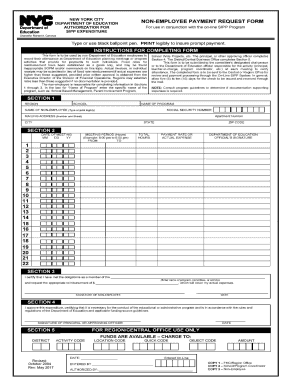
Non Employee Payment Request Form 2017-2026


What is the Non Employee Payment Request Form
The non employee payment request form is a document used to facilitate payments to individuals who are not classified as employees by an organization. This form is essential for documenting payments made for services rendered, ensuring compliance with tax regulations, and maintaining accurate financial records. It serves as a formal request for payment and typically includes details such as the payee's information, the nature of the services provided, and the amount owed.
How to Use the Non Employee Payment Request Form
To effectively use the non employee payment request form, start by gathering all necessary information about the payee and the services they provided. Fill out the form with accurate details, including the payee's name, address, and tax identification number. Clearly describe the services rendered and specify the payment amount. Once completed, submit the form to the appropriate department within your organization for processing. It is advisable to keep a copy for your records.
Steps to Complete the Non Employee Payment Request Form
Completing the non employee payment request form involves several key steps:
- Gather necessary information about the payee, including their full name, address, and tax identification number.
- Clearly describe the services provided, including dates and any relevant details.
- Enter the total payment amount and any applicable tax deductions.
- Review the form for accuracy before submission.
- Submit the completed form to the designated department for processing.
Legal Use of the Non Employee Payment Request Form
The non employee payment request form must be used in compliance with relevant tax laws and regulations. It is crucial to ensure that all information provided is accurate and truthful to avoid potential legal issues. This form may also be subject to audits, so maintaining proper documentation is essential. Organizations should familiarize themselves with IRS guidelines regarding payments to non-employees to ensure compliance and avoid penalties.
Key Elements of the Non Employee Payment Request Form
Several key elements should be included in the non employee payment request form to ensure its effectiveness:
- Payee Information: Full name, address, and tax identification number.
- Description of Services: Detailed account of the services provided.
- Payment Amount: Total amount due, including any applicable taxes.
- Authorization: Signatures from both the payee and the approving authority within the organization.
Form Submission Methods
The non employee payment request form can typically be submitted through various methods, including:
- Online Submission: Many organizations allow electronic submission through their internal systems.
- Mail: The completed form can be sent via postal service to the appropriate department.
- In-Person: Some organizations may require the form to be submitted in person for verification purposes.
Quick guide on how to complete non employee payment request form infohub
Complete Non Employee Payment Request Form seamlessly on any device
Digital document management has gained popularity among businesses and individuals. It offers an ideal eco-friendly substitute for traditional printed and signed documents, allowing you to find the right form and securely store it online. airSlate SignNow provides you with all the resources necessary to create, modify, and eSign your documents efficiently without delays. Manage Non Employee Payment Request Form on any platform with airSlate SignNow’s Android or iOS applications and enhance any document-driven process today.
How to modify and eSign Non Employee Payment Request Form effortlessly
- Find Non Employee Payment Request Form and click on Get Form to begin.
- Use the tools we offer to complete your form.
- Highlight pertinent sections of the documents or redact sensitive information with the tools provided by airSlate SignNow specifically for that purpose.
- Create your signature using the Sign tool, which takes mere seconds and holds the same legal validity as a conventional wet ink signature.
- Review all the information and click on the Done button to save your changes.
- Select your preferred method for delivering your form, whether by email, text message (SMS), invitation link, or download it to your computer.
Eliminate the hassle of lost or misplaced files, tedious form searches, or errors that necessitate printing new document copies. airSlate SignNow fulfills your document management needs in just a few clicks from any device of your choice. Edit and eSign Non Employee Payment Request Form and ensure effective communication at every step of the document preparation process with airSlate SignNow.
Create this form in 5 minutes or less
Create this form in 5 minutes!
How to create an eSignature for the non employee payment request form infohub
How to make an eSignature for your Non Employee Payment Request Form Infohub in the online mode
How to create an eSignature for your Non Employee Payment Request Form Infohub in Chrome
How to generate an eSignature for signing the Non Employee Payment Request Form Infohub in Gmail
How to make an electronic signature for the Non Employee Payment Request Form Infohub from your smart phone
How to generate an eSignature for the Non Employee Payment Request Form Infohub on iOS devices
How to make an electronic signature for the Non Employee Payment Request Form Infohub on Android
People also ask
-
What is the UGA non employee payment form?
The UGA non employee payment form is a document used by the University of Georgia to process payments for individuals who are not employees of the university. This form ensures that payments are made in compliance with university policies. By utilizing the airSlate SignNow platform, users can easily fill out, sign, and submit this form electronically.
-
How can I complete the UGA non employee payment form using airSlate SignNow?
To complete the UGA non employee payment form using airSlate SignNow, simply upload the form to our platform and fill in the required fields. Our user-friendly interface allows you to add signatures and other necessary information seamlessly. Once completed, you can easily share the form with the appropriate parties via email.
-
What are the benefits of using airSlate SignNow for the UGA non employee payment form?
Using airSlate SignNow for the UGA non employee payment form offers several benefits, including a streamlined signing process, enhanced security, and reduced turnaround time. Our platform also ensures that your documents are legally binding and easily accessible. Plus, you can track the status of your form in real-time.
-
Is there a cost associated with using airSlate SignNow for the UGA non employee payment form?
airSlate SignNow offers various pricing plans to cater to different business needs. Depending on the features you require for the UGA non employee payment form, you can choose a plan that fits your budget. We also offer a free trial for new users to explore our services without any commitment.
-
Can I integrate airSlate SignNow with other software for handling the UGA non employee payment form?
Yes, airSlate SignNow offers robust integrations with various software applications, allowing you to manage the UGA non employee payment form efficiently. This includes popular applications for accounting, project management, and document storage. Integration simplifies your workflow and enhances overall productivity.
-
What security measures are in place for the UGA non employee payment form on airSlate SignNow?
airSlate SignNow takes data security seriously. We implement advanced encryption protocols and secure servers to protect your UGA non employee payment form and any sensitive information. All documents are stored securely, ensuring that only authorized users have access.
-
How can I track the status of my UGA non employee payment form once submitted?
Once you submit the UGA non employee payment form through airSlate SignNow, you can easily track its status via our dashboard. You’ll receive notifications when the document is viewed, signed, or completed. This feature keeps you informed about the progress of your submission.
Get more for Non Employee Payment Request Form
- Presidential memorial certificate request form
- Form va dmv med 2 fill online printable fillable
- Pi 1783 preliminary application for the high school form
- Office hours 800am 500pm form
- Corporate request form for certificates of good standing andor
- Lp request form for certificates of existence andor copies of documents
- Dbpr el 4504 quarterly report form myfloridalicense com
- Fill ioform 201general information certificatefillable form 201general information certificate of
Find out other Non Employee Payment Request Form
- How Do I Sign Oklahoma Equipment Purchase Proposal
- Sign Idaho Basic rental agreement or residential lease Online
- How To Sign Oregon Business agreements
- Sign Colorado Generic lease agreement Safe
- How Can I Sign Vermont Credit agreement
- Sign New York Generic lease agreement Myself
- How Can I Sign Utah House rent agreement format
- Sign Alabama House rental lease agreement Online
- Sign Arkansas House rental lease agreement Free
- Sign Alaska Land lease agreement Computer
- How Do I Sign Texas Land lease agreement
- Sign Vermont Land lease agreement Free
- Sign Texas House rental lease Now
- How Can I Sign Arizona Lease agreement contract
- Help Me With Sign New Hampshire lease agreement
- How To Sign Kentucky Lease agreement form
- Can I Sign Michigan Lease agreement sample
- How Do I Sign Oregon Lease agreement sample
- How Can I Sign Oregon Lease agreement sample
- Can I Sign Oregon Lease agreement sample