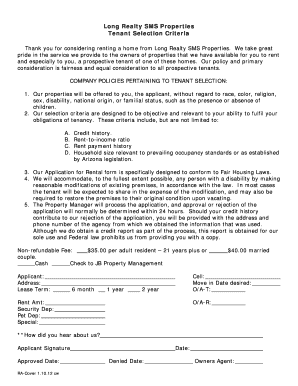
Rental Application We're Sorry! Form


What is the Rental Application We're Sorry!
The Rental Application We're Sorry! is a specific form used by landlords and property managers in the United States to collect essential information from prospective tenants. This application is crucial for evaluating potential renters' backgrounds, financial stability, and suitability for tenancy. It typically includes sections for personal information, rental history, employment details, and references.
How to use the Rental Application We're Sorry!
Using the Rental Application We're Sorry! involves several straightforward steps. First, the applicant should carefully fill out all required fields, ensuring that the information is accurate and complete. Next, the applicant may need to provide supporting documents, such as proof of income or identification. Once completed, the application can be submitted electronically or in person, depending on the landlord's preferred method.
Key elements of the Rental Application We're Sorry!
Key elements of the Rental Application We're Sorry! include personal identification details, such as name, address, and contact information. It also requires rental history, including previous addresses and landlord contacts. Employment information is essential, along with income verification, which may involve pay stubs or bank statements. Additionally, references from previous landlords or employers can enhance the application.
Eligibility Criteria
Eligibility criteria for the Rental Application We're Sorry! typically involve age requirements, income thresholds, and credit history checks. Applicants usually need to be at least eighteen years old and demonstrate a stable income that meets the landlord's criteria. A satisfactory credit score may also be necessary to qualify for renting the property.
Application Process & Approval Time
The application process for the Rental Application We're Sorry! generally involves submitting the completed form along with any required documents. After submission, landlords will review the application, which may take anywhere from a few hours to several days, depending on their procedures and the volume of applications received. Applicants should be prepared for potential follow-up questions or additional documentation requests during this time.
State-specific rules for the Rental Application We're Sorry!
State-specific rules for the Rental Application We're Sorry! can vary significantly across the United States. Some states may have laws governing the information that landlords can request, while others might require specific disclosures about the application process. It's essential for both landlords and applicants to be aware of their state's regulations to ensure compliance and protect their rights during the rental process.
Quick guide on how to complete rental application we39re sorry
Effortlessly Prepare [SKS] on Any Device
Managing documents online has become increasingly popular among businesses and individuals alike. It offers an excellent eco-friendly substitute for traditional printed and signed documents, enabling you to access the correct form and securely store it online. airSlate SignNow equips you with all the necessary tools to create, edit, and electronically sign your documents quickly and efficiently. Manage [SKS] on any device using the airSlate SignNow Android or iOS applications and simplify any document-related tasks today.
How to edit and electronically sign [SKS] with ease
- Locate [SKS] and click on Get Form to begin.
- Utilize the tools we offer to complete your form.
- Select important sections of your documents or obscure sensitive information with specialized tools provided by airSlate SignNow.
- Create your signature using the Sign tool, which takes mere seconds and holds the same legal validity as a conventional handwritten signature.
- Review all the details and click the Done button to save your modifications.
- Decide how you wish to send your form—via email, SMS, invite link, or download it to your computer.
Eliminate the worries of lost or misplaced files, tedious form searches, or mistakes that necessitate printing new document copies. airSlate SignNow meets your document management needs within a few clicks from any device you prefer. Edit and electronically sign [SKS] and guarantee seamless communication at any phase of your form preparation with airSlate SignNow.
Create this form in 5 minutes or less
Related searches to Rental Application We're Sorry!
Create this form in 5 minutes!
How to create an eSignature for the rental application we39re sorry
How to create an electronic signature for a PDF online
How to create an electronic signature for a PDF in Google Chrome
How to create an e-signature for signing PDFs in Gmail
How to create an e-signature right from your smartphone
How to create an e-signature for a PDF on iOS
How to create an e-signature for a PDF on Android
People also ask
-
What is the airSlate SignNow Rental Application We're Sorry! feature?
The airSlate SignNow Rental Application We're Sorry! feature allows users to create, send, and eSign rental applications quickly and efficiently. This tool streamlines the application process, making it easier for landlords and tenants to manage their agreements. With customizable templates, you can ensure that all necessary information is captured.
-
How much does the Rental Application We're Sorry! service cost?
Pricing for the Rental Application We're Sorry! service varies based on the plan you choose. airSlate SignNow offers flexible pricing options to accommodate different business needs, ensuring you get the best value for your investment. You can start with a free trial to explore the features before committing.
-
What are the key features of the Rental Application We're Sorry! solution?
The Rental Application We're Sorry! solution includes features such as customizable templates, automated workflows, and secure eSigning capabilities. These features help streamline the rental application process, reduce paperwork, and enhance collaboration between landlords and tenants. Additionally, you can track the status of applications in real-time.
-
How can the Rental Application We're Sorry! benefit my business?
Using the Rental Application We're Sorry! can signNowly improve your business efficiency by reducing the time spent on paperwork and manual processes. It enhances the tenant experience by providing a seamless application process. Ultimately, this leads to faster approvals and happier tenants.
-
Is the Rental Application We're Sorry! compatible with other software?
Yes, the Rental Application We're Sorry! integrates seamlessly with various software applications, including CRM systems and property management tools. This compatibility allows you to streamline your operations and maintain a cohesive workflow across different platforms. You can easily sync data and manage documents without hassle.
-
Can I customize the Rental Application We're Sorry! templates?
Absolutely! The Rental Application We're Sorry! templates are fully customizable to meet your specific needs. You can add your branding, modify fields, and include any additional information required for your rental applications. This flexibility ensures that your applications reflect your business identity.
-
What security measures are in place for the Rental Application We're Sorry!?
The Rental Application We're Sorry! prioritizes security with advanced encryption and secure cloud storage. All documents are protected to ensure that sensitive information remains confidential. Additionally, you can set permissions and access controls to manage who can view or edit your applications.
Get more for Rental Application We're Sorry!
- Gpla status form
- Managing human resources 9th edition form
- Aka application form
- Pre trial schedule form kent county michigan
- Philgeps registration form pdf
- Dpr 619 pdf form
- Filled siwes logbook for business administration pdf form
- Request for medical benefits for another family members dhs state il form
Find out other Rental Application We're Sorry!
- How To Sign Rhode Island Real Estate LLC Operating Agreement
- How Do I Sign Arizona Police Resignation Letter
- Sign Texas Orthodontists Business Plan Template Later
- How Do I Sign Tennessee Real Estate Warranty Deed
- Sign Tennessee Real Estate Last Will And Testament Free
- Sign Colorado Police Memorandum Of Understanding Online
- How To Sign Connecticut Police Arbitration Agreement
- Sign Utah Real Estate Quitclaim Deed Safe
- Sign Utah Real Estate Notice To Quit Now
- Sign Hawaii Police LLC Operating Agreement Online
- How Do I Sign Hawaii Police LLC Operating Agreement
- Sign Hawaii Police Purchase Order Template Computer
- Sign West Virginia Real Estate Living Will Online
- How Can I Sign West Virginia Real Estate Confidentiality Agreement
- Sign West Virginia Real Estate Quitclaim Deed Computer
- Can I Sign West Virginia Real Estate Affidavit Of Heirship
- Sign West Virginia Real Estate Lease Agreement Template Online
- How To Sign Louisiana Police Lease Agreement
- Sign West Virginia Orthodontists Business Associate Agreement Simple
- How To Sign Wyoming Real Estate Operating Agreement