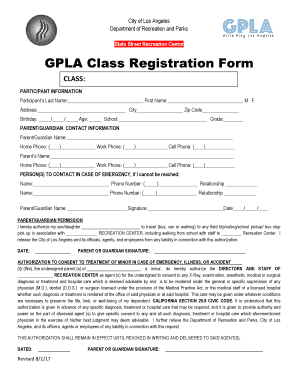
Gpla Status Form


What is the Gpla Status
The Gpla status refers to a specific format used to document a woman's pregnancy history, including details about her pregnancies and outcomes. It is an important tool in medical settings, particularly for obstetricians and gynecologists, as it helps them understand a patient's reproductive history. The Gpla status typically includes information about the number of pregnancies (gravida), the number of live births (para), and any pregnancies that ended in miscarriage or abortion. This comprehensive overview is crucial for assessing health risks and planning appropriate care during pregnancy.
How to Obtain the Gpla Status
To obtain your Gpla status, you typically need to fill out a medical form during your visits to a healthcare provider. This form will ask for detailed information about your pregnancy history, including the number of pregnancies, live births, and any complications. In some cases, healthcare providers may also request previous medical records to ensure accuracy. If you are unsure about your Gpla status, discussing it with your healthcare provider can help clarify your reproductive history and ensure that your records are complete.
Steps to Complete the Gpla Status
Completing the Gpla status involves a few key steps:
- Gather Information: Collect details about all your pregnancies, including dates, outcomes, and any complications.
- Consult Your Provider: Discuss your pregnancy history with your healthcare provider to ensure all information is accurate.
- Fill Out the Form: Complete the Gpla status form, ensuring all sections are filled out correctly.
- Review for Accuracy: Double-check the information before submission to avoid errors.
Legal Use of the Gpla Status
The Gpla status can have legal implications, especially in cases related to maternity claims or health insurance. It serves as an official record of a woman's pregnancy history, which may be required for certain legal documents or insurance claims. Healthcare providers often use this information to provide appropriate care and ensure that patients receive the benefits they are entitled to. Understanding the legal aspects of your Gpla status can help you navigate any related claims or requirements effectively.
Key Elements of the Gpla Status
Several key elements make up the Gpla status format:
- Gravida: The total number of pregnancies a woman has had, regardless of the outcome.
- Para: The number of live births a woman has had, which is often broken down into specific categories such as full-term and preterm births.
- Abortion/Miscarriage History: Any pregnancies that ended in miscarriage or abortion, which are also documented in the Gpla status.
- Current Pregnancy: Information about any ongoing pregnancies, including expected due dates and any complications.
Examples of Using the Gpla Status
The Gpla status is used in various scenarios, including:
- Medical Assessments: Healthcare providers use the Gpla status to assess risks and plan care during pregnancy.
- Insurance Claims: It may be required for filing maternity claims with health insurance providers.
- Legal Documentation: The Gpla status can serve as a legal record in cases of disputes or claims related to maternity leave or benefits.
Quick guide on how to complete gpla status
Effortlessly prepare Gpla Status on any device
Managing documents online has gained popularity among organizations and individuals. It offers an excellent eco-friendly substitute to traditional printed and signed documents, as you can easily locate the right form and securely keep it online. airSlate SignNow equips you with all the necessary tools to create, modify, and electronically sign your documents swiftly without any delays. Handle Gpla Status on any device using airSlate SignNow's Android or iOS applications and enhance any document-centric workflow today.
The simplest way to modify and electronically sign Gpla Status with ease
- Obtain Gpla Status and click Get Form to commence.
- Leverage the tools we provide to fill out your form.
- Highlight important sections of your documents or obscure sensitive information with tools specifically designed for that purpose by airSlate SignNow.
- Create your electronic signature using the Sign tool, which only takes seconds and carries the same legal validity as a conventional wet ink signature.
- Verify the information and hit the Done button to save your changes.
- Choose how you would like to send your form, whether by email, SMS, or invite link, or download it to your computer.
Say goodbye to lost or misplaced documents, the hassle of searching for forms, or errors that require printing new copies. airSlate SignNow addresses your document management needs in just a few clicks from any device you prefer. Modify and electronically sign Gpla Status and ensure exceptional communication throughout your form preparation process with airSlate SignNow.
Create this form in 5 minutes or less
Create this form in 5 minutes!
How to create an eSignature for the gpla status
How to create an electronic signature for a PDF online
How to create an electronic signature for a PDF in Google Chrome
How to create an e-signature for signing PDFs in Gmail
How to create an e-signature right from your smartphone
How to create an e-signature for a PDF on iOS
How to create an e-signature for a PDF on Android
People also ask
-
What is gpla status in relation to airSlate SignNow?
The gpla status refers to the current regulatory compliance standing that airSlate SignNow maintains in accordance with the Global Personal Licensing Agreement. This ensures that our eSigning services are both secure and legally binding, providing users with peace of mind while using our platform.
-
How does the gpla status affect pricing plans?
The gpla status does not directly impact our pricing plans; however, it indicates that our service adheres to industry standards. This commitment to compliance means you can trust that you are receiving a premium service within each pricing tier, ensuring great value for your investment.
-
Are there any features specific to gpla status compliance?
Yes, airSlate SignNow includes features designed specifically to ensure compliance with gpla status. This includes advanced security measures, audit trails, and user authentication protocols that help protect sensitive information within your documents.
-
What benefits does maintaining a gpla status provide to users?
Maintaining a gpla status protects users by ensuring that airSlate SignNow adheres to rigorous compliance standards. This not only minimizes legal risks but also instills trust and confidence in your document transactions, essential for businesses handling sensitive information.
-
Can I integrate airSlate SignNow with other applications while ensuring gpla status?
Absolutely! airSlate SignNow can be easily integrated with various applications, all while maintaining our gpla status. This means you can seamlessly connect your workflow with other tools without compromising compliance or security.
-
Is the gpla status necessary for all users of airSlate SignNow?
While the gpla status is not mandatory for all users, it is highly recommended for businesses that prioritize compliance and want to safeguard their transactions. Users who engage in industries with stricter regulations will find value in leveraging our compliant eSignature solutions.
-
How often is the gpla status updated or reviewed?
The gpla status is reviewed and updated regularly to reflect current regulatory standards and compliance requirements. airSlate SignNow ensures that our services are consistently monitored and improved, aligning with the latest legal frameworks to maintain our commitment to quality.
Get more for Gpla Status
- Direct deposit sign up form argentina social security secure ssa
- Supplier certificate of conformance form reference qc 437
- Equitrust form
- St edmund preparatory high school senior prom permission letter stedmundprep form
- Gv opt1 form
- Dha 84 form
- Meac continuity of care documentation form the national
- Administration bond proposal form aviva
Find out other Gpla Status
- How To eSign California Stock Transfer Form Template
- How Can I eSign Colorado Stock Transfer Form Template
- Help Me With eSignature Wisconsin Pet Custody Agreement
- eSign Virginia Stock Transfer Form Template Easy
- How To eSign Colorado Payment Agreement Template
- eSign Louisiana Promissory Note Template Mobile
- Can I eSign Michigan Promissory Note Template
- eSign Hawaii Football Registration Form Secure
- eSign Hawaii Football Registration Form Fast
- eSignature Hawaii Affidavit of Domicile Fast
- Can I eSignature West Virginia Affidavit of Domicile
- eSignature Wyoming Affidavit of Domicile Online
- eSign Montana Safety Contract Safe
- How To eSign Arizona Course Evaluation Form
- How To eSign California Course Evaluation Form
- How To eSign Florida Course Evaluation Form
- How To eSign Hawaii Course Evaluation Form
- How To eSign Illinois Course Evaluation Form
- eSign Hawaii Application for University Free
- eSign Hawaii Application for University Secure