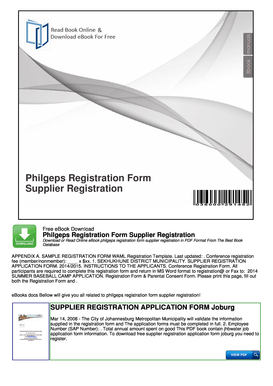
Philgeps Registration Form PDF


What is the Philgeps Registration Form PDF
The Philgeps registration form PDF is an essential document for suppliers looking to engage with the Philippine Government Electronic Procurement System (PhilGEPS). This form serves as a formal application for registration, allowing businesses to participate in government procurement opportunities. By completing the Philgeps registration form, suppliers can gain access to a wide range of bidding opportunities and contracts, enhancing their visibility in the public sector.
Steps to Complete the Philgeps Registration Form PDF
Completing the Philgeps registration form PDF involves several key steps to ensure accuracy and compliance. First, gather all necessary information, including business details, contact information, and relevant certifications. Next, fill out the form meticulously, ensuring that all fields are completed accurately. After filling the form, review it for any errors or omissions. Finally, submit the completed form through the designated channels, whether online or in person, to finalize your registration.
Legal Use of the Philgeps Registration Form PDF
The legal use of the Philgeps registration form PDF is crucial for ensuring that the application is recognized by government entities. To be considered legally binding, the form must be filled out in accordance with applicable laws and regulations. This includes providing accurate information and obtaining necessary signatures. Utilizing a reliable eSignature solution can further enhance the legal standing of the completed form, ensuring compliance with eSignature laws such as ESIGN and UETA.
Key Elements of the Philgeps Registration Form PDF
The Philgeps registration form PDF includes several key elements that must be addressed for successful registration. These elements typically encompass the supplier's name, business registration details, contact information, and tax identification number. Additionally, the form may require the submission of supporting documents, such as business permits and certifications, to validate the supplier's eligibility for government contracts. Ensuring that all key elements are accurately filled out is vital for a smooth registration process.
How to Obtain the Philgeps Registration Form PDF
Obtaining the Philgeps registration form PDF is a straightforward process. Suppliers can download the form directly from the official PhilGEPS website or request a copy from designated government offices. It is important to ensure that the downloaded form is the most current version to avoid any discrepancies during the registration process. Keeping a digital copy of the form can also facilitate easier completion and submission.
Form Submission Methods
The completed Philgeps registration form PDF can be submitted through various methods, depending on the guidelines set by PhilGEPS. Common submission methods include online submission via the PhilGEPS portal, mailing the form to the appropriate government office, or delivering it in person. Each method has its own requirements and timelines, so it is advisable to check the specific instructions provided by PhilGEPS to ensure proper submission.
Quick guide on how to complete philgeps registration form pdf
Effortlessly Prepare Philgeps Registration Form Pdf on Any Device
Digital document management has become increasingly favored by companies and individuals alike. It serves as an excellent eco-friendly alternative to conventional printed and signed documents, allowing you to easily locate the right form and securely save it online. airSlate SignNow provides all the tools necessary to create, modify, and electronically sign your documents rapidly without any holdups. Manage Philgeps Registration Form Pdf on any device using airSlate SignNow's Android or iOS applications to enhance any document-driven workflow today.
How to Modify and eSign Philgeps Registration Form Pdf with Ease
- Obtain Philgeps Registration Form Pdf and click on Get Form to begin.
- Utilize the tools we provide to fill out your form.
- Mark important sections of the documents or obscure sensitive information using the tools that airSlate SignNow specifically provides for that purpose.
- Create your electronic signature with the Sign tool, which takes mere seconds and carries the same legal validity as a conventional wet ink signature.
- Review all the details and click on the Done button to save your modifications.
- Select how you wish to send your form, whether by email, text (SMS), invite link, or download it to your computer.
Eliminate concerns over lost or misplaced documents, laborious form searching, or errors that require reprinting new copies. airSlate SignNow addresses all your document management needs in just a few clicks from any device you prefer. Edit and eSign Philgeps Registration Form Pdf and ensure seamless communication throughout the document preparation process with airSlate SignNow.
Create this form in 5 minutes or less
Create this form in 5 minutes!
How to create an eSignature for the philgeps registration form pdf
How to create an electronic signature for a PDF online
How to create an electronic signature for a PDF in Google Chrome
How to create an e-signature for signing PDFs in Gmail
How to create an e-signature right from your smartphone
How to create an e-signature for a PDF on iOS
How to create an e-signature for a PDF on Android
People also ask
-
What is the philgeps registration form?
The philgeps registration form is an essential document that entities need to fill out in order to register with the Philippine Government Electronic Procurement System (PhilGEPS). Completing this form allows businesses to participate in government procurement activities and access necessary tender opportunities.
-
How can airSlate SignNow help with the philgeps registration form?
airSlate SignNow simplifies the process of completing and submitting the philgeps registration form by allowing users to eSign and send documents securely. This eliminates the hassle of paperwork and helps expedite the registration process, ensuring that you can participate in procurement opportunities quickly.
-
What features does airSlate SignNow offer for managing the philgeps registration form?
airSlate SignNow offers a user-friendly interface for managing documents like the philgeps registration form. Features include customizable templates, eSignature capabilities, document tracking, and secure cloud storage, making it easy to manage all your registration needs efficiently.
-
Is there a cost associated with using airSlate SignNow to complete the philgeps registration form?
Yes, there is a subscription fee to use airSlate SignNow, but it provides a cost-effective solution for managing documents like the philgeps registration form. The pricing plans are designed to accommodate differing business needs and budgets, ensuring you get the best value for your investment.
-
What are the benefits of using airSlate SignNow for the philgeps registration form?
Using airSlate SignNow for the philgeps registration form offers several benefits including faster submission times, enhanced security, and improved compliance. Furthermore, the eSignature feature ensures that all necessary approvals are obtained efficiently, supporting a smoother registration experience.
-
Can I integrate airSlate SignNow with other applications for managing the philgeps registration form?
Absolutely! airSlate SignNow supports various integrations with popular business applications. This enables you to streamline your workflow and manage the philgeps registration form alongside other essential business tasks seamlessly.
-
How secure is airSlate SignNow when handling the philgeps registration form?
airSlate SignNow prioritizes security when handling documents like the philgeps registration form. The platform utilizes industry-standard encryption and complies with privacy regulations to ensure that your sensitive information is protected throughout the signing and submission process.
Get more for Philgeps Registration Form Pdf
Find out other Philgeps Registration Form Pdf
- How Do I Sign Colorado Government Cease And Desist Letter
- How To Sign Connecticut Government LLC Operating Agreement
- How Can I Sign Delaware Government Residential Lease Agreement
- Sign Florida Government Cease And Desist Letter Online
- Sign Georgia Government Separation Agreement Simple
- Sign Kansas Government LLC Operating Agreement Secure
- How Can I Sign Indiana Government POA
- Sign Maryland Government Quitclaim Deed Safe
- Sign Louisiana Government Warranty Deed Easy
- Sign Government Presentation Massachusetts Secure
- How Can I Sign Louisiana Government Quitclaim Deed
- Help Me With Sign Michigan Government LLC Operating Agreement
- How Do I Sign Minnesota Government Quitclaim Deed
- Sign Minnesota Government Affidavit Of Heirship Simple
- Sign Missouri Government Promissory Note Template Fast
- Can I Sign Missouri Government Promissory Note Template
- Sign Nevada Government Promissory Note Template Simple
- How To Sign New Mexico Government Warranty Deed
- Help Me With Sign North Dakota Government Quitclaim Deed
- Sign Oregon Government Last Will And Testament Mobile