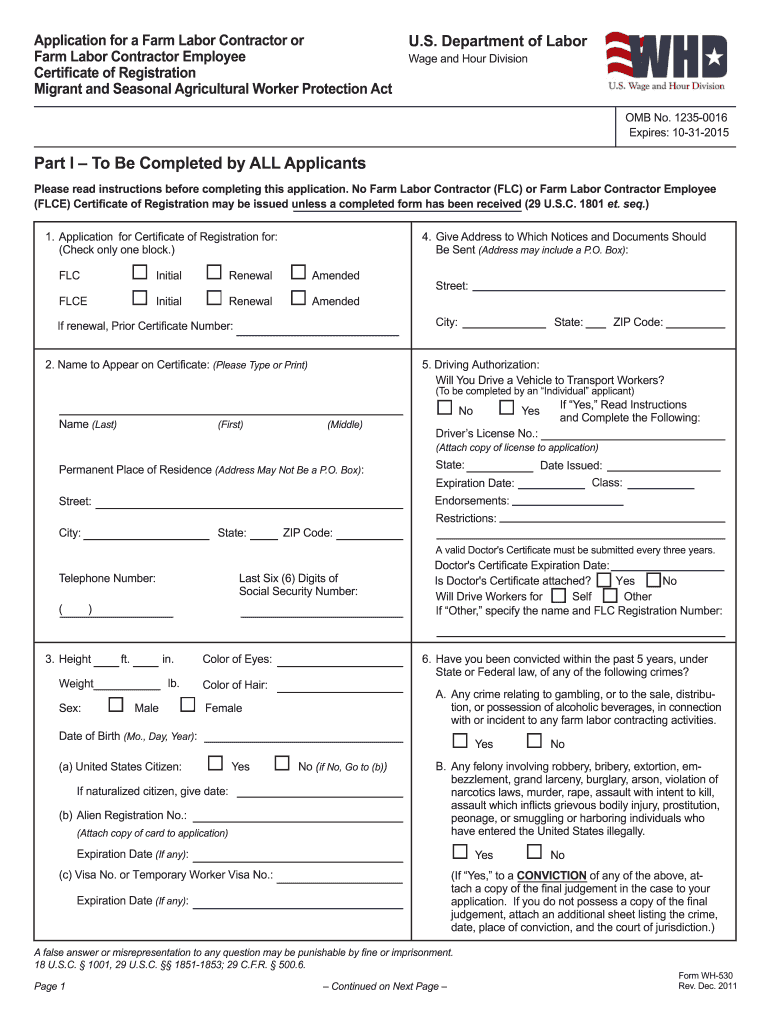
Wh 530 2011


What is the WH-530?
The WH-530 is a specific form used in the United States for reporting labor-related information, particularly in the context of agricultural employment. This form is essential for employers to document the employment of seasonal workers and ensure compliance with labor regulations. It provides crucial data regarding the hours worked, wages paid, and the nature of the employment, which is vital for both employers and employees in the agricultural sector.
How to Use the WH-530
Using the WH-530 involves several steps to ensure accurate completion and submission. First, employers must gather all necessary information about their seasonal workers, including personal details, hours worked, and wages. Next, the form should be filled out carefully, ensuring that all sections are completed accurately. Once filled, the form can be submitted electronically or via mail, depending on the requirements set by the relevant authorities.
Steps to Complete the WH-530
Completing the WH-530 requires attention to detail and adherence to specific guidelines. Follow these steps:
- Gather all necessary information about the employees, including their names, addresses, and employment dates.
- Document the total hours worked by each employee during the reporting period.
- Record the wages paid, ensuring compliance with minimum wage laws.
- Review the completed form for accuracy and completeness.
- Submit the form through the appropriate channels, whether online or by mail.
Legal Use of the WH-530
The WH-530 must be used in compliance with federal and state labor laws. This form plays a critical role in ensuring that employers meet their legal obligations regarding the employment of seasonal workers. Accurate completion and timely submission of the WH-530 can help prevent legal issues, including fines or penalties for non-compliance.
Key Elements of the WH-530
Several key elements must be included in the WH-530 to ensure it serves its purpose effectively. These elements include:
- Employee Information: Names and addresses of all seasonal workers.
- Hours Worked: Total hours worked by each employee during the reporting period.
- Wages Paid: Detailed record of wages, including any deductions.
- Employer Information: Name and address of the employer submitting the form.
Filing Deadlines / Important Dates
It is crucial for employers to be aware of the filing deadlines associated with the WH-530. Typically, the form must be submitted at the end of the employment season or as specified by state regulations. Missing these deadlines can result in penalties, so keeping track of important dates is essential for compliance.
Quick guide on how to complete wh 530 us department of labor dol
Complete Wh 530 effortlessly on any device
Digital document management has become increasingly favored by businesses and individuals alike. It offers an ideal eco-friendly substitute for traditional printed and signed documents, as you can access the correct form and safely store it online. airSlate SignNow provides you with all the tools necessary to create, modify, and eSign your documents swiftly without delays. Manage Wh 530 on any platform using airSlate SignNow's Android or iOS applications and enhance any document-centered workflow today.
The simplest way to modify and eSign Wh 530 seamlessly
- Locate Wh 530 and click Get Form to begin.
- Utilize the tools we provide to fill out your document.
- Emphasize important sections of the documents or obscure sensitive details with tools specifically offered by airSlate SignNow for that purpose.
- Create your signature using the Sign tool, which takes just seconds and holds the same legal validity as a conventional wet ink signature.
- Review all the information and then click on the Done button to save your modifications.
- Select your preferred method to send your form—via email, SMS, or invite link, or download it to your computer.
Eliminate concerns over lost or misplaced documents, laborious form searches, or errors requiring the printing of new document copies. airSlate SignNow fulfills all your document management needs in just a few clicks from your chosen device. Modify and eSign Wh 530 to ensure excellent communication throughout any stage of your form preparation process with airSlate SignNow.
Create this form in 5 minutes or less
Find and fill out the correct wh 530 us department of labor dol
Create this form in 5 minutes!
How to create an eSignature for the wh 530 us department of labor dol
How to create an eSignature for the Wh 530 Us Department Of Labor Dol in the online mode
How to generate an eSignature for the Wh 530 Us Department Of Labor Dol in Chrome
How to make an electronic signature for signing the Wh 530 Us Department Of Labor Dol in Gmail
How to make an electronic signature for the Wh 530 Us Department Of Labor Dol straight from your smartphone
How to create an electronic signature for the Wh 530 Us Department Of Labor Dol on iOS
How to create an eSignature for the Wh 530 Us Department Of Labor Dol on Android OS
People also ask
-
What is WH 530 and how does it relate to airSlate SignNow?
WH 530 is a specific code used in various industries, and airSlate SignNow offers features that can streamline processes related to it. With airSlate SignNow, users can easily create, send, and eSign documents connected to WH 530, ensuring compliance and efficiency.
-
How much does airSlate SignNow cost for businesses dealing with WH 530?
airSlate SignNow offers various pricing plans tailored for organizations handling WH 530 documents. The pricing is competitive and considers factors such as the number of users and features needed, making it a cost-effective solution.
-
What features does airSlate SignNow have for managing WH 530 documents?
airSlate SignNow includes features like customizable templates, real-time tracking, and a secure eSignature process specifically designed for documents related to WH 530. These features enhance document management and ensure streamlined workflows.
-
Can airSlate SignNow integrate with other tools for WH 530 documentation?
Yes, airSlate SignNow offers seamless integrations with various CRM and productivity tools, making it easy to manage WH 530-related documentation. This allows businesses to automate workflows and improve collaboration across different platforms.
-
What are the benefits of using airSlate SignNow for WH 530 processes?
Using airSlate SignNow for WH 530 processes helps improve efficiency by reducing paperwork and enhancing collaboration. The platform's user-friendly interface and robust features ensure that businesses can handle WH 530 documents swiftly and accurately.
-
Is airSlate SignNow secure for handling sensitive WH 530 documents?
Absolutely! airSlate SignNow prioritizes security for all document handling, including those related to WH 530. Advanced encryption and compliance with industry standards ensure that your sensitive information remains protected.
-
How does airSlate SignNow improve compliance for WH 530 documentation?
airSlate SignNow assists in maintaining compliance for WH 530 documentation by providing features that track signatures and ensure all parties are properly notified. This sort of tracking simplifies auditing processes and enhances overall compliance management.
Get more for Wh 530
Find out other Wh 530
- How To eSign Rhode Island Overtime Authorization Form
- eSign Florida Payroll Deduction Authorization Safe
- eSign Delaware Termination of Employment Worksheet Safe
- Can I eSign New Jersey Job Description Form
- Can I eSign Hawaii Reference Checking Form
- Help Me With eSign Hawaii Acknowledgement Letter
- eSign Rhode Island Deed of Indemnity Template Secure
- eSign Illinois Car Lease Agreement Template Fast
- eSign Delaware Retainer Agreement Template Later
- eSign Arkansas Attorney Approval Simple
- eSign Maine Car Lease Agreement Template Later
- eSign Oregon Limited Power of Attorney Secure
- How Can I eSign Arizona Assignment of Shares
- How To eSign Hawaii Unlimited Power of Attorney
- How To eSign Louisiana Unlimited Power of Attorney
- eSign Oklahoma Unlimited Power of Attorney Now
- How To eSign Oregon Unlimited Power of Attorney
- eSign Hawaii Retainer for Attorney Easy
- How To eSign Texas Retainer for Attorney
- eSign Hawaii Standstill Agreement Computer